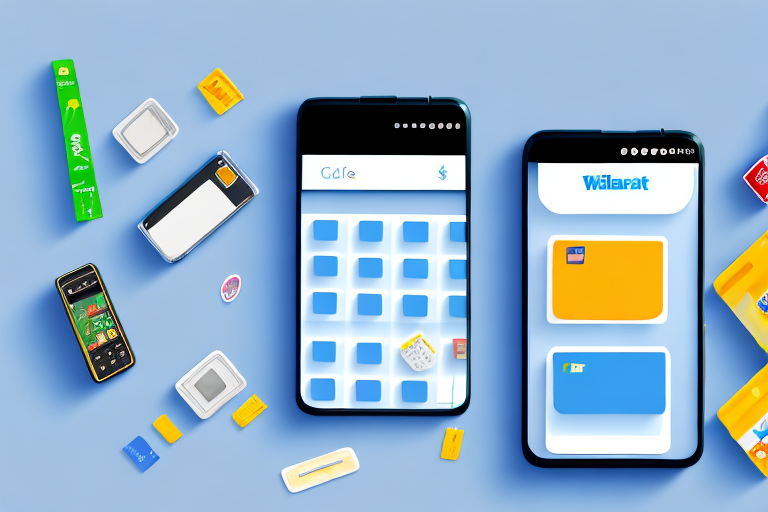Walmart has a powerful inventory search system that can help you find the products you need quickly and easily. Whether you are a regular shopper or a business owner, understanding how to use Walmart’s inventory search can save you time and make your shopping experience more efficient. In this article, we will guide you through the process of using Walmart’s inventory search system, provide tips for efficient searching, troubleshoot common issues, and share best practices for regular shoppers and business owners.
Understanding Walmart’s Inventory System
The Basics of Walmart’s Inventory System
Before diving into the details of using Walmart’s inventory search, it’s essential to have a basic understanding of how their inventory system works. Walmart’s inventory system is a comprehensive database that tracks and manages the availability of products in their stores and online catalog. It provides accurate and up-to-date information about product availability, pricing, and location within Walmart stores.
Before we begin: Every Amazon Seller needs a suite of tools for Keyword Research, Product Development, and Listing Optimization. Our top pick is Helium 10 and readers of this post can get 20% off their first 6 months by clicking the image below.

When a product arrives at a Walmart store, it is assigned a unique barcode or SKU (Stock Keeping Unit) that is scanned and entered into the inventory system. This barcode contains all the necessary information about the product, including its name, price, and quantity. The inventory system then updates the product’s availability status, ensuring that it is reflected accurately both in-store and online.
Walmart’s inventory system operates in real-time, meaning that any changes made to the inventory, such as a product being sold or restocked, are immediately reflected across all channels. This ensures that customers have access to the most up-to-date information when searching for products.
Benefits of Using Walmart’s Inventory Search
Using Walmart’s inventory search offers several benefits. Firstly, it enables you to check product availability before visiting a Walmart store, saving you time and effort. Gone are the days of driving to a store only to find out that the product you wanted is out of stock. With Walmart’s inventory search, you can simply enter the product name or scan the barcode using the Walmart app, and it will provide you with real-time information on whether the product is available at your local store.
Secondly, Walmart’s inventory search allows you to easily compare prices and find the best deals. By entering the product name or scanning the barcode, you can see the price of the product at different Walmart locations, as well as any ongoing promotions or discounts. This empowers you to make informed purchasing decisions and save money.
Additionally, Walmart’s inventory search provides the convenience of online shopping. If a product is not available at your local store, you can easily order it online and have it shipped to your doorstep. This eliminates the need to visit multiple stores or spend time searching for a specific item. With just a few clicks, you can have the product you desire delivered right to your doorstep.
Furthermore, Walmart’s inventory system ensures that the information provided is accurate and reliable. The real-time updates and synchronization between the inventory system and the various sales channels minimize the chances of encountering discrepancies or outdated information. This reliability allows you to shop with confidence, knowing that the product availability and pricing information you see is up-to-date.
In conclusion, using Walmart’s inventory search enhances your shopping experience by providing you with accurate and up-to-date information about product availability, pricing, and location. It saves you time and effort by allowing you to check availability before visiting a store, enables you to compare prices and find the best deals, and offers the convenience of online shopping. Walmart’s inventory system ensures that the information provided is reliable, giving you the confidence to make informed purchasing decisions. So the next time you’re planning a shopping trip or looking for a specific product, make sure to take advantage of Walmart’s inventory search.
Steps to Use Walmart Inventory Search
Accessing Walmart’s Online Platform
The first step in using Walmart’s inventory search is accessing their online platform. Visit the Walmart website and navigate to the inventory search page. You can find the search bar prominently displayed on the homepage.
Walmart’s online platform offers a user-friendly interface that allows customers to easily browse through their extensive inventory. With just a few clicks, you can access a wide range of products, from electronics to groceries, all from the comfort of your own home.
Once you have arrived at the inventory search page, you will be greeted with a clean and intuitive layout. The search bar, which is conveniently located at the top of the page, beckons you to begin your search for the perfect product.
Navigating Through the Inventory Search
Once you have accessed the inventory search page, you will notice various search options and filters that can help you narrow down your results. Enter the product name, category, or any relevant keywords into the search bar. You can also apply filters such as price range, brand, or customer ratings to refine your search further.
Walmart’s inventory search system is designed to provide you with a seamless and efficient shopping experience. As you start typing in the search bar, you will be presented with real-time suggestions to help you find what you’re looking for faster. This feature saves you time and effort by eliminating the need to type out the entire product name.
Furthermore, the search filters allow you to customize your search according to your specific preferences. Whether you’re looking for a specific brand, a product within a certain price range, or items with high customer ratings, Walmart’s inventory search has got you covered.
Interpreting Search Results
After entering the search criteria, Walmart’s inventory search system will generate a list of products that match your query. The search results will include product images, descriptions, prices, and availability status. You can click on each product to view more details and read customer reviews. Take your time to carefully review the search results and compare different options before making a decision.
Walmart understands the importance of providing detailed and accurate information to its customers. That’s why each search result is accompanied by a high-resolution product image, allowing you to get a clear visual representation of the item. In addition, the product descriptions provide comprehensive details about the features, specifications, and benefits of each product.
Furthermore, Walmart’s inventory search results display the prices of each item, ensuring transparency and allowing you to compare prices across different products. The availability status is also clearly indicated, so you can easily determine whether the item is in stock or not.
Customer reviews play a crucial role in the decision-making process, and Walmart recognizes this. By clicking on a product, you can access a wealth of customer reviews, giving you insights into the experiences of other shoppers. This valuable information helps you make an informed choice and ensures that you are satisfied with your purchase.
Tips for Efficient Walmart Inventory Search
Using Filters for More Accurate Results
Utilizing filters is crucial for obtaining more accurate and relevant search results. By applying filters such as price range, brand, or customer ratings, you can quickly find the products that meet your specific requirements. Experiment with different filters to see which combination provides the best results for your needs.
Understanding Product Availability Status
Pay close attention to the availability status of each product listed in the search results. Walmart provides indicators that show whether a product is in stock, out of stock, or available for online ordering only. This information is essential to ensure you can obtain the desired products when and where you need them.
Troubleshooting Common Issues
Dealing with No Results Found
If you encounter a situation where the inventory search yields no results, don’t panic. Double-check your search criteria for any typos or try using broader keywords. Walmart’s inventory is extensive, and it’s possible that the specific product you are looking for may be temporarily out of stock or not available in your local store.
What to Do When Inventory Shows Incorrect Information
In rare cases, you may find that the inventory search displays incorrect information. If you notice discrepancies between the search results and the actual availability of a product, you can contact Walmart’s customer service for assistance. They will be able to provide you with accurate information and help resolve any issues.
Maximizing the Use of Walmart Inventory Search
Best Practices for Regular Shoppers
For regular shoppers, it’s worth bookmarking the inventory search page for quick and easy access. Keep an eye out for special promotions, discounts, and limited-time offers that Walmart may feature on their website. By regularly checking the inventory search and being aware of deals, you can save money on your purchases.
Leveraging Inventory Search for Business Needs
If you are a business owner, Walmart’s inventory search can be a valuable tool for sourcing products and tracking their availability. Take advantage of the advanced search options and filters to find the products that meet your business requirements. You can also use the inventory search to monitor stock levels and plan your inventory management strategies effectively.
In conclusion, learning how to use Walmart’s inventory search system can greatly enhance your shopping experience. By understanding the basics of Walmart’s inventory system, following the steps to use the search function, and employing tips for efficient searching, you can find the products you need quickly and easily. Additionally, by troubleshooting common issues and leveraging the inventory search for business needs, you can maximize the benefits of this powerful tool. Start using Walmart’s inventory search today and enjoy a more efficient and convenient shopping experience.
Take Your Amazon Selling to the Next Level
As you leverage Walmart’s inventory search for your shopping needs, why not enhance your Amazon selling experience with the same level of efficiency? Your eCom Agent offers a suite of AI tools designed specifically for Amazon Sellers. From developing better products to analyzing customer reviews and optimizing your detail pages, Your eCom Agent’s AI can automate what used to take hours into seconds. Ready to transform your Amazon business with the power of AI? Subscribe to Your eCom Agent’s AI Tools today and step into the future of e-commerce.