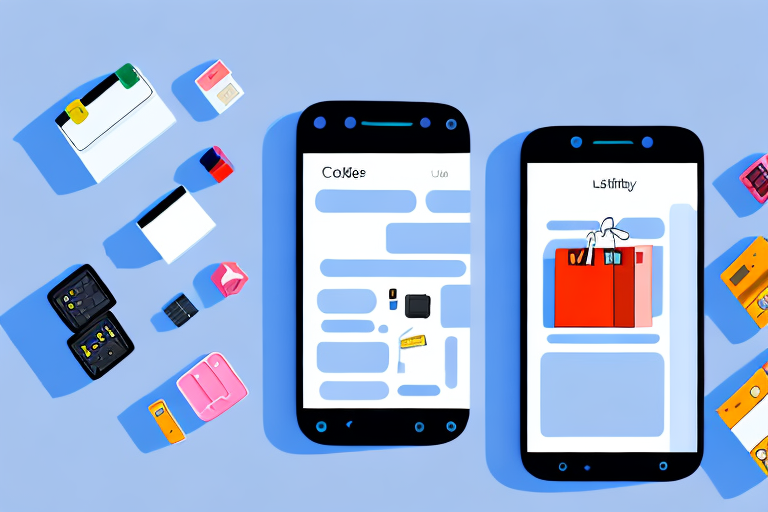Welcome to the ultimate guide on the Inventory Lab App. In this comprehensive article, we will cover everything you need to know to understand, set up, navigate, and maximize the use of this powerful inventory management tool. We will also address common troubleshooting issues that you may encounter along the way.
Understanding the Basics of the Inventory Lab App
The Inventory Lab App is a cutting-edge software designed to streamline and simplify your inventory management process. Whether you are a small business owner, an online seller, or an e-commerce entrepreneur, this app can help you stay organized and efficient.
Before we begin: Every Amazon Seller needs a suite of tools for Keyword Research, Product Development, and Listing Optimization. Our top pick is Helium 10 and readers of this post can get 20% off their first 6 months by clicking the image below.

Managing inventory can be a complex and time-consuming task, especially when you have multiple sales channels and a large number of products. The Inventory Lab App is here to make your life easier by providing a comprehensive solution that takes care of all your inventory needs.
With the Inventory Lab App, you can say goodbye to spreadsheets and manual data entry. This cloud-based solution allows you to track, manage, and analyze your inventory effortlessly. By integrating with popular e-commerce platforms such as Amazon and Shopify, it provides real-time data and insights to help you make informed business decisions.
What is the Inventory Lab App?
The Inventory Lab App is not just another inventory management tool. It is a powerful software that combines the best of technology and business intelligence to give you a competitive edge in the e-commerce world.
Imagine having all your inventory information at your fingertips, accessible from anywhere and at any time. That’s exactly what the Inventory Lab App offers. Whether you’re in the office, at home, or on the go, you can easily access your inventory data and take control of your business.
But the Inventory Lab App is not just about convenience. It is also about accuracy and efficiency. By automating repetitive tasks and providing real-time updates, it eliminates the risk of human error and ensures that your inventory is always up to date.
Key Features of the Inventory Lab App
With the Inventory Lab App, you can enjoy a range of powerful features that make inventory management a breeze. Let’s take a closer look at some of the key features:
- Inventory Tracking: Keep track of your products, quantities, and sales data in one centralized location. With the Inventory Lab App, you can easily see which products are selling well and which ones need to be restocked.
- Profit Analysis: Monitor your profitability by analyzing sales, costs, fees, and other financial metrics. The Inventory Lab App provides detailed reports and insights that help you understand the financial health of your business.
- Listing Creation: Easily create and optimize product listings directly within the app, saving you time and effort. The Inventory Lab App provides tools and templates that make it easy to create professional-looking listings that attract customers.
- Order Management: Streamline your order fulfillment process by syncing orders, printing labels, and managing shipments. The Inventory Lab App integrates with shipping carriers and fulfillment centers, making it easy to fulfill orders and provide excellent customer service.
- Analytics and Reporting: Gain valuable insights into your business with advanced analytics and reporting features. The Inventory Lab App provides detailed reports on sales, inventory turnover, and other key metrics, helping you make data-driven decisions.
These are just a few of the many features that the Inventory Lab App offers. Whether you’re a beginner or an experienced seller, this app has everything you need to take your inventory management to the next level.
Setting Up Your Inventory Lab App
To get started with the Inventory Lab App, follow these simple steps:
Welcome to the exciting world of Inventory Lab! With this powerful app, you can streamline your inventory management process and take your business to new heights. Whether you’re a seasoned seller or just starting out, Inventory Lab has got you covered.
Downloading and Installing the App
Visit the official Inventory Lab website, the ultimate hub for all your inventory needs. Once you’re there, navigate to the “Downloads” section and find the app compatible with your operating system. Whether you’re using Windows, macOS, or Linux, Inventory Lab has a version tailored just for you.
Now that you’ve found the perfect match for your device, it’s time to hit that download button and get the ball rolling. Watch as the progress bar fills up, eagerly anticipating the moment when the app will be yours to explore.
Once the download is complete, it’s time to embark on the installation journey. Follow the installation instructions provided by Inventory Lab, ensuring that you’re on the right path to inventory management bliss. Don’t worry, the process is designed to be user-friendly, so you’ll be up and running in no time.
Initial Setup and Configuration
With the app successfully installed on your device, it’s time to dive into the world of Inventory Lab. Launch the app and prepare to be amazed by the possibilities that await you.
As the app opens, you’ll be greeted by a login screen. Enter your credentials and get ready to unlock the full potential of Inventory Lab. Once you’re in, take a moment to soak in the clean and intuitive interface that will be your companion throughout your inventory management journey.
Now that you’re logged in, it’s time to customize your Inventory Lab experience. Head over to the account settings section, where you can fine-tune the app to suit your unique needs. From integrating with your preferred e-commerce platforms to setting up your inventory preferences, Inventory Lab offers a plethora of options to ensure that the app works seamlessly with your business.
Integrating with your e-commerce platforms is a breeze with Inventory Lab. Connect your Amazon, eBay, or Shopify accounts effortlessly, allowing the app to pull in your sales data and inventory information. This integration will provide you with real-time insights, empowering you to make informed decisions and optimize your inventory management strategies.
But that’s not all! Inventory Lab goes above and beyond by offering advanced features to help you stay on top of your inventory game. Set up your inventory preferences, such as default cost settings, replenishment alerts, and custom SKU formats, to ensure that the app aligns perfectly with your business processes.
With your initial setup and configuration complete, you’re now ready to unleash the full potential of Inventory Lab. Take a moment to appreciate the time and effort you’ve invested in setting up the app, knowing that it will pay off in the long run.
Navigating the Inventory Lab App Interface
Upon successful setup, you will be greeted with the intuitive Inventory Lab App interface. Let’s explore its main elements:
The Inventory Lab App is designed to streamline your inventory management and sales tracking process. With its user-friendly interface, you can easily navigate through the app’s features and functionalities.
Overview of the Dashboard
The app’s dashboard provides you with an overview of your inventory, sales, and financial performance. It displays key metrics, graphs, and charts to help you assess your business’s health at a glance.
For example, the inventory section of the dashboard gives you real-time information on the number of items in stock, the value of your inventory, and any low stock alerts. This allows you to make informed decisions about restocking and managing your inventory levels.
The sales section of the dashboard provides you with data on your sales performance, such as total sales revenue, average selling price, and the number of units sold. This information can help you identify trends, analyze your product’s profitability, and make strategic pricing decisions.
Lastly, the financial performance section of the dashboard gives you insights into your business’s financial health. It includes metrics such as gross profit, net profit, and return on investment (ROI). These metrics can help you track the profitability of your business and make informed financial decisions.
Understanding the Menu and Options
The menu bar and options within the Inventory Lab App allow you to access various functionalities and features. Take some time to familiarize yourself with these menus and explore the different options available.
One important menu is the “Inventory” menu, which allows you to manage your inventory. Within this menu, you can add new products, edit existing product information, track stock levels, and generate reports on inventory performance.
Another important menu is the “Sales” menu, which allows you to track and analyze your sales data. Within this menu, you can view sales reports, analyze sales trends, and monitor the performance of individual products or product categories.
Additionally, the “Financials” menu provides you with tools to manage your business’s finances. Within this menu, you can track expenses, calculate profit margins, and generate financial reports for tax purposes.
Lastly, the “Settings” menu allows you to customize the app according to your business’s needs. You can set up notifications, adjust pricing rules, and configure integration with other software tools.
By exploring these menus and options, you can fully utilize the Inventory Lab App’s capabilities and tailor it to your specific business requirements.
Maximizing the Use of the Inventory Lab App
To make the most out of the Inventory Lab App and optimize your inventory management, consider the following tips and utilize the advanced features:
Tips for Efficient Inventory Management
Take advantage of the app’s batch processing capabilities to streamline listing creation, manage inventory quantities, and update product information in bulk. Additionally, regularly analyze your sales data and adjust your inventory levels accordingly to avoid stockouts or excess inventory.
Utilizing the App’s Advanced Features
Explore the app’s advanced features such as in-depth profitability analysis, automated reordering suggestions, and real-time stock syncing. These features can provide valuable insights and save you time and effort in managing your inventory efficiently.
Troubleshooting Common Issues with the Inventory Lab App
Despite its robust functionalities, you may encounter some common issues when using the Inventory Lab App. Here are a few troubleshooting tips:
Dealing with Syncing Problems
If you experience syncing issues between the Inventory Lab App and your e-commerce platforms, double-check your account settings and ensure that all necessary permissions and integrations are correctly configured.
Resolving Login Issues
If you are unable to log in to the app, verify your login credentials, reset your password if necessary, and ensure that your internet connection is stable. If problems persist, reach out to the Inventory Lab App support team for further assistance.
By following this ultimate guide, you are well on your way to becoming a master of the Inventory Lab App. Empower your inventory management, boost your profitability, and watch your business thrive with this powerful software at your disposal.
Take Your Amazon Selling to the Next Level
Now that you’re equipped with the knowledge to master the Inventory Lab App, why stop there? Elevate your Amazon selling game with Your eCom Agent’s suite of AI tools. Designed specifically for Amazon Sellers, our AI-driven platform can help you create superior products, analyze customer feedback, and optimize your detail pages with unprecedented speed and efficiency. Say goodbye to hours of manual work and embrace the power of automation. Ready to transform your Amazon business? Subscribe to Your eCom Agent’s AI Tools today and experience the future of e-commerce.