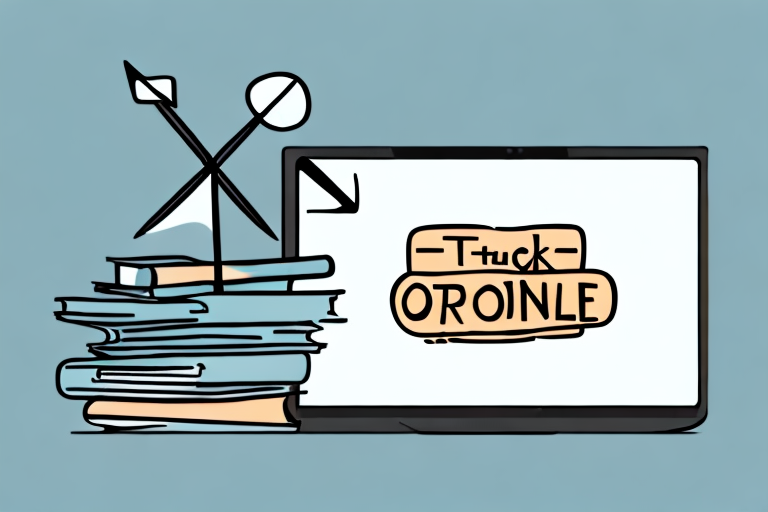Selling your book on Amazon can be a great way to reach a wide audience and increase your sales. With millions of customers and a robust marketplace, Amazon provides an excellent platform for authors to showcase their work. However, navigating the world of Amazon book selling can be overwhelming without the right knowledge and strategies. In this ultimate guide, we will walk you through the entire process, from understanding Amazon’s book selling platform to effectively managing your book sales. So, let’s dive in and explore the world of selling your book on Amazon!
Understanding Amazon’s Book Selling Platform
Before you start selling your book on Amazon, it’s essential to familiarize yourself with the basics of Amazon’s marketplace. Amazon is not just an online retailer; it’s a vast ecosystem where sellers can list their products and reach millions of customers. By understanding how Amazon’s marketplace works, you can optimize your book listing and increase your chances of success.
Before we begin: Every Amazon Seller needs a suite of tools for Keyword Research, Product Development, and Listing Optimization. Our top pick is Helium 10 and readers of this post can get 20% off their first 6 months by clicking the image below.

When it comes to selling books on Amazon, there are a few key factors to consider. First and foremost, you’ll need to create a seller account. This account will serve as your gateway to the Amazon marketplace, allowing you to list and manage your book listings. Creating a seller account is a straightforward process that involves providing some basic information about yourself and your business.
Once you have your seller account set up, you can start listing your book for sale. Amazon provides a user-friendly interface where you can input all the necessary details about your book, such as the title, author, description, and cover image. It’s important to be as detailed and accurate as possible when creating your book listing, as this will help potential customers find your book amidst the vast sea of options available on Amazon.
The Basics of Amazon’s Marketplace
Amazon’s marketplace operates on a third-party model, where independent sellers can list their products alongside Amazon’s own inventory. This means that when a customer searches for a book on Amazon, they will see listings from both Amazon and independent sellers like yourself. This setup creates a competitive environment where sellers must strive to stand out and attract customers.
One of the advantages of selling books on Amazon’s marketplace is the exposure it provides. With millions of customers visiting Amazon every day, your book has the potential to reach a wide audience. However, with this exposure comes competition. There are countless other books available for sale, so it’s crucial to optimize your book listing to increase its visibility.
Amazon provides various tools and features to help you manage your listings and track your sales. These tools allow you to monitor your inventory, adjust pricing, and analyze customer feedback. By regularly reviewing and optimizing your listings, you can stay ahead of the competition and ensure that your book is reaching its target audience.
How Amazon’s Algorithm Works
Understanding how Amazon’s algorithm works is crucial for maximizing your book’s visibility and sales potential. Amazon’s algorithm takes into account various factors such as sales history, customer reviews, and product relevance to determine the ranking and visibility of your book. By optimizing your book listing and utilizing Amazon’s promotional tools, you can improve your book’s visibility and attract more customers.
One of the key factors that Amazon’s algorithm considers is sales history. The more copies of your book you sell, the higher it will rank in search results and recommendations. This is why it’s important to actively promote your book and encourage readers to purchase it. Utilizing social media, email marketing, and other promotional strategies can help you generate buzz and increase sales, ultimately boosting your book’s visibility on Amazon.
Customer reviews also play a significant role in Amazon’s algorithm. Positive reviews not only provide social proof but also signal to Amazon that your book is worth recommending to other customers. Encourage readers to leave reviews by including a call-to-action in your book’s description or offering incentives such as exclusive content or discounts.
Lastly, product relevance is another crucial factor in Amazon’s algorithm. This means that your book’s title, keywords, and description should accurately reflect its content. By using relevant keywords and providing a clear and compelling description, you can increase the chances of your book appearing in relevant search results and attracting the right audience.
In conclusion, understanding Amazon’s book selling platform is essential for any author or independent seller looking to make their mark in the online marketplace. By familiarizing yourself with the basics of Amazon’s marketplace, optimizing your book listing, and understanding how Amazon’s algorithm works, you can increase your book’s visibility, attract more customers, and ultimately boost your sales.
Preparing Your Book for Amazon
Now that you have a good understanding of Amazon’s book selling platform, it’s time to prepare your book for the marketplace. This involves formatting your book according to Amazon’s requirements and creating a compelling book description that grabs readers’ attention.
When it comes to formatting your book for Amazon, it’s important to pay attention to the specific guidelines they have in place. These guidelines are designed to ensure that your book looks professional and is compatible with various devices. One of the key factors to consider is the font size. Amazon recommends using a font size of at least 10 points for ebooks and 11 points for print books. This ensures that the text is easily readable on different screen sizes and paper formats.
In addition to font size, you should also pay attention to the margins of your book. Amazon recommends setting the margins to at least 0.5 inches on all sides for print books. This allows for proper spacing and prevents the text from appearing too close to the edges of the page. For ebooks, Amazon suggests using the default margins provided by your chosen ebook creation software.
Another important aspect of formatting your book for Amazon is image resolution. If your book contains images, it’s crucial to ensure that they have a high enough resolution to appear clear and crisp on various devices. Amazon recommends using images with a resolution of at least 300 pixels per inch (ppi) for print books and 72 ppi for ebooks. This ensures that the images are of high quality and enhance the overall reading experience.
Creating a Compelling Book Description
Your book description plays a crucial role in attracting potential buyers. It should not only provide a summary of the book’s content but also highlight the unique aspects that set it apart from other books in the same genre. To create a compelling book description, consider using persuasive language that evokes curiosity and excitement in the reader.
One effective strategy is to include key selling points in your book description. These can be specific elements of your book that make it stand out, such as a unique plot twist, a relatable protagonist, or a fresh perspective on a popular topic. By highlighting these selling points, you can capture the interest of potential readers and make them eager to explore your book further.
Another way to boost the credibility of your book is by including customer testimonials or reviews in the description. Positive reviews from satisfied readers can provide social proof and convince potential buyers that your book is worth their time and money. If you don’t have any customer testimonials yet, consider reaching out to beta readers or offering free copies of your book in exchange for honest reviews.
Remember, your book description is like a sales pitch. It’s your opportunity to convince readers that your book is worth their attention. Take the time to craft a compelling and engaging description that accurately represents the essence of your book and leaves readers wanting more.
Pricing Your Book on Amazon
Setting the right price for your book is a vital step in maximizing your sales and profitability on Amazon. Understanding Amazon’s pricing structure and implementing effective pricing strategies can help you find the sweet spot where your book attracts buyers while ensuring you earn a fair profit.
Understanding Amazon’s Pricing Structure
Amazon offers different pricing options for authors, such as Kindle Direct Publishing (KDP) Select and Kindle MatchBook. Familiarize yourself with these options and choose the one that aligns with your goals. Additionally, consider factors such as production costs, market demand, and competitors’ pricing when setting the price for your book.
Strategies for Pricing Your Book
Pricing your book too high may deter potential buyers, while pricing it too low may undervalue your work. It’s essential to find the right balance. Consider offering promotional discounts, participating in Amazon’s Kindle Countdown Deals, or utilizing price testing strategies to optimize your book’s pricing for increased sales and exposure.
Promoting Your Book on Amazon
Once your book is listed on Amazon, it’s time to promote it to potential readers. Amazon provides various promotional tools and features that can help you increase your book’s discoverability and attract more customers.
Utilizing Amazon’s Promotional Tools
Amazon offers tools such as Kindle Direct Publishing (KDP) Select, which allows you to run promotional campaigns, offer your book for free or at a discounted price, and reach a broader audience. Consider using these tools strategically to generate buzz and gain exposure for your book.
Building an Author Profile on Amazon
Creating an author profile on Amazon is essential for establishing your brand and connecting with your readers. A well-curated author profile can help build credibility and encourage readers to explore your other works. Include a compelling bio, professional author photo, and links to your website or social media platforms for maximum engagement.
Managing Your Book Sales on Amazon
Once your book starts selling on Amazon, it’s crucial to monitor its performance and handle customer reviews and feedback effectively. This will help you gain valuable insights, improve your book, and provide excellent customer service.
Tracking Your Book’s Performance
Amazon provides data and analytics tools to track your book’s performance, including sales figures, customer reviews, and rankings. Regularly review these metrics to assess how well your book is doing and identify areas for improvement.
Handling Customer Reviews and Feedback
Customer reviews play a significant role in influencing purchasing decisions on Amazon. Engage with your readers by responding to reviews, thanking them for their feedback, and addressing any concerns. Use customer feedback to improve your book and better meet the needs of your target audience.
By following this ultimate guide, you’ll be equipped with the knowledge and strategies needed to successfully sell your book on Amazon. Remember, success takes time and effort, so stay dedicated and continuously optimize your approach. Good luck on your Amazon book selling journey!
Maximize Your Amazon Success with AI
Ready to take your Amazon book selling to the next level? Subscribe to Your eCom Agent’s AI Tools today and harness the power of artificial intelligence to optimize your product development, analyze reviews, and enhance your detail pages with ease. Transform hours of work into seconds and stay ahead in the competitive Amazon marketplace. Your eCom Agent is your partner in navigating the complexities of online selling, making your journey smoother and more successful.