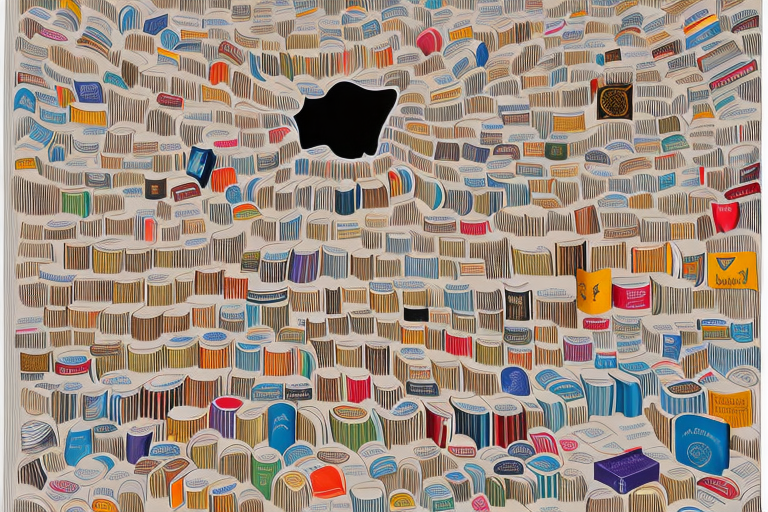Amazon is a global e-commerce giant, and its vast selection of books is one of its most popular features. As an author, understanding how book categories work on Amazon can greatly impact your book’s visibility and success. In this guide, we will explore everything you need to know about Amazon’s book categories, including how to choose the right category, popular categories on Amazon, leveraging categories for better visibility, and when to consider changing your book’s category.
Understanding Amazon’s Book Categories
Choosing the right category for your book can make a significant difference in its discoverability on Amazon. The first step in this process is to understand how Amazon’s book categories function.
Before we begin: Every Amazon Seller needs a suite of tools for Keyword Research, Product Development, and Listing Optimization. Our top pick is Helium 10 and readers of this post can get 20% off their first 6 months by clicking the image below.

Amazon’s book categories are not just arbitrary classifications; they play a crucial role in helping readers find books that align with their interests. By strategically selecting the right category, you can increase your book’s visibility and attract the attention of potential readers.
The Importance of Choosing the Right Category
Choosing the right category is crucial because it determines where your book will be placed in Amazon’s vast virtual bookstore. It’s like having your book shelved in the right aisle of a physical bookstore, where potential readers would naturally look for books similar to yours.
Imagine your book is a captivating mystery novel. Placing it in the Mystery category ensures that it will be seen by readers who actively seek out thrilling stories filled with suspense and intrigue. On the other hand, if your book is misplaced in a category unrelated to its genre, it may go unnoticed by the very readers who would appreciate it the most.
When your book is listed in relevant categories, it increases the chances of being seen by readers who are specifically interested in your book’s genre or topic. This can lead to more attention and potential sales for your book.
Moreover, Amazon’s algorithms take into account the category your book is listed in when determining its visibility in search results and recommendations. By selecting the most appropriate category, you can enhance your book’s chances of appearing in front of the right audience.
How Amazon’s Book Categories Work
Amazon’s book categories are organized hierarchically, with broad categories at the top and more specific subcategories underneath. This structure helps users navigate and find books based on their interests.
For example, Fiction is a broad category, while Mystery, Romance, and Science Fiction are subcategories within the Fiction category. Understanding this hierarchy will enable you to select the most suitable category for your book.
It’s important to note that Amazon allows you to select two categories for your book, which can further enhance its discoverability. By choosing a primary category that best represents your book’s genre and a secondary category that complements it, you can maximize your book’s exposure to a wider range of readers.
When selecting categories, it’s essential to conduct thorough research and analyze the competition within each category. Look for categories that have a decent number of books but are not oversaturated with competition. This way, you can strike a balance between visibility and discoverability.
Additionally, keep in mind that Amazon regularly updates and adds new categories to adapt to changing reader preferences. Staying informed about these updates can present new opportunities for your book to reach its target audience.
In conclusion, understanding Amazon’s book categories and their significance is crucial for any author looking to maximize their book’s discoverability. By strategically selecting the right category and utilizing the hierarchy effectively, you can increase your book’s visibility, attract the attention of potential readers, and ultimately boost your chances of success in the competitive world of online book sales.
Navigating the Book Category Selection Process
Now that you understand the importance and functionality of Amazon’s book categories, let’s dive into the process of selecting the right category for your book.
When it comes to choosing the perfect category for your book on Amazon, there are several steps you can follow to ensure you make an informed decision. It’s not just about randomly picking a category and hoping for the best; it requires careful research and analysis.
Steps to Select Your Book Category
Begin by researching the available categories and subcategories on Amazon. Look for categories that best align with the genre or topic of your book. Consider the categories in which your target readers are likely to search for books.
For example, if you’ve written a thrilling mystery novel, you might want to explore categories such as “Crime Fiction,” “Thrillers,” or “Mystery & Suspense.” By narrowing down your options to relevant categories, you increase the chances of reaching your target audience.
Once you have identified potential categories, take the time to explore the top-selling books in those categories. Analyze their content, covers, and book descriptions. This research will help you determine if your book fits well within those categories and if it can compete effectively.
By studying the top-selling books, you can gain valuable insights into what works in your chosen category. Pay attention to their writing style, themes, and marketing strategies. This information can guide you in positioning your book for success.
After your research, you can select a primary category for your book. This primary category should be the most relevant and competitive category for your book. Additionally, you can choose up to two secondary categories to further enhance your book’s discoverability.
Choosing the right primary category is crucial because it determines where your book will appear in search results. You want to select a category that has a substantial readership but is not overly saturated with competition. Striking the right balance is key.
Furthermore, selecting secondary categories can help expand your book’s visibility. These categories should still be relevant to your book but can offer additional exposure to different groups of readers who may have specific interests.
Tips for a Successful Category Selection
To ensure a successful category selection, keep the following tips in mind:
- Choose categories that are not excessively competitive but still have a reasonable readership. While it may be tempting to aim for the most popular categories, it can be challenging to stand out among the sea of competitors. Finding a category with a healthy balance of readership and competition can give your book a better chance to shine.
- Consider niche categories if your book fits into a specific subgenre or topic. Niche categories may have a smaller readership, but they can offer a more targeted audience who are actively seeking books in that particular area. This can lead to higher conversion rates and increased visibility within your niche.
- Regularly monitor your book’s category performance and make adjustments if necessary. The publishing landscape is constantly evolving, and what may have worked initially may need tweaking over time. Keep an eye on your book’s sales, rankings, and customer reviews to gauge its performance within the chosen categories. If you notice a decline or lackluster results, don’t hesitate to experiment with different categories to find the best fit for your book.
By following these steps and tips, you can navigate the book category selection process with confidence and increase your chances of reaching your desired readership. Remember, selecting the right category is an essential part of marketing your book effectively and maximizing its potential for success.
Popular Book Categories on Amazon
When choosing a book category, it is important to be familiar with popular categories on Amazon. Here are some of the most popular categories for books:
Fiction Categories and Subcategories
Amazon’s Fiction category includes subcategories such as Mystery, Romance, Science Fiction, Fantasy, Literary Fiction, and Thrillers. These categories attract a wide readership and represent a substantial portion of book sales on Amazon.
Non-Fiction Categories and Subcategories
Non-fiction categories are equally important. Popular subcategories include Self-help, Business & Money, Health & Fitness, Biography, and History. Non-fiction books provide valuable information and cater to readers seeking knowledge and personal development.
Leveraging Book Categories for Better Visibility
Choosing the right book category is not just about placement; it can also significantly impact your book’s visibility on Amazon. Understanding how categories contribute to Amazon’s algorithm can help you optimize your book’s visibility.
The Role of Categories in Amazon’s Algorithm
Amazon’s algorithm considers various factors when determining book rankings and recommendations. Categories and their relevance to a user’s search play a crucial role. When your book is listed in the right categories, Amazon’s algorithm recognizes its relevance and assigns it to more appropriate search results and recommendations.
Strategies to Optimize Your Book’s Visibility
Maximize your book’s visibility by optimizing its metadata, including keywords, book title, and book description. Make sure your book’s content is aligned with the chosen category, ensuring that it delivers what readers expect when they discover it through the category.
In addition, consider running targeted advertising campaigns to reach potential readers who are actively searching within your chosen categories. Engage with readers through social media and online communities, increasing your book’s visibility and potential for sales.
Changing Your Book’s Category on Amazon
While selecting the right category initially is essential, there may come a time when you should consider changing your book’s category on Amazon. Let’s explore when and why it may be necessary.
When and Why to Consider Changing Categories
If you find that your book is not gaining sufficient visibility or not attracting the desired readership in its current category, it might be worth considering a change. Additionally, if you observe your book is ranking poorly compared to other books in the same category, a category change can help improve its visibility.
The Process of Changing Your Book’s Category
To change your book’s category on Amazon, navigate to your KDP (Kindle Direct Publishing) dashboard. Locate the book you wish to update and click on the “Edit eBook Details” button. From there, you can select new categories that better align with your book’s content. Keep in mind that it may take some time for Amazon’s algorithm to update your book’s visibility in the new category.
In conclusion, understanding and effectively utilizing Amazon’s book categories is crucial for authors aiming to maximize their book’s visibility and success on the platform. By carefully selecting the most relevant categories, optimizing your book’s metadata, and monitoring its performance, you can increase your chances of reaching and engaging your target audience. Remember, the right category placement can make all the difference in capturing readers’ attention and driving book sales on Amazon.
Maximize Your Amazon Success with Your eCom Agent
Now that you’re equipped with the knowledge to navigate Amazon’s book categories effectively, take your success to the next level with Your eCom Agent. Our AI-powered tools are designed to streamline your Amazon selling experience, from product development to review analysis and detail page enhancement. Don’t spend hours on tasks that our AI can handle in seconds. Subscribe to Your eCom Agent’s AI Tools today and revolutionize the way you sell on Amazon.