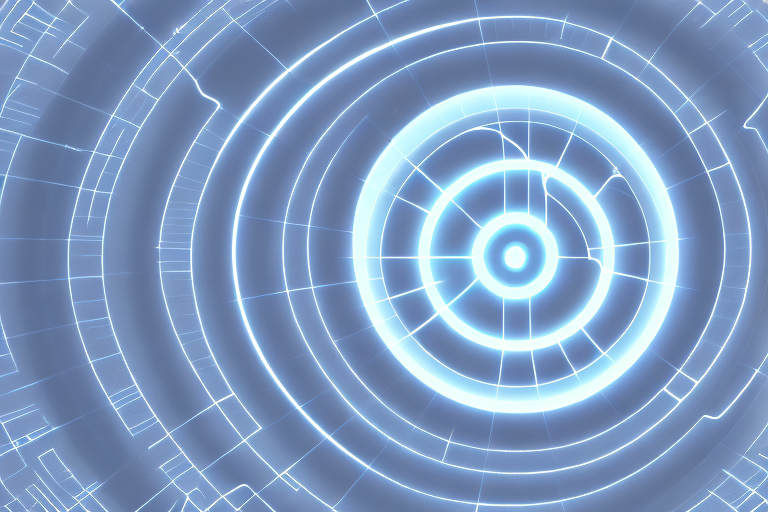Bluetooth bar code scanners have revolutionized the way businesses handle inventory management and data collection. With their wireless capabilities and easy integration, these scanners provide a convenient and efficient solution for businesses of all sizes. In this comprehensive guide, we will delve into the world of Bluetooth bar code scanners, exploring their functionality, benefits, factors to consider when choosing one, setup and maintenance tips, troubleshooting common issues, and more. So let’s dive in!
Understanding Bluetooth Bar Code Scanners
Before we jump into the specifics, let’s start by understanding what exactly a Bluetooth bar code scanner is and how it works. A Bluetooth bar code scanner is a device that uses wireless technology to connect to a computer or mobile device. It enables users to scan bar codes or QR codes and transfer the data to the connected device wirelessly.
Before we begin: Every Amazon Seller needs a suite of tools for Keyword Research, Product Development, and Listing Optimization. Our top pick is Helium 10 and readers of this post can get 20% off their first 6 months by clicking the image below.

Unlike traditional corded scanners, Bluetooth bar code scanners offer the freedom of movement and flexibility, allowing users to easily scan items without being restricted by cables. This makes them ideal for various industries, including retail, warehousing, logistics, manufacturing, healthcare, and more.
What is a Bluetooth Bar Code Scanner?
A Bluetooth bar code scanner is a handheld scanning device that uses Bluetooth technology for wireless communication with other devices. It typically consists of a scanner head, a trigger, and a built-in rechargeable battery. The scanner head captures the barcode information, and the trigger activates the scanning process.
These scanners can connect to a wide range of devices, such as smartphones, tablets, laptops, and desktop computers, via Bluetooth. The scanned bar code data is transmitted to the connected device, which can then process the information accordingly.
Key Features of Bluetooth Bar Code Scanners
Bluetooth bar code scanners come with a multitude of features that enhance their functionality and ease of use. Here are some key features to look out for when considering a Bluetooth bar code scanner:
- Wireless Connectivity: As the name suggests, Bluetooth bar code scanners offer wireless connectivity. They can connect seamlessly to compatible devices within a certain range, eliminating the need for cables or docking stations.
- Long Battery Life: Most Bluetooth bar code scanners come with built-in rechargeable batteries that provide long-lasting performance. This ensures that you can use the scanner for extended periods without worrying about running out of battery.
- Scan Range: Bluetooth bar code scanners have different scan ranges, which determine how far away you can be from the scanned item while still capturing accurate data. The scan range depends on the specific model and can vary from a few inches to several feet.
- Compatibility: Bluetooth bar code scanners are designed to be compatible with various devices and operating systems, including iOS, Android, Windows, and Mac. This makes them versatile and suitable for a wide range of applications.
- Data Storage and Transfer: Many Bluetooth bar code scanners offer the ability to store scanned data internally, allowing you to continue scanning even when out of Bluetooth range. This data can later be transferred to the connected device when back in range.
Benefits of Using Bluetooth Bar Code Scanners
Now that we have a solid understanding of what Bluetooth bar code scanners are, let’s explore the benefits they bring to businesses:
Efficiency and Speed
Bluetooth bar code scanners enable businesses to streamline their operations and improve productivity. With their wireless functionality, employees can move freely within the workspace, scanning items quickly and accurately. This eliminates the need for manual data entry, reducing the chances of errors and expediting the data collection process.
Furthermore, Bluetooth bar code scanners can scan multiple bar codes in rapid succession, allowing for efficient inventory management, order processing, and asset tracking. This speed and accuracy enable businesses to save time and ensure accurate data capture, ultimately leading to improved efficiency and customer satisfaction.
Mobility and Range
One of the significant advantages of Bluetooth bar code scanners is their portability and range. Users can easily carry these scanners around the workspace, eliminating the need to bring the items to a fixed location for scanning. This mobility not only saves time and effort but also allows for scanning items that may be difficult to move or access.
The wireless range of Bluetooth bar code scanners varies depending on the model but can typically extend up to 300 feet. This range provides ample flexibility for employees to move around the workspace, reducing constraints and increasing productivity.
Compatibility and Integration
Bluetooth bar code scanners are designed to be compatible with various devices, making them highly versatile and easy to integrate into existing systems. They can connect to smartphones, tablets, laptops, and desktop computers running different operating systems, allowing businesses to leverage their existing technology infrastructure.
Integration options also extend to point-of-sale (POS) systems and inventory management software. Bluetooth bar code scanners can seamlessly integrate with these systems, ensuring real-time data transfer and updating. This integration not only simplifies the workflow but also enhances accuracy and reduces manual data entry errors.
Choosing the Right Bluetooth Bar Code Scanner
With the multitude of Bluetooth bar code scanners available on the market, selecting the right one for your business can be a daunting task. To help you make an informed decision, consider the following factors:
Factors to Consider
- Scan Range: Evaluate your business needs and determine the required scan range. Consider the size of your workspace and the distance at which employees would need to scan items.
- Battery Life: Assess the battery life of different scanners, considering the average usage time and the availability of charging options. Choose a scanner with a battery that can meet your business demands.
- Compatibility: Ensure that the scanner you choose is compatible with your current devices and operating systems. Check the compatibility list provided by the manufacturer.
- Ease of Use: Look for scanners that offer intuitive controls and ergonomic designs. Consider factors such as weight, grip, and button placement for comfortable extended use.
- Additional Features: Consider any additional features that may be useful for your specific business needs, such as data storage capabilities, Bluetooth connectivity options, and durability.
Top Brands to Consider
When it comes to Bluetooth bar code scanners, several reputable brands are known for their quality and performance. Consider the following top brands while making your purchasing decision:
- Honeywell: Honeywell offers a wide range of Bluetooth bar code scanners that are known for their durability, accuracy, and versatility. They provide scanners suitable for various industries and business sizes.
- Zebra Technologies: Zebra is trusted for its reliable and rugged bar code scanning solutions. Their Bluetooth scanners are designed to withstand demanding environments and deliver superior performance.
- Datalogic: Datalogic is known for its innovative and user-friendly bar code scanning solutions. Their Bluetooth scanners combine advanced technology with ease of use, making them popular among businesses.
Setting Up Your Bluetooth Bar Code Scanner
Once you have chosen the perfect Bluetooth bar code scanner for your business, it’s time to set it up. Follow this step-by-step guide to get your scanner up and running:
Step-by-Step Setup Guide
- Charge the Scanner: Before using the scanner, ensure that you charge it fully using the provided charging cable and power source.
- Enable Bluetooth: Turn on Bluetooth on the device you want to connect the scanner to. Refer to your device’s user manual for instructions on how to enable Bluetooth if needed.
- Pair the Scanner: Put the scanner into pairing mode by following the manufacturer’s instructions. Then, on your device, navigate to the Bluetooth settings and look for available devices. Select the scanner from the list to pair it with your device.
- Test the Connection: Once the scanner is paired, open a bar code scanning app or software on your device. Try scanning a test bar code to ensure that the connection is established, and the scanner is functioning correctly.
Congratulations! Your Bluetooth bar code scanner is now set up and ready to use.
Troubleshooting Common Issues
While Bluetooth bar code scanners are generally reliable, you may encounter some common issues during setup or usage. Here are a few troubleshooting tips to help you resolve these issues:
- Poor or Intermittent Bluetooth Connection: Ensure that the scanner and the connected device are within the specified Bluetooth range. Minimize obstructions between the scanner and the device that may interfere with the signal.
- Scanner Not Recognized: If your device fails to recognize the scanner, try turning Bluetooth off and on, restarting both devices, and re-pairing them.
- Weak Battery Life: If your scanner’s battery life seems inadequate, check for any power-intensive settings that may be draining the battery faster than usual. Also, consider keeping spare batteries or chargers handy for extended usage.
- Scanning Issues: If the scanner is having trouble accurately reading bar codes, ensure that the bar codes are clean and undamaged. Adjust the scanner’s distance and angle to optimize scanning performance.
Maintaining Your Bluetooth Bar Code Scanner
Proper maintenance of your Bluetooth bar code scanner is essential to prolong its lifespan and ensure optimal performance. Here are some regular maintenance tips to keep in mind:
Regular Maintenance Tips
- Clean the Scanner: Regularly clean the scanner head and the trigger using a soft, lint-free cloth to remove any dirt, dust, or debris that may accumulate over time. Avoid using harsh chemicals or abrasive cleaners.
- Store in a Safe Place: When not in use, store the scanner in a secure location, protected from potential damage. Consider using a protective case to prevent accidental drops or impacts.
- Update Firmware: Check for firmware updates provided by the manufacturer and ensure that your scanner’s firmware is up to date. Firmware updates often include bug fixes and performance improvements.
- Handle with Care: Treat your Bluetooth bar code scanner with care to avoid unnecessary wear and tear. Avoid dropping or subjecting the scanner to extreme temperatures or excessive moisture.
Dealing with Common Problems
Occasionally, you may encounter specific issues with your Bluetooth bar code scanner that require troubleshooting. Here are a few common problems and their potential solutions:
- Unresponsive Scanner: If your scanner becomes unresponsive, try resetting it by following the manufacturer’s instructions. If the issue persists, contact the manufacturer’s customer support for further assistance.
- Misaligned or Loose Trigger: If the trigger on your scanner feels loose or misaligned, carefully adjust it by referring to the scanner’s user manual or contacting the manufacturer’s support team.
- Interference from Other Devices: Bluetooth signals can sometimes be susceptible to interference from other devices in the vicinity. Try minimizing the presence of other electronic devices or switch to a different Bluetooth channel on your scanner.
Conclusion
Bluetooth bar code scanners offer unmatched convenience and efficiency in data collection and inventory management. Being wireless, portable, and compatible with various devices, they have become an essential tool for businesses across industries.
In this ultimate guide, we have explored the basics of Bluetooth bar code scanners, their key features, benefits, factors to consider when choosing one, setup and maintenance tips, troubleshooting common issues, and more. Armed with this knowledge, you can make informed decisions and maximize the benefits of Bluetooth bar code scanners for your business.
Remember, choosing the right scanner, setting it up correctly, and regularly maintaining it are the keys to seamless and efficient bar code scanning. Embrace the power of Bluetooth bar code scanners and take your business operations to new heights!
Enhance Your Business with AI-Powered Tools
Now that you’re equipped with the knowledge to leverage Bluetooth bar code scanners for your business, take the next step in efficiency with Your eCom Agent. Our AI tools are specifically designed for Amazon Sellers, streamlining product development, review analysis, and detail page enhancement. Transform hours of work into seconds and stay ahead in the competitive e-commerce landscape. Subscribe to Your eCom Agent’s AI Tools today and experience the power of artificial intelligence in your business operations.