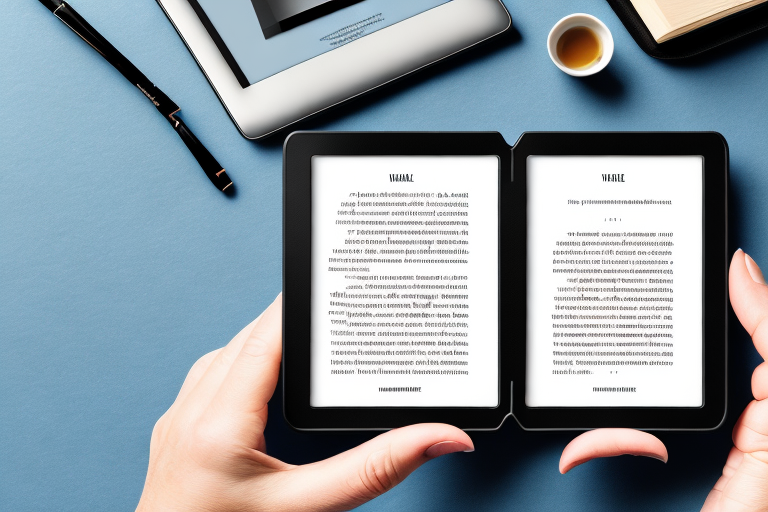In today’s digital era, where e-books have gained immense popularity, designing a captivating book cover has become even more crucial. After all, it is the first impression that readers get of your book, and it plays a significant role in attracting potential buyers. For authors looking to publish their e-books on Amazon’s Kindle platform, understanding the ideal book cover size is of utmost importance.
Understanding Kindle Book Cover Dimensions
Creating a visually appealing book cover requires a good grasp of Kindle book cover dimensions. Kindle devices come in various sizes and resolutions, which means that a one-size-fits-all approach won’t work. To ensure your book cover looks its best on every Kindle device, you need to consider the correct dimensions.
Before we begin: Every Amazon Seller needs a suite of tools for Keyword Research, Product Development, and Listing Optimization. Our top pick is Helium 10 and readers of this post can get 20% off their first 6 months by clicking the image below.

When designing a book cover for Kindle, it’s essential to understand the importance of using the correct size. Not only does it ensure that your cover fits perfectly on the device screen, providing the best reading experience for your readers, but it also prevents any distortion or pixelation that may occur if the cover is not properly sized. Imagine reading a book with a cover that is stretched or cropped; it would certainly detract from the overall reading experience.
Moreover, adhering to the recommended size ensures your book stands out amongst others on the Kindle Store. With thousands of books available, having a well-designed cover that fits perfectly on the Kindle device can make a significant difference in attracting potential readers. It’s like having an eye-catching storefront display that entices people to come inside and explore.
Kindle Book Cover Size Specifications
When it comes to Kindle book cover size, there are specific specifications to keep in mind. The recommended size for a Kindle book cover is 1600 pixels by 2560 pixels. This aspect ratio of 1:1.6 ensures that the cover fits well on all Kindle devices without any stretching or cropping.
But why these specific dimensions? Well, Kindle devices have different screen sizes and resolutions, ranging from the compact Kindle Paperwhite to the larger Kindle Oasis. The 1600×2560 pixel size strikes a balance that allows your cover to look great on all Kindle devices, regardless of their screen size or resolution. It’s like having a tailor-made suit that fits perfectly, no matter your body shape or size.
Additionally, it is crucial to consider the file format of your book cover. Kindle supports JPEG and PNG formats, with JPEG being the most commonly used. JPEG files offer a good balance between file size and image quality, making them ideal for digital book covers. However, if your cover has transparent elements or requires lossless compression, PNG format might be a better choice.
Another important aspect to keep in mind is the color mode of your cover. Kindle devices display images in RGB (Red, Green, Blue) color mode, so it’s essential to save your cover in this color mode to maintain the integrity of the design. If you save your cover in CMYK (Cyan, Magenta, Yellow, Black) color mode, the colors may appear differently on Kindle devices, potentially altering the intended visual impact of your cover.
In conclusion, understanding Kindle book cover dimensions is crucial for creating a visually appealing cover that fits perfectly on all Kindle devices. By following the recommended size of 1600×2560 pixels, using the appropriate file format (JPEG or PNG), and saving your cover in RGB color mode, you can ensure that your book stands out amongst others on the Kindle Store and provides an excellent reading experience for your audience.
Designing Your Kindle Book Cover
Now that you have a better understanding of the Kindle book cover dimensions, let’s delve into some essential design considerations that can make your cover truly stand out.
Creating a visually appealing and captivating Kindle book cover is crucial in attracting potential readers. A well-designed cover not only grabs attention but also conveys the essence of your book. Let’s explore some additional design elements to enhance your cover and make it truly remarkable.
Aspect Ratio and Resolution
While adhering to the recommended aspect ratio is crucial, it is equally vital to consider the resolution of your cover. Aim for a resolution of 300 pixels per inch (PPI) to ensure crisp and clear imagery that captivates readers. High-resolution images not only enhance the visual appeal but also give a professional touch to your cover.
Consider the different devices readers may use to view your book. Ensuring that your cover looks stunning on various screen sizes and resolutions can significantly impact its overall impact. Test your cover on different devices to ensure it maintains its visual integrity and appeal.
Typography and Imagery Considerations
Typography plays a significant role in conveying the style and genre of your book. Choose a font that aligns with your book’s theme and ensures readability. Experiment with different font sizes, styles, and colors to find the perfect combination that complements your cover design.
Consider the mood and tone of your book when selecting typography. For a thriller, you may opt for bold and edgy fonts, while a romance novel may benefit from elegant and flowing script fonts. The typography should not only be visually appealing but also legible, even at smaller sizes.
When it comes to imagery, select visuals that accurately represent the essence of your book. Avoid overcrowding the cover with too many elements, as it can appear cluttered and confusing. Keep it simple, captivating, and relevant to pique readers’ interest.
Consider using imagery that evokes emotions or reflects the main theme of your book. A well-chosen image can create intrigue and curiosity, enticing readers to explore your book further. Ensure that the image is of high quality and visually striking to make a lasting impression.
Additionally, consider the color scheme of your cover. Colors evoke emotions and can convey different moods. Experiment with different color combinations to find the one that best represents your book and appeals to your target audience.
Remember, your Kindle book cover is often the first impression readers have of your book. Make it visually stunning, engaging, and reflective of the story within. By paying attention to the aspect ratio, resolution, typography, and imagery, you can create a cover that stands out and entices readers to dive into your book.
Common Mistakes in Kindle Book Cover Sizing
Even with a comprehensive understanding of Kindle book cover dimensions, authors often make common mistakes that can hinder their book’s success. Let’s explore some of these pitfalls and how to avoid them.
When it comes to Kindle book cover sizing, there are a few key factors that authors need to keep in mind. One of the most prevalent mistakes is incorrectly sizing the book cover. Oversizing can result in part of the cover being cut off, while undersizing can lead to a distorted or pixelated appearance. It’s crucial to strike the right balance and ensure your cover adheres to the recommended dimensions to avoid these issues.
But sizing is not the only consideration authors should be aware of. Another mistake to be cautious of is neglecting the resolution and aspect ratio of the cover. Using low-resolution images or failing to maintain the correct aspect ratio can significantly impact the visual appeal of your book cover. Imagine spending hours crafting the perfect design, only to have it appear blurry or stretched when viewed on a Kindle device. To avoid this, double-check these specifications before finalizing your design and ensure that your images are of high quality and properly proportioned.
Additionally, it’s worth noting that different Kindle devices have varying screen sizes and resolutions. What may look great on one device might not translate as well on another. It’s essential to consider how your cover will appear on different Kindle models to ensure it looks its best across the board. Taking the time to test your cover on various devices can save you from potential disappointment down the line.
Furthermore, it’s not just the technical aspects that authors should focus on. The visual impact of a book cover plays a crucial role in attracting potential readers. While adhering to the correct dimensions and resolution is important, it’s equally vital to create a visually appealing and eye-catching design. Consider the genre and target audience of your book when designing the cover. What imagery, colors, and typography will resonate with your readers? A well-designed cover that aligns with the genre and captures the essence of your story can make a significant difference in attracting readers and standing out in a crowded marketplace.
Lastly, it’s worth mentioning that book covers are not set in stone. As an author, you have the opportunity to update and refresh your cover as needed. If you receive feedback or notice that your current cover is not resonating with readers, don’t be afraid to make changes. A fresh and compelling cover can breathe new life into your book and potentially attract a whole new audience.
In conclusion, when it comes to Kindle book cover sizing, it’s crucial to pay attention to the recommended dimensions, resolution, and aspect ratio. Avoid common mistakes such as oversizing, undersizing, and using low-resolution images. Consider how your cover will appear on different Kindle devices and aim for a visually appealing design that aligns with your book’s genre and target audience. And remember, your cover is not set in stone – be open to making changes if needed. By avoiding these pitfalls and creating a standout cover, you can increase your book’s chances of success in the competitive world of Kindle publishing.
Optimizing Your Book Cover for Kindle Store
Now that you have designed the perfect Kindle book cover, it’s time to optimize it for the Kindle Store. Here are some factors to consider:
Thumbnail View and Full-Screen View
Keep in mind that readers will see your book cover in both thumbnail and full-screen view. Ensure that your cover remains visually appealing and conveys the essence of your book, even when it is scaled down to a smaller size.
Compatibility with Different Kindle Devices
With the wide range of Kindle devices available, it is essential to ensure your book cover looks great on each one. Test your cover on different devices to confirm that it appears as intended and maintains its visual appeal across the board.
Converting Your Book Cover to Kindle Format
Once you have the final version of your book cover, it needs to be converted to Kindle format. Fortunately, there are various tools available to simplify this process.
Using Kindle Direct Publishing Cover Creator
Kindle Direct Publishing (KDP) offers a built-in Cover Creator tool that allows you to design and format your book cover directly on their platform. This tool ensures that your cover meets all the necessary specifications and is ready for publishing on Kindle.
Other Tools for Kindle Book Cover Conversion
If you prefer using external design software, ensure your cover is saved in the required specifications before uploading it to KDP. Tools like Adobe Photoshop and Canva are popular choices for designing Kindle book covers and offer easy conversion options.
With this comprehensive guide on the ideal book cover size for Kindle, you are now equipped to create captivating covers that attract readers and enhance your book’s visibility. Take advantage of the recommended dimensions, focus on design elements, avoid common sizing mistakes, optimize for the Kindle Store, and convert your cover correctly. By putting in the effort to create an enticing book cover, you increase the likelihood of capturing the attention of potential readers in the competitive world of e-books.
Enhance Your Kindle Publishing Success with Your eCom Agent
Ready to take your Kindle publishing to the next level? Subscribe to Your eCom Agent’s AI Tools and harness the power of artificial intelligence to perfect your product listings, analyze customer feedback, and optimize your detail pages with ease. What once required hours of manual labor can now be accomplished in mere seconds. Elevate your Amazon selling experience and give your e-books the competitive edge they deserve with Your eCom Agent.