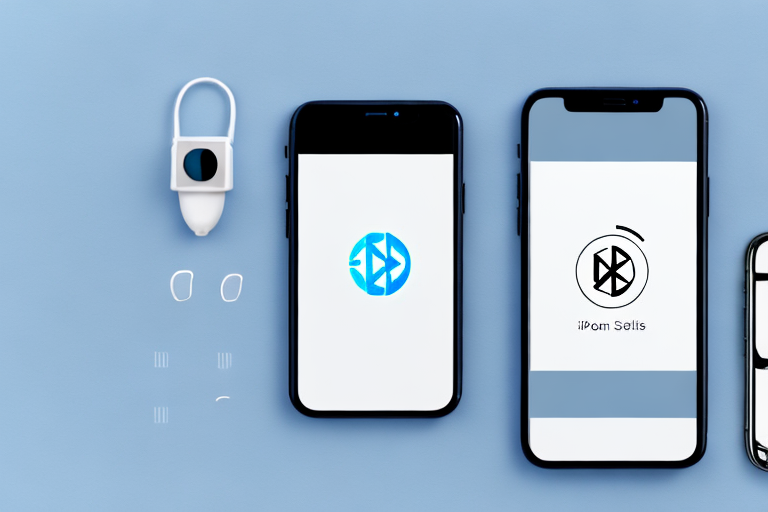The popularity of barcode scanners has been on the rise, especially with the advancements in technology. These devices have made inventory management and retail operations much more efficient, saving both time and effort. One type of barcode scanner that has gained significant attention is the Bluetooth barcode scanner, specifically designed for use with iPhones. In this comprehensive guide, we will explore everything you need to know about Bluetooth barcode scanners for iPhones, including their functionality, key features to consider when purchasing one, and a selection of the top scanners available on the market.
Understanding Bluetooth Barcode Scanners
Before diving into the specifics of Bluetooth barcode scanners for iPhones, it’s important to understand what exactly these devices are and how they work.
Before we begin: Every Amazon Seller needs a suite of tools for Keyword Research, Product Development, and Listing Optimization. Our top pick is Helium 10 and readers of this post can get 20% off their first 6 months by clicking the image below.

A Bluetooth barcode scanner is a wireless handheld device that can read and decode barcodes. It uses Bluetooth technology to connect to other Bluetooth-enabled devices, such as iPhones, tablets, or computers. This wireless connection allows for seamless data transfer between the scanner and the connected device.
Bluetooth barcode scanners are widely used in various industries, including retail, logistics, and healthcare. They offer convenience and efficiency by eliminating the need for physical connections or cables. This mobility allows users to scan barcodes from a distance, making it easier to handle and manage inventory.
What is a Bluetooth Barcode Scanner?
A Bluetooth barcode scanner is a compact and portable device that uses advanced optical technology to capture and interpret barcode information. It consists of a light source, a lens, and a sensor. When a barcode is scanned, the scanner emits a beam of light onto the barcode, which reflects back to the sensor. The sensor then converts the reflected light into an electrical signal, which is processed to decode the barcode.
Bluetooth barcode scanners come in various forms, including handheld scanners, wearable scanners, and presentation scanners. Handheld scanners are the most common type and are held by the user to scan barcodes. Wearable scanners, on the other hand, are worn on the finger or wrist, providing a hands-free scanning experience. Presentation scanners are stationary and are commonly used in retail environments, where barcodes need to be scanned quickly and efficiently.
How Does a Bluetooth Barcode Scanner Work?
The operation of a Bluetooth barcode scanner is quite straightforward. When a barcode is scanned, the scanner captures the image of the barcode and decodes the information embedded in it. This decoded information is then sent to the connected device via Bluetooth. The connected device interprets the data and uses it for various purposes, such as inventory management or price lookup.
Bluetooth barcode scanners use advanced algorithms and software to quickly and accurately decode barcodes. They can read various types of barcodes, including 1D barcodes (such as UPC codes) and 2D barcodes (such as QR codes). The scanning process is usually triggered by pressing a button on the scanner or by automatically detecting the presence of a barcode.
Once the barcode is scanned and the data is transmitted to the connected device, it can be used for a wide range of applications. In retail, Bluetooth barcode scanners are used for inventory management, price checking, and point-of-sale transactions. In logistics, they are used for tracking and tracing packages. In healthcare, they are used for patient identification and medication administration.
Overall, Bluetooth barcode scanners offer a reliable and efficient solution for capturing and processing barcode information. Their wireless connectivity and versatility make them a valuable tool in various industries, improving productivity and accuracy in data collection and management.
Key Features to Consider When Buying a Bluetooth Barcode Scanner
When looking to purchase a Bluetooth barcode scanner for your iPhone, there are several essential features to consider. These features will determine the overall performance and usability of the scanner. Let’s explore them in detail:
Compatibility with iPhone
First and foremost, ensure that the Bluetooth barcode scanner you choose is compatible with your iPhone. Check the device specifications or consult with the manufacturer to ensure seamless connectivity.
Having a Bluetooth barcode scanner that is specifically designed for iPhone compatibility is crucial. This ensures that you can effortlessly pair the scanner with your device without any compatibility issues. It also guarantees that you can take full advantage of the scanner’s features and functionalities when using it with your iPhone.
Furthermore, compatibility with iPhone means that the scanner will work seamlessly with any barcode scanning applications available on the App Store. This opens up a wide range of possibilities for using the scanner in various industries, such as retail, logistics, healthcare, and more.
Scanning Speed and Accuracy
The scanning speed and accuracy of a barcode scanner are critical factors to consider. Look for a scanner that can quickly and accurately read barcodes, minimizing any potential errors or delays in data transfer.
A high-speed barcode scanner ensures efficient and productive scanning processes. It allows you to scan multiple barcodes in a short amount of time, increasing overall productivity and reducing waiting times.
Moreover, accuracy is essential to ensure that the scanner can reliably read barcodes, even in challenging conditions. Whether it’s a damaged barcode, a barcode with low contrast, or a barcode in a difficult-to-reach location, a reliable scanner will be able to capture the data accurately every time.
Consider looking for a scanner that utilizes advanced scanning technologies, such as laser scanning or image-based scanning, to ensure optimal speed and accuracy.
Battery Life and Charging Options
Since Bluetooth barcode scanners are wireless devices, it’s essential to consider their battery life and charging options. Opt for a scanner that can last a full day of scanning without needing frequent recharging. Additionally, investigate whether the scanner offers convenient charging options, such as USB charging or replaceable batteries.
Having a long-lasting battery is crucial, especially in environments where continuous scanning is required. You don’t want to be constantly interrupted by the need to recharge the scanner, as it can affect productivity and efficiency.
USB charging is a convenient option, as it allows you to charge the scanner using a standard USB cable connected to a power source or your computer. This eliminates the need for carrying additional charging accessories or searching for specific charging docks.
On the other hand, scanners with replaceable batteries provide flexibility, as you can easily swap out the depleted batteries with fully charged ones, ensuring uninterrupted scanning operations.
Consider the charging options that best suit your needs and workflow to ensure a seamless scanning experience.
Durability and Portability
Considering the nature of barcode scanning in various environments, the durability and portability of a Bluetooth barcode scanner are crucial. Look for a scanner that is robust and can withstand occasional drops or bumps. Furthermore, choose a scanner that is lightweight and ergonomic for comfortable use during extended scanning sessions.
In many industries, barcode scanning takes place in demanding environments, such as warehouses, manufacturing facilities, or outdoor locations. Therefore, it’s essential to invest in a scanner that can withstand these conditions.
A durable scanner will have a rugged construction, designed to withstand accidental drops or impacts. It will have reinforced corners or protective casings to absorb shocks and protect the internal components.
Additionally, portability is important, especially if you need to carry the scanner around for extended periods. Look for a lightweight scanner that won’t cause fatigue or strain during prolonged use. Ergonomic design features, such as a comfortable grip or a balanced weight distribution, can significantly enhance user comfort and reduce the risk of repetitive strain injuries.
By choosing a durable and portable scanner, you can ensure that it will withstand the rigors of your work environment and provide reliable scanning performance for years to come.
Top Bluetooth Barcode Scanners for iPhone
Now that we have covered the key features to consider, let’s explore some of the top Bluetooth barcode scanners available for iPhones:
Scanner A: Features and Benefits
Scanner A is a highly regarded Bluetooth barcode scanner specifically designed for iPhone compatibility. It offers lightning-fast scanning speed and exceptional accuracy, ensuring efficient and error-free data capture. With a long-lasting battery life and convenient charging options, Scanner A is an excellent choice for those needing a reliable scanner for extended periods. Its durable build and compact design make it the perfect portable companion for various environments.
Scanner B: Features and Benefits
If versatility is a top priority, consider Scanner B. This Bluetooth barcode scanner offers seamless compatibility with iPhones and delivers exceptional scanning performance. What sets Scanner B apart is its capability to decode multiple barcode types, including QR codes. This feature opens up a range of possibilities and applications for the scanner, making it a highly versatile option for various industries.
Scanner C: Features and Benefits
For those seeking an affordable yet reliable Bluetooth barcode scanner, Scanner C is an excellent choice. It provides seamless connectivity to iPhones and offers reliable scanning performance. Despite its budget-friendly price, Scanner C does not compromise on accuracy or build quality. It is lightweight, compact, and designed with comfortable ergonomics, allowing for easy and efficient barcode scanning.
How to Connect Your Bluetooth Barcode Scanner to Your iPhone
Now that you have selected your ideal Bluetooth barcode scanner, let’s walk through the process of connecting it to your iPhone:
Step-by-Step Connection Guide
- Power on your Bluetooth barcode scanner and put it in pairing mode. Refer to the device’s user manual for specific instructions.
- On your iPhone, go to the “Settings” app and navigate to the Bluetooth settings.
- In the Bluetooth settings, ensure that Bluetooth is turned on.
- Your iPhone should detect the available Bluetooth devices. Locate your barcode scanner in the list of devices and select it.
- The iPhone will prompt you to confirm the pairing request. Confirm the pairing process.
- Once the pairing is successful, your Bluetooth barcode scanner is now connected to your iPhone.
Troubleshooting Connection Issues
If you encounter any issues during the connection process, here are a few troubleshooting steps you can try:
- Ensure that the Bluetooth barcode scanner is within range of your iPhone.
- Verify that the barcode scanner’s battery is sufficiently charged.
- Restart both your barcode scanner and iPhone, then attempt the pairing process again.
- If the issue persists, consult the device’s user manual or reach out to the manufacturer’s customer support for further assistance.
With your Bluetooth barcode scanner successfully connected to your iPhone, you are now ready to enjoy the convenience and efficiency it brings to your barcode scanning tasks.
As technology continues to advance, Bluetooth barcode scanners for iPhones are becoming increasingly powerful and efficient, making them invaluable tools for various industries. By considering the key features and exploring the top options available, you can confidently select the best Bluetooth barcode scanner for your iPhone. With this comprehensive guide, you are now equipped with all the information you need to make an informed decision and streamline your barcode scanning operations.
Enhance Your Amazon Selling Experience with Your eCom Agent
Now that you’re equipped with the knowledge to choose the best Bluetooth barcode scanner for your iPhone, take your Amazon selling game to the next level with Your eCom Agent. Our AI tools are designed to streamline your workflow, from product development to customer feedback analysis. Embrace the power of AI and subscribe to Your eCom Agent’s AI Tools today to transform hours of work into seconds of simplicity, and elevate your e-commerce success.