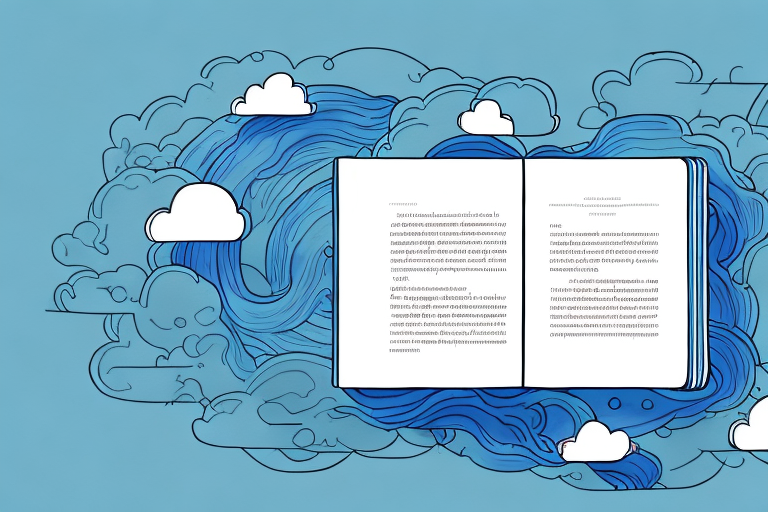Amazon has become one of the biggest platforms for self-publishing authors. With millions of potential readers and the ability to reach a global audience, it’s no wonder why more and more authors are choosing to sell their books on Amazon. If you’re new to self-publishing or are simply curious about how to upload a book to sell on Amazon, this article will guide you through the process step-by-step.
Understanding the Basics of Amazon Self-Publishing
Before diving into the specifics of uploading your book, it’s important to have a clear understanding of what Amazon self-publishing entails.
Before we begin: Every Amazon Seller needs a suite of tools for Keyword Research, Product Development, and Listing Optimization. Our top pick is Helium 10 and readers of this post can get 20% off their first 6 months by clicking the image below.

Amazon self-publishing, also known as Kindle Direct Publishing (KDP), is a platform that allows authors to publish and sell their books directly to Amazon’s customers. It provides a simple and user-friendly interface for authors to manage their books, royalties, and promotional efforts.
But what exactly does it mean to self-publish on Amazon? Let’s explore further.
What is Amazon Self-Publishing?
Amazon self-publishing is a revolutionary way for authors to bring their stories to the world. Gone are the days when aspiring writers had to rely solely on traditional publishing houses to get their books into the hands of readers. With Amazon self-publishing, authors have the power to take control of their publishing journey.
Through Kindle Direct Publishing (KDP), authors can upload their manuscripts, design book covers, set prices, and even choose whether to enroll their books in Kindle Unlimited, a subscription service that allows readers to access thousands of books for a monthly fee.
But the benefits of Amazon self-publishing go beyond just the convenience of the platform. Let’s explore some of the advantages authors can enjoy by selling their books on Amazon.
Benefits of Selling Your Book on Amazon
There are several benefits to selling your book on Amazon:
- Wide Reach: With millions of daily visitors, Amazon provides access to a massive potential readership. Your book can reach readers from all corners of the globe, transcending geographical boundaries and connecting with people who share a passion for your genre.
- Global Distribution: Amazon’s global presence allows authors to sell their books internationally without the need for complicated distribution channels. No longer do authors have to worry about the logistics of shipping books to different countries; Amazon takes care of it all. This means that your book can find its way into the hands of readers in far-flung places, spreading your words across continents.
- Higher Royalties: Self-published authors can earn up to 70% royalty on each sale, compared to the lower royalties offered by traditional publishing routes. This means that you, as the author, have the potential to earn more money from your book sales. With Amazon self-publishing, you have the opportunity to turn your passion for writing into a lucrative career.
- Control and Flexibility: As an author using Amazon self-publishing, you retain complete control over your book’s pricing, marketing, and overall publishing process. You have the freedom to experiment with different pricing strategies, run promotional campaigns, and make changes to your book whenever you see fit. This level of control and flexibility empowers authors to adapt to the ever-changing publishing landscape and connect with readers in meaningful ways.
So, whether you’re a seasoned author looking for a new publishing avenue or an aspiring writer ready to take the leap, Amazon self-publishing offers a world of possibilities. It’s time to unleash your creativity, share your stories, and embark on an exciting journey as an independent author.
Preparing Your Book for Upload
Before you can upload your book to Amazon, it’s essential to ensure that it is properly formatted and visually appealing.
When it comes to formatting your book for Amazon, there are a few key considerations to keep in mind. While Amazon accepts books in various file formats, including DOC, DOCX, MOBI, EPUB, and PDF, it’s generally recommended to upload your book in MOBI format using Amazon’s Kindle Create software. This will ensure that your book is compatible with Kindle e-readers and apps, providing the best reader experience possible.
However, file format is not the only aspect to consider. Paying attention to the layout, font, and spacing of your book is equally important. Ensuring that the text is legible, the paragraphs are well-structured, and the chapters are clearly defined will contribute to a more enjoyable reading experience for your audience.
Creating an Engaging Book Cover
While the saying goes, “Don’t judge a book by its cover,” the reality is that a visually appealing book cover is crucial for attracting potential readers. It serves as the first impression of your book and can significantly impact whether someone decides to click on it or not.
If you have design skills, you can take on the challenge of creating your own cover using graphic design software. This allows you to have complete control over the design elements and ensure that it aligns perfectly with your vision for the book. On the other hand, if design is not your forte, you can always hire a professional cover designer who specializes in creating eye-catching book covers. There are also pre-made cover templates available online that you can customize to suit your needs.
When choosing a book cover, it’s important to consider the tone and genre of your book. The cover should accurately reflect the essence of your story and appeal to your target audience. A well-designed cover can captivate potential readers and entice them to explore what lies within the pages of your book.
Writing a Compelling Book Description
The book description is your opportunity to entice potential readers and give them a glimpse into the content and themes of your book. It serves as a teaser, enticing readers to delve deeper into your story.
When crafting your book description, it’s crucial to strike a balance between being concise and engaging. You want to provide enough information to pique the reader’s curiosity without giving away too much. Avoid spoilers and focus on creating intrigue that will leave readers eager to discover more.
Consider highlighting any awards or accolades your book has received in the description. This can add credibility and generate interest among potential readers. Additionally, if your book has garnered endorsements from influential figures or received positive reviews from reputable publications, be sure to mention them as well. These endorsements can serve as powerful social proof and further entice readers to give your book a chance.
Remember, preparing your book for upload is not just about the technical aspects of formatting and design. It’s also about creating a visually appealing cover and crafting a compelling book description that will captivate potential readers and make them eager to dive into your story.
The Step-by-Step Process of Uploading Your Book
Now that your book is formatted and visually appealing, it’s time to upload it to Amazon and make it available for purchase.
Setting Up Your Amazon KDP Account
If you don’t already have an Amazon Kindle Direct Publishing (KDP) account, you’ll need to create one. This is a straightforward process that requires you to provide some basic information and agree to the terms and conditions set by Amazon.
Once your account is set up, you can access the KDP dashboard, where you’ll find all the tools and resources necessary for managing your book.
Inputting Your Book Details
On the KDP dashboard, navigate to the “Bookshelf” tab and click on “Create a new Kindle eBook.” You’ll be prompted to provide information such as the book title, author name, and book description. Fill in each field accurately and thoughtfully.
In this section, you’ll also have the opportunity to categorize your book and choose relevant keywords. These details will help Amazon’s algorithms match your book to potential readers.
Uploading Your Manuscript and Cover
After you’ve filled in the book details, you can proceed to upload your manuscript and cover. Follow the instructions provided by Amazon to ensure that your files meet their formatting guidelines.
Once your files are uploaded, Amazon will automatically convert your manuscript into their proprietary format, ensuring compatibility across all Kindle devices and apps.
Pricing Your Book on Amazon
Now that your book is uploaded, one crucial decision is determining the price at which you want to sell it.
Understanding Amazon’s Royalty Structure
Amazon offers two royalty options: 35% and 70%. The 35% option is available for books priced under $2.99, while the 70% option is available for books priced between $2.99 and $9.99.
It’s important to consider factors such as book length, genre, and competition when determining your pricing strategy. Research similar books and their pricing to ensure that your book is competitively priced while still generating a reasonable royalty.
Strategies for Pricing Your Book
Consider using promotional pricing or limited-time discounts to attract readers and generate buzz around your book. Experiment with different pricing strategies to find the sweet spot that maximizes both sales and reader engagement.
Promoting Your Book on Amazon
Once your book is live on Amazon, it’s time to focus on promoting it to increase visibility and attract readers.
Utilizing Amazon’s Marketing Tools
Amazon offers several marketing tools to help authors promote their books, such as Kindle Countdown Deals, Kindle Free Promotions, and Amazon Advertising. Familiarize yourself with these tools and leverage them to reach your target audience.
Gaining Reviews and Building Your Author Presence
Positive reviews can significantly impact a book’s success on Amazon. Encourage readers to leave reviews by including a call-to-action at the end of your book or engaging with your readers through social media or email newsletters.
Additionally, invest time in building your author presence through author pages, blogging, and participating in relevant online communities. Establishing a connection with your readers will not only increase book sales but also help you cultivate a dedicated fan base.
In Conclusion
Self-publishing a book and selling it on Amazon is an exciting and rewarding journey. By following the step-by-step process outlined in this article, you’ll be well on your way to reaching a wide audience and potentially achieving great success as an independent author.
Take Your Amazon Selling to the Next Level
Now that you’re equipped with the knowledge to upload and sell your book on Amazon, why not amplify your success with Your eCom Agent? Our AI-powered tools are designed to streamline your Amazon selling experience, from product development to customer feedback analysis. With Your eCom Agent, you can enhance your book’s detail pages and make data-driven decisions in a fraction of the time. Ready to revolutionize your Amazon selling strategy? Subscribe to Your eCom Agent’s AI Tools today and turn your publishing dreams into reality.