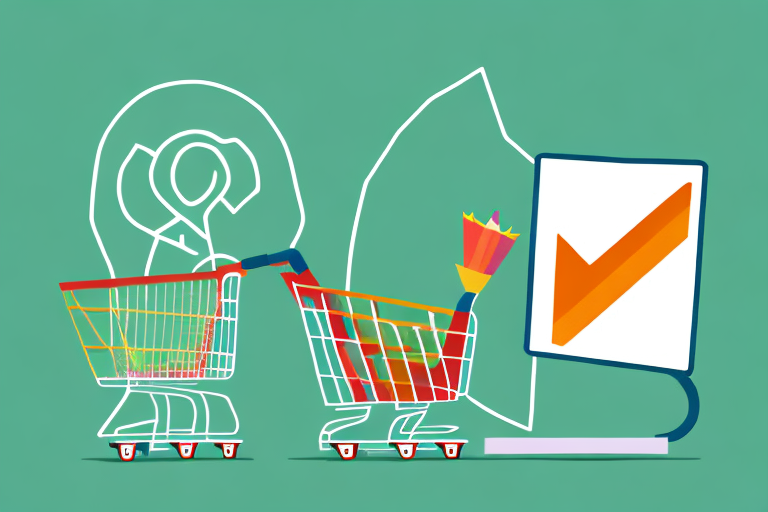Selling books on Amazon can be a lucrative venture for both professional book sellers and individuals looking to declutter their personal libraries. With millions of potential buyers browsing the site daily, it’s crucial to understand the basics of Amazon selling and optimize your book listings to attract customers. In this article, we will guide you through the process of successfully selling books on Amazon, from setting up your seller account to managing your inventory and maintaining positive customer relationships.
Understanding the Basics of Amazon Selling
Before diving into the world of Amazon book selling, it’s important to familiarize yourself with the platform and its seller tools. This will ensure a smooth and successful selling experience.
Before we begin: Every Amazon Seller needs a suite of tools for Keyword Research, Product Development, and Listing Optimization. Our top pick is Helium 10 and readers of this post can get 20% off their first 6 months by clicking the image below.

Amazon, founded by Jeff Bezos in 1994, initially started as an online bookstore. Over the years, it has grown into a global e-commerce giant, offering a wide range of products and services to millions of customers worldwide. As a seller on Amazon, you have the opportunity to tap into this vast customer base and reach a larger audience for your books.
When it comes to selling books on Amazon, there are a few key things to keep in mind. First and foremost, you need to understand the importance of optimizing your product listings. This includes writing compelling book descriptions, selecting relevant keywords, and using high-quality images to attract potential buyers.
Setting Up Your Amazon Seller Account
To start selling books on Amazon, you’ll need to create a seller account. Visit the Amazon Seller Central website and follow the step-by-step instructions to register as a seller. Provide accurate information about your business or individual account, including contact details and payment preferences.
Once your account is set up, you’ll need to decide whether you want to sell as an individual or a professional. Individual sellers pay a per-item fee for each sale, while professional sellers pay a monthly subscription fee but enjoy additional benefits such as access to advanced selling tools and reports.
After setting up your account, it’s essential to familiarize yourself with Amazon’s seller policies and guidelines. This will help you avoid any potential violations and ensure a smooth selling experience.
Navigating the Amazon Seller Dashboard
Once your seller account is set up, you’ll gain access to the Amazon Seller Dashboard. This powerful tool provides valuable insights into your sales performance, inventory management, and customer interactions. Familiarize yourself with the dashboard’s features to make the most of your selling experience.
The Seller Dashboard allows you to track your sales in real-time, view customer feedback, and manage your inventory efficiently. You can also access reports that provide detailed information about your sales, including revenue, units sold, and customer demographics.
Additionally, the dashboard offers various marketing and promotional tools to help you boost your book sales. You can create sponsored product ads to increase visibility, run promotions and discounts, and participate in Amazon’s Prime program to reach Prime members.
Furthermore, the Seller Dashboard provides customer communication tools, allowing you to respond to customer inquiries, address any concerns, and provide excellent customer service. Building a positive reputation as a seller is crucial for long-term success on Amazon.
In conclusion, understanding the basics of Amazon selling is essential for anyone looking to sell books on the platform. By setting up your seller account and familiarizing yourself with the Seller Dashboard, you can maximize your selling potential and reach a wider audience for your books.
Preparing Your Books for Sale
Before listing your books on Amazon, it’s essential to properly prepare them to attract potential buyers. Here are a few important steps to take:
Determining the Value of Your Books
Researching the market value of your books is a crucial step in setting competitive prices. By taking into consideration factors such as rarity, condition, and demand, you can ensure that your books are priced appropriately. Online book databases and price comparison websites can be valuable resources in helping you estimate the value of your books accurately.
When researching the market value, it’s important to consider the current trends and demand for specific genres or authors. For example, if there is a sudden surge in popularity for a certain author, it might be a good time to increase the price of their books. On the other hand, if a particular genre is experiencing a decline in demand, you may need to adjust your pricing strategy accordingly.
Properly Describing and Listing Your Books
Creating detailed and accurate descriptions for your book listings is essential in attracting potential buyers. When describing your books, it’s important to include relevant information such as the author, publication date, edition, and condition of the book.
Providing a comprehensive description allows potential buyers to make an informed decision about purchasing your books. Include any notable features or unique aspects of the book that may appeal to collectors or enthusiasts. For example, if your book is a first edition or signed by the author, be sure to highlight these details in your listing.
In addition to a well-written description, using high-quality photos can significantly enhance the appeal of your book listings. Clear and visually appealing images of the book’s cover, spine, and any notable illustrations or features can help potential buyers visualize the book and feel more confident in their purchase.
When taking photos, ensure that the lighting is adequate and that the book is presented in a clean and presentable manner. Avoid any distracting elements in the background and consider using props or staging to enhance the overall visual appeal of the listing.
By taking the time to properly prepare your books for sale, you can increase their visibility and attract potential buyers. Remember to regularly review and update your listings to stay competitive in the ever-changing online marketplace.
Optimizing Your Book Listings
To stand out among the vast number of book listings on Amazon, it’s crucial to optimize your product descriptions using search engine optimization (SEO) strategies and leveraging Amazon’s advertising tools.
When it comes to selling books on Amazon, competition can be fierce. With millions of book listings available, it’s important to make sure your listing is easily discoverable by potential buyers. This is where SEO strategies come into play.
Using SEO Strategies for Amazon Listings
Research and identify relevant keywords related to your book’s genre, topic, and author. By understanding the words and phrases that potential buyers are using to search for books, you can incorporate these keywords naturally into your book listing titles, descriptions, bullet points, and backend search terms.
For example, if you’re selling a romance novel set in Paris, you might want to include keywords such as “romance novel,” “Paris,” “love story,” and the author’s name. By strategically placing these keywords throughout your listing, you increase the likelihood of your book appearing in search results when someone searches for those terms.
In addition to keywords, it’s important to write compelling and informative descriptions for your book. Use this space to highlight the unique aspects of your book, such as the plot, characters, and themes. This will not only help potential buyers understand what your book is about, but it will also give search engines more information to work with when determining the relevance of your listing.
Furthermore, don’t forget to optimize your backend search terms. These are the keywords that are not visible to buyers but are used by Amazon’s search algorithm to match your listing with relevant search queries. By including additional keywords in your backend search terms, you increase the chances of your listing being shown to potential buyers.
Utilizing Amazon’s Advertising Tools
While optimizing your book listings using SEO strategies is essential, it’s also worth considering Amazon’s advertising tools to further increase your visibility and potential sales.
One of the most popular advertising tools on Amazon is Sponsored Products. This tool allows you to promote your book listings directly within search results and on product detail pages. By bidding on keywords relevant to your book, you can increase the visibility of your listing to potential buyers who are actively searching for books in your genre or topic.
Another advertising tool to consider is Sponsored Brands. This tool allows you to create custom ads that showcase multiple book listings and your brand logo. These ads appear on the search results page and can help increase brand awareness and drive traffic to your book listings.
When utilizing Amazon’s advertising tools, it’s important to monitor the performance of your campaigns. Pay attention to metrics such as click-through rates, conversion rates, and return on ad spend. By analyzing these metrics, you can make data-driven decisions and optimize your advertising campaigns for better results.
In conclusion, optimizing your book listings on Amazon requires a combination of SEO strategies and leveraging Amazon’s advertising tools. By incorporating relevant keywords, writing compelling descriptions, and utilizing advertising tools, you can increase the discoverability of your listings and attract potential buyers. Remember to continuously monitor and optimize your listings to stay ahead of the competition and maximize your sales potential.
Managing Your Amazon Book Inventory
Effective inventory management is crucial to maintaining a successful book-selling business on Amazon. Here’s how to keep track of your stock and handle order fulfillment:
Keeping Track of Your Stock
Regularly check your inventory levels to ensure accurate stock information on your Amazon listings. Use tools such as Amazon’s Inventory Reports to monitor sales, replenish stock when needed, and avoid overselling or running out of popular titles.
Handling Order Fulfillment and Shipping
Amazon offers multiple fulfillment options, including Fulfilled by Amazon (FBA) and Merchant Fulfilled Network (MFN). FBA allows Amazon to handle order fulfillment, including storage, packaging, and shipping. With MFN, you handle all aspects of fulfillment yourself. Choose the option that best suits your business and efficiently process orders to ensure timely delivery and customer satisfaction.
Dealing with Customer Service and Reviews
Customer service is paramount to maintaining a positive selling experience on Amazon. Here’s how to handle customer queries, complaints, and reviews:
Managing Customer Queries and Complaints
Promptly respond to customer inquiries and resolve any issues they may have. Be professional, helpful, and strive to exceed customer expectations. Address complaints promptly and provide solutions to ensure customer satisfaction. Exceptional customer service can lead to positive reviews and repeat business.
Encouraging Positive Reviews and Handling Negative Feedback
Encourage satisfied customers to leave positive reviews by sending follow-up emails thanking them for their purchase and kindly requesting feedback. Monitor your reviews regularly and respond to negative feedback promptly and professionally, aiming to resolve any issues publicly. This demonstrates your commitment to customer satisfaction and can mitigate the impact of negative reviews.
Selling books on Amazon requires a strategic approach and continuous effort to stay competitive. By understanding the basics of Amazon selling, properly preparing your books for sale, optimizing your listings, effectively managing your inventory, and providing exceptional customer service, you can successfully sell books on Amazon and build a profitable business.
Take Your Amazon Book Selling to the Next Level
Ready to streamline your Amazon book selling process and gain a competitive edge? Subscribe to Your eCom Agent’s AI Tools and harness the power of artificial intelligence to enhance your product development, analyze reviews, and optimize your detail pages with ease. Say goodbye to hours of manual work and embrace the efficiency of AI to boost your Amazon business today!