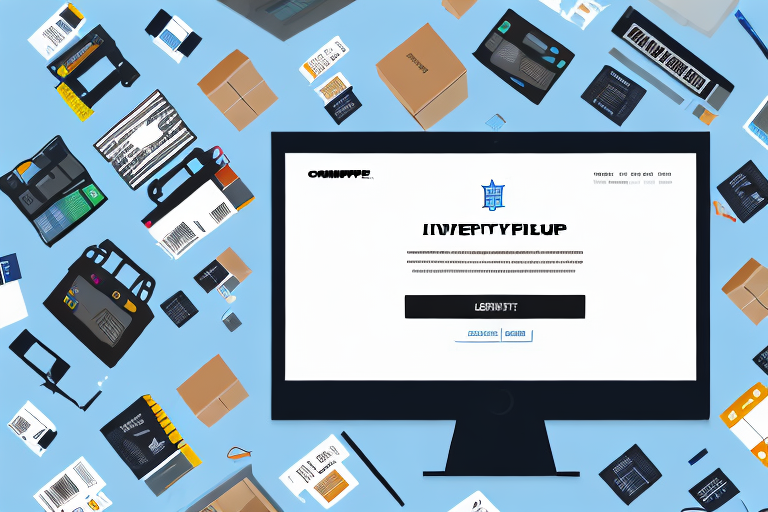Inventory Lab is a powerful tool that can help streamline your inventory management and increase your profitability. Whether you’re a small business owner or a seasoned seller, understanding how to sign up for Inventory Lab and effectively utilize its features is essential. In this comprehensive guide, we will walk you through the process of signing up for Inventory Lab and provide valuable insights into its benefits and functionality.
Understanding Inventory Lab
Inventory Lab is a cloud-based inventory management software designed specifically for sellers on Amazon. It enables you to easily track your inventory, analyze your sales performance, and handle various aspects of your e-commerce business all in one place. With Inventory Lab, you can save time, make more informed decisions, and ultimately optimize your profitability.
Before we begin: Every Amazon Seller needs a suite of tools for Keyword Research, Product Development, and Listing Optimization. Our top pick is Helium 10 and readers of this post can get 20% off their first 6 months by clicking the image below.

What is Inventory Lab?
Inventory Lab is more than just a software tool; it’s a comprehensive solution for managing your Amazon business. Whether you’re a small seller or a large-scale operation, Inventory Lab provides the tools you need to succeed. From inventory tracking to sales analysis, this platform has it all.
Imagine having a virtual assistant that keeps track of every item in your inventory, alerts you when stock is running low, and helps you identify your best-selling products. That’s exactly what Inventory Lab does. It takes the guesswork out of managing your inventory, allowing you to focus on growing your business.
Benefits of Using Inventory Lab
There are numerous benefits to using Inventory Lab for your Amazon business. Firstly, it provides you with real-time inventory management, allowing you to keep track of your products, sales, and profit margins. With up-to-date information at your fingertips, you can make informed decisions about restocking, pricing, and promotions.
But the benefits don’t stop there. Inventory Lab also offers powerful analytics and reporting tools, enabling you to gain insights into your sales data and make data-driven decisions. You can easily generate reports on your top-selling products, profit margins, and sales trends. This valuable information can help you identify opportunities for growth and optimize your pricing strategy.
Another advantage of using Inventory Lab is its seamless integration with other platforms and tools. It integrates with Amazon Seller Central, allowing you to import your sales data and sync your inventory automatically. This eliminates the need for manual data entry and reduces the risk of errors. Inventory Lab also integrates with popular accounting software, making it easier to manage your finances and stay organized.
Furthermore, Inventory Lab offers a user-friendly interface that is intuitive and easy to navigate. You don’t need to be a tech expert to use this software. Whether you’re a beginner or an experienced seller, Inventory Lab provides a user-friendly experience that simplifies your workflow and saves you time.
In conclusion, Inventory Lab is a powerful tool for Amazon sellers. It streamlines your inventory management, provides valuable insights into your sales data, and integrates seamlessly with other platforms. By using Inventory Lab, you can take your Amazon business to the next level and maximize your profitability.
Preparing to Sign Up for Inventory Lab
Signing up for Inventory Lab is an exciting step towards streamlining your inventory management process. Before you dive in, it’s important to ensure that your computer meets the system requirements to fully enjoy the benefits of this powerful tool.
System Requirements for Inventory Lab
Inventory Lab is designed to be compatible with most modern web browsers and operating systems. However, to ensure optimal performance and a seamless experience, it is recommended to use the latest versions of Google Chrome or Mozilla Firefox.
In addition to a compatible browser, a stable internet connection is essential. This will ensure smooth operation and real-time syncing of your data, allowing you to make informed decisions based on the most up-to-date information.
Pricing and Subscription Plans
Inventory Lab offers a range of subscription plans to cater to different business needs. It’s important to choose a plan that aligns with the size and scale of your business, as well as your specific requirements.
The pricing structure is tiered based on the number of active products you have on Amazon and the desired level of functionality. This allows you to tailor your subscription to suit your business needs and budget. Take the time to carefully evaluate your requirements and select the plan that offers the best value for your money.
By choosing the right subscription plan, you can unlock the full potential of Inventory Lab and maximize your efficiency in managing your inventory. Whether you are a small seller just starting out or a large-scale operation, there is a plan that will suit your needs.
Once you have selected your plan and signed up, you will have access to a wide range of features and tools that will simplify your inventory management process. From inventory tracking and cost analysis to profit calculations and reporting, Inventory Lab offers a comprehensive suite of tools to help you stay organized and make informed decisions.
Furthermore, Inventory Lab provides excellent customer support to assist you along your journey. Whether you have technical questions, need guidance on using specific features, or require assistance with troubleshooting, their dedicated support team is just a click or call away.
So, take the time to familiarize yourself with the system requirements, evaluate the available subscription plans, and make an informed decision. With Inventory Lab, you can streamline your inventory management process and focus on growing your business.
Step-by-Step Guide to Sign Up for Inventory Lab
Creating Your Account
To get started with Inventory Lab, you need to create an account. Simply visit the Inventory Lab website and click on the “Sign Up” button. You’ll be prompted to provide basic information, such as your name, email address, and password. Once you’ve entered the required details, click on the “Create Account” button to proceed.
Creating an account with Inventory Lab is a quick and straightforward process. By signing up, you gain access to a powerful inventory management tool that can help streamline your business operations. With just a few clicks, you’ll be on your way to optimizing your inventory and maximizing your profits.
Choosing Your Subscription Plan
After creating your account, you’ll be prompted to choose a subscription plan. Review the available options and select the plan that best suits your business needs. Take into consideration factors such as the number of active products you have and the specific features you require. Once you’ve made your selection, click on the “Subscribe” button to proceed.
Inventory Lab offers a range of subscription plans to cater to businesses of all sizes. Whether you’re just starting out or managing a large inventory, there’s a plan that fits your requirements. Each plan comes with its own set of features and benefits, so take the time to explore and choose wisely. Rest assured that no matter which plan you choose, you’ll have access to top-notch support and resources to help you succeed.
Entering Your Payment Information
To complete the sign-up process, you’ll need to enter your payment information. Inventory Lab accepts various payment methods, including credit cards and PayPal. Enter your payment details accurately and securely. Rest assured that your information will be handled with utmost confidentiality and security measures.
Inventory Lab understands the importance of keeping your payment information safe and secure. That’s why they have implemented robust security measures to protect your data. You can have peace of mind knowing that your payment details are encrypted and handled with the highest level of security protocols.
Once you’ve entered your payment information, you’re all set to start using Inventory Lab. You’ll have access to a wealth of features and tools that can help you manage your inventory more efficiently, track your sales and profits, and make informed business decisions. Get ready to take your business to the next level with Inventory Lab!
Setting Up Your Inventory Lab Account
Personalizing Your Account Settings
Once you’ve successfully signed up for Inventory Lab, it’s time to personalize your account settings. Explore the different customization options available and tailor the software to your specific preferences. This includes setting up your company information, configuring notification preferences, and defining your accounting and tax settings. Taking the time to personalize your account will enhance your overall experience and ensure efficient workflow.
Integrating with Other Platforms
Inventory Lab offers seamless integration with various platforms and tools that are essential for your Amazon business. This includes integration with Amazon Seller Central, allowing you to sync your inventory data and manage your listings efficiently. Additionally, Inventory Lab can be integrated with popular accounting software, such as QuickBooks. This integration streamlines your financial operations and makes the process of reconciling your sales and expenses a breeze.
Navigating Through Inventory Lab
Understanding the Dashboard
Upon signing in to your Inventory Lab account, you’ll be greeted with a user-friendly dashboard. The dashboard provides an overview of your business metrics, such as your current inventory value, sales performance, and profitability. Familiarize yourself with the different components of the dashboard, including the navigation menu, charts, and tables. Understanding how to interpret and navigate through the dashboard will enable you to quickly access the information you need to make informed decisions.
Using the Inventory Management Features
One of the key features of Inventory Lab is its robust inventory management capabilities. In this section, we will explore the various tools and functions that will help you manage your inventory effectively. This includes features such as bulk listing creation, SKU management, product sourcing, and the ability to generate FBA shipment labels. Familiarize yourself with these tools and leverage them to optimize your inventory operations.
By following this comprehensive guide, you can confidently sign up for Inventory Lab and unlock its full potential for your Amazon business. Understanding the benefits, features, and functionality of Inventory Lab will empower you to make data-driven decisions, manage your inventory efficiently, and ultimately grow your e-commerce enterprise. Sign up today and take your Amazon business to new heights with Inventory Lab.
Enhance Your Amazon Business with AI-Powered Tools
Ready to revolutionize your Amazon selling experience? With Your eCom Agent, you can harness the power of artificial intelligence to elevate your business. Our suite of AI tools is designed to help you create better products, analyze customer feedback, and optimize your detail pages with unparalleled efficiency. Say goodbye to the tedious manual work and let AI do the heavy lifting for you. Subscribe to Your eCom Agent’s AI Tools today and transform the way you manage your Amazon business!