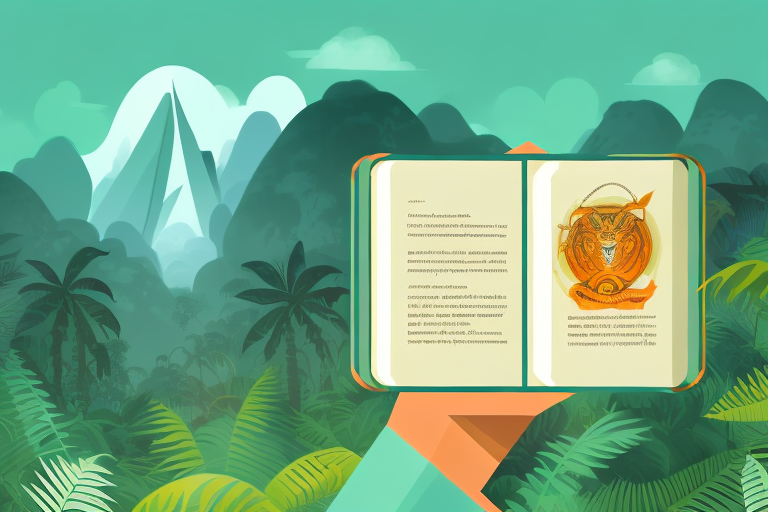Selling your book on Amazon can be a great way to reach a wide audience and increase your sales. However, navigating the process can be overwhelming if you’re new to the platform. In this step-by-step guide, we will walk you through the entire process of selling a book on Amazon, from understanding the basics to managing your sales and inventory. Whether you’re a first-time author or an experienced writer, this guide will provide you with the knowledge and tools you need to successfully sell your book on Amazon.
Understanding the Basics of Selling on Amazon
Before you start selling your book on Amazon, it’s essential to understand the key concepts and requirements. Two important aspects to consider are the importance of ISBN and barcodes and deciphering Amazon’s seller policies.
Before we begin: Every Amazon Seller needs a suite of tools for Keyword Research, Product Development, and Listing Optimization. Our top pick is Helium 10 and readers of this post can get 20% off their first 6 months by clicking the image below.

The Importance of ISBN and Barcodes
ISBN (International Standard Book Number) and barcodes play a crucial role in identifying and tracking your book on Amazon. Each book sold on the platform must have a unique ISBN and barcode assigned to it. These identifiers help Amazon categorize and display your book correctly, ensuring that customers can easily find and purchase it.
ISBNs are unique 13-digit numbers that serve as a universal identifier for books. They provide essential information about the book’s title, author, edition, and publisher. When you list your book on Amazon, you’ll need to enter the ISBN to ensure accurate product information.
Barcodes, on the other hand, are graphical representations of the ISBN. They consist of a series of black and white lines that can be scanned by barcode readers. These barcodes make it easier for Amazon’s fulfillment centers to track and process your book during the shipping and delivery process.
Obtaining an ISBN and barcode for your book is relatively straightforward. In many countries, you can apply for an ISBN through the national ISBN agency or a designated ISBN registration agency. Once you have the ISBN, you can generate the corresponding barcode using online barcode generators or specialized software.
Deciphering Amazon’s Seller Policies
Amazon has specific policies in place to ensure a fair and consistent selling experience for all sellers. It’s essential to familiarize yourself with these policies to avoid any potential complications or violations. Understanding policies related to pricing, product condition, and customer service will help you navigate the selling process smoothly and maintain a positive seller reputation.
When it comes to pricing, Amazon encourages sellers to offer competitive prices to attract customers. However, it’s important to avoid price manipulation or setting prices significantly higher or lower than the market value. Violating Amazon’s pricing policies can result in penalties or account suspension.
Product condition is another crucial aspect to consider. Amazon expects sellers to accurately describe the condition of their products, whether they are new, used, or refurbished. Providing detailed and honest information about the condition helps customers make informed purchasing decisions and contributes to a positive buying experience.
Customer service is paramount on Amazon. Sellers are expected to respond promptly to customer inquiries, address any issues or concerns, and provide excellent post-purchase support. Building a reputation for exceptional customer service can lead to positive reviews, repeat customers, and increased sales.
By familiarizing yourself with Amazon’s seller policies, you can ensure compliance and build a successful selling business on the platform. Regularly reviewing and staying up-to-date with policy changes is crucial to adapt your selling strategies and maintain a competitive edge.
Preparing Your Book for Sale
Once you have a good understanding of the basics, it’s time to prepare your book for sale on Amazon. This step involves writing an engaging book description, choosing the right book category, and setting a competitive price.
Writing an Engaging Book Description
A well-crafted book description captivates potential readers and entices them to purchase your book. Use this space to highlight the key selling points of your book, such as the plot, characters, and unique features. Be sure to write in a compelling and concise manner, keeping the target audience in mind.
Imagine you are a reader browsing through the vast selection of books on Amazon. Your book description needs to stand out among the rest, grabbing the attention of potential readers. Consider including a brief excerpt from your book that showcases your writing style and hooks the reader’s interest. By providing a taste of what’s to come, you create a sense of anticipation and curiosity.
Additionally, think about incorporating testimonials or reviews from early readers or reputable sources. Positive feedback can lend credibility to your book and increase its appeal. If your book has won any awards or recognition, make sure to mention it in the description as well.
Choosing the Right Book Category
Selecting the appropriate book category is crucial for maximizing your book’s visibility on Amazon. Browse through the available categories and subcategories to find the one that best matches the genre and subject matter of your book. Placing your book in the right category increases its chances of appearing in relevant search results and attracting the attention of potential readers.
When choosing a category, consider the specific themes, settings, or topics explored in your book. Think about the readers who would be most interested in your story and where they are likely to search for books. By understanding your target audience and their preferences, you can ensure that your book is placed in a category where it will be seen by the right people.
It’s worth noting that you can select up to two categories for your book on Amazon. This allows you to reach a broader audience while still maintaining relevance. However, be cautious not to select categories that are too broad or unrelated to your book, as this may lead to your book getting lost among the competition.
Setting a Competitive Price
Determining the right price for your book can be a challenging task. Research similar books in your genre to gauge the average price range. Consider factors such as the length of your book, its perceived value, and market demand. Striking a balance between affordability and profitability is key to attracting buyers without undervaluing your work.
Price your book too high, and potential readers may hesitate to make a purchase. Price it too low, and you risk undervaluing your hard work and potentially missing out on potential revenue. It’s important to find the sweet spot that reflects the quality and value of your book while remaining competitive in the market.
Keep in mind that you have the option to offer promotional discounts or run limited-time sales on your book. These strategies can help generate buzz and attract new readers. However, be mindful of the long-term impact on your book’s perceived value and pricing strategy.
Furthermore, consider the format in which your book will be available. E-books, paperbacks, hardcovers, and audiobooks each have their own pricing considerations. Take into account production costs, distribution fees, and reader expectations when determining the price for each format.
By carefully crafting your book description, choosing the right category, and setting a competitive price, you increase the chances of your book standing out among the vast selection on Amazon. Remember, the goal is to capture the attention of potential readers and entice them to choose your book over the others.
Creating Your Seller Account
Before you can list your book for sale on Amazon, you need to create a seller account. This process involves navigating the Amazon Seller Central and completing the necessary steps to set up your account.
Navigating the Amazon Seller Central
The Amazon Seller Central is your hub for managing your seller account and overseeing your book sales. Familiarize yourself with the various features and tools available, such as inventory management, order fulfillment, and customer support. Take the time to explore each section and understand how they contribute to your overall selling experience.
Listing Your Book for Sale
Once your seller account is set up, you can proceed to list your book for sale on Amazon. Provide detailed and accurate information about your book, including the ISBN, title, author, and condition. Additionally, you can enhance your listing by uploading high-quality images of your book cover and including relevant keywords to improve search visibility.
Marketing Your Book on Amazon
After listing your book, it’s crucial to invest time and effort into marketing it effectively on Amazon. Fortunately, Amazon offers various marketing tools and features to help you gain exposure and attract potential readers.
Utilizing Amazon’s Marketing Tools
Take advantage of Amazon’s marketing tools, such as sponsored product ads, Kindle Direct Publishing (KDP) Select promotions, and author pages. These tools can help increase your book’s visibility, drive more traffic to your listing, and ultimately boost your sales. Experiment with different strategies and monitor their effectiveness to optimize your marketing efforts.
Encouraging Customer Reviews
Positive customer reviews play a significant role in influencing potential buyers’ decisions. Encourage readers to leave reviews by including a polite request at the end of your book or in your author bio. Engage with readers and respond to their reviews, showing appreciation for their feedback and fostering a sense of community around your book.
Managing Sales and Inventory
As your book gains traction on Amazon, it’s essential to stay on top of your sales and inventory management. Familiarize yourself with Amazon’s shipping policies and learn how to handle returns and refunds efficiently.
Understanding Amazon’s Shipping Policies
Amazon has specific shipping policies and requirements that sellers must adhere to. Familiarize yourself with these guidelines to ensure prompt and reliable delivery of your books to customers. Consider using Amazon’s fulfillment services, such as Fulfilled by Amazon (FBA), to streamline your shipping process and enhance customer satisfaction.
Dealing with Returns and Refunds
Occasionally, customers may request returns or refunds for various reasons. It’s essential to handle these situations promptly and professionally. Respond to customer inquiries promptly, provide clear instructions for returns, and strive to resolve any issues to maintain a positive seller reputation.
By following this step-by-step guide, you’ll be well-equipped to sell your book on Amazon successfully. Remember to continuously monitor and optimize your selling strategies to adapt to changing market conditions and maximize your book’s potential. With determination and perseverance, your book can find its place on Amazon and reach a wide audience of readers.
Maximize Your Amazon Selling Potential with Your eCom Agent
Ready to take your Amazon selling game to the next level? Subscribe to Your eCom Agent’s AI Tools today and harness the power of artificial intelligence to optimize your product development, analyze customer reviews, and enhance your detail pages with ease. Transform the way you sell on Amazon and save precious time by automating tasks that used to take hours. Join the revolution and let Your eCom Agent be your guide to a more successful, efficient online selling experience.