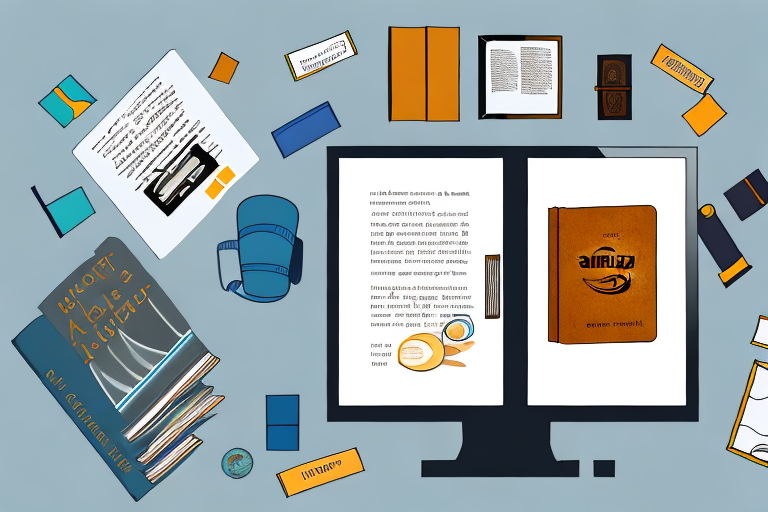Selling books on Amazon can be a profitable venture, but it’s important to understand the basics of the process in order to maximize your success. One crucial aspect is scanning books to determine their value and potential profitability. This article will guide you through the steps of scanning books and selling them on Amazon, from setting up your seller account to managing your sales.
Understanding the Basics of Selling Books on Amazon
Before diving into the scanning process, it’s essential to grasp the importance of this method in the world of Amazon book sales. Scanning books enables you to quickly and accurately assess their potential value by scanning their barcodes with a handheld scanner or smartphone app. This way, you can determine whether a book is worth selling on Amazon or not. The ability to scan books efficiently is a key factor in making informed decisions and optimizing your profits.
Before we begin: Every Amazon Seller needs a suite of tools for Keyword Research, Product Development, and Listing Optimization. Our top pick is Helium 10 and readers of this post can get 20% off their first 6 months by clicking the image below.

When you scan a book, the handheld scanner or smartphone app instantly retrieves crucial information about the book, such as its current selling price, average sales rank, and seller fees. This data helps you evaluate the profitability of a book and make educated decisions about whether or not to invest in it. By scanning books, you can focus on sourcing titles that have a higher chance of selling quickly and at a good profit margin.
Furthermore, scanning books saves you time and effort. Instead of manually researching each book’s details, scanning allows you to gather all the necessary information in a matter of seconds. This efficiency is particularly valuable when dealing with a large inventory of books, as it streamlines the process and enables you to make more informed decisions in a shorter amount of time.
The Importance of Scanning Books for Amazon Sales
Scanning books is a game-changer in the world of Amazon book sales. It empowers sellers with the ability to make data-driven decisions. By having access to real-time information about a book’s market value, you can avoid investing in books that may not generate significant profits. This method helps you minimize risks and maximize your return on investment.
Moreover, scanning books allows you to stay competitive in the ever-evolving Amazon marketplace. With millions of books available for sale, it’s crucial to identify the ones that have the highest potential for success. By scanning books, you can quickly identify popular titles, niche books, and books with limited availability, giving you a competitive edge in the market.
Additionally, scanning books helps you stay up-to-date with market trends. By analyzing the sales rank and pricing data, you can identify emerging trends and adjust your sourcing strategy accordingly. This adaptability is essential in a dynamic marketplace like Amazon, where consumer preferences and demand can change rapidly.
Setting Up Your Amazon Seller Account
Before you can start scanning books and selling them on Amazon, you need to set up your seller account. Visit the Amazon Seller Central website and follow the step-by-step registration process. Make sure to provide all the necessary information, including your bank account details for receiving payments. Setting up your seller account may require some documentation, so have everything ready beforehand to avoid any delays in the process.
Once your seller account is set up, take some time to familiarize yourself with the various features and tools available to sellers on Amazon. Explore the Seller Central dashboard, where you can manage your inventory, track sales, and monitor customer feedback. Familiarize yourself with the different seller metrics, such as the Order Defect Rate and Late Shipment Rate, as these can impact your seller performance and eligibility for certain programs.
It’s also important to understand the different selling plans offered by Amazon. Choose the plan that best suits your business needs and budget. Consider factors such as the monthly subscription fee, referral fees, and access to additional features like Amazon’s Fulfilled by Amazon (FBA) program, which can streamline your fulfillment process.
Lastly, familiarize yourself with Amazon’s seller policies and guidelines to ensure compliance. This includes understanding the rules for listing products, pricing, and customer service. By adhering to these policies, you can maintain a positive seller reputation and build trust with your customers.
Choosing the Right Books to Scan and Sell
Once your Amazon seller account is up and running, it’s time to start selecting which books to scan and potentially sell. This step is crucial for success in the Amazon book trade, as not all books are profitable to sell.
When it comes to choosing the right books to scan and sell, there are several factors to consider. One of the first things to look at is the genre of the book. Familiarizing yourself with the genres and titles that tend to be more profitable on Amazon can greatly increase your chances of success. For example, self-help books, non-fiction, and textbooks are often in high demand and can have better profit margins.
However, it’s not just about the genre. You also need to pay attention to the sales rank of the books you are considering. The sales rank indicates how well a book is selling on Amazon. Books with high sales ranks are more likely to have strong sales potential, making them a good choice for scanning and selling.
While genre and sales rank are important, another crucial factor to consider is the condition of the books. The condition of a book can greatly impact its value and how easily it will sell. When scanning books, pay close attention to factors such as cover quality, page condition, and any highlighting or underlining in the text. Books in better condition generally have higher value and sell more easily.
However, it’s important to note that books in lesser condition can still be profitable to sell. If you come across a book with some damage or wear, consider the potential repair costs and whether the book’s content and demand outweigh the condition issues. Sometimes, a book with a lower condition can still be a worthwhile investment.
By considering the genre, sales rank, and condition of the books you scan, you can increase your chances of finding profitable books to sell on Amazon. Remember, it’s not just about scanning any book you come across, but rather strategically selecting books that have a higher likelihood of success in the competitive Amazon book market.
The Scanning Process Explained
Now that you understand the importance of scanning and how to select the right books, let’s delve into the scanning process itself. To efficiently scan books, you’ll need certain equipment and follow specific steps.
Necessary Equipment for Scanning Books
To scan books, you’ll need a barcode scanner or a smartphone with a scanning app. There are various barcode scanners available, ranging from handheld devices to smartphone-compatible models. Choose a scanner that fits your budget and scanning needs. Alternatively, utilize a smartphone app that can quickly scan barcodes using your phone’s camera.
Step-by-Step Guide to Scanning Books
Once you have the necessary equipment, follow these steps to scan books effectively:
- Gather a stack of books you want to scan.
- Open your barcode scanner app or turn on your handheld scanner.
- Position the scanner’s laser or smartphone camera over the book’s barcode.
- Wait for the scanner to read the barcode and retrieve information about the book.
- Review the data provided by the scanner, including the book’s current selling price, sales rank, and other relevant details.
- Based on the information received, decide whether to pursue selling the book on Amazon.
- Repeat the process for each book you want to scan.
Listing Your Scanned Books on Amazon
Once you have scanned and selected the books you want to sell, it’s time to list them on Amazon for potential buyers to find and purchase.
Pricing Your Books Competitively
When pricing your books, it’s essential to be competitive in order to attract buyers. Research the prices of similar books listed on Amazon and set a price that is in line with the current market trends. Take into account factors such as book condition, seller fees, and potential shipping costs when determining the appropriate price for each book.
Writing Effective Book Descriptions
The book description plays a crucial role in convincing potential buyers to purchase your book. Write a compelling description that accurately highlights the book’s key features, condition, and any additional value it may offer. Use concise language, bullet points, and keywords to make your description informative and engaging.
Managing Your Amazon Book Sales
As your books sell, you’ll need to efficiently manage the shipping and customer service aspects of your Amazon business.
Packaging and Shipping Your Sold Books
Properly packaging and shipping your sold books is essential to ensure customer satisfaction. Use appropriate packaging materials to protect the books during transit. Choose a reliable shipping carrier that offers tracking and delivery confirmation services. Timely shipping and secure packaging will help build your reputation as a trusted seller.
Handling Customer Service and Returns
Inevitably, you may encounter customer inquiries or potential returns. Respond to customer inquiries promptly and professionally, striving to provide excellent customer service. In the case of returns, familiarize yourself with Amazon’s return policies and processes. Address any returns efficiently and ensure a smooth and satisfactory resolution for both parties involved.
By following these guidelines and mastering the art of scanning books, you can build a successful book-selling business on Amazon. Remember, scanning books is a continuous learning process, so continually refine your scanning skills and stay updated with market trends to remain competitive and profitable in the ever-changing world of Amazon book sales.
Enhance Your Book-Selling Business with AI
Ready to take your Amazon book-selling to the next level? Subscribe to Your eCom Agent’s AI Tools and discover the power of artificial intelligence in optimizing your online business. From developing standout products to analyzing customer reviews and perfecting your detail pages, Your eCom Agent equips you with the cutting-edge tools to do it all swiftly and effectively. Don’t let manual tasks slow you down—embrace the efficiency of AI and watch your sales soar!