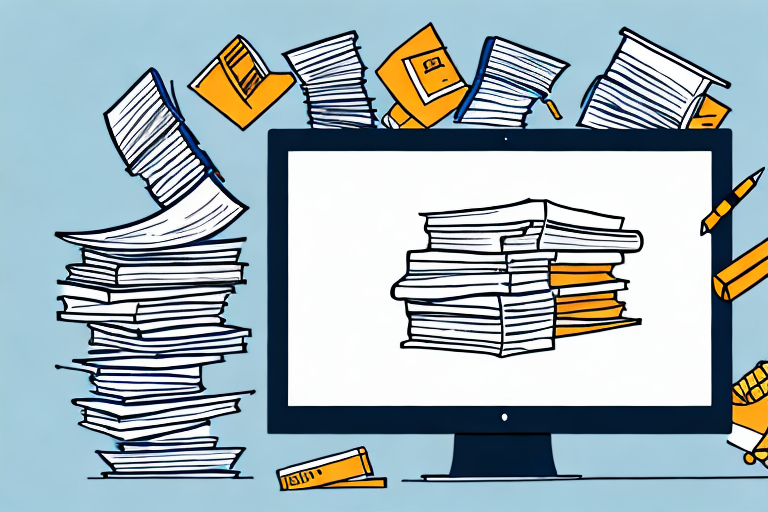In today’s digital age, selling books online has become easier than ever before. With the rise of e-commerce giant Amazon, book lovers and entrepreneurs alike have found a platform to showcase and sell their literary treasures. However, navigating through Amazon’s marketplace and understanding the intricacies of listing books can be a daunting task. In this step-by-step guide, we’ll delve into the process of listing books on Amazon, from understanding the marketplace to managing your book listings.
Understanding Amazon’s Marketplace
Before diving into the world of book listings on Amazon, it’s important to grasp the basics of the marketplace. Amazon offers a robust selling platform that allows individuals to list and sell products, including books, to customers around the globe. With millions of active users, Amazon provides an unparalleled opportunity for book enthusiasts to reach a wide audience.
Before we begin: Every Amazon Seller needs a suite of tools for Keyword Research, Product Development, and Listing Optimization. Our top pick is Helium 10 and readers of this post can get 20% off their first 6 months by clicking the image below.

When it comes to selling books on Amazon, there are a few key elements to understand. First and foremost, you’ll need to create an Amazon seller account. This account will serve as your gateway to the platform, allowing you to list and manage your books. Additionally, it’s crucial to familiarize yourself with Amazon’s seller fees, as they will impact your profitability.
But what makes Amazon’s marketplace so unique? Well, it’s not just the sheer number of potential customers that sets it apart. Amazon’s marketplace is also known for its user-friendly interface and advanced search algorithms. These features make it easier for customers to find and purchase the books they’re looking for, increasing your chances of making a sale.
The Basics of Amazon’s Selling Platform
Now that you have an understanding of the overall marketplace, let’s delve deeper into the basics of Amazon’s selling platform. When you create your Amazon seller account, you’ll gain access to a range of tools and features designed to help you succeed as a book seller.
One of the key features of Amazon’s selling platform is the ability to create detailed book listings. When listing a book, you’ll have the opportunity to provide a thorough description, including information about the author, publication date, and condition of the book. This level of detail helps potential buyers make informed decisions and increases the likelihood of a successful transaction.
Another important aspect of Amazon’s selling platform is the ability to manage your inventory. With the click of a button, you can update the availability of your books, ensuring that customers only see listings for books that are currently in stock. This feature helps you maintain accurate listings and avoid disappointing customers with out-of-stock items.
Importance of Competitive Pricing on Amazon
One of the critical factors in successfully listing books on Amazon is competitive pricing. With numerous sellers vying for customers’ attention, offering your books at a competitive price is essential. By researching similar listings and adjusting your prices accordingly, you can attract potential buyers and increase your chances of making a sale.
But pricing is not the only factor that influences a customer’s decision to purchase a book. Amazon’s marketplace also allows customers to leave reviews and ratings for products they have purchased. Positive reviews can significantly impact your sales, as they build trust and credibility among potential buyers. Therefore, providing excellent customer service and ensuring the quality of your books is crucial for maintaining a positive reputation on Amazon.
In addition to competitive pricing and positive reviews, another way to stand out on Amazon is by utilizing marketing tools and strategies. Amazon offers various advertising options, such as sponsored product ads and display ads, which can help increase the visibility of your book listings. By strategically promoting your books, you can reach a larger audience and generate more sales.
Overall, understanding Amazon’s marketplace and its selling platform is essential for anyone looking to list and sell books on the platform. By familiarizing yourself with the basics, managing your inventory effectively, pricing competitively, and utilizing marketing tools, you can maximize your chances of success in the world of Amazon book selling.
Preparing Your Books for Listing
Once you’ve familiarized yourself with the marketplace, it’s time to prepare your books for listing. This involves evaluating the condition of your books and gathering all the necessary information to create an enticing listing.
Listing your books on an online marketplace like Amazon can be an exciting endeavor. It gives you the opportunity to share your love for literature with a wide audience and potentially make some extra income. However, before you dive into the world of online book selling, there are a few important steps you need to take.
Evaluating the Condition of Your Books
Before listing your books, it’s crucial to assess their condition accurately. Customers rely on accurate descriptions, so being honest about the state of your books is crucial for establishing trust. Take the time to inspect each book and ensure that any flaws or damage are clearly stated in your listings.
When evaluating the condition of your books, consider factors such as the presence of any markings or highlighting, the overall cleanliness of the pages, the condition of the cover and spine, and the presence of any tears or creases. By providing an accurate description of the condition, you can manage the expectations of potential buyers and avoid any disputes or negative feedback.
It’s also important to note that different marketplaces may have their own guidelines for book condition. For example, some platforms may require books to be in “like new” condition, while others may accept books with minor wear and tear. Familiarize yourself with the specific guidelines of the marketplace you’re using to ensure that your listings meet their requirements.
Gathering Necessary Information about Your Books
When creating a product listing on Amazon, providing relevant information is key to attracting potential buyers. Gather details such as the book’s title, author, edition, and publication date. If applicable, include any additional details, such as signed copies or limited editions. The more information you provide, the easier it will be for customers to find and select your listings.
Additionally, consider including a brief synopsis or summary of the book to give potential buyers a glimpse into its content. This can help them make an informed decision and increase the likelihood of a successful sale.
Researching similar listings can also be beneficial. Take a look at how other sellers have presented their books and consider incorporating elements that have proven to be effective. This could include using high-quality images, offering competitive pricing, or highlighting unique features of your books.
Remember, the success of your listings depends on how well you present your books to potential buyers. By accurately evaluating the condition of your books and providing all the necessary information, you can increase the chances of attracting interested customers and achieving successful sales.
Creating an Amazon Seller Account
Now that your books are ready to be listed, it’s time to create an Amazon seller account.
Steps to Set Up Your Seller Account
Setting up your seller account is a straightforward process. Visit Amazon’s seller central website and follow the step-by-step instructions. You’ll need to provide essential information, such as your business name, contact details, and preferred payment method. Once your account is set up, you’ll have access to Amazon’s seller dashboard and be ready to start listing your books.
Understanding Amazon’s Seller Fees
Before listing your books, it’s essential to be aware of the fees associated with selling on Amazon. These fees include referral fees, fulfillment fees, and any additional optional services you may choose. Understanding these costs will help you price your books effectively and maximize your profits.
Listing Your Books on Amazon
With your seller account up and running, it’s time to dive into the exciting world of listing your books on Amazon.
How to Create a Product Listing
To create a product listing, navigate to the Amazon seller dashboard and select the option to add a new product. Follow the prompts, providing all the necessary information about your book, including its title, author, description, and condition. You’ll also need to upload high-quality images to entice potential buyers and showcase the book’s condition accurately.
Tips for Writing Effective Book Descriptions
Your book’s description plays a crucial role in attracting customers and convincing them to make a purchase. Make sure to highlight the book’s key features and include any unique selling points. Use clear and concise language to engage readers and provide a comprehensive overview of what makes your book special.
Managing Your Amazon Book Listings
After successfully listing your books on Amazon, it’s important to actively manage your listings to optimize sales and customer satisfaction.
Monitoring Your Book Sales
Regularly monitor your book sales through Amazon’s seller dashboard. Take note of which books are selling well and adjust your pricing and marketing strategies accordingly. Customer reviews can also provide valuable insights into customer preferences and satisfaction levels.
Updating Your Listings and Inventory
As your book inventory changes, regularly update your listings to reflect accurate stock availability. This will help prevent any complications with order fulfillment and maintain a positive customer experience. Additionally, take the opportunity to refine your book descriptions and pricing based on customer feedback and market trends.
By following this step-by-step guide, you’ll be well-equipped to list and sell your books on Amazon. Remember to take the time to understand the marketplace, prepare your books effectively, create an Amazon seller account, and manage your listings proactively. With dedication and attention to detail, you can navigate the world of book listings on Amazon and thrive in the digital marketplace.
Maximize Your Amazon Sales with AI
Ready to take your Amazon book selling to the next level? Subscribe to Your eCom Agent’s AI Tools and harness the power of artificial intelligence to optimize your listings, analyze market trends, and streamline your selling process. Let our advanced AI tools do the heavy lifting, so you can focus on growing your business and satisfying your customers. Don’t miss out on the opportunity to revolutionize your Amazon selling strategy—subscribe today!