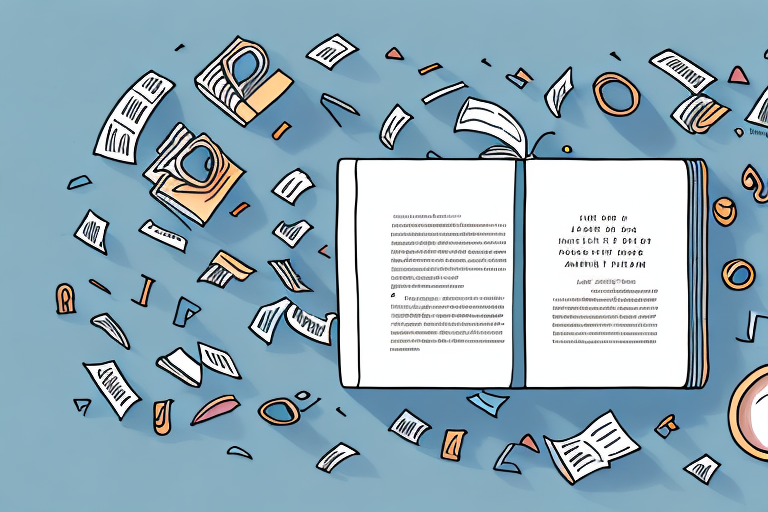Do you have a story to tell or knowledge to share? Creating and selling a book on Amazon is a fantastic way to reach a wide audience and potentially generate income. In this article, we will guide you through the process of self-publishing your book on Amazon, from understanding the Amazon marketplace to managing sales and reviews. So, let’s dive in and explore the exciting world of self-publishing on Amazon!
Understanding the Amazon Marketplace
Before we delve into the nitty-gritty of self-publishing on Amazon, it’s essential to have a good grasp of the Amazon marketplace and its role in the world of self-publishing.
Before we begin: Every Amazon Seller needs a suite of tools for Keyword Research, Product Development, and Listing Optimization. Our top pick is Helium 10 and readers of this post can get 20% off their first 6 months by clicking the image below.

Amazon is an online platform that offers a vast selection of products, including books. As an author, you have the opportunity to tap into Amazon’s extensive customer base, reaching potential readers from around the globe. The popularity of Amazon makes it an attractive platform for self-publishing.
When it comes to self-publishing, Amazon has revolutionized the way books are published and distributed. Traditionally, authors had to rely on traditional publishing houses to bring their work to market. However, with the rise of self-publishing platforms like Amazon Kindle Direct Publishing (KDP), anyone can publish a book and make it available to a global audience.
Through the KDP platform, authors can upload their manuscripts, set their book’s price, and even enroll in programs like Kindle Unlimited or Kindle Select. These programs offer additional exposure and royalty opportunities. Amazon takes care of the logistics, such as printing and shipping, so you can focus on your writing.
One of the significant benefits of selling your books on Amazon is the reach and visibility it provides. With millions of users visiting the site daily, your book has the potential to be discovered by a vast audience. This exposure can significantly boost your chances of success as a self-published author.
Furthermore, Amazon offers various marketing tools that allow you to promote your book effectively. You can run limited-time discounts, utilize Amazon’s recommendation algorithms, and even participate in promotional events like Kindle Countdown Deals. These tools can help increase your book’s visibility and attract more readers.
In addition to the marketing tools, Amazon provides real-time sales data and reports. This feature allows you to track the performance of your book and make informed decisions on pricing and marketing strategies. The transparency offered by Amazon is invaluable for self-published authors, as it enables them to adapt and refine their approach based on actual sales data.
Another advantage of selling books on Amazon is the ease of accessibility for readers. With Amazon’s Kindle e-reader and Kindle app available on various devices, readers can easily purchase and download your book, making it convenient for them to enjoy your work.
Moreover, Amazon’s customer review system plays a crucial role in building credibility and attracting new readers. Positive reviews from satisfied readers can significantly impact your book’s visibility and sales. Encouraging readers to leave reviews and engaging with them can help foster a loyal reader community.
In conclusion, the Amazon marketplace offers a wealth of opportunities for self-published authors. From its extensive customer base to its marketing tools and real-time sales data, Amazon provides a platform that empowers authors to reach a global audience and succeed in the world of self-publishing.
Preparing Your Manuscript for Publication
Now that you have familiarized yourself with the Amazon marketplace, it’s time to prepare your manuscript for publication. This involves editing and proofreading your book, designing an attractive book cover, formatting your book for Kindle, and much more.
Editing and proofreading are crucial steps in the publishing process. Before releasing your book to the world, it is essential to ensure that it is error-free and well-written. Consider hiring a professional editor who can provide valuable feedback and help you polish your manuscript to perfection. Additionally, enlisting the help of beta readers can offer fresh perspectives and insights that will enhance the quality of your book.
Designing an attractive book cover is another important aspect of preparing your manuscript for publication. While it’s true that you shouldn’t judge a book by its cover, the reality is that an eye-catching cover can make a significant difference in attracting potential readers. Take the time to research current design trends and invest resources into creating a professional and visually appealing book cover. Remember, your cover should accurately represent the content and genre of your book, enticing readers to pick it up.
Formatting your book for Kindle is essential if you plan to publish it as an e-book on Amazon’s popular e-reading device. Kindle offers a seamless reading experience, and ensuring that your book displays correctly on Kindle devices is crucial. Consider using tools like Kindle Create, which can help you format your book appropriately and optimize its appearance on Kindle devices. Pay attention to details such as font size, spacing, and page breaks to ensure a pleasant reading experience for your audience.
But the preparation doesn’t stop there. To make your book stand out in the crowded marketplace, consider additional steps such as creating an enticing book description, conducting keyword research to optimize discoverability, and engaging in pre-launch marketing activities to build anticipation among potential readers. These efforts will help you maximize the visibility and success of your book.
So, as you embark on the journey of preparing your manuscript for publication, remember that attention to detail and a commitment to excellence are key. By investing time and effort into editing, designing, formatting, and marketing your book, you are setting yourself up for success in the competitive world of publishing.
Setting Up Your Amazon Author Account
With your manuscript polished and formatted, it’s time to set up your Amazon author account and effectively navigate the Amazon KDP Dashboard.
Before we dive into the process of setting up your Amazon author account, let’s take a moment to understand the significance of this platform. Amazon, being one of the largest online marketplaces in the world, provides an incredible opportunity for self-published authors to reach a vast audience. By creating an Amazon author account, you gain access to a multitude of tools and resources that can help you promote and sell your book.
Now, let’s move on to navigating the Amazon KDP Dashboard.
Navigating the Amazon KDP Dashboard
The Amazon KDP Dashboard is your control center for managing your self-published books on Amazon. This user-friendly interface allows you to track sales, update book details, monitor customer reviews, and access various promotional tools.
Once you log in to your Amazon author account, you’ll be greeted by the KDP Dashboard, which provides an overview of your book’s performance. From here, you can easily navigate through different sections to explore the various features available to you.
Let’s take a closer look at some of the key features of the KDP Dashboard:
- Sales Dashboard: This section provides a comprehensive overview of your book’s sales performance. You can track your sales on a daily, weekly, or monthly basis, and even view sales data for specific marketplaces.
- Bookshelf: The Bookshelf is where you can manage all your published books. From here, you can update book details, upload new versions, and even unpublish a book if needed.
- Reports: In the Reports section, you can access detailed sales reports, royalty information, and other financial data. This allows you to analyze your book’s performance and make informed decisions about your marketing strategies.
- Marketing Tools: Amazon offers a range of promotional tools to help you boost your book’s visibility. From running Kindle Countdown Deals to creating Amazon Advertising campaigns, you can explore various marketing options in this section.
Take some time to familiarize yourself with the dashboard and its features. The more you explore, the better equipped you’ll be to make the most of the tools available to you.
Inputting Your Book Details
When setting up your book on Amazon, you’ll need to provide essential details such as the book’s title, author name, book description, and keywords.
Your book’s title is the first thing potential readers will see, so it’s crucial to choose a title that grabs attention and accurately represents your book’s content. Similarly, your author name should be consistent across all your published works to establish your brand identity.
The book description is your opportunity to entice readers and give them a glimpse into what your book is about. Craft a captivating description that highlights the unique aspects of your story and leaves readers wanting more.
Keywords play a vital role in helping readers discover your book. Think about the words and phrases that are relevant to your book’s genre, themes, and target audience. Including these keywords strategically in your book details can improve its visibility in Amazon’s search results.
Remember, the more effort you put into crafting compelling book details, the higher the chances of attracting potential readers and increasing your book’s visibility on Amazon.
Pricing and Promoting Your Book on Amazon
With your book live on Amazon, it’s time to determine the right price for your book and take advantage of Amazon’s promotional tools.
Determining the Right Price for Your Book
Pricing your book appropriately is essential to maximize sales and royalties. Research similar books in your genre to get an idea of the price ranges. Consider pricing competitively to attract readers, especially in the beginning stages. You can always adjust the price later based on feedback and sales data.
Utilizing Amazon’s Promotional Tools
Amazon offers a variety of promotional tools to help authors gain exposure and boost sales. These tools include Kindle Countdown Deals, Kindle Free Book Promotion, and advertising options like Amazon Marketing Services. Experiment with different promotional strategies to find what works best for your book.
Managing Sales and Reviews
Now that your book is published and promoted, it’s crucial to monitor sales and engage with customer reviews effectively.
Tracking Your Book Sales
Amazon provides sales reports and real-time data to help you track your book’s performance. Monitor sales closely to identify trends and adjust your marketing strategies accordingly. Additionally, explore other marketing avenues outside of Amazon to expand your reach.
Responding to Customer Reviews
Customer reviews play a significant role in potential readers’ decision-making process. Always respond graciously and professionally to both positive and negative reviews. Engaging with readers shows your dedication and helps build a positive online presence.
By following this comprehensive guide, you are well on your way to creating and selling a book on Amazon. Remember, self-publishing offers endless possibilities, so embrace the journey, learn from your experiences, and keep refining your craft. Best of luck with your self-publishing endeavors!
Take Your Amazon Publishing Further with AI
Ready to elevate your Amazon selling experience? Subscribe to Your eCom Agent’s AI Tools today and harness the power of artificial intelligence to optimize your product development, analyze reviews, and enhance your detail pages with ease. Transform the way you sell on Amazon and save precious time by letting AI do the heavy lifting for you. Join the revolution and let Your eCom Agent be your guide to a smarter, more efficient path to success.