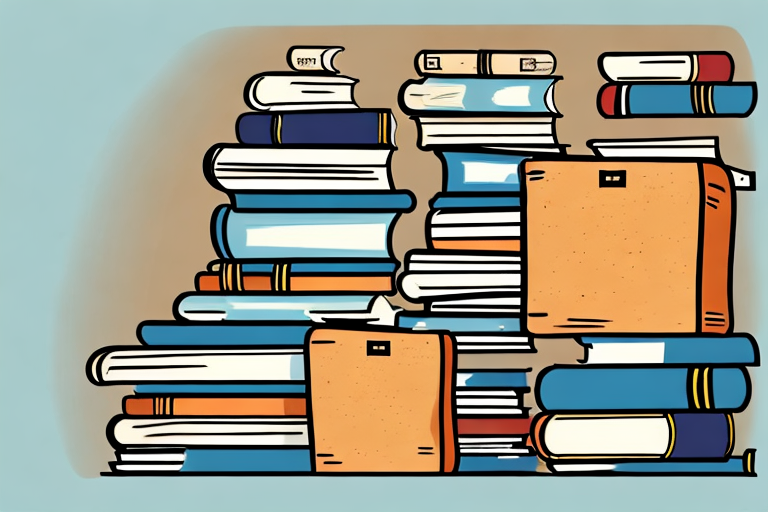Selling books on Amazon can be a lucrative venture for both experienced book sellers and those new to the world of online selling. With millions of customers and a robust e-commerce platform, Amazon provides an excellent opportunity to reach a wide audience and generate sales. In this step-by-step guide, we will walk you through the process of selling books on Amazon, covering everything from setting up your seller account to effectively promoting your books. So let’s dive in and explore the basics of selling on Amazon.
Understanding the Basics of Selling on Amazon
The Importance of Amazon for Book Sellers
When it comes to selling books online, Amazon is undoubtedly the leading marketplace. With its massive customer base and global reach, Amazon offers unparalleled exposure for your books. By listing your books on Amazon, you can tap into a vast pool of potential buyers and increase your chances of selling more books. Additionally, Amazon provides various tools and features specifically designed for book sellers, making the selling process more efficient and streamlined.
Before we begin: Every Amazon Seller needs a suite of tools for Keyword Research, Product Development, and Listing Optimization. Our top pick is Helium 10 and readers of this post can get 20% off their first 6 months by clicking the image below.

One of the key advantages of selling books on Amazon is the ability to reach customers from all around the world. With Amazon’s international presence, your books can be discovered by readers in different countries, allowing you to expand your customer base beyond your local market. This global reach gives you the opportunity to connect with readers who may not have access to your books otherwise, opening up new avenues for sales and exposure.
Furthermore, Amazon’s customer base is not only vast but also highly engaged. Amazon customers are actively searching for books to purchase, making it easier for your listings to be discovered. The platform’s search algorithm and recommendation system work together to promote relevant books to potential buyers, increasing the visibility of your listings. This means that even if readers are not specifically looking for your book, they may come across it through Amazon’s personalized recommendations, increasing the chances of a sale.
Getting Started with Amazon Seller Account
The first step in selling books on Amazon is to create an Amazon Seller Account. This account will give you access to Amazon’s Seller Central, where you can manage your inventory, track sales, and perform other essential seller tasks. To set up your seller account, visit the Amazon Seller Central homepage and follow the prompts to create a new account. You will need to provide some information, such as your contact details and bank account information for receiving payments. Once your account is set up, you’re ready to start preparing your books for sale.
Before listing your books on Amazon, it’s important to ensure that they are in optimal condition. This includes checking for any damages, such as torn pages or broken spines, and ensuring that they are clean and presentable. Additionally, consider providing accurate and detailed descriptions of your books, including information about the author, genre, and any notable features. This will help potential buyers make informed decisions and increase the chances of a successful sale.
Once your books are ready, you can proceed to create listings on Amazon. This involves providing information such as the book’s title, author, ISBN, and condition. You will also need to set a price for your books and determine whether you want to offer any additional services, such as gift wrapping or expedited shipping. It’s important to carefully consider your pricing strategy, taking into account factors such as the book’s condition, market demand, and competition. Researching similar listings and analyzing their pricing can help you make informed decisions.
After creating your listings, it’s crucial to regularly monitor and manage your inventory on Amazon. This includes keeping track of stock levels, updating listings when books are sold, and replenishing inventory as needed. By staying on top of your inventory management, you can ensure that your books are always available for purchase and avoid any potential issues with out-of-stock items.
In addition to managing your inventory, Seller Central provides various tools and reports to help you track your sales and performance. These insights can be invaluable in understanding your customers’ preferences, identifying trends, and optimizing your selling strategies. By analyzing sales data and customer feedback, you can make informed decisions to improve your book listings, pricing, and marketing efforts.
Preparing Your Books for Sale
When it comes to selling books on Amazon, there are a few key steps you need to take to ensure success. One of the most important aspects is evaluating the condition of your books accurately. Customers on Amazon have high expectations when it comes to accurate descriptions and high-quality products. Therefore, it’s crucial to take the time to carefully inspect each book for any damage, such as tears, stains, or writing.
Amazon provides standard condition guidelines that you can use to classify the condition of your books. These guidelines include options such as “New,” “Like New,” “Very Good,” “Good,” and “Acceptable.” It’s important to be honest in assessing the condition of your books to set the right expectations for potential buyers. By providing accurate descriptions, you not only build trust with customers but also ensure positive feedback, which can significantly impact your reputation as a seller.
Evaluating the Condition of Your Books
Before you list your books on Amazon, it’s crucial to evaluate their condition accurately. Customers on Amazon expect accurate descriptions and high-quality products. Take the time to carefully inspect each book for any damage, such as tears, stains, or writing. Classify the condition of your books using Amazon’s standard condition guidelines, which include options such as “New,” “Like New,” “Very Good,” “Good,” and “Acceptable.” Be honest in assessing the condition of your books to set the right expectations for potential buyers. Providing accurate descriptions will help you build trust with customers and ensure positive feedback.
Additionally, consider taking high-quality photographs of your books to showcase their condition. Clear images can help potential buyers make informed decisions and increase the chances of a successful sale. Remember, a picture is worth a thousand words, so make sure your images accurately represent the condition of your books.
Pricing Your Books Competitively
While evaluating the condition of your books is essential, pricing them competitively is equally crucial in attracting buyers on Amazon’s marketplace. To determine the right price for your books, it’s important to research the prices of similar books. This will give you a sense of the market value and help you set a competitive price point.
When researching prices, consider factors such as the edition, condition, and demand for your books. A first edition or a rare book in excellent condition may command a higher price compared to a more common edition in average condition. It’s also essential to take into account any additional costs, such as Amazon’s selling fees and shipping expenses, when determining your pricing strategy.
By carefully balancing your pricing strategy, you can strike the right balance between attracting buyers and maximizing your profits. Remember, pricing too high may deter potential buyers, while pricing too low may undervalue your books. It’s important to find the sweet spot that appeals to buyers while ensuring a fair return on your investment.
Furthermore, consider offering promotions or discounts to attract more buyers. Amazon provides various tools and features that allow you to create promotions, such as limited-time discounts or bundled offers. These strategies can help increase your visibility and drive sales.
Listing Your Books on Amazon
Creating an Effective Book Listing
The key to a successful book listing on Amazon lies in creating a compelling product page. Start by selecting the appropriate book category and entering the relevant details, such as the title, author, and ISBN. Craft a captivating book description that highlights the unique selling points of your book. Consider including keywords and phrases that potential buyers may search for. Adding high-quality images of the book cover and sample pages can also enhance your listing’s appeal. Finally, specify the condition and pricing information accurately to set clear expectations for customers.
Tips for Writing Book Descriptions that Sell
When writing book descriptions on Amazon, aim to entice potential buyers with engaging and informative content. Showcase the key features and benefits of your book, highlighting what makes it worth purchasing. Use persuasive language to create a sense of excitement and urgency. Include any accolades, awards, or reviews that your book has received. Remember to keep your descriptions concise, easy to read, and free from any grammatical errors.
Managing Your Amazon Book Inventory
Keeping Track of Your Stock
As a book seller on Amazon, managing your inventory is essential to ensure smooth operations. Use Amazon’s inventory management tools to keep track of the number of books you have in stock. Regularly update your inventory levels and promptly remove books from your listing once they are sold out. By maintaining accurate stock levels, you can avoid disappointing customers with backorders or cancellations.
Handling Book Orders and Shipping
When a customer places an order for one of your books, Amazon will notify you through Seller Central. It’s crucial to process and fulfill orders promptly to maintain high seller performance. Pack your books securely to prevent any damage during transit. Utilize Amazon’s fulfillment services, such as Fulfillment by Amazon (FBA), to streamline your shipping process. With FBA, Amazon handles the storage, packaging, and shipping of your books, saving you time and effort.
Promoting Your Books on Amazon
Utilizing Amazon Advertising Tools
While Amazon provides a vast marketplace, it’s essential to promote your books to stand out from the competition. Take advantage of Amazon’s advertising tools, such as Sponsored Products and Sponsored Brands, to increase your book’s visibility. These tools allow you to create targeted advertisements that appear alongside search results and product listings. Effectively utilizing these advertising options can help drive more traffic to your book listings and boost sales.
Strategies for Increasing Book Sales
In addition to advertising, implementing various marketing strategies can further enhance your book sales on Amazon. Consider leveraging social media platforms to engage with your audience and create buzz around your books. Participate in relevant online book communities and forums to connect with potential readers. Encourage satisfied customers to leave positive reviews, as reviews play a crucial role in influencing purchase decisions on Amazon. Continually evaluate and refine your marketing techniques to stay ahead in the competitive book-selling landscape.
By following these step-by-step instructions, you can navigate the process of selling books on Amazon with confidence. From setting up your seller account to optimizing your book listings and implementing effective promotional strategies, each stage is crucial for maximizing your success as an Amazon book seller. Embrace the opportunities offered by Amazon’s vast marketplace, and start selling your books to a global audience today!
Maximize Your Amazon Selling Potential with Your eCom Agent
Ready to take your Amazon book-selling business to the next level? Your eCom Agent harnesses the power of AI to revolutionize the way you sell. From product development to review analysis and detail page enhancement, our suite of AI tools is designed to streamline your operations and boost your sales. Don’t spend hours on tasks that can be automated in seconds. Subscribe to Your eCom Agent’s AI Tools today and experience the future of efficient and effective Amazon selling!