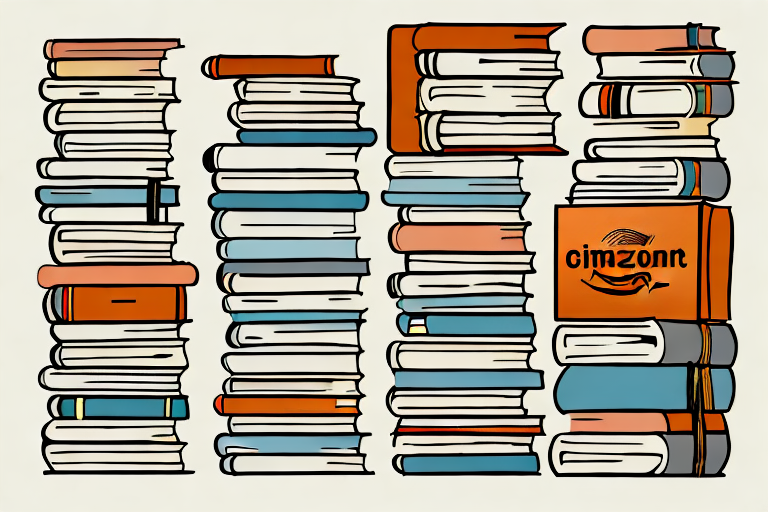Selling books on Amazon can be a lucrative venture for both established authors and aspiring writers. With its vast customer base and easy-to-use platform, Amazon provides a unique opportunity to reach a global audience and generate significant revenue. However, navigating the intricacies of the Amazon marketplace can be overwhelming, especially for those new to the platform. In this comprehensive guide, we will take you through the process of selling books on Amazon, from understanding the basics to optimizing your book listings for maximum visibility and managing your inventory effectively.
Understanding the Basics of Amazon Book Selling
When it comes to selling books on Amazon, there are several key factors to keep in mind. One of the most important aspects is the ISBN (International Standard Book Number). An ISBN is a unique identifier assigned to each edition and variation of a book. Including the correct ISBN in your product listing is crucial for accurate identification and efficient inventory management.
Before we begin: Every Amazon Seller needs a suite of tools for Keyword Research, Product Development, and Listing Optimization. Our top pick is Helium 10 and readers of this post can get 20% off their first 6 months by clicking the image below.

But what exactly is an ISBN and why is it so important? Well, an ISBN is like a book’s fingerprint. It provides essential information about the book, such as its title, author, edition, and format. This unique identifier helps Amazon keep track of different versions of the same book, ensuring that customers can easily find and purchase the specific edition they are looking for.
Imagine a scenario where you want to sell a popular novel on Amazon. Without an ISBN, it would be challenging for potential buyers to identify the exact edition they want. They might end up purchasing a different edition or even a different book altogether. This can lead to frustration and disappointment, not only for the customers but also for you as a seller.
By including the correct ISBN in your product listing, you are providing a clear and accurate description of the book you are selling. This not only helps customers make informed decisions but also ensures that your inventory management is efficient. With the right ISBN, Amazon can track your book’s sales, inventory levels, and even suggest related products to potential buyers.
Additionally, it’s essential to differentiate between new and used books on Amazon. This distinction is important because it impacts how your book is listed and how customers perceive its condition. Understanding the guidelines and requirements for each category will ensure a smooth selling experience and help you provide accurate information to potential buyers.
When listing a new book, it is crucial to accurately describe its condition. Customers expect new books to be in pristine condition, free from any signs of wear or damage. Providing detailed information about the book’s condition, such as whether it is still in its original packaging or if it has any minor imperfections, will help set the right expectations for potential buyers.
On the other hand, when selling used books, it is important to be transparent about their condition. Customers looking for used books are often willing to accept some wear and tear, but they still want to know what they are getting. Describing any significant damage, highlighting annotations or markings, and providing clear images of the actual book will help build trust with potential buyers.
Furthermore, understanding the guidelines for pricing used books is crucial. Factors such as the book’s condition, rarity, and demand can all influence its value. Researching similar listings and considering market trends will help you price your used books competitively, attracting potential buyers while still ensuring a fair profit for yourself.
In conclusion, selling books on Amazon involves more than just listing a title and a price. Understanding the importance of ISBNs, accurately describing the condition of new and used books, and pricing them competitively are all crucial aspects of a successful book selling experience on Amazon. By paying attention to these details, you can enhance your chances of attracting customers, receiving positive reviews, and ultimately increasing your sales.
Setting Up Your Amazon Seller Account
Before you can start selling books on Amazon, you need to create a seller account. Amazon offers different seller plans, and choosing the right one depends on your specific needs and requirements. Take the time to evaluate the features and benefits of each plan to select the most suitable option for your business.
When setting up your Amazon seller account, it’s important to provide accurate and detailed information about your business. This includes your business name, address, contact information, and tax identification number. Amazon uses this information to verify your identity and ensure that you comply with their selling policies.
Once you have chosen a seller plan, you will have access to the Seller Central dashboard. This dashboard serves as your hub for managing your listings, inventory, orders, and other essential aspects of your Amazon book selling journey. Familiarizing yourself with its layout and functionality is crucial for an organized and profitable selling experience.
Within the Seller Central dashboard, you will find various tools and features that can help streamline your selling process. One of these tools is the Inventory Management system, which allows you to keep track of your book inventory, set pricing, and manage product listings. By regularly monitoring your inventory levels and adjusting prices accordingly, you can ensure that you never run out of stock and maximize your profits.
Another important feature of the Seller Central dashboard is the Order Management system. This system enables you to efficiently manage and fulfill customer orders. You can view and process orders, print shipping labels, and track shipments all in one place. By providing prompt and reliable order fulfillment, you can enhance customer satisfaction and build a positive reputation as a seller.
In addition to managing your inventory and orders, the Seller Central dashboard also offers valuable insights through its reporting and analytics tools. These tools provide detailed data on your sales performance, customer behavior, and market trends. By analyzing this data, you can make informed decisions to optimize your selling strategies and drive more sales.
Furthermore, Amazon provides various marketing and advertising options to help you promote your books and reach a wider audience. Through programs like Sponsored Products and Amazon Advertising, you can increase the visibility of your listings and attract more potential buyers. Utilizing these marketing tools effectively can significantly boost your sales and revenue.
Lastly, it’s important to stay updated with Amazon’s policies and guidelines to ensure compliance and avoid any potential issues. Amazon regularly updates its policies to maintain a fair and trustworthy marketplace for both sellers and customers. By staying informed and adhering to these policies, you can build a successful and sustainable business on Amazon.
Listing Your Books on Amazon
When listing your books on Amazon, an effective book description is key to attracting potential buyers. Craft a compelling and concise description that highlights the unique selling points of your book and engages the reader. Consider including relevant keywords that potential buyers might use to search for books similar to yours, as this will improve your book’s visibility in search results.
Pricing your books competitively is also crucial in a crowded marketplace. Research similar books and analyze their pricing strategies to set a price that is both attractive to buyers and profitable for you. Strike a balance between affordability and profitability to maximize your chances of making sales.
Furthermore, it’s important to optimize your book’s metadata on Amazon. This includes selecting appropriate categories and subcategories for your book, as well as adding relevant tags and keywords. By doing so, you increase the chances of your book appearing in relevant search results and reaching the right audience.
In addition to optimizing your book’s metadata, consider leveraging Amazon’s advertising options to promote your book. Sponsored Product Ads, for example, can help increase the visibility of your book by displaying it in search results and on product detail pages. This can lead to more clicks and potential sales.
Another effective strategy is to utilize Amazon’s Kindle Direct Publishing (KDP) Select program. By enrolling your book in KDP Select, you gain access to promotional tools such as Kindle Countdown Deals and Free Book Promotions. These promotions can help generate buzz and attract new readers to your book.
Don’t forget to take advantage of customer reviews on Amazon. Encourage readers to leave reviews by including a call-to-action at the end of your book or in your author bio. Positive reviews not only increase the credibility of your book but also influence potential buyers’ purchasing decisions.
Lastly, consider participating in Amazon’s Author Central program. This platform allows you to create an author page where you can showcase your books, share your biography, and connect with readers. It’s a great way to establish your author brand and build a loyal fan base.
In conclusion, successfully listing your books on Amazon requires more than just a basic description and competitive pricing. By optimizing your book’s metadata, utilizing advertising options, leveraging promotional tools, encouraging customer reviews, and participating in the Author Central program, you can increase your book’s visibility, attract potential buyers, and ultimately boost your sales.
Optimizing Your Book Listings for Search
To ensure that your books get noticed by potential buyers, it’s important to understand Amazon’s A9 algorithm. This algorithm determines the search results and product rankings based on various factors, including keywords, sales performance, customer reviews, and more. Optimizing your book listings with relevant keywords and quality content will improve your chances of appearing higher in search results and attracting more buyers.
Well-placed and strategically used keywords are the backbone of effective optimization. Conduct thorough keyword research to identify the most relevant and popular search terms for your book genre. Incorporate these keywords naturally into your book titles, descriptions, and other relevant fields to increase your book’s visibility and discoverability.
Managing Your Inventory and Orders
Once your books are listed on Amazon, it’s important to keep track of your inventory levels. Regularly monitor your stock levels to avoid overselling or running out of stock. You can set alerts and notifications within the Seller Central dashboard to help you stay on top of your inventory management.
Handling order fulfillment and shipping is another critical aspect of selling books on Amazon. Organize your shipping process efficiently to ensure timely delivery and positive customer experiences. Consider using Amazon’s Fulfillment by Amazon (FBA) service, which allows Amazon to handle the storage, packaging, shipping, and customer service aspects of your orders. This can save you time and provide a seamless buying experience for your customers.
The process of selling books on Amazon can be both exciting and rewarding. By understanding the basics, setting up your seller account, creating compelling listings, optimizing for search, and managing your inventory effectively, you can increase your chances of success in this competitive marketplace. Use this comprehensive guide as a roadmap to navigate the world of Amazon book selling and take your author career to new heights.
Enhance Your Amazon Selling Experience with AI
Ready to take your Amazon book selling to the next level? Your eCom Agent offers a revolutionary suite of AI tools designed specifically for Amazon Sellers like you. With the power of artificial intelligence, you can effortlessly improve your product offerings, analyze customer feedback, and optimize your detail pages for better visibility and sales. Say goodbye to the tedious hours of manual work and embrace the efficiency of automation. Subscribe to Your eCom Agent’s AI Tools today and transform your Amazon selling journey in seconds!