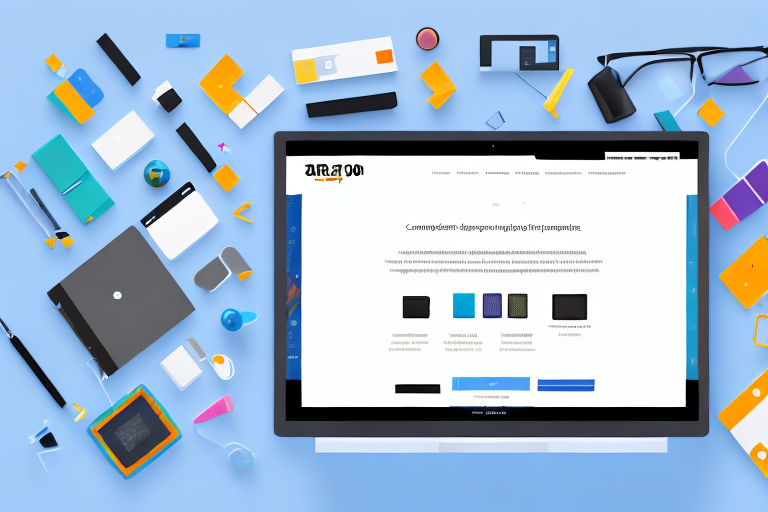Amazon is one of the largest e-commerce platforms in the world, and with millions of products to choose from, it can be a daunting task for sellers to find profitable opportunities. This is where Keepa, a powerful Chrome extension, comes into play. In this ultimate guide, we will delve into the world of Keepa and explore its many features that can help you with your Amazon product research.
Understanding Keepa and Its Importance
Before we dive into the specifics of Keepa, let’s take a moment to understand what it is and why it is essential for Amazon product research.
Before we begin: Every Amazon Seller needs a suite of tools for Keyword Research, Product Development, and Listing Optimization. Our top pick is Helium 10 and readers of this post can get 20% off their first 6 months by clicking the image below.

When it comes to selling products on Amazon, staying ahead of the competition is crucial. In order to do that, sellers need access to accurate and up-to-date information about their products and their competitors. This is where Keepa comes in.
What is Keepa?
Keepa is a browser extension specifically designed for Amazon, providing valuable insights into product pricing trends, sales ranks, and historical data. It gives you a comprehensive overview of how a product is performing over time, enabling you to make informed decisions.
With Keepa, sellers can easily track the price history of a product, allowing them to identify pricing trends and make adjustments accordingly. This is particularly useful when it comes to setting competitive prices and maximizing profits.
In addition to pricing information, Keepa also provides data on sales ranks. This allows sellers to see how a product’s popularity has changed over time and make adjustments to their marketing strategies if necessary.
Furthermore, Keepa offers insights into historical data, allowing sellers to analyze the performance of a product over a specific period of time. This data can be used to identify seasonal trends, understand customer preferences, and make informed decisions about inventory management.
Why Use Keepa for Amazon Product Research?
When it comes to Amazon product research, having access to accurate and up-to-date information is crucial. Keepa allows sellers to analyze historical pricing data, track changes in sales rank, and monitor the performance of competitors’ products. This data empowers sellers to make data-driven decisions and stay ahead of the competition.
By using Keepa, sellers can gain a deeper understanding of the market dynamics and make informed decisions about product selection, pricing, and marketing strategies. This can ultimately lead to increased sales and profitability.
Moreover, Keepa offers a range of features that make it easy for sellers to navigate and analyze the data. From customizable charts and graphs to real-time alerts, Keepa provides sellers with the tools they need to effectively monitor and optimize their Amazon business.
In conclusion, Keepa is an invaluable tool for Amazon sellers. It provides access to accurate and up-to-date information, allowing sellers to make data-driven decisions and stay ahead of the competition. Whether you are a new seller looking to gain a competitive edge or an experienced seller looking to optimize your business, Keepa is a must-have tool for Amazon product research.
Getting Started with Keepa
Now that we understand the importance of Keepa, let’s explore how to get started with this powerful tool.
Keepa is a comprehensive tool that allows you to track and analyze product prices on Amazon. Whether you’re an online seller looking for the best time to list your products or a savvy shopper searching for the best deals, Keepa has got you covered.
To make the most of Keepa, you’ll need to install the Keepa Chrome extension and set up your Keepa account. Don’t worry, the process is straightforward and user-friendly.
Installing the Keepa Chrome Extension
Installing the Keepa Chrome extension is a simple process that will enhance your browsing experience on Amazon. Start by opening the Chrome Web Store, which can be accessed through the Chrome browser menu. Once you’re in the Web Store, search for “Keepa” using the search bar located at the top left corner of the page.
After hitting enter, you’ll be presented with a list of search results. Look for the official Keepa extension and click on it to access its details page. On this page, you’ll find information about the extension, user reviews, and screenshots to give you a better idea of what to expect.
Once you’re convinced that Keepa is the right tool for you, click on the “Add to Chrome” button located on the top right corner of the details page. A confirmation dialog will appear, asking for your permission to add the extension to your browser. Click “Add extension” to proceed.
The installation process will only take a few moments, and once it’s complete, the Keepa icon will appear in your browser toolbar. Congratulations, you’re one step closer to unlocking the full potential of Keepa!
Setting Up Your Keepa Account
Before you can start using Keepa, you need to create an account. Don’t worry, it’s a quick and hassle-free process. Begin by clicking on the Keepa icon in your browser toolbar. A drop-down menu will appear, presenting you with various options and features.
Locate the “Sign Up” or “Create Account” button in the drop-down menu and click on it. You’ll be redirected to the Keepa website, where you can start the registration process. Fill in the required information, such as your name, email address, and a secure password.
Once you’ve provided the necessary details, click on the “Sign Up” or “Create Account” button to complete the registration process. Keepa may send you a confirmation email to verify your account. Simply follow the instructions in the email to confirm your registration and activate your Keepa account.
With your Keepa account set up, you’re now ready to dive into the world of Amazon price tracking and analysis. The Keepa Chrome extension, combined with your newly created account, will empower you with valuable insights and data to make informed decisions when it comes to buying or selling on Amazon.
Navigating the Keepa Interface
Now that you have Keepa installed and your account set up, let’s explore the different elements of the Keepa interface.
When you open Keepa, you will be greeted with a user-friendly dashboard that serves as your central hub for accessing all the features and tools offered by the extension. The dashboard provides a clean and intuitive interface, allowing you to easily navigate through the various sections.
One of the first things you’ll notice on the Keepa dashboard is the search bar, prominently displayed at the top. This search bar allows you to quickly search for products and view their price history and other relevant information. Simply enter the name or ASIN of the product you’re interested in, and Keepa will provide you with detailed data.
Below the search bar, you’ll find a menu that gives you access to different sections of Keepa. These sections include the Product Finder, Deals, Tracking, and Settings. Each section offers unique features and tools to assist you in your product research and decision-making process.
Understanding the Keepa Dashboard
The Keepa dashboard serves as your command center, providing you with a comprehensive overview of your product research activities. It displays important information such as the products you are tracking, the deals available, and the latest updates from Keepa.
On the left side of the dashboard, you’ll find a sidebar that allows you to customize your preferences and settings. Here, you can adjust the notification settings, choose your preferred currency, and set up filters for the product search results.
Additionally, the dashboard provides quick access to your recently viewed products, making it easy to revisit them and compare their price history or track their changes over time.
Exploring Keepa’s Key Features
Keepa offers a wide range of features to help you with your product research. Let’s take a closer look at some of the key features provided by Keepa.
Price History Charts: One of the most valuable features of Keepa is its price history charts. These charts provide a visual representation of a product’s price fluctuations over time. By analyzing these charts, you can identify patterns, spot price trends, and determine the best time to buy or sell a product.
Product Tracking: Keepa allows you to track specific products and receive notifications when their prices drop or when they meet your desired price threshold. This feature is especially useful for monitoring products that you are interested in purchasing but want to wait for a better deal.
Deals: Keepa’s Deals section provides you with a curated list of products that are currently on sale or have significant price drops. This section is regularly updated, ensuring that you never miss out on great deals and discounts.
Product Finder: The Product Finder feature in Keepa allows you to search for products based on various criteria such as price range, sales rank, and review ratings. This feature helps you narrow down your search and find products that meet your specific requirements.
Price Drop Alerts: With Keepa, you can set up price drop alerts for specific products. Whenever the price of a tracked product falls below your desired threshold, you will receive an email or a push notification, allowing you to take advantage of the discounted price.
These are just a few of the many features offered by Keepa. Whether you’re an Amazon seller looking for profitable products or a savvy shopper searching for the best deals, Keepa has the tools to assist you in making informed decisions and maximizing your savings.
Using Keepa for Product Research
Now that you’re familiar with the Keepa interface, let’s dive into how you can use Keepa for effective product research on Amazon.
Tracking Product Prices with Keepa
One of the most valuable features of Keepa is the ability to track product prices over time. By analyzing price trends, you can identify the optimal time to buy or sell a product. Keepa’s price history charts provide a visual representation of price fluctuations, enabling you to make strategic pricing decisions.
Analyzing Product Trends with Keepa
Keepa also allows you to analyze product trends by providing data on sales ranks. Understanding how a product’s sales rank has changed over time can help you gauge its popularity and potential profitability. By identifying products with consistent and upward sales trends, you can capitalize on profitable opportunities.
Advanced Keepa Strategies
Now that you have a solid foundation in using Keepa for product research, let’s explore some advanced strategies to maximize its potential.
Leveraging Keepa for Competitive Analysis
Keepa’s competitive analysis features enable sellers to gather valuable data on their competitors. By tracking their price movements, sales ranks, and offer listings, you can gain insights into their strategies and adjust your own accordingly. This information allows you to differentiate your products and stay one step ahead in the competitive Amazon marketplace.
Using Keepa for Inventory Management
Keeping track of inventory is essential for any Amazon seller. With Keepa’s inventory management features, you can set personalized alerts and notifications for price drops, stock levels, and more. This ensures that you never miss a critical update, allowing you to make informed decisions about restocking and pricing your products effectively.
In conclusion, Keepa is an indispensable tool for any Amazon seller looking to conduct thorough product research. By providing insights into pricing trends, sales ranks, and competitive analysis, Keepa empowers sellers to make data-driven decisions and find profitable opportunities. Install the Keepa Chrome extension, set up your account, and unlock the full potential of Keepa in your Amazon product research journey.
Enhance Your Amazon Strategy with AI-Powered Insights
Ready to take your Amazon product research to the next level? Your eCom Agent harnesses the power of artificial intelligence to streamline your process, from product development to review analysis. Say goodbye to hours of manual work and hello to instant, AI-driven solutions. Elevate your Amazon business by subscribing to Your eCom Agent’s AI Tools today and experience the cutting-edge advantage in your e-commerce journey.