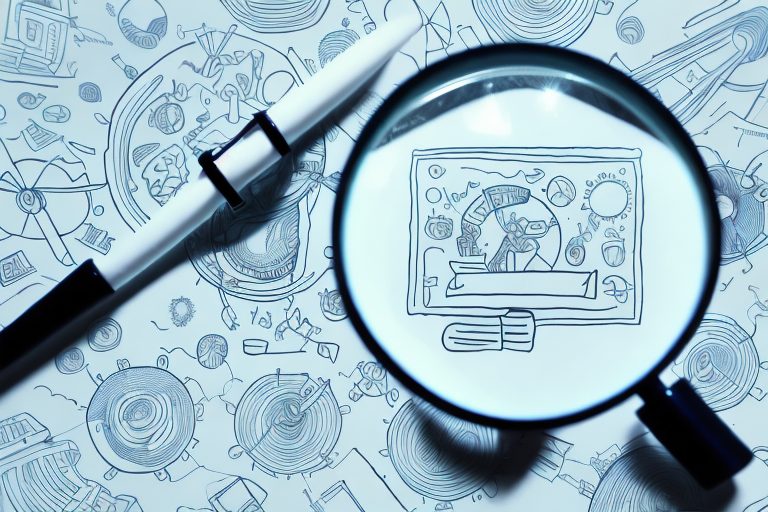In the world of online shopping, a picture is worth more than a thousand words. When it comes to Amazon, having high-quality product images is paramount. However, it’s not just about the visual appeal; it’s also about ensuring that your images meet Amazon’s strict requirements. In this ultimate guide, we’ll delve into all the details you need to know about Amazon product listing image size.
Understanding Amazon’s Image Requirements
Before we dive into the specifics of image size, it’s crucial to understand why Amazon places such importance on this aspect of product listings. The reality is that images play a significant role in attracting customers and influencing their buying decisions. A well-optimized image can make your product stand out from the competition and increase your chances of making a sale.
Before we begin: Every Amazon Seller needs a suite of tools for Keyword Research, Product Development, and Listing Optimization. Our top pick is Helium 10 and readers of this post can get 20% off their first 6 months by clicking the image below.

When it comes to online shopping, customers have limited ways to interact with a product before making a purchase. They rely heavily on product images to get a sense of its features, quality, and overall appeal. The size of your images directly impacts how customers perceive your product. An image that is too small may fail to capture important details, while one that is too large might overwhelm the viewer. Striking the right balance is key.
Now that we understand the crucial role of image size, let’s explore the specific requirements set by Amazon. According to Amazon’s guidelines, the main product image should be at least 1000 pixels on the longest side. However, they recommend using images that are 2560 pixels or larger to ensure optimal viewing on high-resolution devices. It’s important to note that Amazon automatically resizes images that do not meet these requirements, which could result in a degraded image quality.
When it comes to optimizing your product images for Amazon, it’s not just about meeting the minimum size requirements. You also need to consider the overall composition and quality of the image. A high-quality image can help build trust with potential customers and showcase your product in the best possible light.
One important aspect to consider is the aspect ratio of your images. Amazon recommends using a 1:1 aspect ratio, meaning that the width and height of the image should be equal. This ensures that the image is displayed properly across different devices and avoids any distortion or cropping.
In addition to the main product image, Amazon allows you to include additional images to showcase different angles, features, or uses of your product. These secondary images can provide customers with a more comprehensive view and help them make an informed purchasing decision. It’s important to take advantage of this opportunity and provide high-quality images that highlight the unique selling points of your product.
Another factor to consider is the file format of your images. Amazon supports JPEG, PNG, and GIF formats. JPEG is the most commonly used format for product images as it provides a good balance between image quality and file size. PNG is a lossless format that preserves image quality but results in larger file sizes. GIF is primarily used for animated images and should be avoided for static product images.
When it comes to image optimization, it’s also important to consider the file size. Large image files can slow down the loading speed of your product listing, leading to a poor user experience. Amazon recommends keeping the file size below 10MB for the main product image and below 5MB for secondary images. Compressing your images can help reduce file size without significantly impacting image quality.
In conclusion, understanding and adhering to Amazon’s image requirements is crucial for optimizing your product listings. By ensuring that your images meet the recommended size, aspect ratio, file format, and file size, you can enhance the visual appeal of your products and increase your chances of attracting and converting customers.
Preparing Your Product Images for Upload
Now that you’re aware of Amazon’s image size guidelines, it’s time to prepare your product images for upload. While ensuring the correct image size is important, you also need to pay attention to other factors that can affect image quality.
When preparing your product images for upload, it’s crucial to consider image resolution and quality. Resizing your images correctly will provide customers with a clear and detailed view of your product. Aim for a resolution of at least 300 dots per inch (DPI) to ensure sharpness and clarity.
High-resolution images not only showcase your product effectively but also enhance the overall shopping experience for customers. By providing them with a clear and detailed view, you increase the chances of attracting their attention and influencing their purchasing decisions.
Image Resolution and Quality
When resizing your images, it’s essential to maintain a high resolution to provide customers with a clear and detailed view of your product. Aim for a resolution of at least 300 dots per inch (DPI) to ensure sharpness and clarity.
Having high-resolution images is particularly important if your product has intricate details or fine textures. Customers want to see every aspect of the product before making a purchase, and having high-quality images can help them make an informed decision.
Furthermore, high-resolution images can also be beneficial for your brand’s reputation. By showcasing your products in the best possible light, you demonstrate your commitment to quality and attention to detail.
File Formats Accepted by Amazon
Amazon accepts various file formats for product images, including JPEG, PNG, and GIF. It’s recommended to use JPEG as it provides a good balance between image quality and file size. However, if your product has a transparent background, PNG might be a better option.
Choosing the right file format is crucial for maintaining image quality while keeping file sizes manageable. JPEG is a widely supported format that offers good compression, resulting in smaller file sizes without significant loss of image quality.
On the other hand, PNG is a lossless format that preserves image quality but often results in larger file sizes. It is particularly useful when your product images have transparent backgrounds or require high-quality graphics, such as logos or illustrations.
When deciding on the file format, consider the nature of your product and the specific requirements of your images. By choosing the appropriate format, you can optimize image quality and file size, ensuring a smooth and visually appealing shopping experience for your customers.
Optimizing Your Product Images for Amazon
Now that your product images are ready for upload, it’s time to optimize them to enhance their visual impact and ensure they meet Amazon’s standards.
Optimizing your product images is a crucial step in attracting potential customers and increasing sales on Amazon. By following the right techniques and using the appropriate tools, you can make your images stand out from the competition and create a positive impression on shoppers.
Tools for Image Resizing and Optimization
There are numerous tools available that can help you resize and optimize your product images. These tools come in various forms, ranging from web-based applications to dedicated software, offering a wide range of features to suit your specific needs.
One popular web-based tool for image resizing and optimization is Canva. It provides an intuitive interface that allows you to easily adjust image size, crop unwanted elements, and compress files to reduce their size without compromising quality. Canva also offers a vast library of templates and design elements that can help you create visually appealing product images.
If you prefer dedicated software, Adobe Photoshop is a powerful tool widely used by professionals for image editing and optimization. With its extensive range of features, you can resize images, remove imperfections, adjust colors and contrast, and apply various effects to make your product images visually stunning.
Tips for Maintaining Image Quality
While optimizing your images, it’s crucial to prevent any loss of quality. After all, high-quality images play a significant role in attracting customers and building trust in your products. Here are some tips to help you maintain image quality:
- Use the appropriate file format: When saving your optimized images, choose the right file format. For product images with a lot of colors and details, JPEG is generally the preferred format. However, if your image has transparent backgrounds or requires high-quality preservation, consider using PNG.
- Avoid excessive compression: While compressing your images can reduce file size, excessive compression can lead to pixelation or blurriness. Find the right balance between file size and image quality to ensure your product images look sharp and professional.
- Check colors and contrast: Resizing an image can sometimes affect its colors and contrast. Make sure to review the resized images and adjust the colors if necessary. This will help maintain an accurate representation of your product and prevent any misleading visuals.
- Test on different devices: Before finalizing your optimized images, test them on various devices, such as desktops, laptops, tablets, and smartphones. This will ensure that your product images look great and are easily viewable across different platforms, providing a seamless shopping experience for potential customers.
By following these tips and using the right tools, you can optimize your product images effectively, making them visually appealing, accurate, and compliant with Amazon’s standards. Remember, investing time and effort in optimizing your images can significantly impact your sales and overall success on the Amazon marketplace.
Common Mistakes in Amazon Image Listing
Even with the best intentions, it’s easy to make mistakes when it comes to Amazon image listing. Let’s explore some common pitfalls and how you can avoid them.
Avoiding Image Size Errors
The most common mistake is failing to meet Amazon’s image size requirements. Double-check the dimensions of your images before uploading to ensure they meet the minimum size of 1000 pixels on the longest side.
Overcoming Common Image Upload Issues
Another common issue is errors encountered during the image upload process. Ensure that you are using a stable internet connection and that your image file formats are compatible with Amazon’s requirements. In case of any difficulties, reach out to Amazon’s support team for assistance.
Maximizing Sales with High-Quality Images
Now that you have a firm grasp on Amazon’s product listing image size requirements, it’s time to explore how high-quality images can help boost your sales and maximize your product’s visibility.
The Role of Images in Customer Decision-Making
Studies have shown that customers are more likely to engage with product listings that feature high-quality images. Images that effectively showcase a product’s features and benefits can increase customer trust and lead to higher conversion rates.
Enhancing Product Visibility with Better Images
An eye-catching image has the power to grab a customer’s attention and make your product stand out in a sea of competitors. By optimizing your product images and adhering to Amazon’s requirements, you can greatly enhance your product’s visibility and increase its chances of being discovered by potential customers.
By now, you should be well-equipped with the knowledge you need to navigate the world of Amazon product listing image size. Remember, it’s not just about meeting the minimum requirements; it’s about using high-quality images that effectively showcase your product. By doing so, you’ll be taking a crucial step towards success in the competitive world of e-commerce.
Take Your Amazon Listings to the Next Level
Ready to transform your Amazon product listings with the power of AI? Subscribe to Your eCom Agent’s AI Tools today and leverage cutting-edge technology to develop superior products, analyze customer feedback, and optimize your detail pages effortlessly. Elevate your e-commerce game and save precious time with our intelligent suite designed specifically for Amazon Sellers like you.