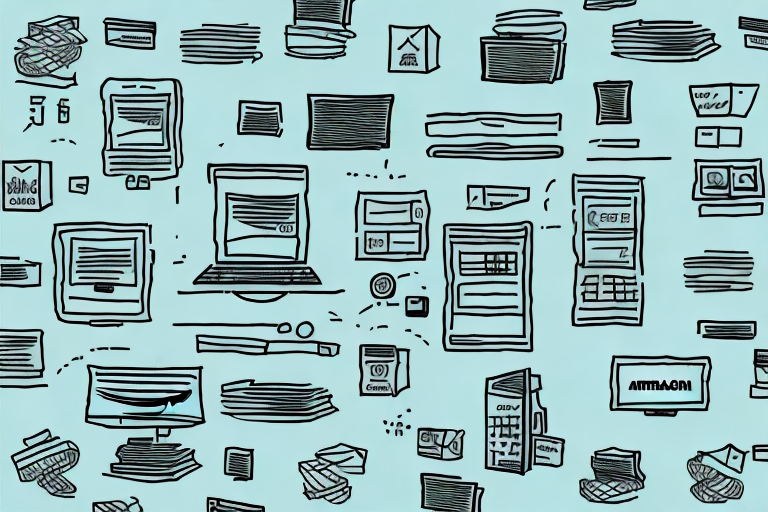Amazon is a dominant force in the world of ecommerce, and having visually appealing product images is crucial for success on this platform. In this ultimate guide, we will delve into the world of Amazon product image dimensions and provide you with all the information you need to optimize your images effectively.
Understanding Amazon’s Product Image Requirements
Importance of Image Dimensions on Amazon
In the hypercompetitive realm of online shopping, images play a vital role in attracting and engaging potential customers. On Amazon, the world’s largest online marketplace, high-quality product images can make all the difference between a sale and a missed opportunity.
Before we begin: Every Amazon Seller needs a suite of tools for Keyword Research, Product Development, and Listing Optimization. Our top pick is Helium 10 and readers of this post can get 20% off their first 6 months by clicking the image below.

When it comes to image dimensions on Amazon, adhering to the platform’s requirements is crucial to ensure that your images are displayed correctly and attractively across different devices and screen sizes.
Amazon understands the power of visual appeal and the impact it has on consumer behavior. Therefore, they have established specific guidelines to maintain consistency and enhance the user experience. These guidelines cover various aspects, including file types, resolution, aspect ratios, and maximum file sizes.
Amazon’s Image Standards: A Brief Overview
File Types: Amazon accepts JPEG, PNG, and GIF file formats for product images. These file formats are widely supported and offer a good balance between image quality and file size.
Resolution: It is recommended to use images with a resolution of at least 1000 pixels on the longest side to ensure clarity. Higher resolution images provide more details and allow customers to zoom in for a closer look at the product.
Aspect Ratios: Amazon prefers images with a square aspect ratio (1:1) for consistency across its product listings. This uniformity creates a visually pleasing browsing experience for customers. However, Amazon also supports other aspect ratios, such as 4:3 and 3:2, to accommodate different product types and compositions.
Maximum File Size: To ensure fast page loading and smooth browsing, product images should be less than 10MB in size. Large file sizes can slow down the loading time of a product page, leading to a negative user experience and potential loss of sales.
By following these image standards, sellers can optimize their product listings on Amazon and increase their chances of attracting and converting customers. High-quality images that meet Amazon’s requirements not only enhance the visual appeal of a product but also instill confidence in potential buyers, leading to higher conversion rates and overall sales.
The Basics of Amazon Product Image Dimensions
When it comes to selling products on Amazon, having high-quality product images is crucial. The visual representation of your product plays a significant role in attracting potential customers and convincing them to make a purchase. In this article, we will dive deeper into the topic of Amazon product image dimensions and how they can impact your sales.
Primary Product Image Dimensions
The primary product image is the most important visual representation of your product on Amazon. It appears as the main image in search results and product detail pages. To optimize this image, you should follow the recommended dimensions of at least 1000 pixels on the longest side and maintain an aspect ratio of 1:1 or 4:3.
But why are these dimensions important? Well, having a high-resolution image ensures that your product stands out among the competition. It allows customers to zoom in and examine the details, giving them a better understanding of what they are buying. Moreover, maintaining the aspect ratio ensures that the image is displayed correctly across different devices, providing a consistent and visually appealing experience for potential buyers.
In addition to the dimensions, it is crucial to consider the content of the primary product image. This image should highlight the key features and attributes of your product while showcasing its overall appearance. It is advisable to use a plain, clutter-free background that enhances the visibility of the product. By following these guidelines, you can create a visually compelling image that captures the attention of potential customers.
Secondary Product Image Dimensions
Amazon allows sellers to provide additional product images to give customers a better understanding of their offerings. These secondary images can include different angles, close-ups, size comparisons, or lifestyle shots. However, they should adhere to similar image dimension guidelines as the primary image.
By providing multiple high-quality secondary images, you have the opportunity to showcase various aspects and benefits of your product, which can significantly influence a customer’s buying decision. For example, if you are selling a camera, you can include images that demonstrate its different shooting modes, the quality of the images it produces, and how it looks when held by a person. These additional images provide valuable information to potential buyers, helping them make an informed decision.
When it comes to the dimensions of secondary product images, it is essential to maintain consistency with the primary image. This ensures that the overall visual presentation of your product remains cohesive and professional. By following the recommended dimensions, you can create a visually appealing gallery of images that effectively showcases your product’s features and benefits.
In conclusion, understanding and following the recommended image dimensions for your Amazon product listings can significantly impact your sales. By optimizing your primary product image and providing high-quality secondary images, you can create a visually compelling listing that attracts potential customers and increases your chances of making a sale.
How to Optimize Your Product Images for Amazon
Optimizing your product images for Amazon involves more than just ensuring the correct dimensions. Here are some valuable tips to enhance your image presentation:
- Use professional photography: Invest in high-quality product photos taken by a professional photographer to establish trust and credibility.
- Showcase product details: Zoomed-in shots highlighting specific features or textures can give customers a better idea of what to expect.
- Use lifestyle images: Include images that depict your product being used in real-life scenarios, helping customers visualize themselves using it.
- Keep consistency: Maintain a consistent style and background across all your product images to establish a coherent brand identity.
- Optimize for mobile: As more customers shop on mobile devices, ensure that your images are mobile-friendly and look great on smaller screens.
When optimizing your product images, it’s important to consider the impact of these factors on your overall success on Amazon. By following these tips, you can create visually appealing and engaging images that attract customers and increase your chances of making a sale.
Investing in professional photography is crucial because it helps you showcase your products in the best possible light. A professional photographer has the skills and equipment to capture your products’ details accurately, ensuring that customers get an accurate representation of what they will receive. High-quality images also establish trust and credibility, making customers more likely to choose your product over competitors.
Zoomed-in shots are another effective way to optimize your product images. By highlighting specific features or textures, you provide customers with a closer look at the product’s quality and craftsmanship. This can help them make a more informed purchasing decision and reduce the likelihood of returns or dissatisfaction.
Incorporating lifestyle images into your product listings is a powerful strategy. These images allow customers to visualize themselves using your product in their own lives, making it easier for them to connect with your brand and understand how your product can improve their daily routines or solve a problem they have. Lifestyle images create a sense of aspiration and desire, increasing the likelihood of a purchase.
Maintaining consistency across your product images is essential for establishing a strong brand identity. By using the same style and background for all your images, you create a cohesive visual experience for customers. This consistency helps customers recognize your brand and builds trust over time. It also gives your product listings a professional and polished look, increasing their perceived value.
With the rise of mobile shopping, optimizing your product images for smaller screens is crucial. Ensure that your images are mobile-friendly and look great on mobile devices. This includes considering the size and placement of text, as well as the overall layout of the image. By providing a seamless and visually appealing experience on mobile, you can capture the attention of mobile shoppers and increase your chances of making a sale.
Common Mistakes to Avoid
While optimizing your product images, it’s essential to avoid common mistakes that can hinder your success on Amazon:
- Using low-resolution images: Blurry or pixelated images can negatively impact the perceived quality of your product.
- Ignoring image load time: Large image files can slow down your product pages, leading to a poor user experience and potential loss of sales.
- Violating Amazon’s guidelines: Failure to adhere to Amazon’s image requirements can result in your images being rejected or suppressed in search results.
- Overcrowding images with text or graphics: Clean, visually appealing images perform better than cluttered ones that distract from the product itself.
By avoiding these common mistakes, you can ensure that your product images are optimized for success on Amazon. High-resolution images are essential for showcasing your product’s quality and attracting customers. Pay attention to image load time to provide a smooth browsing experience for your customers, preventing them from getting frustrated and leaving your product page.
Adhering to Amazon’s guidelines is crucial to avoid any penalties or restrictions on your product images. Familiarize yourself with the requirements and ensure that your images meet the necessary criteria. This will help your images appear in search results and increase their visibility to potential customers.
Lastly, keep your product images clean and visually appealing. Avoid overcrowding them with excessive text or graphics that distract from the product itself. A cluttered image can confuse customers and make it difficult for them to understand what your product offers. Focus on presenting your product in the best possible way, allowing its features and benefits to shine through.
Navigating Amazon’s Image Upload Process
Step-by-Step Guide to Image Upload
Uploading product images to Amazon is a straightforward process. Follow these simple steps to ensure a smooth upload:
- Prepare your images: Resize and optimize your images according to Amazon’s guidelines.
- Login to your seller account: Access your seller central account using your credentials.
- Navigate to the product listing: Locate the product listing to which you want to add or update images.
- Select image upload: Choose the appropriate option to add new images or replace existing ones.
- Upload images: Select the images from your computer and upload them to the respective slots.
- Preview and submit: Review the images in the preview section to ensure they meet your expectations, then submit them for final approval.
Troubleshooting Image Upload Issues
In case you encounter any issues during the image upload process, refer to Amazon’s help resources, such as their seller support documentation or contact their support team directly for assistance. It’s essential to address any problems promptly to avoid delays in getting your products listed and visible to potential customers.
Frequently Asked Questions About Amazon Product Image Dimensions
What If My Image Doesn’t Meet Amazon’s Standards?
If your image doesn’t meet Amazon’s image standards, it will likely be rejected during the upload process. In such cases, you will need to review the specific reasons for rejection provided by Amazon and make appropriate modifications to meet their guidelines before resubmission.
How Can I Check My Image’s Dimensions?
You can check your image’s dimensions using image editing software or even the default image viewer on your computer. Simply open the image, go to the properties or information section, and locate the dimensions. Ensure that they adhere to Amazon’s recommended minimums for optimal visual presentation.
In conclusion, understanding and adhering to Amazon’s image dimension requirements is essential for successfully showcasing your products and attracting customers. By following the guidelines provided in this ultimate guide, you can optimize your product images effectively and increase your chances of driving sales on the world’s largest online marketplace.
Enhance Your Amazon Listings with AI
Now that you understand the importance of Amazon product image dimensions, take your listings to the next level with Your eCom Agent. Our AI-powered tools are designed to help Amazon Sellers like you develop superior products, analyze customer feedback, and perfect your detail pages with ease. Say goodbye to the manual grind and let artificial intelligence do the heavy lifting. Ready to revolutionize your Amazon business? Subscribe to Your eCom Agent’s AI Tools today and transform your product images and listings in seconds!