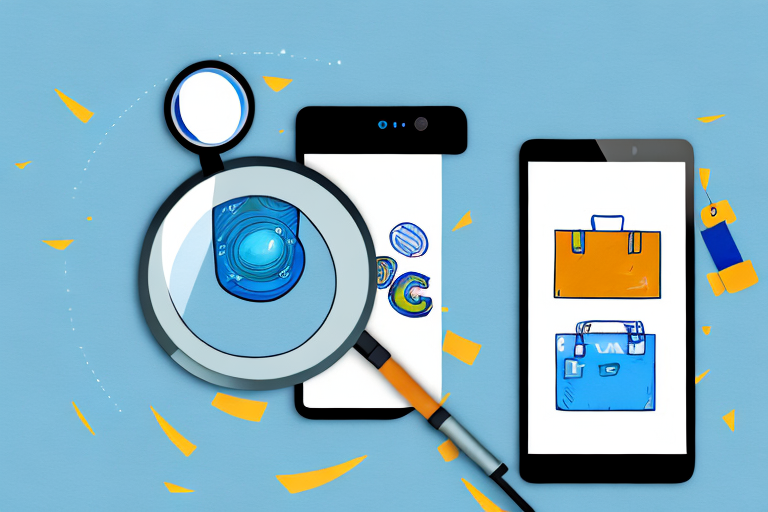If you’re an avid online shopper, you’re probably familiar with the hassle of trying to describe a product you want to buy using words alone. Sometimes it’s hard to find the right keywords or the item you’re looking for simply doesn’t have a clear name. Fortunately, Amazon has come up with a convenient solution: image search. By using this feature, you can search for products on Amazon by simply uploading an image. In this article, we’ll explain how to use Amazon’s image search feature effectively and share some tips for improving your search results.
Understanding Amazon’s Image Search Feature
Before diving into the details of using Amazon’s image search, it’s important to understand the concept behind this feature and the benefits it offers. By allowing users to search for products using images, Amazon aims to simplify the shopping experience and reduce the reliance on text-based searches. This feature is particularly useful for finding products with unique or complex visual attributes that are difficult to describe.
Before we begin: Every Amazon Seller needs a suite of tools for Keyword Research, Product Development, and Listing Optimization. Our top pick is Helium 10 and readers of this post can get 20% off their first 6 months by clicking the image below.

The Concept Behind Image Search
Amazon’s image search works by analyzing the visual characteristics of the uploaded image and comparing them to the vast database of product images on the platform. The algorithm behind the image search uses advanced image recognition technology to identify similar products based on their visual appearance. This means that even if you can’t find the right words to describe the product, the image search feature can still help you find what you’re looking for.
When you upload an image to Amazon’s image search, the algorithm breaks down the image into various visual elements such as color, shape, texture, and pattern. It then compares these elements to the database of product images, looking for matches or similarities. This process is done in real-time, allowing for quick and accurate search results.
Furthermore, Amazon’s image search is not limited to exact matches. It also takes into account variations and similarities in visual attributes. For example, if you upload an image of a red dress, the image search feature will not only show you identical red dresses but also similar dresses in different shades of red or with similar patterns.
Benefits of Using Image Search on Amazon
There are several benefits to using Amazon’s image search feature. Firstly, it saves you time by eliminating the need to search through lengthy product descriptions or browse through countless search results. Instead, you can simply upload an image and let the algorithm do the work for you, presenting you with relevant product options.
Secondly, image search allows you to discover products that you may not have been able to find through traditional text searches. Sometimes, you may have a specific visual idea in mind but struggle to find the right words to describe it. With image search, you can bypass the limitations of language and find products based on their visual characteristics.
Additionally, image search provides a more intuitive and visual way of finding products, making the shopping experience more enjoyable and personalized. Instead of relying solely on text-based information, you can visually explore different options and make decisions based on what appeals to you visually.
Moreover, Amazon’s image search feature is continuously improving and evolving. The algorithm is constantly learning from user interactions and feedback, becoming more accurate and efficient over time. This means that as more users utilize the image search feature, the results will become even more tailored to individual preferences and needs.
In conclusion, Amazon’s image search feature revolutionizes the way we search for products online. By harnessing the power of advanced image recognition technology, it simplifies the shopping experience, saves time, and allows for more personalized and intuitive product discovery. Whether you’re looking for a specific item or just browsing for inspiration, image search on Amazon is a valuable tool that enhances the overall shopping journey.
Preparing for Your Image Search
Before you start using Amazon’s image search, there are a few things you should consider. The quality of the image you upload and the specific attributes you focus on can greatly impact the accuracy of your search results. Let’s take a closer look at these aspects.
Choosing the Right Image
When selecting an image to upload for your search, it’s important to choose a picture that clearly represents the product you’re looking for. Avoid using images with unnecessary background clutter or mixed products, as this may confuse the image recognition algorithm. Opt for a clear and focused image that highlights the key features of the product.
For example, if you are searching for a specific brand of headphones, make sure the image you choose clearly shows the logo or any unique design elements that are associated with that brand. This will help the image recognition algorithm to accurately identify the product you are looking for.
Additionally, consider the angle and perspective of the image. Sometimes, certain products have distinctive features that are more visible from a specific angle. By choosing an image that showcases these features, you increase the chances of finding similar products in your search results.
Image Quality and Search Results
The quality of the image you upload can significantly impact the accuracy of your search results. Low-resolution or blurry images are more likely to produce inaccurate or irrelevant matches. Whenever possible, use high-resolution images with good lighting to ensure the best possible search results.
When it comes to image quality, it’s not just about the resolution. Lighting conditions also play a crucial role. Images taken in well-lit environments tend to provide clearer details and better color accuracy. Avoid using images taken in dimly lit areas or under harsh lighting, as they may affect the overall quality of the image and consequently, the accuracy of the search results.
Moreover, if you are searching for a product with specific color variations, it is advisable to upload images that accurately represent those colors. Inaccurate color representation in the uploaded image may lead to incorrect search results, especially when it comes to products with multiple color options.
Lastly, consider the file format of the image you upload. While most common image formats are supported, it is recommended to use widely-used formats such as JPEG or PNG for optimal compatibility and quality.
Step-by-Step Guide to Image Search on Amazon
Now that you understand the basics, let’s walk through the process of using image search on Amazon.
Accessing the Image Search Function
To begin your search, open the Amazon app or website and navigate to the search bar. You should see a small camera icon next to the search bar – this is the image search button. Click on the camera icon to access the image search function.
Uploading Your Image
After clicking on the camera icon, you’ll be prompted to upload an image. Click on the “Upload an Image” button and select the image you want to use from your device’s photo library. Once the image is uploaded, Amazon’s image recognition algorithm will analyze it and generate search results based on the visual attributes of the product.
Interpreting Your Search Results
After uploading your image, you’ll be presented with a list of search results that match or closely resemble the product in your image. Take the time to browse through the results and compare them to your image to ensure accuracy. If you’re satisfied with the results, you can proceed with purchasing the product or exploring further. If the results are not what you expected, don’t worry – we’ll discuss some troubleshooting tips later in the article.
Troubleshooting Common Issues with Amazon Image Search
While Amazon’s image search is generally reliable, there may be instances where you encounter issues or inaccurate search results. Here are some common problems and tips for overcoming them.
Dealing with No Results
If you receive no search results or the results are completely unrelated to your image, try using alternative images from different angles or lighting conditions. It’s possible that the initial image didn’t provide enough visual information for the algorithm to match it accurately.
Overcoming Inaccurate Results
If the search results you get are not entirely accurate, try adding more specific visual attributes to your search. For example, if you’re looking for a specific brand of shoes, try including the shoe’s logo or unique design elements in the image. This will help the image recognition algorithm narrow down the results and provide more relevant matches.
Tips to Improve Your Image Search Experience
To enhance your image search experience on Amazon, here are a few tips to keep in mind.
Using Clear, High-Resolution Images
As mentioned earlier, the quality of the image you upload plays a crucial role in the accuracy of your search results. Whenever possible, use clear, high-resolution images with good lighting to ensure better matches.
Trying Different Angles or Lighting Conditions
If you’re having trouble finding the desired product, consider uploading images taken from different angles or under different lighting conditions. This can help provide more visual information for the algorithm to work with and improve the accuracy of the search results.
By following these tips and utilizing Amazon’s image search feature effectively, you can enhance your online shopping experience and find the products you want more easily. Say goodbye to frustrating text-based searches and start exploring the world of visual product discovery with Amazon’s image search!
Take Your Amazon Selling to the Next Level
Now that you know how to effortlessly search for products on Amazon using images, why not streamline your selling process too? With Your eCom Agent, Amazon Sellers can leverage a powerful suite of AI tools to optimize their product development, analyze customer reviews, and enhance detail pages with unprecedented efficiency. Transform hours of manual work into mere seconds of automated precision. Ready to revolutionize your Amazon business? Subscribe to Your eCom Agent’s AI Tools today and experience the power of AI in e-commerce.