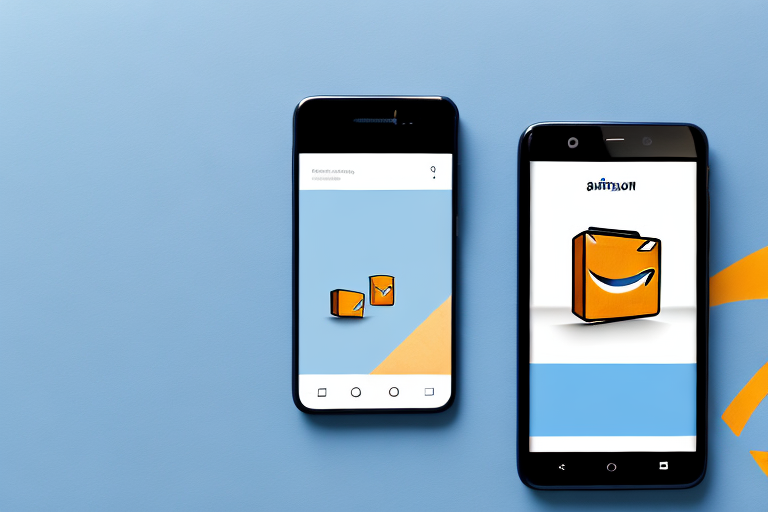In this age of advanced technology, searching for products online has become increasingly convenient. However, traditional keyword-based searches may not always yield accurate results. This is where Amazon’s image search feature comes into play. By utilizing the power of visual recognition technology, Amazon allows users to search for products using images instead of text.
Understanding Amazon’s Image Search Feature
What exactly is Amazon’s image search? Put simply, it is a tool that lets you find products by uploading an image or taking a photo using your device’s camera. Instead of describing the product with words, you can show Amazon what you are looking for visually. This innovative feature makes it easier for users to discover and purchase items that match their desired criteria.
Before we begin: Every Amazon Seller needs a suite of tools for Keyword Research, Product Development, and Listing Optimization. Our top pick is Helium 10 and readers of this post can get 20% off their first 6 months by clicking the image below.

But let’s dive deeper into the fascinating world of Amazon’s image search. This cutting-edge technology, also known as visual search, is not just a simple tool. It is a sophisticated system that leverages advanced algorithms and artificial intelligence to analyze the visual attributes of the image provided by the user. By doing so, it can identify related products within Amazon’s vast database.
What is Amazon’s Image Search?
Amazon’s image search is a revolutionary concept that takes online shopping to a whole new level. Instead of relying solely on keywords and text-based searches, users can now submit an image to find the products they desire. This means that you can simply snap a photo of an item you like or upload an image from your device, and Amazon will do the rest.
Imagine you are strolling down the street and spot someone wearing a pair of stylish sunglasses that catch your eye. With Amazon’s image search, you can capture a quick photo of those sunglasses and instantly find similar options available for purchase. It’s like having a personal shopping assistant right in your pocket!
Benefits of Using Image Search on Amazon
There are several advantages to using Amazon’s image search feature that go beyond the convenience of not having to type lengthy product descriptions. One of the most significant benefits is the ability to overcome language barriers. Visuals are universally understood, making it easier for users from different parts of the world to find the products they are looking for.
Furthermore, image search allows users to explore a whole new world of possibilities. It not only helps you find the exact product you are searching for but also enables you to discover alternatives and explore new options that you may not have considered previously. This opens up a world of creativity and inspiration, allowing you to find unique and personalized items that truly match your style and preferences.
Additionally, Amazon’s image search feature saves you valuable time. Instead of spending minutes or even hours typing detailed product descriptions, you can simply upload an image and let Amazon’s advanced algorithms do the work for you. This means more time for you to focus on other important tasks or simply enjoy the convenience of effortless shopping.
In conclusion, Amazon’s image search feature is a game-changer in the world of online shopping. It combines cutting-edge technology, advanced algorithms, and artificial intelligence to provide users with a seamless and personalized shopping experience. By allowing users to search for products visually, it eliminates language barriers, saves time, and opens up a world of possibilities. So next time you come across a product that catches your eye, don’t waste time searching for words to describe it – simply snap a photo and let Amazon do the rest!
Setting Up for Image Search on Amazon
Before diving into Amazon’s image search, there are a few necessary tools and preparations that need to be in place.
When it comes to online shopping, visuals play a crucial role in making informed purchasing decisions. Amazon’s image search feature allows users to find products simply by uploading a photo. This innovative tool saves time and effort, especially when trying to find an item that is difficult to describe in words. However, before you can start using this convenient feature, there are a few essential steps to follow.
Necessary Tools for Image Search
Ensure that you have a device with a camera, such as a smartphone or tablet, capable of taking clear and high-resolution images. The quality of the image you upload directly affects the accuracy of the search results. A device with a high-quality camera will capture the details necessary for Amazon’s image recognition technology to identify the product accurately.
Additionally, a stable internet connection is essential for seamless image uploading and result retrieval. Slow or unreliable internet connections may lead to frustrating delays or incomplete search results. To ensure a smooth experience, make sure you have a reliable internet connection before initiating an image search on Amazon.
Preparing Your Device for Image Search
Prior to using Amazon’s image search, it’s crucial to ensure that your device’s camera is ready for action. A clean lens is essential for capturing clear and focused images. Take a moment to remove any smudges or dirt from the lens to ensure optimal image quality.
Furthermore, adjusting your device’s camera settings can greatly enhance the quality of the images you capture. Explore the camera settings on your device and make any necessary adjustments to optimize image quality. This step may involve adjusting the resolution, exposure, or other settings specific to your device. By fine-tuning your camera settings, you’ll be able to capture images that are sharp, well-lit, and showcase the product’s details effectively.
Once your device is fully prepped and ready to go, you can confidently utilize Amazon’s image search feature. With the necessary tools and preparations in place, you’ll be able to navigate the world of online shopping with ease and efficiency.
Step-by-Step Guide to Using Amazon’s Image Search
Now that you have everything in place, we will guide you through the process of using Amazon’s image search feature step-by-step.
Accessing Image Search on Amazon
To begin your image search on Amazon, open your preferred web browser and navigate to the Amazon website. Once there, locate and click on the “Search” bar at the top of the webpage. From the dropdown menu, select the “Image” option to initiate the image search interface.
Amazon’s image search feature is a powerful tool that allows you to find products based on visual attributes. Whether you have a specific item in mind or are simply looking for inspiration, this feature can help you discover new products in a unique and convenient way.
By selecting the “Image” option from the search dropdown menu, you are opening the door to a world of possibilities. Instead of relying solely on text-based searches, you can now explore the vast Amazon marketplace using images as your starting point. This innovative approach to online shopping makes it easier than ever to find exactly what you’re looking for.
Uploading Your Image for Search
Next, you will need to upload the image you wish to search for products. Click on the designated area within the image search interface to open the file explorer on your device. Select the desired image from your local storage and wait for the upload to complete. Amazon will then start processing the image to find matching products.
Uploading your image is a straightforward process that requires just a few simple steps. By clicking on the designated area within the image search interface, you are given access to your device’s file explorer. From there, you can navigate to the location where your desired image is stored.
Once you have selected the image, all that’s left to do is wait for the upload to complete. Amazon’s advanced technology will then begin analyzing the visual attributes of your image, comparing it to millions of products in their database to find the best matches.
Interpreting Your Image Search Results
Once Amazon has finished analyzing the image, it will present you with search results that closely match the visual attributes of your uploaded image. Take your time to review the results and explore the product details, images, and customer reviews to make an informed decision. From there, you can proceed to purchase the desired product or refine your search as needed.
When it comes to interpreting your image search results, it’s important to consider various factors. While the visual similarity between the uploaded image and the search results is a key aspect, it’s also essential to delve deeper into the product details.
By exploring the product details, you can gain a better understanding of the features, specifications, and pricing of each item. Additionally, taking the time to browse through customer reviews can provide valuable insights into the quality and performance of the products you are considering.
Remember, the image search feature on Amazon is designed to enhance your shopping experience by offering a visual approach to finding products. It’s a tool that empowers you to make well-informed decisions based on both the visual appeal and the practical aspects of the items you discover.
Tips to Improve Your Image Search Results
To get the most accurate and relevant search results, follow these helpful tips when using Amazon’s image search feature.
Choosing the Right Image for Search
Select an image that best captures the product you are trying to find. Ensure that the image is well-lit, centered, and focused to enhance the search algorithm’s accuracy. Including additional details or angles of the product in the image can provide Amazon with more context, leading to better search results.
Troubleshooting Common Image Search Issues
In some cases, you may encounter issues with Amazon’s image search. If the search results are not satisfactory, try adjusting your image or using different angles. Additionally, make sure to avoid images with excessive clutter or unrelated objects, as it may confuse the search algorithm. Experimenting with different images and angles will increase your chances of finding the desired product.
Safety Measures While Using Amazon’s Image Search
While Amazon’s image search offers a convenient way to find products, it is essential to be aware of potential privacy concerns and ensure safe usage.
Privacy Concerns with Image Search
When utilizing Amazon’s image search feature, be cautious with the images you upload. Avoid sharing personal or sensitive information through images, as the search algorithm could potentially analyze and store them. Furthermore, review Amazon’s privacy policy to understand how they handle user uploaded images.
Ensuring Safe and Secure Image Searches
To ensure a safe and secure image search experience, keep your devices up to date with the latest security patches and antivirus software. Only upload images to reputable and trusted websites like Amazon to protect your privacy and data. Vigilance and caution are crucial in maintaining a secure online environment.
With Amazon’s image search feature, finding products online has never been easier. By embracing the power of visual recognition technology, users can now search for products with remarkable efficiency, ultimately enhancing their online shopping experience.
Enhance Your Amazon Selling Experience with AI
Ready to take your Amazon selling game to the next level? Subscribe to Your eCom Agent’s AI Tools today and harness the power of artificial intelligence to optimize your product development, analyze customer reviews, and improve your detail pages with unparalleled speed and efficiency. Join the revolution of AI-driven e-commerce and transform hours of work into seconds of smart, automated insights with Your eCom Agent.