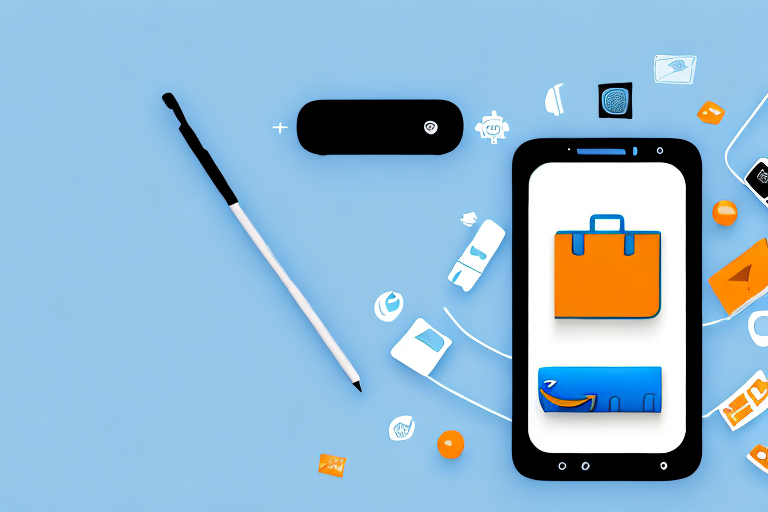Amazon is a popular online marketplace where you can find almost anything you need. While searching for products on Amazon is typically done by typing in keywords, did you know that you can also search for products using images? By leveraging the power of image recognition technology, Amazon has made it incredibly easy to find exactly what you’re looking for with just a picture. In this article, we will explore how to use Amazon’s image search feature effectively to enhance your shopping experience.
Understanding Amazon’s Image Search Feature
Before we dive into the specifics of using Amazon’s image search, let’s take a moment to understand the science behind this innovative technology.
Before we begin: Every Amazon Seller needs a suite of tools for Keyword Research, Product Development, and Listing Optimization. Our top pick is Helium 10 and readers of this post can get 20% off their first 6 months by clicking the image below.

Image recognition is a fascinating field that combines computer vision and machine learning algorithms to analyze and identify objects or features within an image. These algorithms are trained on vast amounts of data, allowing them to recognize similarities and patterns with impressive accuracy.
When you upload an image to Amazon’s image search feature, the technology behind it goes to work. It breaks down the image into smaller components, such as shapes, colors, and textures. Then, it compares these components to a vast database of images, searching for matches or similar patterns.
But how does this technology actually work? It starts by extracting features from the image, such as edges, corners, and textures. These features are then transformed into numerical representations, which are used to train a machine learning model. This model is then used to classify and identify objects in new images.
Benefits of Using Image Search
Using image search on Amazon provides several advantages over traditional keyword-based searches. Firstly, it allows you to find products that are difficult to describe in words. For example, you may come across an item you like in a magazine or a friend’s house, but struggle to convey the exact details. With image search, you can simply snap a picture and let Amazon do the rest.
Secondly, image search can be highly convenient when you’re unsure of the product name or specifications. Rather than spending time researching how to describe an item, you can directly search for it using an image.
Another benefit of image search is its ability to provide visual recommendations. Once you upload an image, Amazon’s algorithms analyze the visual features of the image and recommend similar products that match your style or preferences. This can be particularly helpful when you’re looking for inspiration or trying to find products that complement your existing items.
Furthermore, image search can save you time and effort. Instead of scrolling through pages of search results and reading product descriptions, you can quickly find what you’re looking for by visually browsing through the images. This can be especially useful when you’re looking for specific details or unique features that may not be easily described in words.
Lastly, image search can enhance your shopping experience by providing a more intuitive and interactive way to find products. It allows you to visually explore different options, compare similar items side by side, and make more informed decisions based on your personal preferences.
Preparing for Your Image Search
Before you start using Amazon’s image search feature, there are a few things you should keep in mind to ensure optimal results.
When searching for products on Amazon, the image search feature can be a powerful tool to help you find exactly what you’re looking for. By uploading or selecting an image, you can quickly and easily discover similar products or even find the exact item you desire. However, to make the most out of this feature, it’s important to follow some guidelines.
Choosing the Right Image
When selecting an image for your search, it’s important to choose one that best represents the product you’re looking for. The image should accurately depict the item’s appearance, color, and design. By selecting a clear and well-lit image, you provide the image recognition algorithms with the necessary information to identify the product accurately.
It’s recommended to pick an image that showcases the item’s key features. If you’re searching for a specific model of a smartphone, for example, choose an image that clearly shows the front and back of the phone, highlighting its unique design elements. Avoid using images with busy backgrounds or multiple items, as this can confuse the algorithms and lead to inaccurate search results.
Remember, the image you choose will be the basis for the search, so it’s essential to select one that provides a comprehensive representation of the product.
Adjusting Image Quality for Better Results
For the best results, it’s recommended to use high-quality images. Low-resolution or blurry images may not provide enough detail for the algorithms to accurately identify the product. When capturing or selecting an image, ensure that it is sharp, clear, and of sufficient resolution.
Good lighting conditions can significantly enhance the clarity of the image. If possible, try to capture the image in natural daylight or well-lit environments. This will help to avoid any shadows or reflections that could obscure the product’s details.
By providing high-quality images with good lighting, you increase the chances of obtaining accurate search results. The algorithms will have a better understanding of the product’s visual characteristics, enabling them to match it with similar items more effectively.
By following these guidelines and selecting the right image with optimal quality, you can maximize the effectiveness of Amazon’s image search feature. Whether you’re searching for a specific item or exploring similar products, the image search tool can save you time and effort by visually identifying your desired products.
Step-by-Step Guide to Using Amazon’s Image Search
Now that you’re familiar with the basics, let’s walk through the step-by-step process of using Amazon’s image search feature.
Accessing the Image Search Function
To begin your image search on Amazon, open the Amazon app on your mobile device or visit the Amazon website on your computer. Locate the search bar and look for a small camera icon. Click on the icon to access the image search function.
Once you’ve accessed the image search function, you’ll be presented with a user-friendly interface that allows you to easily navigate through the search process. The camera icon signifies the image search feature, which is a powerful tool that can save you time and effort when looking for specific products on Amazon.
Amazon’s image search function is designed to provide you with a seamless experience, allowing you to find products that match the visual characteristics of the image you upload. This feature is particularly useful when you come across an item you like but are unable to find the exact product details or description.
Uploading Your Image
Once you’ve accessed the image search function, you’ll be prompted to upload an image. Click on the upload button and select the image you want to use from your device’s photo library. Amazon will then analyze the image and provide you with relevant search results.
It’s important to note that Amazon’s image search feature is highly advanced and uses sophisticated algorithms to analyze the uploaded image. This analysis takes into account various factors such as color, shape, size, and texture to generate accurate and relevant search results.
After selecting the image, you may have to wait for a few seconds while Amazon processes the information. This processing time allows the system to compare the visual characteristics of your image with the vast database of products available on Amazon. The more unique and distinct the image, the faster the system can generate accurate search results.
Interpreting Search Results
After uploading your image, Amazon will generate a list of search results based on the image’s content. Take your time to scroll through the results and explore different product options. Each item will have a title, description, price, and customer reviews to help you make an informed decision.
When interpreting the search results, it’s essential to consider various factors such as the relevance of the products, customer reviews, and pricing. Amazon’s image search feature aims to provide you with a wide range of options that closely match the visual characteristics of your uploaded image.
By analyzing the image’s content, Amazon’s system can identify similar products, allowing you to discover items that you may not have found through traditional text-based searches. This feature opens up a world of possibilities, enabling you to find unique and visually appealing products that align with your preferences.
Customer reviews play a crucial role in the decision-making process. By reading the experiences and opinions of other customers, you can gain valuable insights into the quality, functionality, and overall satisfaction of a particular product. This information can help you make an informed decision and choose the best option for your needs.
With Amazon’s image search feature, you have the power to explore a vast selection of products with just a few clicks. Whether you’re searching for fashion items, home decor, or electronic gadgets, this tool can streamline your shopping experience and help you find exactly what you’re looking for.
Troubleshooting Common Issues with Amazon’s Image Search
While Amazon’s image search feature is incredibly powerful, there may be instances where you encounter some challenges. Let’s explore a few common issues and how to overcome them.
Dealing with No Results Found
If you upload an image and receive no search results, it could be due to various reasons. One possibility is that the item you’re searching for is not currently available on Amazon. Alternatively, the image may not provide enough detail for accurate identification. In such cases, try using a different image or refining your search criteria.
Overcoming Inaccurate Matches
Sometimes, the image recognition algorithms may generate inaccurate matches. This can happen if the image is of low quality or if the algorithm struggles to identify complex or uncommon items. If you encounter inaccurate matches, consider using additional keywords or refining your search using other aspects of the item, such as size or color.
Tips and Tricks for Effective Image Searches on Amazon
To make the most out of Amazon’s image search feature, here are some valuable tips and tricks to enhance your experience.
Using Multiple Images for More Accurate Results
When searching for specific items, it’s often helpful to use multiple images from different angles. This can provide the algorithm with a more comprehensive view of the product, leading to more accurate search results.
Understanding Amazon’s Algorithm for Better Matches
Each search engine, including Amazon’s, operates on a specific algorithm that determines how images are matched with products. While the inner workings of these algorithms are complex, having a basic understanding can help you optimize your searches. Familiarize yourself with common factors that influence matches, such as color, shape, and context.
In conclusion, searching for products on Amazon using images is a convenient and powerful feature that can save time and effort. By following the steps outlined in this article and applying the tips provided, you’ll be able to make the most out of Amazon’s image search and easily find the products you desire. So next time you come across an item you want but can’t quite describe, just snap a picture and let Amazon do the rest!
Enhance Your Amazon Selling Experience with AI
As you’ve discovered the convenience of searching for products on Amazon using images, imagine the possibilities when you apply AI to your Amazon selling strategy. Your eCom Agent offers a suite of AI tools designed to revolutionize the way Amazon Sellers operate. From developing better products and analyzing reviews to enhancing detail pages, Your eCom Agent’s AI can automate what used to take hours into seconds. Ready to transform your Amazon business with the power of AI? Subscribe to Your eCom Agent’s AI Tools today and start optimizing your sales process effortlessly!