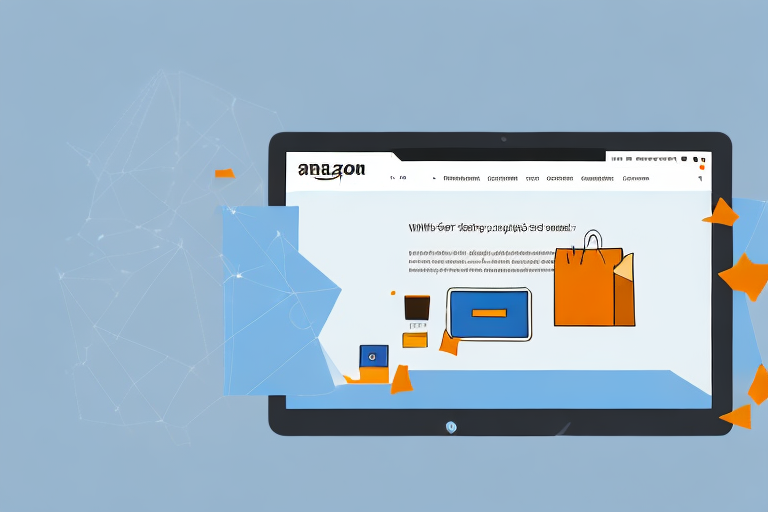Downloading product images from Amazon can be a valuable resource for various purposes. Whether you are a seller looking to enhance your product listings or a researcher wanting to analyze trends, having access to high-quality images is essential. In this article, we will provide you with a comprehensive guide on how to download product images from Amazon. By following our step-by-step instructions, you will be able to obtain the images you need legally and efficiently.
Understanding Amazon’s Image Download Policies
Before delving into the process of image downloading, it is crucial to understand Amazon’s policies regarding image usage. Respecting copyrights is of utmost importance when using product images from any platform, including Amazon.
Before we begin: Every Amazon Seller needs a suite of tools for Keyword Research, Product Development, and Listing Optimization. Our top pick is Helium 10 and readers of this post can get 20% off their first 6 months by clicking the image below.

The Importance of Respecting Copyrights
When using product images from Amazon, it is essential to understand the rights and restrictions related to each image. Each image on Amazon is protected by copyright law, and unauthorized use can lead to legal repercussions. Therefore, it is vital to obtain permission or use images within the scope of fair use.
Respecting copyrights not only ensures that you are acting ethically and legally, but it also protects the intellectual property of the image creators. By obtaining proper permissions or using images within fair use guidelines, you contribute to a fair and respectful online environment.
Moreover, respecting copyrights also helps maintain a level playing field for all sellers on Amazon. When everyone follows the rules, it promotes fair competition and prevents the unauthorized use of images, which can give some sellers an unfair advantage over others.
Amazon’s Terms of Service for Image Use
Amazon has specific terms of service that users must adhere to when using product images. It is essential to familiarize yourself with these terms before proceeding with image downloading. Amazon’s terms of service specify the permitted uses of product images, ensuring that you remain within the boundaries of legality.
By familiarizing yourself with Amazon’s terms of service, you gain a clear understanding of what you can and cannot do with the downloaded images. This knowledge allows you to make informed decisions and avoid any potential legal issues.
Amazon’s terms of service may include guidelines on image attribution, usage restrictions, and the need for explicit permission from the image owner for certain types of usage. It is crucial to read and comprehend these terms to ensure compliance and avoid any unintended violations.
Additionally, Amazon’s terms of service may vary depending on the type of image and the purpose for which it is being used. For example, there may be different guidelines for using product images for personal blogs compared to using them for commercial purposes.
By understanding and adhering to Amazon’s terms of service for image use, you demonstrate professionalism and respect for intellectual property rights. This not only protects you from legal consequences but also helps maintain a positive relationship with Amazon and its community of sellers.
Preparing for Image Download
Now that you understand the importance of respecting copyrights and are familiar with Amazon’s terms of service, let’s move on to the preparations necessary for image downloading.
Downloading images from Amazon can be an exciting and rewarding task. However, it requires careful planning and preparation to ensure a smooth and efficient process. In this section, we will explore the necessary tools and software, as well as setting up your workspace for optimal image downloading.
Necessary Tools and Software
Before you begin downloading product images from Amazon, ensure that you have the necessary tools and software at your disposal. These may include a computer with internet access, a web browser, and a reliable image downloading application.
A computer with a stable internet connection is essential for accessing Amazon’s vast collection of product images. A high-speed internet connection will enable you to download images quickly and efficiently.
Furthermore, having a web browser installed on your computer is crucial for navigating Amazon’s website and locating the desired product images. Popular web browsers such as Google Chrome, Mozilla Firefox, and Safari offer a user-friendly interface and robust features that enhance the image downloading experience.
In addition to a computer and web browser, you will need a reliable image downloading application. There are various software options available that specialize in downloading images from websites. These applications often provide advanced features such as batch downloading, image filtering, and automatic file organization. Choose a software that suits your needs and preferences to enhance your image downloading workflow.
Setting Up Your Workspace
Creating an organized and efficient workspace will streamline the image downloading process. Set up a dedicated folder on your computer where you can store and organize the downloaded images. This folder should be easily accessible and preferably located in a location that is convenient for future reference.
Consider giving the folder a descriptive name that reflects its purpose, such as “Amazon Product Images” or “Image Downloads.” This will help you quickly identify and locate the folder when needed.
Furthermore, it is beneficial to create subfolders within the main image download folder. These subfolders can be used to categorize the images based on their respective products or projects. For example, if you are downloading images for a specific client or a particular product category, creating separate subfolders for each will help you stay organized and easily locate the images in the future.
When naming the subfolders, use clear and descriptive labels that accurately represent the contents. This will ensure that you can quickly find the images you need without wasting time searching through a cluttered folder.
By setting up a well-organized workspace, you will not only save time but also minimize the chances of misplacing or losing downloaded images. This will allow you to focus on the creative aspects of your projects and make the most out of the downloaded images.
Step-by-Step Guide to Downloading Images
Now that you are fully prepared, it’s time to dive into the step-by-step guide for downloading product images from Amazon.
Locating the Desired Product Image
Start by navigating to the Amazon website and locating the product whose image you wish to download. Ensure that you are on the correct product page and that the image you want is visible on the screen.
When searching for the desired product, it’s important to pay attention to the details. Look for high-quality images that accurately represent the product. Consider different angles and close-up shots to get a comprehensive view of what you are downloading.
Take your time to explore the product page. Read the description, customer reviews, and specifications to ensure that the image you choose aligns with your expectations. It’s always better to be well-informed before making a decision.
Downloading the Image Correctly
Once you have located the desired product image, right-click on it and select the “Save Image As” option. Choose the destination folder you set up earlier and provide a suitable name for the image file. Ensure that the file format is compatible with your intended use.
When saving the image, consider using a descriptive and memorable name that will make it easy to find later. This is especially important if you plan to download multiple images. Organizing your files in a logical manner will save you time and effort in the long run.
Before finalizing the download, double-check the file format. Depending on your needs, you may want to choose between common formats like JPEG, PNG, or GIF. Consider the purpose of the image and the platforms where you intend to use it to ensure compatibility.
Once the image is saved, take a moment to verify that it downloaded correctly. Open the file and ensure that it is not corrupted or distorted. If everything looks good, you can proceed to use the image for your desired purpose.
Troubleshooting Common Issues
While downloading product images from Amazon is generally a straightforward process, some common issues may arise along the way. Here, we will address two of the most common problems users encounter.
Dealing with Low-Resolution Images
Occasionally, product images on Amazon may have low resolutions, which can affect their usefulness. In such cases, consider reaching out to the seller directly to request higher resolution images or search for alternative sources that offer better quality images.
Overcoming Download Restrictions
Some sellers may impose download restrictions on their product images, making them inaccessible through traditional downloading methods. In such instances, try using specialized browser extensions or software that can bypass these limitations. However, always ensure that you are acting within the confines of the law and the terms of service.
Tips for Organizing and Storing Downloaded Images
Now that you have successfully downloaded product images from Amazon, it’s important to effectively organize and store them for future use.
Creating an Efficient File System
Organize your downloaded images by creating a logical file system within the designated folder. Consider using subfolders or tags to categorize images, making it easier to locate specific images when needed.
Backing Up Your Images Safely
To ensure the longevity and availability of your downloaded images, it is important to periodically back them up. Consider using cloud storage or external hard drives to create a secure backup system, protecting your valuable image collection from loss or damage.
By following these guidelines and understanding the importance of copyright compliance, you can confidently download product images from Amazon. Remember to always obtain permission or use images within the scope of fair use to maintain ethical and legal practices. Now you can leverage the power of high-quality product images for your various needs effectively.
Enhance Your Amazon Presence with AI
Now that you understand the importance of high-quality product images for your Amazon listings, take your seller experience to the next level with Your eCom Agent. Our AI-powered tools are designed to streamline your workflow, from product development to review analysis and page enhancement. Don’t spend hours on tasks that can be accomplished in seconds. Subscribe to Your eCom Agent’s AI Tools today and transform your Amazon business with the power of AI.