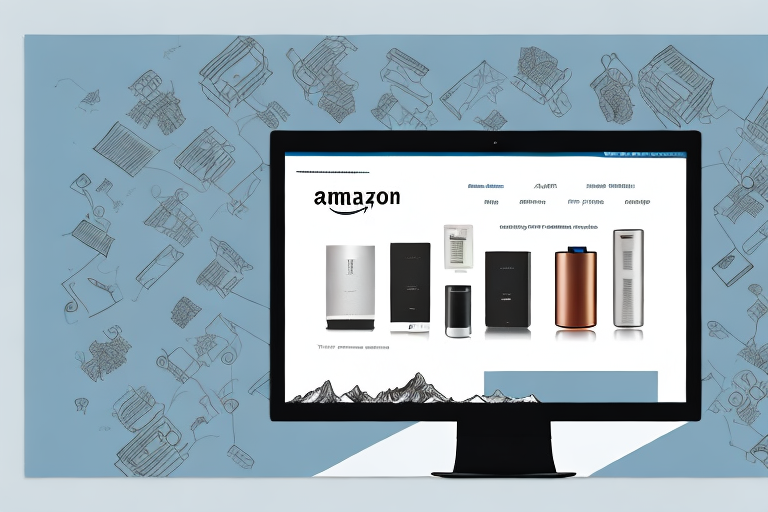In today’s digital age, visual content plays a vital role in online shopping experiences. When it comes to selling products on Amazon, adding high-quality images to your product descriptions is essential. Images not only enhance the overall appearance of your listings but also provide potential customers with a better understanding of your products. In this comprehensive guide, we will explore the importance of images in product descriptions, how to prepare your images for upload, step-by-step instructions for adding images on Amazon, best practices for using images effectively, and troubleshooting common issues. So, let’s dive in and learn how to make your products stand out with captivating images on Amazon.
Understanding the Importance of Images in Product Descriptions
When it comes to online shopping, customers rely heavily on visual cues to make purchasing decisions. As a seller, it is crucial to understand the impact images can have on your product listings. By incorporating images into your descriptions, you create a visual story that builds trust, showcases key product features, and engages potential buyers. Images provide a tangible experience in a virtual world, allowing customers to envision themselves using your products.
Before we begin: Every Amazon Seller needs a suite of tools for Keyword Research, Product Development, and Listing Optimization. Our top pick is Helium 10 and readers of this post can get 20% off their first 6 months by clicking the image below.

Imagine browsing through an online store, looking for the perfect pair of running shoes. You come across a product listing with a detailed description, but it lacks images. Without visual representation, it becomes challenging to imagine how the shoes look, feel, or fit. You might hesitate to make a purchase because you can’t fully visualize the product.
Now, let’s consider another scenario. You stumble upon a product listing that not only has a well-written description but also includes multiple high-quality images. These images showcase the shoes from different angles, highlighting their sleek design, cushioned soles, and breathable mesh. Suddenly, you can picture yourself wearing those shoes, effortlessly gliding through your morning run. The images provide a sense of trust and confidence in the product, making you more likely to click that “Add to Cart” button.
The Role of Images in Online Shopping
Images serve as a virtual storefront for your products on Amazon. They give customers a peek into what they can expect when they make a purchase. High-quality images help establish credibility, attract attention, and encourage click-throughs to your listings. Studies show that product listings with clear and compelling images have higher conversion rates, boosting your chances of making a sale.
Think about it – when you walk into a physical store, the first thing that catches your eye is the visual display of products. The same principle applies to online shopping. Customers are drawn to visually appealing images that showcase the product’s features and benefits. A well-crafted image can convey the quality, functionality, and value of a product in a matter of seconds.
Moreover, images provide customers with a sense of reassurance. When they can see what they are buying, they feel more confident in their decision. It eliminates the uncertainty that comes with solely relying on written descriptions. By including images, you bridge the gap between the physical and digital world, creating a more immersive shopping experience.
How Images Enhance Product Descriptions
By supplementing your product descriptions with images, you provide additional information that words alone can’t convey. Images allow you to showcase product details, illustrate size and scale, demonstrate functionality, and highlight unique features. Visuals communicate information more efficiently and allow customers to make informed purchasing decisions.
For example, let’s say you are selling a smartwatch with advanced health tracking features. In your description, you can mention the watch’s ability to monitor heart rate, track sleep patterns, and count steps. However, it is challenging to fully grasp the watch’s capabilities without visual aids. By including images that show the watch’s sleek interface, heart rate monitor in action, and sleep tracking graphs, you provide customers with a clearer understanding of what they can expect from the product.
Images also help customers gauge the size and scale of a product. If you are selling furniture, for instance, including images that show the item in a room setting or next to common objects like a chair or table can give customers a better sense of its dimensions. This visual context allows them to determine if the product will fit their space and meet their needs.
Furthermore, images can highlight unique features that set your product apart from competitors. If you are selling a kitchen appliance with innovative technology, including images that showcase its sleek design, intuitive controls, and advanced functionalities can make a lasting impression on potential buyers. It helps them visualize how the product will enhance their daily lives and convinces them that it is worth the investment.
In conclusion, images play a crucial role in product descriptions. They provide customers with a visual representation of your products, establish credibility, and enhance the overall shopping experience. By incorporating high-quality images that showcase key features, you can capture the attention of potential buyers and increase your chances of making a sale. Remember, a picture is worth a thousand words, and in the world of online shopping, it can be worth much more.
Preparing Your Images for Upload
Before you can add images to your product descriptions on Amazon, it’s important to ensure that your visuals are optimized for the platform. Follow these guidelines to ensure your images make a lasting impression:
When it comes to selling products online, visuals play a crucial role in attracting potential buyers. Images have the power to communicate the quality, features, and overall appeal of your products. However, simply uploading any image won’t guarantee success. It’s essential to prepare your images for upload, taking into consideration factors like size, format, and overall quality.
Image Size and Format Guidelines
Amazon has specific requirements for image sizes and formats to ensure optimal display across various devices. Typically, images should be at least 1000 pixels on the longest side and saved in JPEG or PNG format. This ensures that your images appear crisp and clear, allowing customers to zoom in and examine the details of your products.
Additionally, it’s important to compress your images without compromising quality. Large image files can slow down loading times, leading to a poor user experience. By compressing your images, you can strike a balance between file size and image quality, ensuring that your product pages load quickly and efficiently.
Tips for High-Quality Product Photography
Creating impactful images begins with capturing high-quality product photographs. Investing time and effort into your product photography can significantly enhance the visual appeal of your listings and increase the likelihood of attracting potential buyers.
One of the key elements of successful product photography is proper lighting. Good lighting can bring out the colors, textures, and details of your products, making them more visually appealing. Consider investing in lighting equipment or setting up a well-lit area to ensure that your products are showcased in the best possible way.
In addition to lighting, the backdrop you choose for your product photos can make a significant difference. Opt for a clean and clutter-free backdrop that doesn’t distract from the main focus – your products. A simple, neutral-colored backdrop can help your products stand out and create a professional and cohesive look across your listings.
Experimenting with different angles is another way to make your product photos more engaging. Showcasing your products from various perspectives can give potential buyers a better understanding of their features and dimensions. Consider capturing close-up shots to highlight intricate details or unique selling points.
If you don’t have the necessary photography skills or equipment, hiring a professional photographer can be a worthwhile investment. Professional photographers have the expertise and equipment to capture your products in the best possible way, ensuring that they look appealing and enticing to potential buyers.
By following these guidelines and investing in high-quality product photography, you can ensure that your images on Amazon make a lasting impression on customers, ultimately leading to increased sales and success for your business.
Step-by-Step Guide to Adding Images on Amazon
Now that your images are well-prepared, it’s time to add them to your product descriptions on Amazon. Follow these steps:
Accessing Your Seller Central Account
Log in to your Amazon Seller Central account to access your product listings. If you are a new seller, ensure that your account is set up properly before proceeding.
Navigating to Your Product Listings
Once logged in, navigate to your product listings by clicking on the “Inventory” tab, then selecting “Manage Inventory.” This will display all your active listings.
Uploading and Positioning Your Images
Click on the listing you want to add images to, then scroll down to the “Images” section. Click on “Add Images” and select the prepared image files from your computer. Arrange the images in the desired order, placing the most captivating one as the main image. Remember to save your changes.
Best Practices for Using Images in Product Descriptions
To make the most of your images, consider the following best practices:
Choosing the Right Images
Select images that not only accurately represent your products but also align with your brand image. Use high-resolution visuals that highlight the unique selling points of your products. Consider using lifestyle images to showcase product usage and create an emotional connection with potential buyers.
Balancing Text and Visuals
Avoid overwhelming your customers with an excessive amount of text. Strike a balance between informative copy and visuals to create a visually appealing product description. Use images strategically to break up text blocks, guide the reader’s attention, and enhance the overall browsing experience.
Using Images to Highlight Product Features
Maximize the use of images to highlight key product features. Show different angles, zoom in on intricate details, and capture the product in use whenever possible. This allows customers to get a comprehensive view of your products and encourages them to make a purchase with confidence.
Troubleshooting Common Issues
Despite your best efforts, you may encounter issues when adding images to your product descriptions. Here are some common problems and their solutions:
Dealing with Image Upload Errors
If you encounter image upload errors, double-check that your images meet Amazon’s size and format guidelines. Ensure that the file names have no special characters or spaces. If the issue persists, reach out to Amazon Seller Support for assistance.
Resolving Image Quality Issues
If your product images appear blurry or distorted on Amazon, it’s crucial to address the underlying causes. Check the resolution, clarity, and file size of your images. Make sure you haven’t compressed them excessively, as this can compromise image quality. Consider reuploading higher-quality images if necessary.
In conclusion, adding images to your product descriptions on Amazon is a powerful way to elevate your listings and attract more customers. By understanding the importance of images, preparing your visuals professionally, following the step-by-step guide, and implementing best practices, you can enhance the shopping experience for potential buyers. Remember to troubleshoot common issues promptly to present your products in the best possible light. So, take action now and make your products shine with captivating images on Amazon.
Enhance Your Amazon Listings with Your eCom Agent
Ready to take your Amazon product descriptions to the next level? With Your eCom Agent’s suite of AI tools, you can effortlessly optimize your listings, analyze customer feedback, and improve your product’s appeal. Say goodbye to the tedious hours of manual work and embrace the power of AI to transform your Amazon business. Subscribe to Your eCom Agent’s AI Tools today and start creating product descriptions that convert viewers into customers in seconds!