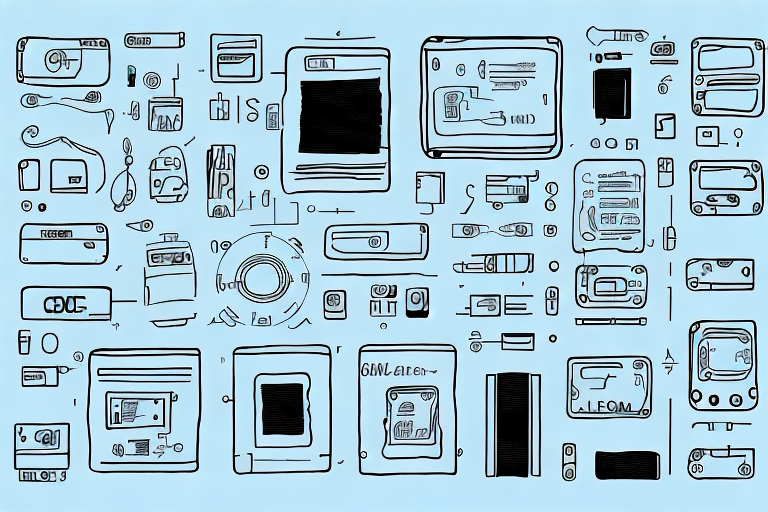In the world of online selling, images play a crucial role in capturing the attention of potential buyers. When it comes to selling products on Amazon, it’s essential to meet the platform’s image requirements to ensure optimal visibility and sales. In this comprehensive guide, we will explore the various aspects of Amazon’s product image requirements and provide you with best practices to create compelling visuals for your products.
Understanding Amazon’s Product Image Requirements
Product images on Amazon are not just mere illustrations; they are your virtual storefront. As a seller, you must understand the importance of product images in making a lasting impression on buyers. Well-crafted images can significantly influence a buyer’s decision-making process and increase the likelihood of conversions.
Before we begin: Every Amazon Seller needs a suite of tools for Keyword Research, Product Development, and Listing Optimization. Our top pick is Helium 10 and readers of this post can get 20% off their first 6 months by clicking the image below.

When shopping online, customers heavily rely on product images to evaluate the appearance, quality, and potential usability of a product. High-quality images not only generate interest but also instill trust and credibility, encouraging buyers to make a purchase.
Imagine you are browsing through Amazon, looking for a new pair of running shoes. You come across two listings for the same brand and model of shoes, but one listing has blurry, poorly lit images, while the other has crisp, clear images showcasing the shoes from different angles. Which listing would you be more likely to click on and explore further? The answer is obvious – the one with high-quality images. These images provide you with a sense of confidence in the product’s appearance and quality.
Now, let’s dive into the specifics of Amazon’s image requirements. Amazon has specific guidelines and requirements for product images to maintain consistency and ensure a positive shopping experience for customers. By understanding these requirements, you can optimize your product images to meet the platform’s standards and enhance your chances of success.
First and foremost, Amazon requires product images to be in JPEG or TIFF format. This ensures that the images are of high quality and can be easily viewed by customers. Additionally, the images must have a minimum resolution of 1000 pixels on the longest side to ensure clarity and detail.
Furthermore, Amazon has specific guidelines regarding the product’s main image, which is the primary image displayed on the search results page. This image should have a pure white background and should not include any additional text, graphics, or watermarks. The goal is to present the product in its purest form, allowing customers to focus solely on the item itself.
When it comes to secondary images, Amazon encourages sellers to showcase the product from different angles and perspectives. This helps customers get a better understanding of the product’s features and dimensions. For example, if you are selling a camera, including images that show the camera from the front, back, top, and sides can give customers a comprehensive view of the product.
Another important aspect to consider is the image’s file size. Amazon recommends keeping the file size below 10MB to ensure fast loading times and a smooth browsing experience for customers. Large file sizes can lead to slow loading times, which can be frustrating for potential buyers and may result in them leaving your listing.
Lastly, it’s crucial to ensure that your product images accurately represent the item you are selling. Avoid using misleading or deceptive images that may misrepresent the product’s appearance or features. Transparency and honesty are key in building trust with customers and maintaining a positive reputation as a seller on Amazon.
In conclusion, understanding Amazon’s product image requirements is essential for any seller looking to succeed on the platform. By following these guidelines and optimizing your images, you can create a visually appealing and trustworthy listing that captures the attention of potential buyers and increases your chances of making a sale.
Technical Specifications for Amazon Product Images
Before diving into the actual creation of product images, it’s crucial to familiarize yourself with the technical specifications set by Amazon. These specifications cover image dimensions, resolution, file formats, color modes, and backgrounds.
Creating visually appealing and high-quality product images is essential for attracting customers and driving sales on Amazon. By following Amazon’s technical specifications, you can ensure that your images meet the platform’s requirements and stand out among the competition.
Image Dimensions and Resolution
Amazon recommends using images with a minimum resolution of 1000 pixels on the longest side to ensure clarity and sharpness. This resolution ensures that your product images appear clear and detailed, allowing customers to zoom in and examine the product closely.
In addition to resolution, Amazon suggests a 1:1 aspect ratio for product images. This aspect ratio maintains consistency across different devices and browsing experiences, ensuring that your images look great on both desktop and mobile devices.
By adhering to these image dimensions and resolution guidelines, you can present your products in the best possible light, capturing the attention of potential customers and increasing the likelihood of a purchase.
File Formats Accepted by Amazon
When uploading product images to Amazon, it’s important to use the appropriate file formats. The platform accepts JPEG (.jpeg/.jpg), PNG (.png), GIF (.gif), and TIFF (.tiff) file formats.
While all of these file formats are accepted, it’s recommended to use JPEG or PNG formats for most product images. JPEG is a widely supported format that provides a good balance between image quality and file size. PNG, on the other hand, is a lossless format that preserves image quality but may result in larger file sizes.
By choosing the right file format for your product images, you can ensure that they are displayed correctly on Amazon and load quickly for an optimal user experience.
Color Modes and Backgrounds
Amazon requires product images to be in RGB color mode for optimal visualization. RGB, which stands for Red, Green, and Blue, is the color model used by electronic displays and digital cameras. By using RGB color mode, you can accurately represent the colors of your products and ensure that they appear vibrant and true to life.
In addition to color mode, the platform has strict guidelines regarding the background of product images. Amazon requires the background to be clean, unadorned, and free from additional objects or text. This ensures that the focus remains on the product itself, allowing customers to evaluate its features and appearance without any distractions.
By following these guidelines, you can create product images that not only meet Amazon’s requirements but also enhance the overall shopping experience for customers. A clean and visually appealing background allows customers to focus on the product, making it easier for them to make informed purchasing decisions.
Types of Product Images on Amazon
When it comes to selling products on Amazon, having high-quality and visually appealing images is crucial. Amazon allows different types of images to showcase your products effectively, helping you attract potential buyers and increase your sales. Understanding these image types will help you create a comprehensive visual representation of your products and highlight their unique selling points.
Main Product Images
The main product image is the primary visual presentation of your product. It is the first image that potential buyers see when they come across your product listing. Therefore, it should effectively showcase the product and entice buyers to learn more.
Amazon has specific requirements for main product images. For instance, the background should be pure white, ensuring that the product stands out. Additionally, the main product image should occupy at least 85% of the image frame, allowing buyers to clearly see the product details.
Secondary Product Images
While the main product image is essential, having secondary product images is equally important. These images provide additional perspectives, close-ups, or alternate angles of your product. By including secondary product images, you can give potential buyers a better understanding of the product’s features and benefits, increasing their confidence in making a purchase decision.
When capturing secondary product images, consider showcasing different angles, highlighting specific features, or demonstrating the product in use. This will provide potential buyers with a more comprehensive view of the product and help them visualize how it will meet their needs.
Product Variations Images
If you sell products with multiple variations, such as different colors or sizes, it’s essential to provide variation-specific images. These images allow buyers to visualize the available options and make a more informed purchasing choice.
For example, if you are selling a t-shirt in various colors, including images of each color variation will help potential buyers see the product in their preferred color. This can significantly impact their decision-making process and increase the likelihood of a purchase.
When capturing product variation images, ensure that each variation is accurately represented. Clearly label each image with the corresponding variation, making it easy for buyers to differentiate between options.
By understanding and utilizing these different types of product images on Amazon, you can effectively showcase your products, attract potential buyers, and ultimately increase your sales. Remember to prioritize high-quality images that accurately represent your products and highlight their unique features and benefits.
Best Practices for Amazon Product Images
Now that we have covered the requirements and various image types, let’s dive into some best practices that can help you create captivating product images that stand out from the competition.
Lighting and Angles
Good lighting is essential to capture the details and true colors of your product. Use natural daylight or well-diffused artificial light to avoid harsh shadows or reflections. Experiment with different angles to highlight key features or use lifestyle images to showcase the product in context.
Showcasing Product Features
Take advantage of the available image slots to showcase the different features, parts, or components of your product. Clearly label and annotate the specific elements you want to highlight, providing buyers with a comprehensive understanding of what they are purchasing.
Avoiding Common Mistakes
Lastly, be mindful of common mistakes when creating product images. Avoid using misleading visuals, overly cluttered backgrounds, or excessively Photoshopped images that misrepresent the product’s appearance. Transparency and authenticity are key to building trust with your potential customers.
By following these best practices and adhering to Amazon’s image requirements, you can significantly improve your chances of attracting potential buyers and converting them into satisfied customers. Remember, the way you present your products visually can make a world of difference in today’s highly competitive online marketplace.
Enhance Your Amazon Listings with AI-Powered Precision
Ready to take your Amazon product images—and your sales—to the next level? Subscribe to Your eCom Agent’s AI Tools and harness the power of artificial intelligence to perfect your product presentations. With our advanced AI suite, you can effortlessly analyze reviews, refine your detail pages, and develop better products, all while saving precious time. Transform hours of manual effort into seconds of smart, automated optimization. Join Your eCom Agent today and revolutionize your Amazon selling experience!