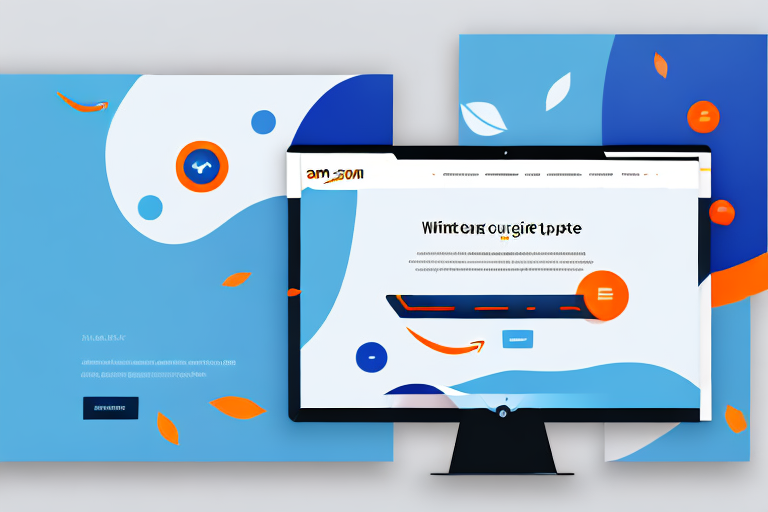In today’s digital age, having a well-designed landing page is crucial for businesses looking to maximize their online presence. When it comes to selling products on Amazon, creating a custom landing page can significantly boost your brand visibility and increase conversions. In this article, we’ll guide you through the process of creating an Amazon custom landing page and provide valuable tips to optimize its performance. So, let’s dive in and uncover the secrets to a successful Amazon landing page!
Understanding Amazon Custom Landing Pages
Before we delve into the steps to create your custom landing page, it’s essential to have a clear understanding of what exactly it is and why it’s beneficial for your Amazon business.
Before we begin: Every Amazon Seller needs a suite of tools for Keyword Research, Product Development, and Listing Optimization. Our top pick is Helium 10 and readers of this post can get 20% off their first 6 months by clicking the image below.

A custom landing page is a unique webpage that showcases your brand, products, and promotions exclusively. Unlike a regular Amazon product listing, a custom landing page allows you to personalize the user’s experience by including engaging visuals, compelling content, and targeted calls-to-action. It helps you establish a strong brand presence and build trust with potential customers.
Creating a custom landing page on Amazon is like having your own virtual storefront within the marketplace. It gives you the opportunity to create a visually appealing and informative space where you can tell your brand’s story and showcase your products in a way that aligns with your brand identity.
Importance of Custom Landing Pages
Custom landing pages offer numerous benefits for sellers on Amazon. Firstly, they allow you to stand out from the competition and differentiate your brand. As a seller, you have the freedom to create a customized layout and design that aligns with your brand identity. This helps create a unique and memorable experience for your potential customers.
Imagine walking into a physical store where every product is displayed in a generic and uninspiring manner. Now, imagine walking into a store where each product has its own dedicated space, with beautiful visuals and detailed descriptions. Which store would you be more likely to remember and make a purchase from? The answer is obvious.
Secondly, custom landing pages enable you to effectively communicate your brand’s story, highlight your products’ key features, and showcase customer testimonials. By providing all this information in one place, you can educate your visitors, build credibility, and ultimately increase conversion rates.
Think of your custom landing page as a storytelling platform. You have the opportunity to engage your visitors with captivating content that not only showcases your products but also explains why they are the best choice. By highlighting the unique features and benefits of your products, you can address any potential concerns or doubts that your customers may have.
Lastly, custom landing pages give you complete control over the user’s journey. By strategically placing calls-to-action, you can guide visitors towards desired actions, such as making a purchase or signing up for your newsletter. This level of control ensures that your marketing efforts are directed towards achieving your specific business goals.
Imagine having the ability to guide your potential customers through a carefully crafted sales funnel, where each step is designed to nudge them closer to making a purchase. With a custom landing page, you have the power to influence the user’s decision-making process and increase the likelihood of conversion.
Key Features of Amazon Custom Landing Pages
When creating a custom landing page on Amazon, you can leverage several key features to enhance your page’s effectiveness:
- Hero Image: A captivating image that represents your brand and instantly grabs the visitor’s attention.
- Product Showcase: A section that highlights your best-selling or featured products, including enticing images, descriptions, and prices.
- Educational Content: Informative paragraphs or videos that educate visitors about your brand, product benefits, and unique selling points.
- Customer Testimonials: Social proof plays a vital role in building trust. Showcase positive reviews and testimonials from satisfied customers.
- Calls-to-Action: Strategically place buttons or links that direct visitors to take specific actions, such as making a purchase or signing up for a newsletter.
- Mobile Optimization: Ensure that your custom landing page is optimized for mobile devices, as a significant portion of Amazon’s traffic comes from mobile users.
Each of these features plays a crucial role in creating an engaging and persuasive custom landing page. By incorporating them effectively, you can maximize the impact of your page and increase your chances of success on Amazon.
Steps to Create Your Amazon Custom Landing Page
Now that we have covered the importance and key features of custom landing pages, it’s time to dive into the steps required to create your own Amazon custom landing page.
Setting Up Your Amazon Seller Account
The first step is to ensure that you have a valid Amazon seller account. If you haven’t already, sign up for a seller account and familiarize yourself with the Amazon Seller Central dashboard. This is where you’ll find the tools and resources needed to create and manage your custom landing page.
Navigating the Amazon Seller Central Dashboard
Once you have access to Seller Central, take some time to explore the various options available to you. Familiarize yourself with the layout and navigation so that you can easily find the specific features needed to create your custom landing page.
Creating Your First Custom Landing Page
Now that you are comfortable with the Seller Central interface, you can start creating your custom landing page. Follow these steps:
- Click on the “Advertising” tab in Seller Central and select “Stores” from the dropdown menu.
- Click on “Create new store” and choose a unique store name that represents your brand.
- Customize your storefront by selecting a template, adding your brand logo, and creating a compelling headline.
- Add product tiles to your page, showcasing your best-selling products and their key features.
- Enhance your landing page with engaging content, such as images, videos, and customer testimonials.
- Optimize your page for SEO by including relevant keywords in your product descriptions and titles.
- Preview your custom landing page to ensure everything looks visually appealing and is functioning correctly.
- Once you are satisfied, click the “Publish” button to make your custom landing page live on Amazon.
Designing an Effective Amazon Landing Page
Creating a visually appealing and user-friendly landing page is crucial for capturing your visitors’ attention and keeping them engaged. Let’s explore some essential elements to include in your Amazon landing page design.
Essential Elements of a Successful Landing Page
Clear Value Proposition: Clearly communicate why customers should choose your brand and products over others. Highlight unique selling points, competitive pricing, or exclusive offers.
High-Quality Images: Use high-resolution images that accurately represent your products. Show different angles, features, and usage scenarios to provide a comprehensive view to potential customers.
Compelling Headline: Craft a strong headline that grabs visitors’ attention and conveys the benefits of your products or brand in a concise and impactful way.
Tips for Designing a User-Friendly Landing Page
Intuitive Navigation: Ensure your landing page is easy to navigate, with clear menus and links that guide visitors through your information smoothly.
Readable Font and Color Scheme: Choose fonts and colors that are easy to read and complement your brand. Avoid using excessively small fonts or overly contrasting color combinations.
Clear Call-to-Action Buttons: Make sure your call-to-action buttons stand out and are easily recognizable. Use action-oriented language to encourage visitors to take the desired actions.
Mobile Optimization: More and more people are using their mobile devices to shop online. Therefore, it’s crucial to optimize your landing page for mobile devices to provide a seamless experience for mobile users.
Optimizing Your Amazon Landing Page for SEO
Creating a beautiful landing page is only half the battle. To maximize its effectiveness, you also need to optimize it for search engines. Here are some tips to get you started:
Importance of SEO for Your Landing Page
Search engine optimization (SEO) plays a vital role in increasing your landing page’s visibility in search engine results and driving organic traffic. By optimizing your page, you can attract a targeted audience actively searching for products similar to yours.
Best Practices for Amazon SEO
Keyword Research: Identify relevant keywords that are highly searched by your target audience. Incorporate these keywords naturally into your landing page’s titles, headings, and product descriptions.
Optimized Product Titles: Craft concise and keyword-rich titles for your products that clearly describe what they are and their unique features.
Informative Product Descriptions: Write detailed and compelling descriptions for your products that highlight their benefits and usage instructions. Include relevant keywords throughout these descriptions.
Optimized Image Tags: Use alt tags for your images that include relevant keywords. This helps search engines understand what the image is about, improving your page’s overall SEO.
Monitoring and Improving Your Amazon Landing Page Performance
Once your custom landing page is live, it’s important to regularly monitor its performance and make necessary improvements. Here are some strategies and tools to help you in this process.
Tools for Tracking Your Landing Page Performance
Amazon Advertising Reports: Utilize the various reports available in Seller Central to analyze your landing page’s performance. Keep an eye on metrics such as impressions, clicks, conversions, and sales.
Google Analytics: Integrate Google Analytics with your custom landing page to track user behavior, traffic sources, and other valuable insights. This data can help you identify areas for improvement and optimize your page further.
Strategies for Improving Landing Page Performance
A/B Testing: Test different variations of your landing page to identify the most effective elements and layouts. Experiment with different headlines, images, calls-to-action, and product placements to maximize conversions.
Collect and Analyze Customer Feedback: Pay attention to customer feedback and reviews to understand what aspects of your landing page are resonating with your target audience. Use this feedback to make improvements and adjustments.
Continual Optimization: Always be on the lookout for areas of improvement. Monitor your landing page’s performance, stay up-to-date with industry trends, and be willing to adapt and evolve your page to meet your customers’ changing needs.
Creating an Amazon custom landing page is a powerful way to establish your brand, increase conversions, and stand out from the competition. By following the steps and best practices outlined in this article, you’ll be well on your way to creating a successful landing page that captivates your target audience. Remember to regularly monitor and optimize your page to ensure its ongoing success. Good luck!
Take Your Amazon Business to the Next Level
Ready to revolutionize the way you manage your Amazon listings? With Your eCom Agent, you can harness the power of AI to optimize every aspect of your Amazon business. From product development to review analysis and detail page enhancement, our tools are designed to save you time and boost your efficiency. Don’t miss out on the opportunity to elevate your online presence. Subscribe to Your eCom Agent’s AI Tools today and transform your Amazon strategy in seconds!