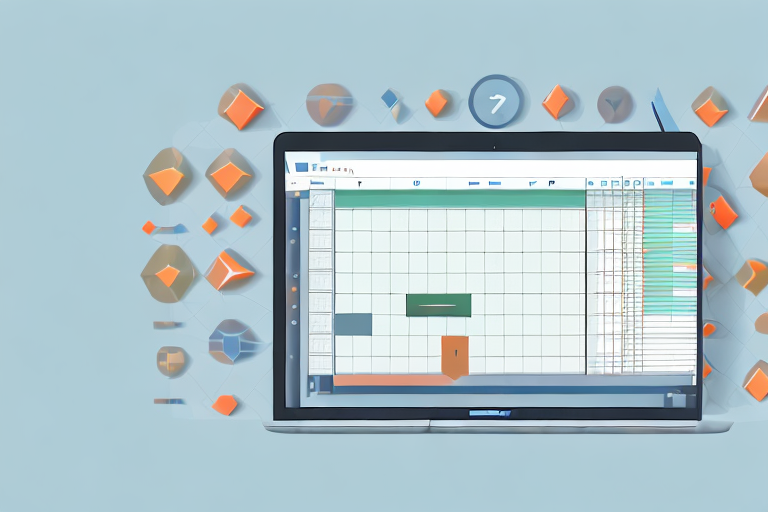The Amazon Flat File Inventory Loader is a powerful tool that allows sellers to upload their inventory to the Amazon marketplace in a quick and efficient manner. In this ultimate guide, we will explore the ins and outs of using this tool, from understanding its purpose to troubleshooting common issues.
Understanding the Amazon Flat File Inventory Loader
The Amazon Flat File Inventory Loader is a powerful tool that simplifies the process of managing inventory for sellers on the Seller Central platform. With this feature, sellers can upload large quantities of inventory using a simple file format, saving them time and effort.
Before we begin: Every Amazon Seller needs a suite of tools for Keyword Research, Product Development, and Listing Optimization. Our top pick is Helium 10 and readers of this post can get 20% off their first 6 months by clicking the image below.

But what exactly is the Amazon Flat File Inventory Loader? It is a feature within Seller Central that provides sellers with a standardized template for uploading their inventory. This template ensures that the data is organized in a consistent manner, making it easier for sellers to manage their product listings on Amazon.
What is the Amazon Flat File Inventory Loader?
The Amazon Flat File Inventory Loader is a feature within the Seller Central platform that enables sellers to upload large quantities of inventory using a simple file format. By providing a standardized template, the flat file inventory loader streamlines the inventory management process, making it easier for sellers to manage their product listings on Amazon.
Imagine being a seller with hundreds or even thousands of products to list on Amazon. Manually inputting each individual listing would be a time-consuming and tedious task. That’s where the Amazon Flat File Inventory Loader comes in. It allows sellers to upload their inventory in bulk, saving them valuable time and effort.
Not only does the flat file inventory loader save time, but it also ensures data accuracy and consistency. The standardized template ensures that all the necessary information for each product is included in the file. This reduces the risk of errors during the upload process, ensuring that the inventory data is accurately reflected on Amazon’s platform.
Furthermore, the Amazon Flat File Inventory Loader provides detailed error reports. In the event that there are any issues with the uploaded data, sellers can easily identify and rectify them using the error reports. This helps sellers maintain the integrity of their inventory and ensures that customers have access to accurate and up-to-date product information.
Benefits of Using the Amazon Flat File Inventory Loader
There are several advantages to using the Amazon Flat File Inventory Loader. Firstly, it allows sellers to upload their inventory in bulk, saving time and effort compared to manually inputting each individual listing. Imagine the relief of being able to upload hundreds or even thousands of products with just a few clicks.
Additionally, the flat file format ensures data accuracy and consistency. With the standardized template provided by the inventory loader, sellers can rest assured that all the necessary information for each product is included in the file. This reduces the risk of errors during the upload process, ensuring that the inventory data is accurately reflected on Amazon’s platform.
Another benefit of using the Amazon Flat File Inventory Loader is the detailed error reports it provides. In the event that there are any issues with the uploaded data, sellers can easily identify and rectify them using the error reports. This saves time and effort in troubleshooting, allowing sellers to quickly resolve any issues and ensure that their inventory is accurately represented on Amazon.
Overall, the Amazon Flat File Inventory Loader is a valuable tool for sellers on the Seller Central platform. It simplifies the process of managing inventory, allowing sellers to upload large quantities of inventory quickly and accurately. By streamlining the inventory management process, the flat file inventory loader helps sellers save time, reduce errors, and maintain the integrity of their product listings on Amazon.
Setting Up the Amazon Flat File Inventory Loader
Setting up the Amazon Flat File Inventory Loader is an essential step in efficiently managing your inventory on Amazon. By using this tool, you can easily upload and update your product listings in bulk, saving you time and effort. In this guide, we will walk you through the necessary tools and software required, as well as provide a step-by-step setup process.
Required Tools and Software
Before diving into the setup process, let’s ensure you have all the necessary tools and software to get started. Firstly, you will need access to Seller Central, the centralized hub for managing your Amazon selling account. Seller Central provides a range of features and tools to help you streamline your selling experience.
In addition to Seller Central, you will also need a spreadsheet software that can save files in CSV (comma-separated values) format. Popular options include Microsoft Excel and Google Sheets. These software programs allow you to organize and manipulate your inventory data easily.
Lastly, make sure you have a stable internet connection. A reliable internet connection is crucial for seamless uploading and updating of your inventory using the Amazon Flat File Inventory Loader.
Step-by-Step Setup Process
Now that you have all the necessary tools and software, let’s dive into the step-by-step setup process for the Amazon Flat File Inventory Loader.
- Start by logging into your Seller Central account. Once logged in, navigate to the Inventory tab. This tab is where you can manage and update your product listings.
- Within the Inventory tab, locate and select the “Add Products via Upload” option. This option allows you to upload your inventory data in bulk using the Amazon Flat File Inventory Loader.
- After selecting “Add Products via Upload,” you will be presented with the option to download a template file. This template file is specific to your product category and ensures that your inventory data is formatted correctly for upload.
- Download the template file and open it using your preferred spreadsheet software, such as Microsoft Excel or Google Sheets. The template will contain predefined columns for you to fill in with your inventory data.
- Take your time to populate the template with accurate and up-to-date information about your products. Include details such as product names, SKUs, prices, quantities, and any other relevant attributes.
- Once you have filled out the template with your inventory data, save the file as a CSV (comma-separated values) file. This file format ensures compatibility with the Amazon Flat File Inventory Loader.
- Return to the Inventory Loader within Seller Central and select the option to upload your file. Follow the on-screen instructions to complete the upload process.
And that’s it! You have successfully set up the Amazon Flat File Inventory Loader and uploaded your inventory data. Now, you can easily manage and update your product listings in bulk, saving you valuable time and effort.
Remember, regularly updating your inventory is crucial for maintaining accurate stock levels and ensuring a seamless customer experience. The Amazon Flat File Inventory Loader simplifies this process, allowing you to focus on growing your business and delivering exceptional products to your customers.
Navigating the Amazon Flat File Inventory Loader Interface
Overview of the Interface
The Amazon Flat File Inventory Loader interface is designed to be user-friendly and intuitive. Upon opening the interface, you will find various sections for managing your inventory and monitoring the upload process. These sections include file selection, error logs, summary reports, and more. Familiarize yourself with these different sections to navigate the interface with ease.
Key Features and Functions
Within the Amazon Flat File Inventory Loader, there are several key features and functions that can streamline your inventory management. These may include the ability to map specific columns in your CSV file to corresponding product attributes on Amazon, previewing your data before the final upload, and the option to save and reuse template files for future uploads. Understanding and utilizing these features can significantly enhance your experience with the tool.
Uploading Your Inventory Using the Amazon Flat File Inventory Loader
Preparing Your Inventory Data
Before uploading your inventory using the Amazon Flat File Inventory Loader, it is crucial to ensure that your data is properly prepared. This includes accurately mapping each column in your CSV file to the appropriate product attributes on Amazon, ensuring data consistency and accuracy, and reviewing your data for any errors or missing information. Taking the time to prepare your inventory data will help minimize issues during the uploading process.
Uploading Process Explained
The uploading process with the Amazon Flat File Inventory Loader is a straightforward step-by-step process. After preparing your inventory data, select the CSV file you wish to upload and choose the appropriate options in the interface. Once the upload begins, the inventory loader will validate the data and provide you with an error report if any issues are detected. Follow the prompts to resolve any errors and complete the upload process.
Troubleshooting Common Issues with the Amazon Flat File Inventory Loader
Dealing with Upload Errors
During the inventory upload process, you may encounter errors that prevent successful completion. To effectively deal with upload errors, carefully review the error report provided by the Amazon Flat File Inventory Loader. This report will highlight the specific errors encountered, allowing you to make the necessary corrections in your CSV file. By addressing the errors directly, you can ensure a successful upload and minimize any potential disruptions to your inventory management.
Resolving Data Mismatch Issues
Data mismatch issues can occur when the product attributes in your CSV file do not match the requirements set by Amazon. To resolve data mismatch issues, double-check your CSV file and ensure that all product attributes adhere to Amazon’s guidelines. If necessary, refer to the Amazon Seller Central documentation or reach out to Amazon seller support for further assistance. By ensuring data consistency and accuracy, you can avoid common data mismatch issues and maintain a smooth inventory uploading process.
In conclusion, the Amazon Flat File Inventory Loader is a valuable tool for sellers looking to efficiently manage their inventory on the Amazon marketplace. By understanding the purpose of the inventory loader, setting it up correctly, navigating its interface, and effectively troubleshooting common issues, you can leverage this tool to streamline your inventory management processes and maximize your selling potential on Amazon.
Maximize Your Amazon Selling Potential with Your eCom Agent
Now that you’re equipped with the knowledge to effectively use the Amazon Flat File Inventory Loader, take your selling game to the next level with Your eCom Agent. Our suite of AI tools is designed specifically for Amazon Sellers like you, aiming to revolutionize the way you develop products, analyze customer feedback, and optimize your detail pages. With the power of AI, tasks that once took hours can now be accomplished in seconds. Don’t miss out on this opportunity to enhance your Amazon business. Subscribe to Your eCom Agent’s AI Tools today and experience the future of efficient and intelligent online selling!