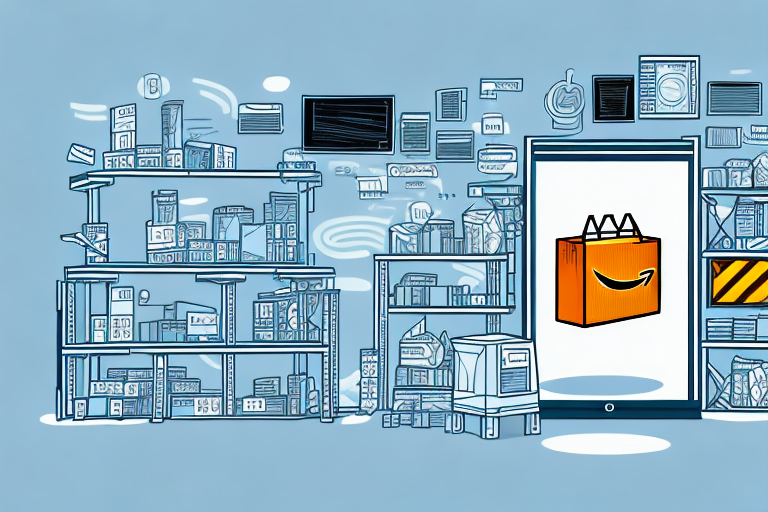Amazon is a leading online marketplace that provides sellers with a platform to reach millions of customers worldwide. As an Amazon seller, one of the key challenges you may face is managing your inventory effectively. This is where inventory sync comes into play. In this comprehensive guide, we will explore the importance of inventory sync on Amazon and provide you with the knowledge to master this vital aspect of your business.
Understanding Inventory Sync: An Overview
Inventory sync, also known as inventory synchronization, is the process of keeping the quantity and availability of your products up-to-date across all your Amazon listings. It ensures that your customers see accurate information about your inventory, reducing the risk of overselling or underselling a product. By synchronizing your inventory, you can maintain a seamless shopping experience for your customers, which ultimately leads to increased customer satisfaction and sales.
Before we begin: Every Amazon Seller needs a suite of tools for Keyword Research, Product Development, and Listing Optimization. Our top pick is Helium 10 and readers of this post can get 20% off their first 6 months by clicking the image below.

Inventory sync involves regularly updating your product listings on Amazon to reflect the current stock levels, ensuring that the information displayed to customers is always accurate. This process is especially important for sellers who offer products across multiple channels or have a large inventory. Without inventory sync, it can be challenging to manage stock levels effectively and provide accurate information to potential buyers.
One of the key benefits of inventory sync is the ability to prevent overselling. When a product is listed as available but is actually out of stock, customers may place orders that cannot be fulfilled. This can lead to frustration, negative reviews, and potential damage to your seller reputation. By syncing your inventory, you can avoid these issues by ensuring that only available products are listed for purchase.
On the other hand, underselling can also be detrimental to your business. If a product is in stock but listed as out of stock, potential customers may choose to purchase from a competitor instead. This missed opportunity can result in lost sales and revenue. Inventory sync helps you avoid this situation by accurately reflecting the availability of your products, maximizing your chances of making a sale.
Why is Inventory Sync Important for Amazon Sellers?
As an Amazon seller, maintaining a high level of customer trust and satisfaction is crucial for the success of your business. Inventory sync plays a vital role in achieving this. When your inventory is not synced, there is a risk of selling products that are no longer available or showing products as out of stock when they are in fact available. This can lead to negative customer experiences, lower sales, and damage to your reputation as a seller on Amazon.
By implementing inventory sync, you not only ensure accurate inventory information but also improve your operational efficiency. With synced inventory, you can make informed business decisions, manage stock levels effectively, and plan your inventory replenishment process more efficiently.
Inventory sync also allows you to have better control over your product listings. By regularly updating your inventory, you can ensure that any changes in availability or pricing are reflected accurately. This helps you avoid potential issues such as selling products at incorrect prices or listing products that are no longer in stock.
Furthermore, inventory sync enables you to provide a consistent and reliable shopping experience for your customers. When they see accurate information about product availability, they can make informed purchasing decisions. This builds trust and confidence in your brand, leading to repeat purchases and positive word-of-mouth recommendations.
Another advantage of inventory sync is the ability to streamline your order fulfillment process. When your inventory is accurately synced, you can easily identify which products need to be restocked or reordered. This allows you to plan your inventory management more efficiently, reducing the chances of stockouts and ensuring timely order fulfillment.
In conclusion, inventory sync is a critical process for Amazon sellers to maintain accurate inventory information, provide a seamless shopping experience, and maximize customer satisfaction. By implementing inventory sync, you can avoid the risks of overselling and underselling, improve operational efficiency, and build a strong reputation as a reliable seller on Amazon.
The Mechanics of Amazon Inventory Sync
How Amazon Inventory Sync Works
Amazon offers sellers the ability to sync their inventory by integrating their inventory management system with the Amazon Seller Central platform. This integration allows sellers to automatically update their inventory quantities, prices, and product details in real-time, ensuring that the information displayed to customers is accurate.
When a customer places an order for one of your products, the inventory sync process kicks in. The system deducts the purchased quantity from your available stock, ensuring that other customers cannot place orders for the same product if the inventory is insufficient.
But how does this inventory sync process actually work behind the scenes? Let’s dive deeper into the intricacies of Amazon’s inventory management system.
Firstly, when you integrate your inventory management system with Amazon Seller Central, the two systems establish a connection that allows for seamless data exchange. This connection is established through APIs (Application Programming Interfaces), which act as the bridge between the two systems.
Once the connection is established, the inventory sync process begins. When a customer places an order, the Amazon Seller Central platform sends a request to your inventory management system, requesting the updated stock quantity for the purchased product. Your inventory management system then responds with the current stock level, which is deducted from the available stock.
But what happens if the inventory sync encounters an error or discrepancy? In such cases, it is crucial to have a robust error handling mechanism in place. Amazon provides detailed error codes and messages that can help you identify and resolve any issues that may arise during the inventory sync process.
The Role of ASIN in Inventory Sync
ASIN (Amazon Standard Identification Numbers) play a crucial role in inventory sync on Amazon. Each product listed on Amazon is assigned a unique ASIN, which serves as a reference point for inventory management. When syncing your inventory, it is important to ensure that your ASINs are correctly mapped in your inventory management system to avoid any discrepancies or errors.
ASINs act as the key identifier for your products on Amazon. They help Amazon’s system accurately match the products in your inventory management system with the corresponding listings on the Amazon marketplace. This ensures that the correct product details, including inventory quantities, prices, and other attributes, are synced and displayed to customers.
When setting up the inventory sync, you need to ensure that the ASINs in your inventory management system are correctly mapped to the corresponding Amazon listings. This mapping process establishes the link between your inventory and the Amazon marketplace, enabling seamless synchronization of inventory data.
It is worth noting that ASINs are unique to each Amazon marketplace. If you sell your products on multiple Amazon marketplaces, you will have different ASINs for the same product in each marketplace. Therefore, it is important to maintain accurate mappings for each marketplace to ensure proper inventory sync.
Overall, the role of ASINs in inventory sync cannot be overstated. They serve as the backbone of the synchronization process, ensuring that the right products are updated with accurate information in real-time.
Setting Up Inventory Sync on Amazon
Preparing Your Inventory for Sync
Prior to setting up inventory sync, it is essential to ensure that your inventory is well-organized and accurately reflected in your inventory management system. This involves conducting a thorough inventory audit, categorizing your products, and checking for any discrepancies in quantities or product details.
Additionally, it is important to have a solid inventory management system in place that can seamlessly integrate with Amazon Seller Central. This will enable you to automate the inventory sync process and minimize the risk of human errors.
Step-by-Step Guide to Setting Up Inventory Sync
Here is a step-by-step guide to help you set up inventory sync on Amazon:
- Access your Amazon Seller Central account and navigate to the inventory section.
- Choose the inventory management system you want to integrate with and enable the necessary permissions.
- Follow the system-specific instructions provided by your inventory management system to establish the integration.
- Configure the settings according to your business needs, such as the frequency of inventory updates and any specific rules or conditions to be applied.
- Test the integration by making a few sample inventory updates and ensure everything is functioning as expected.
- Monitor the inventory sync process regularly and address any issues or errors promptly.
Best Practices for Amazon Inventory Sync
Regularly Updating Your Inventory
To ensure accurate inventory information, it is crucial to update your inventory regularly. As products sell out or new stock arrives, it is important to reflect these changes in your inventory management system and sync them with Amazon. Regular updates will prevent overselling or underselling situations and provide your customers with accurate product availability information.
Managing Overstock and Understock
Another best practice for Amazon inventory sync is managing overstock and understock situations effectively. Overstock occurs when you have excessive quantities of a product, leading to storage costs and potential cash flow issues. Understock, on the other hand, results in lost sales opportunities and dissatisfied customers.
By monitoring your inventory levels closely, analyzing sales data, and using demand forecasting techniques, you can maintain optimal stock levels and prevent both overstock and understock situations. This will ensure that your inventory sync remains accurate and efficient.
Troubleshooting Common Inventory Sync Issues
Dealing with Sync Errors
While inventory sync is generally a reliable process, occasional errors may occur. It is important to understand common sync errors and know how to deal with them promptly. Common sync errors include duplicate listings, incorrect mappings, and technical glitches.
If you encounter a sync error, the first step is to identify the root cause. This may involve checking the mapping of your ASINs, reviewing the integration settings, or contacting your inventory management system provider for support. By addressing sync errors promptly, you can maintain accurate inventory information and minimize any impact on your business.
Resolving Quantity Discrepancies
Quantity discrepancies can disrupt the accuracy of your inventory sync. For example, if your inventory management system shows 10 units of a product, but Amazon’s system shows 8 units, there is a discrepancy that needs to be resolved.
To resolve quantity discrepancies, it is important to conduct regular reconciliations between your inventory management system and Amazon’s system. This involves comparing the quantities in both systems and investigating any discrepancies. If necessary, adjust the quantities manually and ensure that the sync process is functioning correctly moving forward.
In conclusion, mastering inventory sync on Amazon is crucial for the success of your online business. By understanding the mechanics of inventory sync, setting it up correctly, following best practices, and troubleshooting common issues, you can ensure accurate inventory information, improve customer satisfaction, and drive your sales to new heights. Stay proactive, stay synced, and stay ahead in the competitive world of e-commerce on Amazon.
Enhance Your Amazon Inventory Management with AI
Ready to take your Amazon inventory sync to the next level? Subscribe to Your eCom Agent’s AI Tools and experience the power of artificial intelligence in streamlining your e-commerce operations. With our advanced AI suite, you can effortlessly optimize your product development, analyze customer feedback, and refine your detail pages. Transform hours of manual work into seconds of automated precision. Join the future of Amazon selling today!