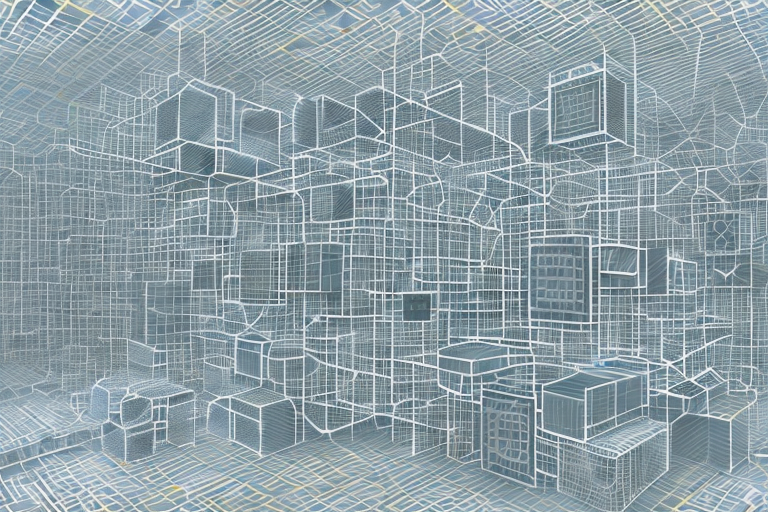In today’s digital age, selling products on Amazon has become a popular and lucrative business endeavor. However, to successfully navigate the vast marketplace, it is essential to understand and optimize Amazon’s inventory system. With the right knowledge and strategies, you can efficiently manage your inventory, maximize sales, and drive business growth. This ultimate guide will take you through every aspect of Amazon’s inventory system, from the basics to advanced techniques and future predictions.
Understanding Amazon’s Inventory System
Amazon’s inventory system serves as the backbone of its massive marketplace, allowing sellers to store, manage, and ship their products efficiently. At its core, this system enables sellers to keep track of inventory levels, fulfill orders, and maintain product availability on the platform.
Before we begin: Every Amazon Seller needs a suite of tools for Keyword Research, Product Development, and Listing Optimization. Our top pick is Helium 10 and readers of this post can get 20% off their first 6 months by clicking the image below.

When you list a product on Amazon, it becomes a part of the global inventory pool. This means that customers from all around the world can purchase your products, increasing your sales potential. Amazon takes care of the fulfillment process, including warehousing, packaging, and shipping. As a seller, your primary responsibility is to ensure a steady supply of inventory to meet customer demands.
Managing inventory effectively is crucial for success on Amazon. By understanding the key features and functionalities of Amazon’s inventory system, sellers can optimize their operations and maximize their sales potential.
The Basics of Amazon’s Inventory System
Amazon’s inventory system provides sellers with a comprehensive set of tools and resources to manage their inventory efficiently. From tracking inventory levels to fulfilling orders, the system offers a seamless experience for sellers and customers alike.
One of the fundamental aspects of Amazon’s inventory system is inventory tracking. Sellers can easily monitor their inventory levels in real-time, ensuring that they never run out of stock. This feature is crucial for maintaining product availability and meeting customer demands.
Additionally, Amazon’s inventory system allows sellers to fulfill orders promptly. When a customer places an order, the system automatically notifies the seller, who can then prepare the product for shipment. This streamlined process ensures that customers receive their orders in a timely manner, enhancing their overall shopping experience.
Key Features of Amazon’s Inventory System
Amazon’s inventory system boasts several key features designed to streamline the selling process. One of these features is the inventory dashboard, where sellers can access essential information, such as inventory levels, sales performance, and pricing data. This dashboard serves as a central hub for inventory management activities, allowing sellers to make informed decisions.
Another vital feature is the ability to create listings for multiple variations of a product. Whether you offer different sizes, colors, or styles, Amazon’s inventory system enables you to list them all under a single product listing, simplifying the management process and providing a seamless shopping experience for customers.
Furthermore, Amazon’s inventory system offers sellers the option to set automated pricing rules. This feature allows sellers to dynamically adjust their prices based on market conditions, competition, and other factors. By leveraging this functionality, sellers can optimize their pricing strategies and stay competitive in the marketplace.
Moreover, Amazon’s inventory system provides detailed sales reports and analytics. Sellers can access comprehensive data on their sales performance, including revenue, units sold, and customer feedback. This information empowers sellers to identify trends, make data-driven decisions, and continuously improve their selling strategies.
Lastly, Amazon’s inventory system integrates seamlessly with other Amazon services, such as advertising and fulfillment. This integration enables sellers to leverage the full suite of Amazon’s tools and resources, enhancing their overall selling experience and driving business growth.
In conclusion, Amazon’s inventory system is a robust platform that empowers sellers to manage their inventory efficiently and optimize their selling strategies. By utilizing the system’s key features and functionalities, sellers can streamline their operations, enhance customer satisfaction, and drive sales on the Amazon marketplace.
Navigating Amazon’s Inventory Management
Welcome to the world of Amazon’s inventory management! As an online seller, efficiently accessing and navigating your inventory is crucial for maintaining a successful business. Let’s dive into the details of how you can effortlessly access and manage your inventory on Amazon.
How to Access Your Inventory on Amazon
Accessing your inventory on Amazon is a breeze. Start by logging in to your seller account, and once you’re in, head over to the inventory dashboard. This dashboard serves as your command center, providing you with a comprehensive overview of all your listed products.
Within the inventory dashboard, you’ll find a wealth of information about your products. From pricing and quantity to sales performance, this centralized view allows you to monitor and manage your inventory efficiently. With this bird’s-eye perspective, you can make informed decisions and take necessary actions to optimize your inventory.
Tips for Efficient Inventory Navigation
Efficient navigation through your inventory is the key to maintaining optimal inventory levels and avoiding stockouts. To streamline this process, consider organizing your products into categories and subcategories. By implementing a hierarchical structure, you can quickly locate specific items within your inventory and simplify your inventory management tasks.
Imagine having a clothing store on Amazon. You can categorize your inventory into sections like “Men’s Apparel,” “Women’s Apparel,” “Accessories,” and further break them down into subcategories such as “T-shirts,” “Jeans,” “Handbags,” and so on. This categorization not only helps you find products faster but also enhances the shopping experience for your customers.
In addition to categorization, Amazon provides powerful search and filter functions to save you time and effort. You can search for products using keywords, SKUs (Stock Keeping Units), or ASINs (Amazon Standard Identification Numbers). This search capability makes it incredibly convenient to locate and manage individual items within your vast inventory.
Moreover, filters play a crucial role in refining your inventory view based on specific criteria. You can filter your inventory based on quantity, availability, sales performance, and more. This feature allows you to prioritize your inventory management tasks effectively, ensuring that you focus on the most critical aspects of your business.
Imagine being able to filter your inventory to see which products are running low in stock, which ones are selling like hotcakes, or which ones need to be repriced. With these insights at your fingertips, you can make data-driven decisions that will positively impact your business’s bottom line.
So, whether you’re a seasoned Amazon seller or just starting out, mastering the art of navigating Amazon’s inventory management is essential for your success. By leveraging the inventory dashboard, organizing your products, and utilizing search and filter functions, you’ll be well-equipped to efficiently manage your inventory and take your business to new heights.
Optimizing Your Use of Amazon’s Inventory System
Best Practices for Inventory Management
Effective inventory management is crucial for running a successful Amazon business. Implementing these best practices can help you stay on top of your inventory and ensure a seamless shopping experience for your customers.
- Regularly monitor your inventory levels: Keeping a close eye on your inventory levels allows you to predict demand, prevent stockouts, and restock in a timely manner.
- Optimize your inventory storage: Utilize Amazon’s FBA (Fulfillment by Amazon) program to leverage their vast network of warehouses. This ensures fast and reliable order fulfillment, enhancing customer satisfaction.
- Use inventory forecasting tools: Amazon offers various forecasting tools that can help you estimate future demand and make informed purchasing decisions.
- Implement just-in-time inventory management: By maintaining minimal stock levels and replenishing inventory as needed, you can reduce storage costs and improve cash flow.
- Regularly review and update your product listings: Ensure that your product information, including titles, descriptions, and images, accurately represents your inventory. This helps attract customers and improves conversions.
Common Mistakes to Avoid
While optimizing your use of Amazon’s inventory system, it’s crucial to steer clear of common pitfalls that can negatively impact your business. Here are some mistakes to avoid:
- Overstocking: Excess inventory ties up capital and can lead to increased storage fees.
- Understocking: Insufficient inventory can result in missed sales opportunities and dissatisfied customers.
- Ignoring performance metrics: Regularly reviewing your sales performance and adjusting your inventory strategy accordingly is essential for business growth.
- Inaccurate product listings: Incomplete or misleading product information can lead to customer dissatisfaction and negative reviews.
- Not adapting to market trends: Stay updated on market trends, competition, and customer demands to make informed inventory decisions.
Advanced Techniques for Amazon’s Inventory System
Leveraging Amazon’s Inventory Tools for Business Growth
To take your Amazon business to the next level, explore the advanced inventory tools and features provided by Amazon. These innovative tools can help you optimize your inventory strategy and drive business growth.
For instance, the Amazon Inventory Performance Index (IPI) provides insights into your inventory health, offering recommendations to improve efficiency. By following these recommendations, you can optimize your inventory levels, reduce storage costs, and increase sales.
Strategies for Handling High Volume Inventory
As your Amazon business grows, effectively managing high volume inventory becomes vital. Implementing the following strategies can help you stay organized and maintain control over your inventory:
- Implement an Inventory Management System (IMS): An IMS provides advanced features such as automated restocking, order management, and real-time inventory tracking.
- Utilize third-party logistics (3PL) services: 3PL providers can handle warehousing, fulfillment, and shipping, allowing you to focus on scaling your business.
- Utilize advanced reporting and analytics: Amazon provides data-driven reports and analytics that can help you identify trends, forecast demand, and optimize your inventory strategy.
- Establish efficient inventory receiving and inspection processes: Streamlined processes for receiving and inspecting inventory can help you handle high volume more effectively.
The Future of Amazon’s Inventory System
Predicted Changes and Updates
Amazon’s inventory system continually evolves to meet the changing needs of sellers and customers. While the future of the system remains dynamic, there are several predicted changes and updates you should prepare for:
- Innovative automation technologies: Amazon continues to invest in automation technologies, such as robotics and AI, to enhance fulfillment processes and improve inventory management efficiency.
- Enhanced data analytics: Expect more advanced data analytics tools that provide real-time insights into inventory performance, demand forecasting, and inventory replenishment suggestions.
- Expanded marketplace integration: Amazon’s inventory system may further integrate with external marketplaces, allowing sellers to manage inventory across multiple platforms seamlessly.
Preparing Your Business for Inventory System Changes
To ensure a smooth transition and take advantage of future changes to Amazon’s inventory system, consider the following preparations:
- Stay informed: Regularly follow Amazon’s updates and announcements regarding inventory system changes.
- Test new features: Participate in beta testing programs to familiarize yourself with upcoming features and provide feedback.
- Adapt your inventory strategy: Continuously analyze your inventory performance and adjust your strategy based on changes in the marketplace and customer behavior.
By staying ahead of the curve and effectively utilizing Amazon’s inventory system, you can position your business for success in the ever-expanding world of e-commerce. Implement the strategies outlined in this guide, and watch your Amazon business thrive.
Enhance Your Amazon Business with AI-Powered Tools
Ready to take your Amazon inventory management to the next level? Subscribe to Your eCom Agent’s AI Tools and experience the power of artificial intelligence in optimizing your product development, analyzing customer feedback, and refining your detail pages. Transform hours of manual work into seconds of automated precision and stay ahead in the competitive e-commerce landscape. Join the future of Amazon selling today!