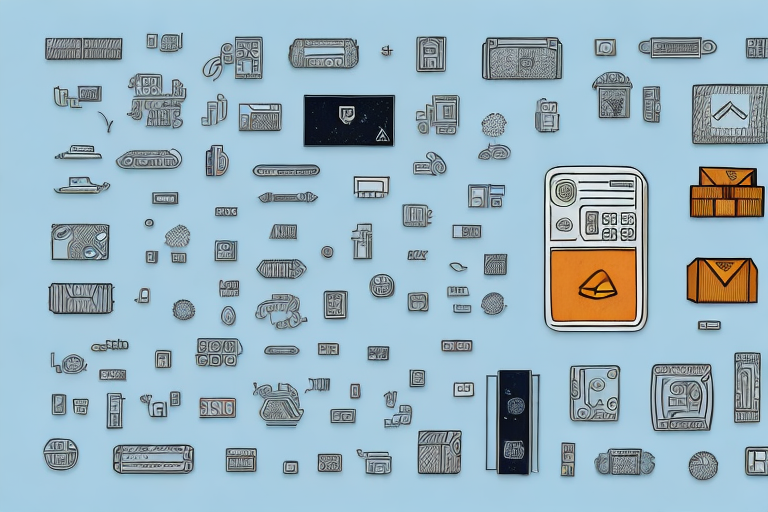Selling products on Amazon can be a lucrative venture, but it also comes with several challenges, such as managing your inventory effectively. To help you overcome these challenges, Amazon provides the Seller Central Inventory Report. This comprehensive tool offers valuable insights into your inventory performance, allowing you to make informed decisions and optimize your business strategies.
Understanding Amazon Seller Central Inventory Report
Before diving into the details, it is essential to understand the importance of inventory management on Amazon. Inventory management refers to the process of efficiently overseeing the flow of goods in and out of your business. It plays a crucial role in ensuring that you have enough stock to meet customer demand while minimizing the risk of overstocking or stockouts.
Before we begin: Every Amazon Seller needs a suite of tools for Keyword Research, Product Development, and Listing Optimization. Our top pick is Helium 10 and readers of this post can get 20% off their first 6 months by clicking the image below.

Proper inventory management is vital for any Amazon seller. It is the backbone of a successful business on the platform. Without effective inventory management, you may face various challenges such as stockouts, excess inventory, and dissatisfied customers.
The Amazon Seller Central Inventory Report enables sellers to track their inventory levels, monitor sales trends, and identify potential issues that may arise. By leveraging this report effectively, you can make informed decisions and enhance your overall business performance.
The Importance of Inventory Management on Amazon
Inventory management is critical on Amazon for several reasons. Firstly, it helps maintain a positive customer experience by ensuring that popular items are consistently available for purchase. Imagine a customer searching for a specific product, only to find it out of stock. They may turn to a competitor, resulting in a lost sale and a dissatisfied customer.
Additionally, effective inventory management helps prevent excess inventory from tying up your capital and frees up storage space for other products. By optimizing your inventory levels, you can allocate your financial resources more efficiently and invest in other areas of your business.
Furthermore, it minimizes the risk of stockouts, which can lead to lost sales and negative customer feedback. When a customer places an order and you are unable to fulfill it due to a stockout, they may leave a negative review, damaging your reputation on the platform. By staying on top of your inventory levels, you can avoid such situations and maintain a positive seller rating.
Key Features of Amazon Seller Central Inventory Report
The Amazon Seller Central Inventory Report offers a wide range of features designed to streamline your inventory management process. These features include:
- Inventory performance metrics and key figures: The report provides detailed metrics and key figures that give you insights into your inventory’s performance. You can track metrics such as sell-through rate, days of inventory, and inventory health to assess the efficiency of your inventory management.
- Historical sales data and demand trends: By analyzing historical sales data and demand trends, you can identify patterns and make accurate sales forecasts. This allows you to adjust your inventory levels accordingly and ensure that you always have the right amount of stock.
- Out-of-stock and overstock alerts: The report notifies you when your inventory is running low or when you have excessive stock. These alerts help you take immediate action to avoid stockouts or overstocking situations.
- Supplier performance tracking: The report allows you to track the performance of your suppliers. You can assess their delivery times, product quality, and overall reliability. This information helps you make informed decisions when choosing suppliers and ensures that you maintain a strong supply chain.
By leveraging these features, you can gain valuable insights into your inventory, monitor performance metrics, and make data-driven decisions to optimize your stock levels. The Amazon Seller Central Inventory Report empowers you to take control of your inventory management and drive your business towards success on the platform.
Navigating Through Amazon Seller Central Inventory Report
Now that we have a solid understanding of the report’s importance and key features, let’s explore how to navigate through the Amazon Seller Central Inventory Report effectively.
When it comes to managing your inventory on Amazon, having access to accurate and up-to-date information is crucial. The Amazon Seller Central Inventory Report provides you with a comprehensive overview of your inventory performance, allowing you to make informed decisions and optimize your selling strategy.
Getting Started with the Dashboard
Upon accessing the Amazon Seller Central Inventory Report, you will be greeted with a comprehensive dashboard that provides an overview of your inventory performance. The dashboard presents key metrics and charts, allowing you to quickly assess the health of your inventory. It’s like having a bird’s eye view of your business, enabling you to spot any potential issues or opportunities at a glance.
The dashboard is designed to be user-friendly and intuitive, but it’s still important to take the time to familiarize yourself with the different sections and filtering options available. This will help you navigate the report more efficiently and tailor it to your specific needs.
One of the first things you’ll notice on the dashboard is the summary section, which gives you a snapshot of your inventory’s overall performance. It includes important metrics such as total units in stock, units sold, and units on order. This information can be incredibly valuable in understanding the current state of your inventory and making informed decisions about restocking or adjusting your pricing strategy.
In addition to the summary section, the dashboard also provides charts and graphs that visualize key inventory metrics. These visual representations make it easier to identify trends and patterns in your inventory data. For example, you might notice a spike in sales during a particular time period or a decline in stock levels for a specific product. These insights can help you make data-driven decisions and optimize your inventory management.
Interpreting the Inventory Report Data
Once you’ve familiarized yourself with the dashboard, it’s time to dive deeper into the data provided by the Amazon Seller Central Inventory Report. The report provides detailed information about your inventory, including stock levels, sales velocity, and performance metrics.
One of the most valuable aspects of the report is the ability to track your inventory levels in real-time. You can see how many units of each product you have in stock, allowing you to monitor your inventory levels and avoid stockouts or overstocking. This information is essential for maintaining a healthy supply chain and ensuring that you can fulfill customer orders in a timely manner.
In addition to stock levels, the report also provides insights into the sales velocity of your products. You can see how quickly each product is selling and identify your top-performing items. This information can be used to prioritize restocking efforts and allocate resources effectively.
Furthermore, the Amazon Seller Central Inventory Report includes performance metrics that can help you evaluate the overall health of your inventory. These metrics include the number of units sold, the number of units returned, and the average selling price. By analyzing these metrics, you can identify areas for improvement and implement strategies to increase sales and profitability.
Overall, the Amazon Seller Central Inventory Report is a powerful tool that can help you optimize your inventory management and drive business growth. By leveraging the data and insights provided by the report, you can make informed decisions, identify opportunities, and stay one step ahead of the competition.
Optimizing Your Inventory Using the Report
The Amazon Seller Central Inventory Report is a powerful tool for optimizing your inventory management strategies. Let’s explore some effective techniques for leveraging the report to maximize your business’s success.
Strategies for Inventory Replenishment
One of the key aspects of inventory management is ensuring that you have enough stock to meet customer demand without overstocking. The Amazon Seller Central Inventory Report provides valuable insights into your inventory performance and sales trends. Utilize this information to determine optimal reorder points, restock lead times, and reorder quantities. By implementing effective replenishment strategies, you can prevent stockouts and avoid tying up capital in excess inventory.
Avoiding Stockouts and Overstock with the Report
Stockouts and overstocking pose significant risks to your business. Stockouts can lead to lost sales and dissatisfied customers, while overstocking ties up valuable capital and reduces profitability. The Amazon Seller Central Inventory Report allows you to monitor stock levels, set up alerts for low stock, and identify slow-moving or discontinued items. By staying proactive and utilizing the report’s data, you can mitigate the risks associated with stockouts and overstocking.
Troubleshooting Common Issues
Despite your best efforts, you may encounter discrepancies or errors while using the Amazon Seller Central Inventory Report. Let’s explore some common issues and how to resolve them effectively.
Resolving Discrepancies in the Report
If you notice inconsistencies or discrepancies in the data presented by the Amazon Seller Central Inventory Report, it is crucial to investigate the root cause. Check for any misreported sales, returns, or damaged items. Additionally, ensure that your inventory is accurately accounted for in your system. By addressing these discrepancies promptly, you can maintain the integrity of your inventory data and make informed business decisions.
Addressing Common Errors in Inventory Reporting
Inventory reporting errors can occur due to various factors, such as technical glitches or incorrect data entry. If you come across any discrepancies, double-check your input and update any inaccuracies. Additionally, it is advisable to cross-reference the Amazon Seller Central Inventory Report with your internal inventory management system regularly. This will help identify any inconsistencies and ensure that your inventory data remains accurate and reliable.
Advanced Tips for Using Amazon Seller Central Inventory Report
As you become more experienced with utilizing the Amazon Seller Central Inventory Report, you can leverage its advanced features to further enhance your business growth.
Leveraging the Report for Business Growth
The Amazon Seller Central Inventory Report provides valuable insights into sales trends, customer demand, and product performance. By analyzing this data, you can identify high-demand items, optimize your product offerings, and explore new market opportunities. Use the report to identify potential growth areas and make informed decisions that align with your business objectives.
Streamlining Your Inventory Management Process
The Amazon Seller Central Inventory Report offers various automation features and integration capabilities. Take advantage of these tools to streamline your inventory management process and minimize manual tasks. Automate reorder processes, integrate with your suppliers’ systems for seamless inventory updates, and utilize forecasting tools to optimize your stock levels. By streamlining your inventory management process, you can save time and focus on growing your business.
In conclusion, the Amazon Seller Central Inventory Report is an invaluable tool for effectively managing your inventory on Amazon. By understanding its key features, navigating through the report, and implementing optimization strategies, you can enhance your inventory management processes and drive business growth. Leverage the report’s advanced features to gain valuable insights and streamline your inventory management process. With the right approach, the Amazon Seller Central Inventory Report can become your ultimate resource for successful selling on Amazon.
Take Your Amazon Inventory Management to the Next Level
Ready to revolutionize your Amazon selling experience? With Your eCom Agent, you can harness the power of AI to optimize your inventory management and much more. Say goodbye to the tedious hours of product development, review analysis, and detail page enhancement. Embrace the future with AI tools that transform these tasks into a matter of seconds. Don’t miss out on the opportunity to elevate your Amazon business. Subscribe to Your eCom Agent’s AI Tools today and start making smarter, data-driven decisions for your Amazon store.