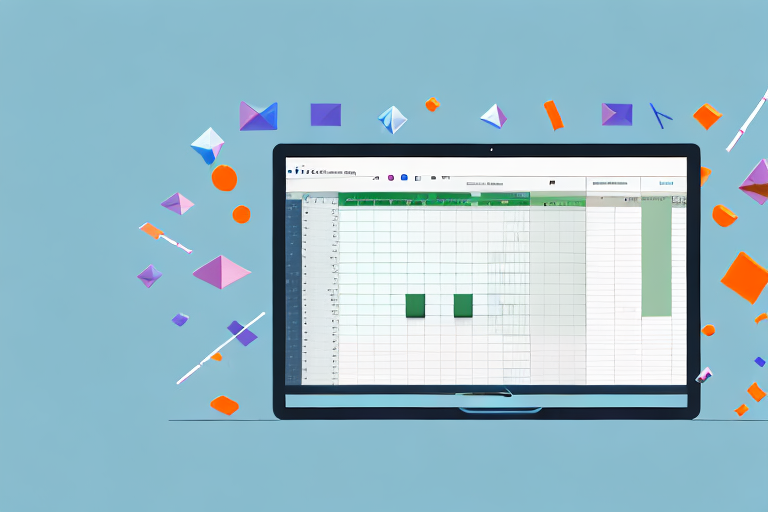In the world of e-commerce, managing inventory can be a daunting task. Online marketplaces like Amazon provide tools and resources to simplify this process and ensure accurate product listings. One such tool is the Amazon Inventory Loader Template. In this ultimate guide, we will walk you through the basics, getting started, detailed features, troubleshooting common issues, and optimizing your use of the Amazon Inventory Loader Template.
Understanding the Basics of Amazon Inventory Loader Template
Before diving into the details, it is essential to grasp the concept of Amazon Inventory Loader Template. Simply put, it is a file format that allows sellers to bulk-upload their inventory data to Amazon’s platform. By using this template, sellers can save time and effort by not having to manually enter each product’s information.
Before we begin: Every Amazon Seller needs a suite of tools for Keyword Research, Product Development, and Listing Optimization. Our top pick is Helium 10 and readers of this post can get 20% off their first 6 months by clicking the image below.

When it comes to selling products on Amazon, managing inventory efficiently is crucial. As a seller, you want to ensure that your product listings are up-to-date and accurate. The Amazon Inventory Loader Template provides a streamlined approach to update product data in bulk, making it an invaluable tool for sellers.
The Inventory Loader Template is essentially a structured spreadsheet that includes various columns for product data such as SKU (Stock Keeping Unit), title, description, price, quantity, and more. It follows a specific format that Amazon recognizes and processes to update or create product listings on the platform.
What is Amazon Inventory Loader Template?
The Amazon Inventory Loader Template is a structured spreadsheet that includes various columns for product data such as SKU (Stock Keeping Unit), title, description, price, quantity, and more. It follows a specific format that Amazon recognizes and processes to update or create product listings on the platform.
Let’s take a closer look at some of the key columns in the template:
- SKU (Stock Keeping Unit): This column is used to uniquely identify each product in your inventory. It is a code or number that you assign to your products for internal tracking purposes.
- Title: The title column is where you enter the name or title of your product. It should be descriptive and accurately represent the product.
- Description: In the description column, you provide detailed information about the product. This includes features, specifications, and any other relevant details that potential buyers may find useful.
- Price: The price column is where you enter the selling price of your product. It is important to set a competitive price that reflects the value of your product and takes into account factors such as production costs, shipping fees, and desired profit margins.
- Quantity: This column is used to specify the quantity of each product you have available for sale. It is important to keep this column updated to avoid overselling or running out of stock.
Importance of Amazon Inventory Loader Template
Efficiently managing inventory is crucial for any Amazon seller. The Inventory Loader Template provides a streamlined approach to update product data in bulk, saving time and ensuring accuracy. It allows sellers to make changes to multiple listings simultaneously, reducing the risk of human error and minimizing the time spent manually updating each product.
With the Inventory Loader Template, sellers can easily make updates to their product listings, such as changing prices, updating quantities, or modifying product descriptions. This flexibility allows sellers to quickly respond to market trends, adjust pricing strategies, and optimize their product listings for better visibility and sales.
Furthermore, the Inventory Loader Template also allows sellers to create new product listings in bulk. This is particularly useful for sellers who have a large inventory or are launching new products. Instead of creating each listing manually, sellers can simply populate the template with the necessary product data and upload it to Amazon’s platform, saving valuable time and effort.
In conclusion, the Amazon Inventory Loader Template is a powerful tool for sellers to efficiently manage their inventory on the platform. By using this template, sellers can save time, reduce the risk of errors, and ensure that their product listings are up-to-date and accurate. Whether you are a small seller or a large-scale retailer, the Inventory Loader Template can greatly simplify the process of managing your inventory on Amazon.
Getting Started with Amazon Inventory Loader Template
Now that you understand the basics, let’s explore how to get started with the Amazon Inventory Loader Template.
Setting Up Your Amazon Inventory Loader Template
The first step is to download the template from Amazon Seller Central. The template is available in different file formats like XLSX, CSV, or TXT. Choose the format that suits your preference and open it in a compatible spreadsheet application like Microsoft Excel or Google Sheets.
Once the template is downloaded, you can start populating the columns with your product data. Take your time to ensure accuracy and completeness while filling in the required fields. Remember to follow Amazon’s guidelines and use the correct data types (e.g., alphanumeric, numeric, date) for each column.
Navigating Through the Amazon Inventory Loader Template
The Amazon Inventory Loader Template consists of multiple tabs or worksheets, each serving a specific purpose. It is essential to understand the purpose of each worksheet to make the most out of the template.
Here are a few key worksheets you are likely to encounter:
- Template: This is where you will populate the product data.
- Instructions: Provides detailed instructions on how to use the template and fill in the required fields.
- Valid Values: Lists the valid values (if any) for certain columns like product condition, fulfillment type, or item weight.
- Examples: Offers sample data to understand the format and structure of data entry.
Detailed Walkthrough of Amazon Inventory Loader Template Features
Let’s dive deeper into the various features offered by the Amazon Inventory Loader Template.
Key Features of Amazon Inventory Loader Template
The template offers several powerful features to ease the management of your Amazon inventory:
- Bulk Product Creation: You can create new product listings or add additional variations to existing listings in bulk.
- Inventory Updates: The template allows you to update inventory quantities, prices, and other product attributes for multiple listings at once.
- Category-Specific Fields: Certain categories require additional information. The template includes specific columns for these categories, ensuring compliance with Amazon’s guidelines.
Utilizing the Advanced Features
In addition to the core features, the Amazon Inventory Loader Template also offers advanced functionality to enhance your inventory management process.
Some of the advanced features include:
- Variation Relationships: You can establish relationships between parent-child variations, enabling customers to select different options (e.g., size, color) on your product listing page.
- Template Overrides: If you have specific data requirements that deviate from the standard template, you can create custom templates to fulfill those needs.
- Validation and Error Checking: The template includes built-in validation rules and error checking to ensure accurate data entry. It alerts you to any inconsistencies or missing information.
Troubleshooting Common Issues with Amazon Inventory Loader Template
Despite its user-friendly design, you may encounter some common issues while using the Amazon Inventory Loader Template. Let’s explore some of these issues and their solutions.
Identifying Common Problems
One common issue sellers face is incorrect data formatting. Ensure that you enter data in the correct format as specified by Amazon. Using the wrong data type or structure can lead to errors during the upload process.
Solutions to Common Issues
To resolve these issues, carefully review the template instructions and guidelines. Double-check the data you entered for accuracy and completeness. In case of errors, Amazon Seller Central provides detailed error reports that highlight the problem areas. Analyzing these reports can help you identify and rectify any issues in your data.
Optimizing Your Use of Amazon Inventory Loader Template
To make the most out of the Amazon Inventory Loader Template, follow these best practices and tips:
Best Practices for Using Amazon Inventory Loader Template
Before updating your inventory, ensure that you have a backup of your existing data. This backup will serve as a safety net in case any issues arise during the upload process. Regularly exporting and saving your data is a good practice to maintain.
Another best practice is to familiarize yourself with the template’s instructions and guidelines. Understanding how each field functions and adhering to Amazon’s guidelines will help prevent errors and improve the efficiency of your inventory management.
Tips for Maximizing Efficiency with Amazon Inventory Loader Template
Here are a few tips to help you work more efficiently with the Amazon Inventory Loader Template:
- Use Formulas and Automation: Leverage spreadsheet formulas and automation features to streamline data entry and calculations. This can save significant time, especially when dealing with large inventories.
- Regularly Update Your Template: Amazon periodically updates the template to improve functionality and accommodate new features. Stay up to date by downloading and using the latest version of the template available on Amazon Seller Central.
- Utilize Templates for Product Variation: If you sell products with multiple variations (e.g., different sizes or colors), consider utilizing the variation-related columns in the template. This will help you efficiently create and manage variation listings.
With these best practices and tips in place, you will be well-equipped to make the most out of Amazon Inventory Loader Template and streamline your inventory management on the platform.
In conclusion, the Amazon Inventory Loader Template is a powerful tool that simplifies the management of your inventory on the Amazon platform. By understanding its basics, getting started, exploring its detailed features, troubleshooting common issues, and optimizing your use, you can take your inventory management to the next level. Embrace this ultimate guide and unlock the potential of the Amazon Inventory Loader Template for your business.
Take Your Inventory Management to New Heights
Ready to revolutionize your Amazon inventory management? Subscribe to Your eCom Agent’s AI Tools and harness the power of artificial intelligence to optimize your product development, analyze customer feedback, and enhance your detail pages with unprecedented speed and efficiency. Say goodbye to the hours of manual work and embrace the future of e-commerce with Your eCom Agent. Start now and transform your Amazon business today!