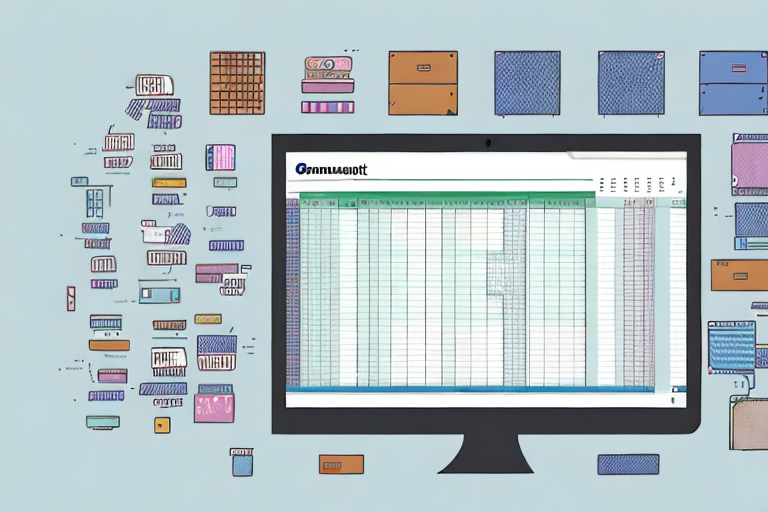Amazon Inventory Loader File is a powerful tool that can greatly simplify the process of managing your inventory on Amazon. It provides a convenient way to upload and update your product data in bulk, saving you time and effort. In this comprehensive guide, we will delve into all aspects of the Amazon Inventory Loader File, from understanding its purpose to managing and troubleshooting common issues. Let’s get started!
Understanding Amazon Inventory Loader File
Definition and Purpose of Amazon Inventory Loader File
Before we dive into the specifics of using Amazon Inventory Loader File, it’s important to understand what it is and why it’s essential for sellers on Amazon. Put simply, the Inventory Loader File is a structured file format that allows you to upload and update product data in bulk. It provides a standardized way to include information such as SKU, quantity, price, and other product attributes in a single file.
Before we begin: Every Amazon Seller needs a suite of tools for Keyword Research, Product Development, and Listing Optimization. Our top pick is Helium 10 and readers of this post can get 20% off their first 6 months by clicking the image below.

By using the Inventory Loader File, you can efficiently manage your inventory and keep it synchronized with your e-commerce operations. Whether you have a few products or a vast catalog, this file format provides a streamlined solution for updating your inventory quickly and accurately.
Let’s take a closer look at how the Inventory Loader File works. When you create a file in the Inventory Loader File format, you can include various fields to describe your products. These fields can include product identifiers, such as SKU or ASIN, which uniquely identify each item. You can also include information about the quantity available, the price, and any other relevant attributes.
Once you have created the file, you can upload it to Amazon’s Seller Central platform. The system will then process the file and update your inventory accordingly. This process allows you to make changes to multiple products simultaneously, saving you time and effort.
The Importance of Amazon Inventory Loader File for Sellers
Now that we understand what the Amazon Inventory Loader File is, let’s take a closer look at why it is so important for sellers on the platform. One of the key benefits of using this tool is the ability to update multiple products simultaneously. This is especially valuable for sellers with a large inventory, as manual updates can be time-consuming and prone to errors.
Imagine having to update the quantity and price of each product individually. It would be a tedious and error-prone task. However, with the Inventory Loader File, you can make changes to all your products at once, ensuring that your inventory is always up to date.
Additionally, the Inventory Loader File allows for efficient inventory management across multiple channels. If you sell on Amazon and other platforms, such as your own website or other marketplaces, using this file format ensures that all your inventory remains consistent across all channels, reducing the risk of overselling or discrepancies.
Let’s say you have an e-commerce business where you sell products not only on Amazon but also on your own website. Without the Inventory Loader File, you would need to manually update the inventory on both platforms separately. This could lead to inconsistencies, such as selling a product that is out of stock or displaying incorrect pricing information. By using the Inventory Loader File, you can easily keep your inventory synchronized across all channels, providing a seamless shopping experience for your customers.
In conclusion, the Amazon Inventory Loader File is a powerful tool for sellers on the platform. It allows for efficient bulk updates, saving time and reducing the risk of errors. Additionally, it enables consistent inventory management across multiple channels, ensuring a seamless shopping experience for customers. By utilizing this file format, sellers can streamline their operations and focus on growing their business.
Setting Up Your Amazon Inventory Loader File
Preparing Your Product Data
Before you can create your first Inventory Loader File, it’s crucial to ensure that your product data is in the correct format. Each field in the file has specific requirements, which you must adhere to for successful uploads. Take the time to review Amazon’s guidelines and requirements for each field, including valid values and any restrictions that may apply.
It’s also important to organize your data in a systematic manner. Make sure you have all necessary product information readily available, such as product titles, descriptions, SKUs, prices, and quantities. It’s recommended to use consistent formatting throughout your data to minimize errors and ensure compatibility with Amazon’s systems.
Creating Your First Inventory Loader File
With your product data prepared and organized, it’s time to create your first Inventory Loader File. To do this, you’ll need to use a spreadsheet program such as Microsoft Excel or Google Sheets. Open a new spreadsheet and format the columns according to Amazon’s requirements.
Once your columns are set up, input your product data into the spreadsheet, making sure to fill in all the necessary fields. Double-check your data for accuracy and completeness before saving the file. It’s a good practice to save a backup copy of your file as well, in case you need to make any modifications or refer back to previous versions.
Navigating the Amazon Inventory Loader Interface
Understanding the Dashboard
Once you’ve created your Inventory Loader File, it’s time to navigate the Amazon Inventory Loader interface. When you log in to your Amazon Seller Central account, you’ll find the Inventory Loader File option under the “Inventory” tab. Click on this option to access the Inventory Loader interface.
The interface features a user-friendly dashboard that displays various options and settings related to your Inventory Loader Files. Here, you can upload and manage your files, review upload reports, and track the progress of your uploads. Familiarize yourself with the different sections of the dashboard to make the most of this powerful tool.
Tips for Efficient Navigation
While navigating the Amazon Inventory Loader interface is relatively straightforward, here are some tips to enhance your efficiency. Customize your dashboard layout to display the most relevant information for your needs. Use filters and search functions to easily locate specific files or product data.
Additionally, Amazon provides helpful resources such as tutorials and FAQs to assist you in understanding and utilizing the Inventory Loader capabilities. Take advantage of these resources to streamline your inventory management process and troubleshoot any issues that may arise.
Uploading Your Amazon Inventory Loader File
Step-by-Step Guide to Uploading
With your Inventory Loader File ready and your dashboard set up, it’s time to upload your file to Amazon. Click on the “Upload” button in the Inventory Loader interface and select the file you wish to upload from your computer. Wait for the file to process, and review the upload summary to ensure that all the records are successfully processed.
Once the upload is complete, it’s recommended to review the upload report for any errors or warnings. This report provides detailed information about each product record and identifies any issues that may require your attention. Address any errors promptly to maintain accurate inventory data on Amazon.
Troubleshooting Common Upload Issues
Despite careful preparation and attention to detail, occasional upload issues may arise. Fortunately, Amazon provides resources and support to help you resolve these problems. If you encounter any errors or warnings during the upload process, refer to the error messages in the upload report for guidance.
In some cases, the issue may be related to data formatting or missing information. Review your Inventory Loader File and ensure that all fields contain valid data and adhere to Amazon’s requirements. If you need further assistance, reach out to Amazon Seller Support for expert guidance.
Managing Your Amazon Inventory Loader File
Regular Updates and Maintenance
Managing your Amazon Inventory Loader File is an ongoing process that requires regular updates and maintenance. As your inventory changes, update your file accordingly to reflect accurate product data. Timely updates ensure that your customers have access to the most up-to-date information, improving their shopping experience.
Additionally, regular maintenance involves reviewing your inventory reports and addressing any errors or inconsistencies. Conduct periodic audits to identify and rectify any issues that may impact the accuracy of your inventory. By establishing a routine for updates and maintenance, you can streamline your inventory management process and minimize potential problems.
Dealing with Errors and Inconsistencies
Despite your best efforts, errors and inconsistencies may still occur in your Amazon Inventory Loader File. It’s important to promptly address these issues to maintain the integrity of your inventory. When reviewing your inventory reports, pay close attention to any errors or warnings and take appropriate action.
If you identify errors or inconsistencies, begin by reviewing the affected product records in your Inventory Loader File. Check for missing or incorrect data and make the necessary corrections. Once the data is updated, re-upload the file to Amazon to ensure that your inventory remains accurate.
With the knowledge and strategies outlined in this guide, you are well-equipped to utilize the Amazon Inventory Loader File effectively. By understanding its purpose, setting up your file correctly, navigating the interface, and managing your inventory smartly, you can optimize your selling experience on Amazon. Remember, regular updates, efficient troubleshooting, and vigilant maintenance are key to maintaining accurate inventory data and providing excellent customer experiences.
Get started with the Amazon Inventory Loader File today and streamline your inventory management process like never before!
Enhance Your Amazon Selling Experience with AI
Ready to take your Amazon inventory management to the next level? Your eCom Agent harnesses the power of artificial intelligence to revolutionize how you manage your products on Amazon. From developing superior products to analyzing customer feedback and optimizing your detail pages, our AI tools can automate what used to be hours of manual work into mere seconds. Don’t miss out on the opportunity to elevate your Amazon selling strategy. Subscribe to Your eCom Agent’s AI Tools today and experience the future of e-commerce!