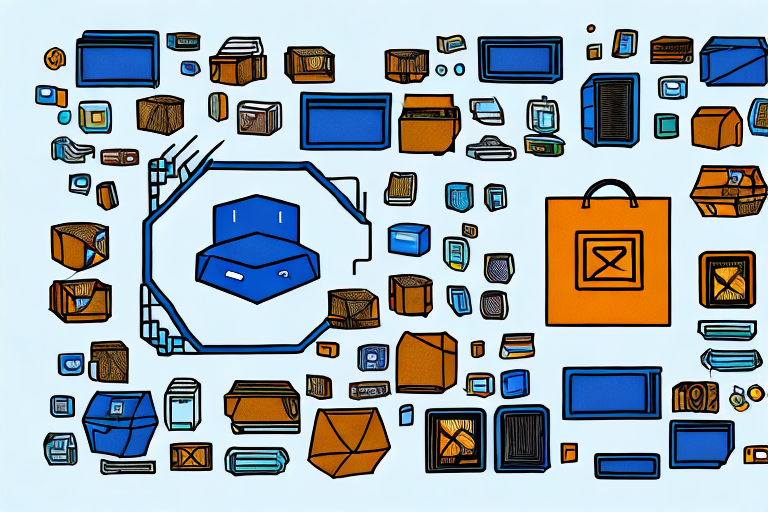In today’s fast-paced online marketplace, managing inventory across multiple platforms is essential for success. One of the most popular and powerful tools for synchronizing inventory between Amazon and eBay is through the use of inventory sync systems. In this comprehensive guide, we will explore everything you need to know about Amazon eBay inventory sync and how to optimize it for your business.
Understanding Amazon eBay Inventory Sync
The Basics of Inventory Sync
Inventory sync is the process of automatically updating and aligning the inventory levels of a seller’s products across both Amazon and eBay platforms. This ensures that the quantity available for sale remains accurate regardless of where the item is purchased. With inventory sync, you can avoid overselling, reduce manual data entry, and streamline your operations.
Before we begin: Every Amazon Seller needs a suite of tools for Keyword Research, Product Development, and Listing Optimization. Our top pick is Helium 10 and readers of this post can get 20% off their first 6 months by clicking the image below.

Let’s dive deeper into how inventory sync works. When a seller lists a product on both Amazon and eBay, the inventory sync software automatically tracks the quantity of that product in real-time. Whenever a sale is made on either platform, the inventory levels are instantly updated across both platforms, ensuring that the available quantity is always accurate.
Imagine you are a seller who has listed a popular item on both Amazon and eBay. Without inventory sync, you would have to manually update the inventory levels on both platforms every time a sale is made. This can be time-consuming and prone to errors. However, with inventory sync, this process is automated, saving you valuable time and effort.
Why Inventory Sync is Crucial for Online Sellers
For online sellers who sell products on both Amazon and eBay, manually managing inventory can be an overwhelming task. Inventory sync eliminates the need for manual updates, reducing the risk of errors and overselling. By keeping accurate inventory levels, you can provide better customer service, avoid negative feedback, and drive more sales.
Let’s explore some of the key benefits of inventory sync. Firstly, by automating the inventory management process, you can avoid overselling. Overselling occurs when you sell more products than you actually have in stock. This can lead to disappointed customers and negative reviews, damaging your reputation as a seller. Inventory sync ensures that the available quantity is always up to date, minimizing the chances of overselling.
Secondly, inventory sync reduces the need for manual data entry. Manually updating inventory levels on multiple platforms can be time-consuming and prone to errors. With inventory sync, you can save time and effort by letting the software handle the updates automatically. This allows you to focus on other important aspects of your business, such as marketing and customer service.
Furthermore, accurate inventory levels are crucial for providing excellent customer service. When a customer places an order, they expect the item to be in stock and ready for shipment. By using inventory sync, you can ensure that the available quantity is always accurate, minimizing the chances of disappointing your customers with out-of-stock items. This leads to increased customer satisfaction and positive reviews.
In conclusion, inventory sync is a crucial tool for online sellers who sell products on both Amazon and eBay. By automating the inventory management process, sellers can avoid overselling, reduce manual data entry, and provide better customer service. With accurate inventory levels, sellers can streamline their operations and drive more sales. So, if you haven’t already, consider implementing inventory sync to enhance your online selling experience.
Setting Up Your Amazon eBay Inventory Sync
Are you a seller who wants to streamline your inventory management process? Look no further than the Amazon eBay inventory sync! By syncing your Amazon and eBay accounts, you can save time and effort by automatically updating your inventory across both platforms. But before you dive into the setup process, there are a few things you need to consider.
Preparing Your Inventory for Sync
Before setting up your inventory sync, it’s important to ensure that your inventory data is accurate and properly organized. This step is crucial because any discrepancies or errors in your inventory data can lead to confusion and potential problems down the line. So, take the time to double-check your product SKUs, UPCs, and other identifying information.
One way to clean up your inventory data is by conducting a thorough audit. This involves reviewing each product listing and verifying that all the information is correct. You can also use inventory management software to help you identify and resolve any discrepancies automatically.
Additionally, it’s a good idea to categorize your inventory properly. By organizing your products into logical categories, it becomes easier to manage and track your inventory. This step is especially important if you have a large number of products or if you sell in multiple categories.
Step-by-Step Guide to Sync Setup
Now that your inventory is in order, it’s time to dive into the step-by-step process of setting up your Amazon eBay inventory sync. This process typically involves integrating your selling accounts with a sync system, configuring synchronization settings, and mapping product information. Here’s a breakdown of each step:
- Link your Amazon and eBay accounts: The first step is to establish a connection between your Amazon and eBay accounts. This allows for seamless communication between the two platforms.
- Configure synchronization settings: Once your accounts are linked, you’ll need to configure the synchronization settings. This includes deciding how often you want your inventory to sync, which fields should be synchronized, and any specific rules or filters you want to apply.
- Map product information: Next, you’ll need to map the product information between Amazon and eBay. This involves matching the corresponding fields in both platforms, such as SKU, title, description, price, and quantity.
- Test the sync: Before fully implementing the sync, it’s crucial to test it to ensure that everything is working correctly. This involves syncing a few test products and verifying that the information is accurately updated on both Amazon and eBay.
- Monitor and optimize: Once the sync is up and running, it’s important to monitor it regularly and make any necessary optimizations. This includes reviewing sync logs, resolving any sync errors, and adjusting synchronization settings as needed.
By following this step-by-step guide, you can ensure a seamless setup process and enjoy the benefits of automated inventory synchronization between Amazon and eBay.
Managing Your Amazon eBay Inventory Sync
Managing your inventory sync between Amazon and eBay is crucial for the success of your online business. By keeping your inventory accurate and up to date, you can ensure that your customers have a seamless shopping experience across both platforms.
Once your inventory sync is up and running, it’s important to establish a regular maintenance routine. This will help you identify and address any issues or discrepancies that may arise. Regular maintenance includes monitoring inventory levels, reviewing sync reports, and taking necessary actions to resolve any problems.
Monitoring inventory levels is essential to avoid overselling or running out of stock. By regularly checking your inventory levels, you can quickly identify any discrepancies between Amazon and eBay and take appropriate actions to reconcile them. This will help you maintain accurate stock levels and prevent any negative impact on customer satisfaction.
Sync reports provide valuable insights into the performance of your inventory sync system. By reviewing these reports regularly, you can identify any patterns or trends that may indicate potential issues. For example, if you notice a consistent delay in syncing inventory updates, it may be an indication of a technical problem that needs to be addressed.
Addressing discrepancies or issues promptly is crucial to maintaining a smooth inventory sync process. Whether it’s a failed sync, missing data, or other synchronization problems, it’s important to be prepared and know how to troubleshoot these issues effectively.
Troubleshooting Common Sync Issues
Despite the effectiveness of inventory sync systems, occasional issues may still arise. Here are some common sync issues you may encounter and practical solutions to help you overcome them:
1. Failed Sync: If a sync fails, it’s important to identify the root cause. Check if there are any error messages or notifications that provide insights into the issue. Common causes of failed syncs include network connectivity problems, API authentication issues, or system updates. Addressing the underlying cause will help you resolve the sync failure and ensure that future syncs are successful.
2. Missing Data: Sometimes, certain data may not sync properly between Amazon and eBay. This can result in missing product information, such as titles, descriptions, or images. To troubleshoot this issue, review the sync settings and mappings between the two platforms. Ensure that all necessary fields are mapped correctly and that there are no conflicts or errors in the data transfer process.
3. Synchronization Delays: Delayed synchronization can be frustrating for both sellers and customers. If you notice a consistent delay in syncing inventory updates, it’s important to investigate the cause. Check for any network or server issues that may be affecting the sync process. Additionally, review the sync frequency settings to ensure that they are optimized for your business needs.
4. Quantity Discrepancies: Inventory sync issues can sometimes result in quantity discrepancies between Amazon and eBay. This can lead to overselling or underselling of products. To address this issue, perform regular inventory audits to identify any discrepancies. If you find any inconsistencies, update the inventory levels manually or adjust the sync settings to ensure accurate quantity updates.
By being proactive in your regular maintenance and troubleshooting efforts, you can minimize the impact of sync issues and ensure a smooth and efficient inventory sync process. Remember, maintaining accurate inventory and providing a seamless shopping experience for your customers is key to the success of your Amazon eBay inventory sync.
Optimizing Your Amazon eBay Inventory Sync
Best Practices for Inventory Sync
To get the most out of your Amazon eBay inventory sync, it’s important to follow best practices. This includes regularly reviewing and updating product information, adjusting pricing strategies based on market demand, and utilizing automated reordering systems. By implementing these best practices, you can maximize the efficiency and profitability of your inventory sync system.
Advanced Sync Techniques for Increased Efficiency
While basic inventory sync functionality is beneficial, there are advanced techniques that can further enhance your inventory management capabilities. From setting up custom rules for product allocation to utilizing batch processing for large inventory updates, we’ll explore advanced sync techniques that can significantly improve efficiency for your business.
The Future of Amazon eBay Inventory Sync
Upcoming Trends in Inventory Management
The world of online selling is constantly evolving, and inventory management is no exception. In this section, we will discuss emerging trends in inventory management, such as artificial intelligence-based demand forecasting, integration with third-party logistics providers, and predictive analytics. Stay ahead of the curve by preparing your business for these future developments.
Preparing Your Business for Future Sync Developments
As inventory sync systems continue to evolve, it’s vital to adapt and prepare your business for future advancements. We’ll provide strategies and tips to help you navigate changing technologies, such as seamless integration with emerging marketplaces, leveraging virtual inventory, and expanding into international markets. By preparing for future sync developments, you can position your business for long-term success.
In conclusion, Amazon eBay inventory sync is a powerful tool for online sellers looking to streamline their operations, improve customer service, and increase sales. By understanding the basics of inventory sync, setting up a robust sync system, and optimizing it for efficiency, you can stay ahead of the competition and drive sustainable growth for your business. Embrace the future of inventory management by harnessing the potential of Amazon eBay inventory sync.
Take Your Inventory Sync to the Next Level with Your eCom Agent
Ready to revolutionize your Amazon and eBay inventory management? Your eCom Agent harnesses the power of AI to elevate your online selling experience. With our advanced suite of AI tools, you can effortlessly analyze product reviews, enhance detail pages, and develop better products, all while saving precious time. Don’t let manual processes hold you back. Subscribe to Your eCom Agent’s AI Tools today and transform the way you manage your inventory sync, propelling your business into a future of efficiency and growth.