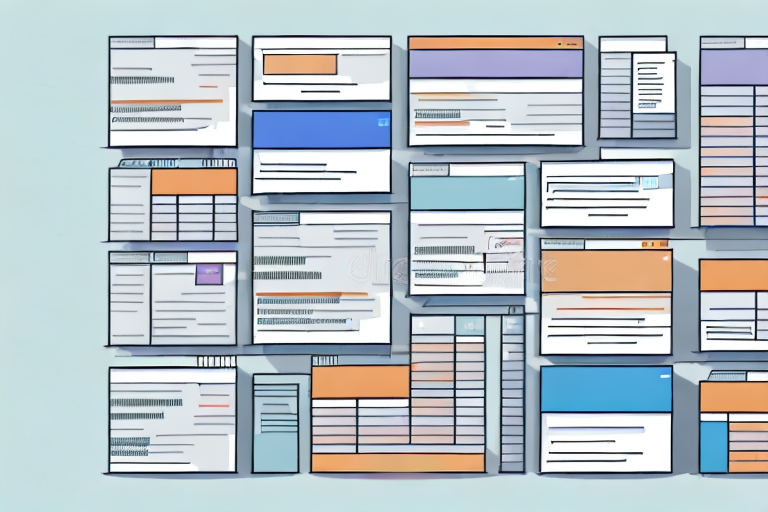Inventory management is a crucial aspect of selling on Amazon. As an Amazon seller, it is essential to have an accurate and efficient system in place to manage your inventory effectively. One powerful tool that can help you streamline this process is the Amazon Inventory Loader File Template. In this comprehensive guide, we will take a deep dive into understanding, setting up, optimizing, and troubleshooting the Amazon Inventory Loader File Template. We will also explore the future of inventory management on Amazon and how you can prepare your business for upcoming changes.
Understanding the Amazon Inventory Loader File Template
Before delving into the template itself, it is crucial to comprehend the importance of accurate inventory management on Amazon. Inventory is the lifeblood of your business, and mistakes in inventory management can result in lost sales, dissatisfied customers, and ultimately, a negative impact on your Amazon seller account. The Amazon Inventory Loader File Template is a structured spreadsheet that helps you organize and update your inventory data efficiently. It allows you to upload and manage large quantities of inventory data quickly, enabling you to focus more on growing your business.
Before we begin: Every Amazon Seller needs a suite of tools for Keyword Research, Product Development, and Listing Optimization. Our top pick is Helium 10 and readers of this post can get 20% off their first 6 months by clicking the image below.

Accurate inventory management is essential for any Amazon seller. It ensures that you have the right products in stock, ready to be shipped to customers. With the Amazon Inventory Loader File Template, you can easily keep track of your inventory levels, update product information, and make necessary adjustments to your listings. This template provides a streamlined process for managing your inventory, saving you time and effort.
Now, let’s explore the key components of the Amazon Inventory Loader File Template. The template consists of various fields and columns that allow you to input different product attributes and information. These fields provide a structured framework for organizing and updating your inventory on Amazon.
One of the essential components of the template is the SKU (Stock Keeping Unit). The SKU is a unique identifier assigned to each product in your inventory. It helps you track and manage individual items, making it easier to identify and locate specific products when needed. By including the SKU in the template, you can ensure accurate inventory tracking and prevent any confusion or mix-ups.
Another crucial component is the ASIN (Amazon Standard Identification Number). The ASIN is a unique identifier assigned by Amazon to each product listing on their platform. It helps Amazon categorize and organize products, making it easier for customers to find what they are looking for. Including the ASIN in the template allows you to link your inventory data directly to the corresponding product listing on Amazon, ensuring accurate and up-to-date information.
Price and quantity are also important fields in the Amazon Inventory Loader File Template. The price field allows you to specify the selling price for each product, ensuring consistency across your listings. The quantity field, on the other hand, allows you to track the number of units available for each product. By keeping these fields updated, you can avoid overselling or running out of stock, providing a seamless shopping experience for your customers.
Lastly, the template includes a field for product details. This field allows you to provide additional information about each product, such as descriptions, features, and specifications. Including detailed product information can help customers make informed purchasing decisions and enhance the overall shopping experience on Amazon.
In conclusion, the Amazon Inventory Loader File Template is a valuable tool for Amazon sellers to efficiently manage their inventory. By utilizing this template and understanding its key components, you can ensure accurate inventory tracking, update product information seamlessly, and ultimately, enhance your business’s success on Amazon.
Setting Up Your Amazon Inventory Loader File Template
Now that you have a solid understanding of the template, let’s dive into setting it up for your Amazon business. Following a step-by-step guide will ensure that your template is set up correctly, avoiding common mistakes that can lead to issues in your inventory management.
Step-by-Step Guide to Setting Up Your Template
1. Download the Amazon Inventory Loader File Template from your Amazon Seller Central account. The template is available in a spreadsheet format compatible with popular programs such as Microsoft Excel.
2. Open the downloaded template and familiarize yourself with the different columns and fields. Ensure that you understand the purpose of each column and the data it requires.
3. Begin populating the template with your inventory data. Input the product details such as SKU, ASIN, price, and quantity. Make sure to be accurate and consistent with the information you enter.
4. Utilize additional columns to provide additional product attributes, such as product descriptions, dimensions, and variations. This will help ensure that your listings are comprehensive and informative for potential customers.
Common Mistakes to Avoid When Setting Up Your Template
While setting up your Amazon Inventory Loader File Template, it is crucial to be aware of common mistakes that sellers often make. Avoiding these mistakes will save you time and prevent potential errors in your inventory management.
One common mistake is inconsistent data formatting. Ensure that you follow the guidelines provided by Amazon for each data field. Consistent formatting ensures that your inventory data is properly recognized and processed by Amazon’s systems.
Another common mistake is overlooking required fields. Make sure to fill in all mandatory fields and provide accurate information. Missing or incomplete data can lead to issues with your inventory management and potentially affect your ability to sell on Amazon.
Lastly, keeping your inventory loader file template up to date is crucial for accurate inventory management. Regularly update the template with any changes to your inventory, such as price adjustments, stock replenishment, or product variations. This will help ensure that your listings are always up to date and reflect the current state of your inventory.
Optimizing Your Amazon Inventory Loader File Template
Now that your Amazon Inventory Loader File Template is set up, let’s explore some tips for maximizing efficiency and productivity with your template.
Tips for Maximizing Efficiency with Your Template
1. Utilize bulk operations: The Amazon Inventory Loader File Template allows for bulk operations, such as updating prices or quantities for multiple products simultaneously. Take advantage of this feature to save time and effort when managing large inventories.
2. Use formulas and automation: Leverage the power of spreadsheet formulas and automation to streamline your inventory management. For example, you can use formulas to calculate total inventory value, profit margins, or determine when to reorder stock.
3. Categorize and group products: Organizing your inventory into logical categories and groups can make it easier to manage and analyze. Utilize additional columns in the template to assign categories or tags to your products, allowing for efficient organization and reporting.
How to Regularly Update and Maintain Your Template
Regularly updating and maintaining your Amazon Inventory Loader File Template is vital for accurate inventory management. Here are a few best practices to ensure your template remains up to date.
1. Establish a schedule: Set a regular schedule to update and maintain your template. This could be daily, weekly, or monthly, depending on the size and volatility of your inventory. Stick to the schedule to ensure your template reflects the most current information.
2. Review and reconcile: Regularly review your template against your physical inventory and reconcile any discrepancies. This will help identify and resolve any issues with accuracy or fulfillment.
3. Stay informed with Amazon updates: Amazon often introduces changes and updates to their inventory management systems. Stay informed by regularly checking seller forums, newsletters, or attending webinars to ensure you are aware of any changes that may impact your inventory management process.
Troubleshooting Common Issues with the Amazon Inventory Loader File Template
While the Amazon Inventory Loader File Template is a powerful tool, it is not uncommon to encounter issues or errors along the way. Familiarize yourself with common issues and how to resolve them to maintain a smooth inventory management process.
Identifying and Resolving Common Errors
Common errors may include incorrect formatting, missing or incompatible data, or validation issues. When encountering an error, carefully review the error message provided by Amazon to identify the specific issue. This will allow you to make the necessary changes and re-upload your template. Amazon also provides detailed documentation and resources to help troubleshoot common errors.
Seeking Help and Support for Template Issues
If you encounter persistent issues or require guidance, don’t hesitate to seek help and support. Amazon provides seller support services, including phone and email support, to assist with any issues or concerns regarding your template. Additionally, there are numerous online communities and forums where sellers share experiences and help each other troubleshoot common issues.
The Future of Inventory Management on Amazon
The landscape of Amazon inventory management is constantly evolving, and sellers need to stay ahead of the curve to remain competitive. Let’s explore predicted changes and developments for Amazon sellers.
Predicted Changes and Developments for Amazon Sellers
1. Enhanced automation: Amazon is likely to introduce more automation tools and features to simplify inventory management processes. This will enable sellers to focus more on business growth and strategy.
2. Improved integration: Amazon may enhance integrations with third-party inventory management systems, providing more options for sellers to choose from and seamlessly connect their inventory management software with their Amazon accounts.
3. Data-driven insights: As Amazon continues to gather more data, sellers can expect more advanced analytics and insights to better understand their inventory performance, customer preferences, and market trends. These insights will empower sellers to make more informed decisions and optimize their inventory strategies.
Preparing Your Business for Future Inventory Management Changes
To prepare your business for future changes in Amazon inventory management, keep the following strategies in mind:
1. Stay informed: Continuously educate yourself about Amazon’s updates, policies, and tools related to inventory management. This will help you anticipate changes and adapt your inventory management strategies accordingly.
2. Leverage technology: Explore inventory management software and tools beyond the Amazon Inventory Loader File Template. Evaluate options that can streamline and automate various aspects of your inventory management process.
3. Monitor industry trends: Keep an eye on industry trends and best practices regarding inventory management. Join online communities, attend webinars, and follow thought leaders to gain valuable insights and stay ahead of the curve.
By actively preparing for future changes and staying informed, you can ensure that your inventory management processes continue to drive success for your Amazon business.
Enhance Your Amazon Inventory Management with AI
Ready to take your Amazon inventory management to the next level? Your eCom Agent offers a cutting-edge suite of AI tools designed specifically for Amazon Sellers. From developing standout products to analyzing customer feedback and optimizing your detail pages, our AI-driven solutions streamline the process, saving you time and enhancing your decision-making. Don’t miss out on the opportunity to revolutionize your inventory management. Subscribe to Your eCom Agent’s AI Tools today and experience the power of automation!