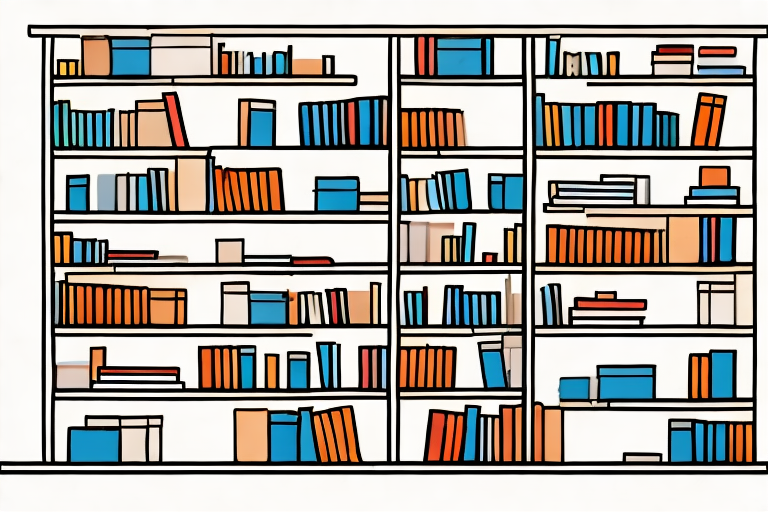In today’s digital age, selling books online has become an increasingly popular way for authors, publishers, and bookstores to reach a wider audience. Amazon, the world’s largest online marketplace, offers a comprehensive book inventory system that allows sellers to seamlessly manage their stock. In this guide, we will take an in-depth look at Amazon’s book inventory system, providing you with valuable insights and practical tips to successfully navigate this platform.
Understanding Amazon’s Book Inventory System
Before we delve into the intricacies of managing your Amazon books inventory, let us first understand the basics of Amazon’s inventory system. This knowledge will provide you with a solid foundation to effectively manage your stock and maximize your sales potential.
Before we begin: Every Amazon Seller needs a suite of tools for Keyword Research, Product Development, and Listing Optimization. Our top pick is Helium 10 and readers of this post can get 20% off their first 6 months by clicking the image below.

Amazon’s book inventory system is designed to streamline the process of listing and selling books on their platform. Sellers have the option to set up their own virtual storefronts, where they can list their books for sale. Each book listing is categorized based on factors such as genre, author, and publication year.
When a customer purchases a book from your inventory, Amazon handles the fulfillment process, including packaging, shipping, and customer service. This allows you to focus on managing your inventory and growing your book business.
Managing your inventory effectively is crucial for success on Amazon. By understanding the key features of Amazon’s book inventory system, you can optimize your operations and enhance your sales performance.
The Basics of Amazon’s Book Inventory
Amazon’s book inventory system offers a range of features to help sellers effectively manage their stock. These features include:
- Automatic Inventory Updating: Amazon’s system automatically updates your inventory, ensuring that your listings remain accurate and up-to-date.
- Inventory Reports: Detailed reports provide valuable insights into your inventory performance, sales trends, and customer behavior. These reports can help you make informed decisions about pricing, restocking, and marketing strategies.
- Replenishment Alerts: When your inventory is running low, Amazon will send you alerts to prompt you to restock your books. This feature helps you avoid stockouts and ensures that you can fulfill customer orders promptly.
- Order Management: Amazon’s inventory system enables efficient order management. You can easily track and fulfill orders, manage returns, and handle customer inquiries through the platform’s integrated tools.
- Listing Optimization: Amazon provides guidance and tools to optimize your book listings, including keyword research, product descriptions, and image guidelines. By following these best practices, you can increase the visibility and discoverability of your books.
By leveraging these features, you can streamline your inventory management processes, improve customer satisfaction, and drive sales growth. It is essential to regularly monitor your inventory performance and make data-driven decisions to stay competitive in the dynamic book market.
In addition to the core features, Amazon’s book inventory system also offers advanced options for sellers. These include:
- Fulfillment by Amazon (FBA): With FBA, you can store your books in Amazon’s fulfillment centers. Amazon takes care of the storage, packaging, and shipping processes, providing you with additional convenience and scalability.
- Advertising and Promotions: Amazon offers various advertising and promotional tools to help you increase the visibility of your books. These include sponsored product ads, deals, and Kindle Direct Publishing (KDP) Select promotions.
- International Expansion: Amazon’s book inventory system allows you to expand your reach beyond your local market. You can sell your books globally, reaching customers in different countries and regions.
Expanding your knowledge of these advanced options can open up new opportunities for growth and diversification in your book business. It is important to assess your goals, resources, and target audience to determine the most suitable strategies for your unique needs.
In conclusion, Amazon’s book inventory system provides sellers with a comprehensive set of tools and features to effectively manage their inventory and drive sales. By understanding the basics and exploring the advanced options, you can optimize your operations, enhance customer satisfaction, and achieve long-term success in the competitive world of online book selling.
How to Manage Your Amazon Books Inventory
Now that we have a clear understanding of Amazon’s book inventory system, let’s explore the steps you can take to effectively manage your inventory and optimize your sales potential.
Steps to Organize Your Inventory
Organizing your inventory is crucial for efficient management. Here are some key steps to consider:
- Categorize Your Books: Classify your books into relevant categories to make it easier for customers to find what they are looking for.
- Label and Track: Use a labeling system to keep track of your books. This will save you time when fulfilling orders and help prevent errors.
- Regularly Update Listings: Keep your listings accurate and up-to-date by regularly reviewing and updating book descriptions, prices, and availability.
Tips for Efficient Inventory Management
To ensure efficient inventory management, consider implementing the following tips:
- Set Realistic Stock Levels: Analyze sales data to determine optimal stock levels. Avoid overstocking or running out of popular titles.
- Implement Just-In-Time Reordering: Utilize Amazon’s replenishment alerts to restock your inventory just in time, minimizing storage costs.
- Monitor Seller Metrics: Regularly review seller metrics to identify any issues or areas for improvement in your inventory management strategy.
Navigating Amazon’s Book Categories
Choosing the right category for your book can significantly impact its discoverability and sales potential on Amazon. In this section, we will explore Amazon’s book categories and provide practical tips to help you select the most suitable category for your book.
Overview of Amazon’s Book Categories
Amazon offers a vast range of book categories, allowing customers to easily browse and discover books of interest. These categories are organized based on various genres, including fiction, non-fiction, biographies, and more. Each category has subcategories, providing further refinement for customers searching for specific types of books.
How to Choose the Right Category for Your Book
Choosing the right category for your book is crucial for visibility and sales. Consider the following tips to select the most suitable category:
- Research Similar Books: Look for books similar to yours and analyze the categories they are listed in. This will give you valuable insights into which categories are relevant and popular.
- Consider Audience Preferences: Think about your target audience and their preferences. Select a category that aligns with the interests and needs of your potential readers.
- Balance Competition and Discoverability: Find a category with a reasonable level of competition. Avoid categories that are overly saturated, as it may be challenging to stand out among a sea of books.
Pricing Strategies for Your Amazon Books
The price of your book plays a pivotal role in attracting customers and driving sales. In this section, we will explore the factors that influence book pricing and discuss effective strategies for competitive pricing on Amazon.
Factors Influencing Book Pricing
When determining the price of your book on Amazon, consider the following factors:
- Production Costs: Take into account the cost of producing the book, including printing, packaging, and distribution.
- Competition: Research the prices of similar books to understand the market and adjust your pricing accordingly.
- Value Perception: Evaluate the perceived value of your book and price it accordingly. Consider factors such as genre, author reputation, and unique selling points.
Strategies for Competitive Pricing
To ensure competitive pricing and maximize sales potential, consider implementing the following strategies:
- Discounts and Promotions: Offer limited-time discounts or run promotional campaigns to attract customers and increase visibility.
- Monitor Competitors: Regularly monitor the pricing strategies of your competitors and adjust your prices accordingly to stay competitive.
- Consider Pricing Tiers: Offer multiple pricing tiers, such as e-book and paperback options, to appeal to a wider range of customers.
Dealing with Out-of-Stock Situations
Running out of stock can be detrimental to your Amazon book business. In this section, we will discuss effective strategies to prevent and handle out-of-stock situations.
Preventing Out-of-Stock Situations
To avoid the inconvenience and potential loss of sales caused by out-of-stock situations, consider the following preventive measures:
- Monitor Inventory Levels: Regularly review your inventory levels and anticipate demand to ensure you have sufficient stock on hand.
- Utilize Inventory Forecasting: Leverage inventory forecasting tools to predict future demand and plan your inventory accordingly.
- Implement Just-In-Time Replenishment: Set up systems to quickly replenish your stock when inventory levels are running low.
Handling Out-of-Stock Situations
If you find yourself in an out-of-stock situation, it is essential to handle it promptly and effectively. Consider the following steps:
- Communicate with Customers: Reach out to customers who have placed orders and inform them about the delay. Provide regular updates on the status of their orders.
- Offer Alternatives: If your book is temporarily out of stock, consider recommending similar titles to customers and offering the option to pre-order.
- Replenish Inventory as Soon as Possible: Take immediate action to restock your inventory and fulfill outstanding orders as soon as new stock arrives.
By following these strategies, you can minimize the impact of out-of-stock situations and maintain a positive customer experience.
Conclusion
Managing your Amazon books inventory requires careful planning, attention to detail, and an understanding of Amazon’s inventory system. By utilizing the features and implementing the strategies discussed in this comprehensive guide, you can effectively manage your inventory, optimize your sales potential, and create a successful book business on Amazon.
Enhance Your Amazon Inventory Management with AI
Ready to take your Amazon book business to the next level? Subscribe to Your eCom Agent’s AI Tools and experience the power of artificial intelligence in optimizing your inventory management. With our advanced AI suite, you can quickly analyze product reviews, improve your detail pages, and develop better products, all while saving precious time. Transform hours of work into seconds and stay ahead in the competitive Amazon marketplace. Subscribe today and revolutionize the way you manage your Amazon books inventory.