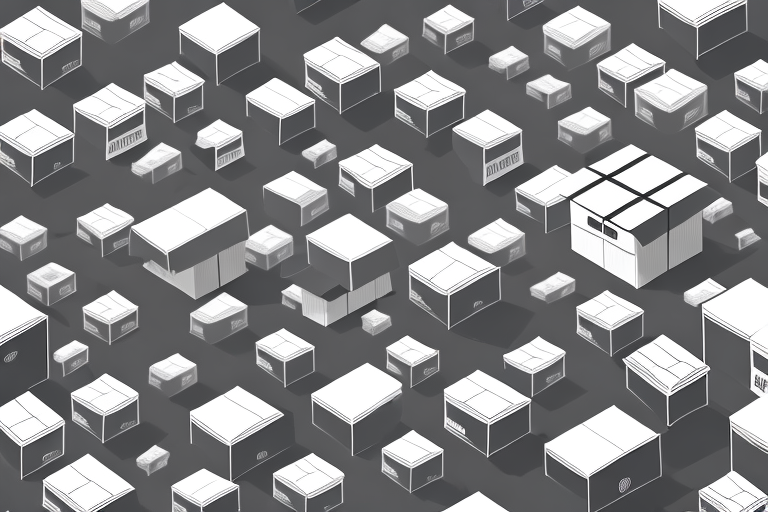Fall is here, and it’s the perfect time to take stock of your Amazon FBA inventory. As an Amazon seller, you know that managing your inventory is crucial for the success of your business. However, there are times when you may need to remove inventory from your Amazon FBA warehouse. In this step-by-step guide, we will discuss everything you need to know about removing Amazon FBA inventory, from understanding its importance to the different removal methods available to you. So, let’s dive in!
Understanding Amazon FBA Inventory Removal
Before we delve into the removal process, it’s essential to understand why inventory removal is necessary. There are various reasons why you may need to remove inventory, such as products nearing their expiration date, seasonal items, or damaged goods. By effectively managing your inventory and removing unnecessary items, you can optimize your storage space and avoid additional long-term storage fees.
Before we begin: Every Amazon Seller needs a suite of tools for Keyword Research, Product Development, and Listing Optimization. Our top pick is Helium 10 and readers of this post can get 20% off their first 6 months by clicking the image below.

When it comes to products nearing their expiration date, it’s crucial to remove them promptly to avoid selling expired goods to customers. This not only protects your brand reputation but also ensures customer satisfaction. By regularly monitoring your inventory and removing items that are close to expiration, you can maintain a high level of quality control.
Seasonal items, such as holiday-themed products, may only be in demand during specific times of the year. If these items are not removed from your inventory after the season ends, they can take up valuable storage space that could be used for more profitable products. By promptly removing seasonal items, you can make room for new inventory and maximize your sales potential.
Damaged goods are another reason for inventory removal. If a product arrives at the Amazon fulfillment center in a damaged condition, it is essential to remove it from your inventory to prevent selling defective items to customers. By promptly removing damaged goods, you can maintain a high level of customer satisfaction and protect your brand reputation.
Why Inventory Removal is Necessary
Inventory removal is necessary to ensure that you maintain a healthy stock level and prevent overstocking. By removing excess inventory, you free up space for new products and prevent storage fees from eating into your profits. Additionally, removing slow-moving or obsolete items can help improve your overall sales performance.
Overstocking can lead to various issues for your business. It ties up capital that could be invested in other areas of your operation, such as marketing or product development. By removing excess inventory, you can free up capital and allocate it to more strategic initiatives that can drive growth and increase profitability.
Furthermore, overstocking can result in increased storage costs. Amazon charges long-term storage fees for inventory that remains in their fulfillment centers for an extended period. By regularly evaluating your inventory and removing items that are not selling well, you can avoid these additional fees and optimize your storage space.
Removing slow-moving or obsolete items is crucial for maintaining a healthy sales performance. These items can take up valuable storage space and prevent you from stocking more popular and profitable products. By identifying and removing these items, you can streamline your inventory and focus on selling products that have a higher demand.
The Impact of Excess Inventory on Your Business
Holding excess inventory can have a detrimental impact on your business. Not only does it tie up capital that could be invested elsewhere, but it also increases your storage costs and decreases your profit margins. By regularly evaluating and removing excess inventory, you can maintain a lean and efficient operation.
Excess inventory ties up capital that could be used for other business initiatives, such as expanding your product line or investing in marketing campaigns. By removing excess inventory, you can free up capital and allocate it to areas that can generate a higher return on investment.
In addition to tying up capital, excess inventory also increases your storage costs. Amazon charges fees based on the amount of space your inventory occupies in their fulfillment centers. By regularly removing excess inventory, you can minimize these storage costs and improve your overall profitability.
Furthermore, excess inventory can lead to decreased profit margins. When you have a surplus of products that are not selling well, you may be forced to lower prices to clear out the inventory. This can result in reduced profit margins and negatively impact your bottom line. By removing excess inventory, you can focus on selling products that have a higher demand and maintain healthier profit margins.
Preparing for Inventory Removal
Before initiating the inventory removal process, it’s crucial to prepare and evaluate your inventory properly. This step will help you identify items that need to be removed and ensure a smooth and efficient removal process.
Inventory removal is an essential task for any business. It allows you to streamline your operations, reduce costs, and optimize your inventory management. By removing unnecessary items, you can create more space in your warehouse and focus on selling profitable products.
Evaluating Your Inventory
Start by conducting a thorough inventory evaluation. Take stock of all your products and categorize them based on their performance. This process will give you a clear picture of what items are selling well and which ones are not.
During the evaluation, pay special attention to items that have been sitting in the warehouse for an extended period. These slow-moving items can tie up valuable resources and take up space that could be used for more profitable products.
Additionally, identify items with low sales velocity. These are products that are not selling as quickly as you would like. By removing these items, you can free up capital and allocate it to more popular products.
Identifying Items for Removal
Once you have evaluated your inventory, it’s time to identify the items that need to be removed. Look for items that are damaged, expired, or have become obsolete.
Damaged items can be a liability for your business. They take up space, and if left unattended, they can cause accidents or further damage to other products. Removing damaged items will help you maintain a safe and organized warehouse environment.
Expired products, such as perishable goods or items with limited shelf life, should also be removed promptly. Selling expired products can damage your reputation and lead to customer dissatisfaction. By removing these items, you can ensure that only fresh and high-quality products are available to your customers.
Obsolete items, on the other hand, are products that are no longer in demand or have been replaced by newer versions. Keeping these items in your inventory can tie up valuable resources and prevent you from investing in more profitable opportunities. Removing obsolete items will allow you to stay competitive and adapt to changing market trends.
In conclusion, preparing for inventory removal is a crucial step in optimizing your inventory management. By evaluating your inventory and identifying items for removal, you can free up valuable space, reduce costs, and focus on selling profitable products. Remember, inventory removal is an ongoing process that should be regularly conducted to ensure the efficiency and success of your business.
The Amazon FBA Inventory Removal Process
Now that you have identified the items for removal, it’s time to navigate the Amazon Seller Central and initiate the removal order.
Navigating the Amazon Seller Central
To begin the removal process, log in to your Amazon Seller Central account. Navigate to the “Inventory” tab and select the “Manage FBA Inventory” option. From there, you can locate the specific items you want to remove.
Initiating the Removal Order
Once you have located the items, select them and click on the “Create removal order” button. Follow the prompts to confirm the removal and choose the method of removal that best suits your needs.
Different Methods of Amazon FBA Inventory Removal
When it comes to removing inventory, Amazon offers several methods to choose from. Let’s explore the different options available to you.
Disposal Method
The disposal method involves Amazon disposing of your inventory. This option is suitable for items that cannot be resold, such as damaged or expired products. Keep in mind that disposal fees may apply.
Liquidation Method
If you have excess inventory but it’s still in sellable condition, you may consider liquidation. With this method, you can sell your inventory in bulk to liquidation companies. While you may not recover the full value of your inventory, it’s an excellent option to recoup some of your investment.
Return Method
The return method allows you to request the return of your inventory to your designated address. This method is suitable if you want to sell your products through other channels or fulfill orders yourself.
Tips to Optimize Your Amazon FBA Inventory Management
Now that you understand the inventory removal process let’s explore some tips to help you optimize your overall inventory management:
Regular Inventory Audits
Perform regular inventory audits to identify slow-moving or obsolete items. By keeping track of your inventory and analyzing sales data, you can make informed decisions about when to remove certain items.
Strategic Pricing Strategies
Consider implementing strategic pricing strategies to move inventory faster. This can include offering discounts, running promotions, or bundling products. By adjusting your pricing strategies, you can boost sales and reduce the need for inventory removal.
Leveraging Amazon’s Inventory Management Tools
Take advantage of Amazon’s inventory management tools, such as the Inventory Health Report and the Stranded Inventory Report. These tools provide valuable insights into your inventory performance and can help you identify and address potential issues before they become problematic.
Removing Amazon FBA inventory is an integral part of running a successful Amazon business. By understanding the importance of proper inventory management and utilizing the available removal methods, you can optimize your inventory and maximize your profitability. Remember to regularly evaluate your inventory, initiate removal orders when necessary, and implement effective inventory management practices. With these steps in place, you’ll be well on your way to maintaining a healthy and efficient Amazon FBA business.
Enhance Your Amazon FBA Business with AI
Ready to take your Amazon FBA inventory management to the next level? Subscribe to Your eCom Agent’s AI Tools and harness the power of artificial intelligence to streamline your operations. With our advanced AI suite, you can quickly develop better products, analyze customer feedback, and optimize your detail pages, transforming hours of manual work into seconds of automated efficiency. Don’t let inventory management hold you back—let Your eCom Agent be your partner in success!