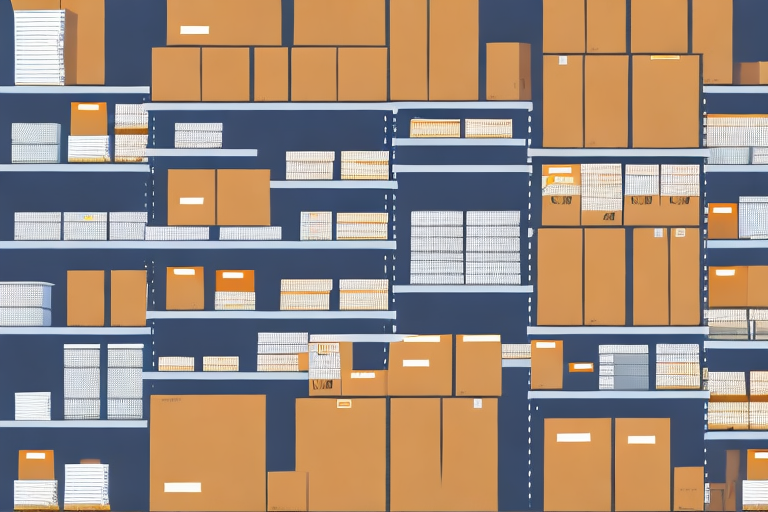Amazon Seller Central is a powerful platform that provides sellers with the tools they need to efficiently manage their inventory. Understanding how to navigate this platform is crucial for any Amazon seller looking to streamline their inventory management processes. In this guide, we will walk you through the key features of Amazon Seller Central, the benefits of using it for inventory management, how to set up your inventory, strategies for efficient management, how to navigate common challenges, and how to utilize Amazon’s fulfillment services.
Understanding Amazon Seller Central
Amazon Seller Central is a web-based platform where sellers can manage their inventory, track sales, and communicate with customers. It offers a range of features and tools designed to make the selling process easier and more efficient.
Before we begin: Every Amazon Seller needs a suite of tools for Keyword Research, Product Development, and Listing Optimization. Our top pick is Helium 10 and readers of this post can get 20% off their first 6 months by clicking the image below.

When it comes to selling products on Amazon, having a reliable and user-friendly platform to manage your business is crucial. That’s where Amazon Seller Central comes in. With its intuitive interface and comprehensive features, it provides sellers with everything they need to succeed in the competitive online marketplace.
Let’s take a closer look at some of the key features that make Amazon Seller Central a must-have tool for any seller.
Key Features of Amazon Seller Central
One of the key features of Amazon Seller Central is the inventory management tool. This tool allows sellers to create and manage product listings, track inventory levels, and update product information. It also provides valuable data on sales performance, allowing sellers to make informed decisions about pricing and inventory levels.
Imagine having hundreds or even thousands of products to manage. Without a centralized system like Amazon Seller Central, it would be a daunting task to keep track of inventory levels, update product details, and ensure accurate listings. With this tool, sellers can easily add new products, edit existing listings, and monitor stock levels in real-time.
Another important feature of Amazon Seller Central is the order management tool. This tool allows sellers to view and fulfill customer orders, manage shipping options, and track shipments. It provides sellers with a centralized location to monitor and manage their order fulfillment process.
When a customer places an order, it’s crucial for sellers to process and ship it promptly. The order management tool in Amazon Seller Central simplifies this process by providing a clear overview of all pending orders, allowing sellers to prioritize and fulfill them efficiently. Sellers can also choose from various shipping options, ensuring that orders are delivered to customers in a timely manner.
Benefits of Using Amazon Seller Central for Inventory Management
There are several benefits to using Amazon Seller Central for inventory management. First and foremost, it provides sellers with a single platform to manage all aspects of their inventory. This streamlines the process, saving time and reducing the risk of errors.
Gone are the days of juggling multiple spreadsheets or relying on disparate systems to manage inventory. With Amazon Seller Central, sellers can easily view and update product information, track stock levels, and receive notifications when inventory is running low. This centralized approach not only improves efficiency but also minimizes the chances of overselling or running out of stock.
Additionally, Amazon Seller Central integrates seamlessly with other Amazon services, such as Fulfillment by Amazon (FBA) and advertising options. This allows sellers to take advantage of Amazon’s extensive fulfillment network and advertising tools to reach more customers and maximize sales.
By leveraging Fulfillment by Amazon, sellers can store their products in Amazon’s warehouses and let the company handle the picking, packing, and shipping process. This not only saves time and resources but also ensures fast and reliable delivery to customers. Furthermore, with advertising options like Sponsored Products, sellers can increase their product visibility and drive more traffic to their listings.
In conclusion, Amazon Seller Central is a powerful platform that provides sellers with the tools they need to manage their inventory, fulfill orders, and grow their business on Amazon. With its user-friendly interface, comprehensive features, and integration with other Amazon services, it’s no wonder that sellers worldwide rely on Amazon Seller Central to streamline their operations and achieve success in the online marketplace.
Setting Up Your Inventory on Amazon Seller Central
When it comes to selling products on Amazon, efficient inventory management is key. Before you can start effectively managing your inventory on Amazon Seller Central, you need to set up your product listings and configure your inventory settings.
Creating product listings is the first step in getting your inventory ready for sale. To create a product listing on Amazon Seller Central, you will need to provide detailed product information. This includes the product title, description, images, and pricing. It is crucial to accurately represent your products to ensure customer satisfaction and minimize the risk of returns or negative feedback.
Creating product listings can be done manually, where you input the information for each product individually. However, for sellers with large inventories, Amazon provides bulk listing tools that allow you to upload multiple products at once. This saves you time and effort, making it easier to manage and update your listings from your Seller Central account.
Once your listings are created, you have the flexibility to easily manage and update them as needed. Whether you need to adjust pricing, update product descriptions, or add new images, Amazon Seller Central provides a user-friendly interface that allows you to make these changes with just a few clicks.
Configuring Inventory Settings
While creating product listings is important, configuring your inventory settings on Amazon Seller Central is equally crucial for efficient inventory management. By taking advantage of the various inventory settings available, you can streamline your operations and maximize your selling potential.
One of the key features of inventory settings is the ability to set up pricing rules. With pricing rules, you can automate the process of adjusting your prices based on factors such as competition, demand, or profit margins. This helps you stay competitive in the marketplace and ensures that your pricing strategy aligns with your business goals.
Managing your inventory levels is another essential aspect of inventory settings. By setting up inventory thresholds and alerts, you can proactively monitor your stock levels and avoid running out of popular products. Additionally, you can automate replenishment processes by integrating with Amazon’s fulfillment services or using third-party logistics providers.
Regularly reviewing and updating your inventory settings is crucial for optimal performance. By analyzing sales data and forecasting demand, you can make informed decisions about pricing and replenishment. This reduces the risk of stockouts or overselling, ensuring that you can fulfill customer orders in a timely manner.
In conclusion, setting up your inventory on Amazon Seller Central involves creating detailed product listings and configuring inventory settings. By accurately representing your products and taking advantage of the various inventory settings available, you can efficiently manage your inventory and maximize your selling potential on Amazon.
Strategies for Efficient Inventory Management
Efficient inventory management is crucial for maximizing sales and minimizing costs. Here are some strategies to help you effectively manage your inventory on Amazon Seller Central:
Forecasting Inventory Needs
Accurately forecasting your inventory needs is essential for avoiding stockouts and overselling. Analyze historical sales data, monitor market trends, and consider external factors that may impact demand. By forecasting your inventory needs, you can optimize your stock levels and reduce the risk of lost sales or excess inventory.
Implementing a Replenishment System
Implementing a replenishment system can streamline your inventory management processes and ensure timely replenishment. Set reorder points based on demand forecasts and lead times. Automate the replenishment process by establishing relationships with reliable suppliers and leveraging Amazon’s vendor services.
Navigating Inventory Challenges on Amazon Seller Central
While Amazon Seller Central provides powerful tools for inventory management, it is important to be prepared for common challenges that may arise:
Dealing with Overselling and Stockouts
Overselling occurs when a seller sells more units of a product than they have in stock. This can lead to unhappy customers and negative feedback. Implementing inventory controls and using automatic inventory updates can help minimize the risk of overselling.
Stockouts, on the other hand, occur when a seller runs out of stock for a product. This can result in missed sales opportunities. Monitoring inventory levels and implementing a robust replenishment system is essential for avoiding stockouts and ensuring a steady supply of products.
Managing Returns and Refunds
Returns and refunds are an inevitable part of selling on Amazon. It is important to have a clear and efficient system in place for processing returns and issuing refunds. Regularly reviewing return reasons can help identify product issues and take corrective actions to minimize returns.
Utilizing Amazon’s Fulfillment Services
Amazon offers two fulfillment options: Fulfillment by Amazon (FBA) and Fulfillment by Merchant (FBM). Both options have their advantages and can be used strategically to optimize your inventory management:
Understanding FBA and FBM
FBA is Amazon’s fulfillment service, where Amazon stores, picks, packs, and ships your products for you. This allows you to focus on other aspects of your business while Amazon handles the logistics. FBM, on the other hand, means fulfilling orders directly from your own warehouse or using a third-party logistics provider.
Choosing the Right Fulfillment Option for Your Business
The choice between FBA and FBM depends on various factors, such as your product type, sales volume, and operational capabilities. FBA is ideal for sellers looking for a hands-off approach to fulfillment, while FBM allows for greater control and flexibility.
In conclusion, effectively managing inventory is essential for success on Amazon Seller Central. By understanding the key features, setting up your inventory correctly, implementing efficient strategies, and utilizing Amazon’s fulfillment services, you can streamline your inventory management processes and maximize your sales potential. Take the time to familiarize yourself with Amazon Seller Central and its tools, and you will be well-equipped to efficiently manage your inventory and grow your business on Amazon.
Take Your Amazon Inventory Management to the Next Level
Ready to revolutionize your Amazon inventory management? With Your eCom Agent’s suite of AI tools, you can harness the power of artificial intelligence to optimize your product development, analyze customer feedback, and enhance your detail pages with unprecedented speed and efficiency. Say goodbye to the manual grind and let AI do the heavy lifting, transforming hours of work into mere seconds. Don’t miss out on the opportunity to elevate your Amazon business. Subscribe to Your eCom Agent’s AI Tools today and experience the future of efficient inventory management!