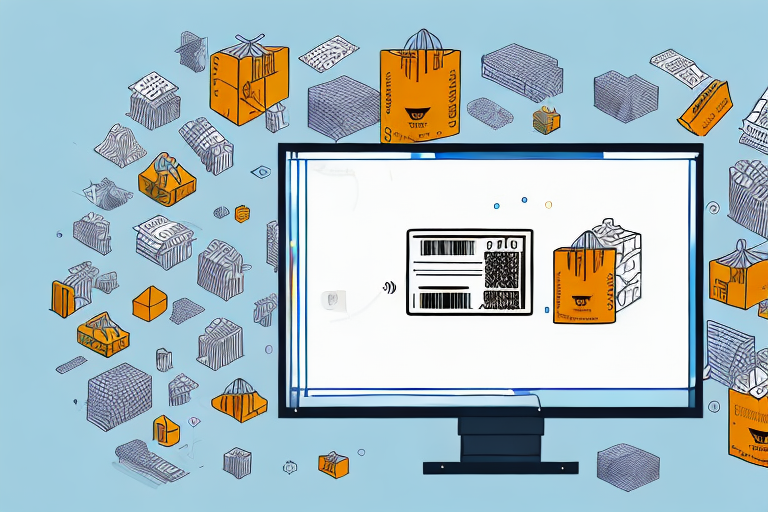In today’s competitive e-commerce landscape, having the right tools and resources is crucial for success. One such tool that has gained popularity among Amazon sellers is Inventory Lab. Whether you’re a novice or an experienced seller, this comprehensive guide will walk you through everything you need to know about using Inventory Lab for your Amazon business.
Understanding Inventory Lab: An Overview
Before we dive into the specifics, let’s start with a brief introduction to Inventory Lab. So, what exactly is Inventory Lab? Simply put, Inventory Lab is a cloud-based inventory and accounting management software designed specifically for Amazon sellers. It streamlines various aspects of your selling process, including listing products, managing inventory, and tracking profitability. With its user-friendly interface and robust features, Inventory Lab is a game-changer for sellers looking to optimize their Amazon business.
Before we begin: Every Amazon Seller needs a suite of tools for Keyword Research, Product Development, and Listing Optimization. Our top pick is Helium 10 and readers of this post can get 20% off their first 6 months by clicking the image below.

Inventory Lab provides a comprehensive suite of tools that enable sellers to easily manage their inventory and streamline their operations. It offers a wide range of features, including inventory listing, order management, financial analysis, and much more. By centralizing all these functionalities in one platform, Inventory Lab simplifies the selling process, saving you time and effort.
What is Inventory Lab?
Inventory Lab is not just your average inventory management software. It is a powerful tool that empowers Amazon sellers to take control of their business. With its user-friendly interface and robust features, Inventory Lab makes it easy for sellers to navigate the complex world of e-commerce.
One of the key features of Inventory Lab is its inventory listing tools. These tools make listing products a breeze, allowing sellers to create new listings or manage existing ones with ease. With its intuitive interface and bulk listing capabilities, Inventory Lab simplifies the process and helps sellers stay organized.
But that’s not all. Inventory Lab also provides a powerful scouting tool that allows sellers to make informed sourcing decisions. This tool allows sellers to analyze product data, including sales rank, price history, and competition, enabling them to identify profitable opportunities. With this tool, sellers can confidently source products that have the potential to generate high profits.
Inventory management is another area where Inventory Lab shines. With real-time updates on stock levels, sellers can easily track and manage their inventory. This ensures that they never run out of stock and can fulfill orders efficiently. Inventory Lab takes the guesswork out of inventory management, allowing sellers to focus on growing their business.
Understanding profitability is crucial for making informed business decisions, and Inventory Lab makes it easier than ever. The platform offers detailed financial reports that allow sellers to monitor their sales, expenses, and profitability. By having a clear understanding of their financial performance, sellers can identify areas of improvement and make strategic decisions to maximize their profits.
Key Features of Inventory Lab
Inventory Lab is packed with useful features that empower sellers to take control of their Amazon business. Let’s take a closer look at some key features:
- Listing Tools: Inventory Lab makes listing products a breeze with its intuitive interface and bulk listing capabilities. Whether you’re creating new listings or managing existing ones, the listing tools in Inventory Lab simplify the process and help you stay organized.
- Scouting Tool: To make informed sourcing decisions, Inventory Lab provides a powerful scouting tool. This tool allows sellers to analyze product data, including sales rank, price history, and competition, enabling them to identify profitable opportunities.
- Inventory Management: With Inventory Lab, tracking and managing your inventory is a breeze. The platform provides real-time updates on stock levels, allowing you to avoid stockouts and fulfill orders efficiently.
- Profitability Analysis: Understanding your profitability is crucial for making informed business decisions. Inventory Lab offers detailed financial reports that allow you to monitor your sales, expenses, and profitability, making it easier to identify areas of improvement.
These are just a few of the many features that Inventory Lab has to offer. Whether you’re a new seller looking to streamline your operations or an experienced seller looking to optimize your business, Inventory Lab is a valuable tool that can help you achieve your goals.
Setting Up Your Inventory Lab Account
Now that you have a sense of what Inventory Lab is all about, let’s move on to the practical aspect of getting started. Setting up your Inventory Lab account is a straightforward process that can be completed in a few simple steps.
But before we dive into the steps, let’s take a moment to understand why setting up an Inventory Lab account is crucial for your business. Inventory Lab is a powerful tool that helps you streamline your inventory management, track your sales and profits, and make informed business decisions. By setting up an account, you’ll gain access to a wide range of features and functionalities that will save you time and effort in the long run.
Registration and Subscription Plans
To begin, head over to the Inventory Lab website and sign up for an account. The registration process is quick and easy, requiring you to provide some basic information such as your name, email address, and a password. Once you’ve completed the registration, you’ll receive a confirmation email with further instructions.
Now comes the exciting part – choosing the right subscription plan for your business. Inventory Lab offers different subscription plans, each tailored to meet the specific needs of different sellers. Whether you’re just starting out or running a large-scale operation, there’s a plan that suits your requirements. Take the time to evaluate your needs and choose the plan that best aligns with your business goals.
Each subscription plan comes with its own set of features and pricing. Some plans offer advanced analytics and reporting tools, while others focus on inventory tracking and management. It’s important to carefully review the features and pricing of each plan to ensure you’re getting the most value for your investment.
Navigating the Dashboard
Once you’ve registered and selected a subscription plan, you’ll be directed to the Inventory Lab dashboard. The dashboard is your central hub for managing your inventory and accessing all the features and functionalities that Inventory Lab has to offer.
Take some time to familiarize yourself with the various sections and navigation options available on the dashboard. You’ll find tabs for inventory management, sales analytics, profit tracking, and more. Each section is designed to provide you with valuable insights and data to help you make informed business decisions.
Within the dashboard, you’ll also find customizable settings that allow you to tailor Inventory Lab to your specific needs. From setting up your preferred currency and units of measurement to configuring your tax settings, the dashboard offers a range of options to personalize your experience.
Additionally, Inventory Lab provides comprehensive documentation and tutorials to help you make the most of the platform. Take advantage of these resources to learn about advanced features, tips, and tricks that can further enhance your inventory management and profitability.
Now that you have a solid understanding of the registration process and the dashboard, you’re ready to start using Inventory Lab to its full potential. Stay tuned for our next guide, where we’ll explore how to add your inventory and start tracking your sales and profits!
Listing Products on Inventory Lab
Listing products is a fundamental aspect of selling on Amazon, and Inventory Lab makes this process seamless and efficient. Whether you’re adding new products or managing existing listings, Inventory Lab provides the tools you need to optimize your listings and improve your sales performance.
Adding New Products
To add new products to your inventory, navigate to the listing tool section on the Inventory Lab dashboard. Here, you can easily input product information, including title, description, images, and pricing. Inventory Lab also integrates with Amazon’s catalog, allowing you to quickly find and select the appropriate product information for a hassle-free listing process.
Managing Existing Listings
If you already have products listed on Amazon, Inventory Lab simplifies the process of managing and updating those listings. Through the inventory management feature, you can easily track your inventory levels, update pricing, and make changes to your product details. By keeping your listings up to date, you can ensure that your customers have accurate information and improve your chances of making sales.
Utilizing Inventory Lab’s Scouting Tool
One of the standout features of Inventory Lab is its powerful scouting tool. This tool provides valuable insights into potential product opportunities, helping you make informed sourcing decisions and maximize your profitability.
Understanding the Scouting Tool
The scouting tool in Inventory Lab enables you to analyze product data, including sales rank, price history, and competition. By inputting relevant criteria and filters, you can quickly identify products with high sales potential and low competition. This allows you to focus your sourcing efforts on products that are likely to be profitable.
Maximizing Profits with the Scouting Tool
To make the most of the scouting tool, it’s important to understand how to interpret the data it provides. Pay attention to key metrics such as sales rank, average daily sales, and price history. By evaluating these metrics along with other factors like seasonality and market trends, you can make data-driven decisions and source products that have a higher likelihood of generating profits.
Inventory Management with Inventory Lab
Once your inventory is up and running, it’s essential to effectively manage it to ensure a smooth selling experience. Inventory Lab offers robust features to help you track and analyze your inventory performance.
Tracking Your Inventory
Through the inventory management feature, Inventory Lab provides real-time updates on your stock levels. By diligently tracking your inventory, you can avoid stockouts, fulfill customer orders promptly, and maintain a positive customer experience. The ability to track your inventory levels also enables you to identify trends and patterns in your sales, allowing you to optimize your stocking strategy.
Analyzing Inventory Performance
Another valuable aspect of Inventory Lab is its ability to provide detailed analytics on your inventory performance. By leveraging the financial reports provided by Inventory Lab, you can gain insights into your sales, expenses, and profitability. This data-driven approach allows you to identify areas of improvement, make informed pricing decisions, and ultimately maximize your profits.
In conclusion, Inventory Lab is a powerful tool that can greatly enhance your Amazon selling experience. From listing products to managing inventory and analyzing profitability, Inventory Lab simplifies the complexities of running an Amazon business. By leveraging its features and functionalities, you can streamline your operations, boost your sales, and achieve long-term success in the e-commerce world.
Take Your Amazon Business to the Next Level with Your eCom Agent
Ready to revolutionize the way you manage your Amazon business? Your eCom Agent is here to supercharge your selling strategy. With our cutting-edge suite of AI tools, you can effortlessly develop better products, analyze customer reviews, and enhance your detail pages. Say goodbye to the manual grind and hello to instant, AI-powered solutions. Don’t miss out on the opportunity to transform your Amazon operations. Subscribe to Your eCom Agent’s AI Tools today and experience the power of artificial intelligence at your fingertips!