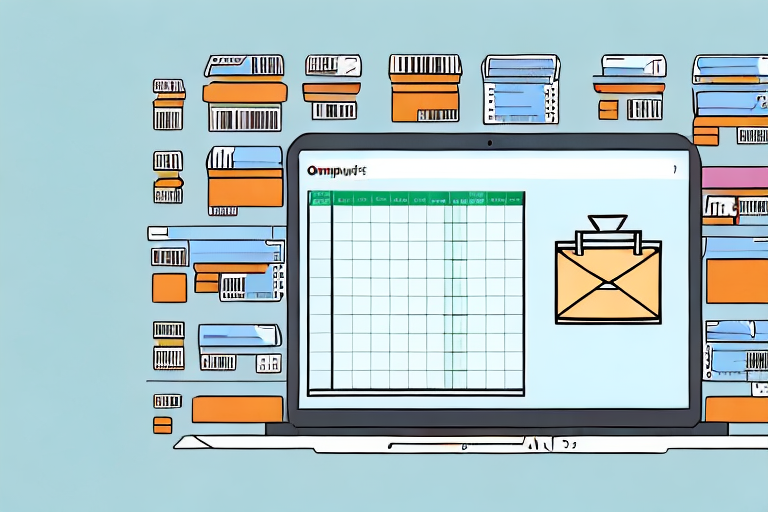In today’s digital age, selling products online has become increasingly popular. One of the leading platforms for online sellers is Amazon, with its vast customer base and efficient fulfillment services. To effectively manage and sell products on Amazon, sellers need to familiarize themselves with various tools and features provided by the platform. One such important tool is the Amazon Inventory File Upload.
Understanding Amazon Inventory File Upload
Before diving into the details of how to use the Amazon Inventory File Upload feature, it’s essential to understand what it is and why it is crucial for your selling success on Amazon.
Before we begin: Every Amazon Seller needs a suite of tools for Keyword Research, Product Development, and Listing Optimization. Our top pick is Helium 10 and readers of this post can get 20% off their first 6 months by clicking the image below.

When it comes to selling products on Amazon, efficiently managing your inventory is key. With thousands of sellers and millions of products, it can be challenging to keep track of everything manually. That’s where the Amazon Inventory File Upload feature comes in.
What is Amazon Inventory File Upload?
Amazon Inventory File Upload is a tool provided by Amazon Seller Central that allows sellers to upload and manage their inventory in bulk. Instead of manually entering each product’s information one by one, sellers can prepare an inventory file containing all the necessary data and upload it to Amazon. This eliminates the chance of errors and saves valuable time.
Imagine having hundreds or even thousands of products to sell on Amazon. Manually entering each product’s details, such as title, description, price, and quantity, would be a tedious and time-consuming task. With Amazon Inventory File Upload, sellers can streamline this process by creating a single file that contains all the required information for their products.
The inventory file can be created using spreadsheet software like Microsoft Excel or Google Sheets. Each row in the spreadsheet represents a single product, and each column represents a specific attribute, such as SKU, title, description, price, and quantity. Once the file is ready, sellers can simply upload it to Amazon, and the platform will automatically update their inventory accordingly.
Importance of Amazon Inventory File Upload
Efficiently managing inventory is vital for any online seller, and Amazon Inventory File Upload simplifies the process immensely. It not only allows sellers to add new products to their inventory but also provides a seamless way to update existing product listings, quantities, and prices.
Imagine you have a popular product that sells out quickly. Without the Amazon Inventory File Upload feature, you would need to manually update the quantity every time a sale is made to avoid overselling. This manual process can be prone to errors and can lead to dissatisfied customers if they purchase a product that is no longer in stock.
By using the Amazon Inventory File Upload feature, sellers can ensure that their inventory is always up to date. They can easily update the quantity of each product in bulk, saving time and reducing the risk of overselling or running out of stock. This feature is especially useful for sellers who have a large number of products or frequently update their inventory.
In addition to managing quantities, Amazon Inventory File Upload also allows sellers to update other product attributes, such as prices and product descriptions. This flexibility enables sellers to make changes to their listings efficiently, ensuring that their product information is accurate and up to date.
Furthermore, the Amazon Inventory File Upload feature provides sellers with a convenient way to make changes to multiple products simultaneously. For example, if a seller wants to offer a discount on a specific category of products, they can easily update the prices for all the products in that category by making changes in the inventory file and uploading it to Amazon.
In conclusion, the Amazon Inventory File Upload feature is a powerful tool that simplifies inventory management for sellers on Amazon. It saves time, reduces errors, and ensures that your inventory is always up to date. By utilizing this feature effectively, sellers can focus on growing their business and providing a seamless shopping experience for their customers.
Preparing Your Inventory File for Upload
Now that you understand the significance of Amazon Inventory File Upload, let’s delve into the steps involved in preparing your inventory file.
Before you begin creating your inventory file, it’s important to gather all the necessary information about your products. This includes the product names, SKUs (Stock Keeping Units), descriptions, prices, quantities, and any other relevant details that you want to include in your listings. Taking the time to collect this information beforehand will make the inventory file creation process more efficient and ensure that you have all the necessary data at your fingertips.
Once you have gathered all the necessary information, the next step is to format your inventory file according to Amazon’s guidelines. Amazon provides a comprehensive template that you can use to ensure your file is correctly structured. This template includes all the required fields and provides clear instructions on how to fill them out. By following Amazon’s guidelines, you can ensure that your inventory file meets all the necessary requirements for a successful upload.
When formatting your inventory file, it’s important to pay attention to the file format. Amazon accepts inventory files in various formats, such as CSV (Comma Separated Values) or Excel. Make sure that you save your file in the appropriate format to ensure easy upload and compatibility with Amazon’s system.
In addition to the required fields, you may also consider including optional fields in your inventory file. These optional fields can provide additional information about your products, such as product dimensions, weight, or variations. Including these details can enhance the visibility and searchability of your listings, making it easier for customers to find and purchase your products.
Once you have formatted your inventory file and ensured that all the necessary information is included, it’s time to proceed with the upload process. Amazon provides a user-friendly interface for uploading inventory files, allowing you to easily select and upload your file. After the upload is complete, Amazon will process your file and update your inventory accordingly.
Remember, maintaining an accurate and up-to-date inventory is crucial for successful selling on Amazon. Regularly updating your inventory file and ensuring that it reflects the current availability and details of your products will help you provide a seamless shopping experience for your customers and avoid any potential issues with order fulfillment.
Step-by-Step Guide to Uploading Your Inventory File
Now that you have your inventory file ready, it’s time to upload it to Amazon Seller Central. Follow these steps for a seamless upload process.
Accessing the Amazon Seller Central
Start by logging into your Amazon Seller Central account. If you don’t have an account yet, you will need to create one before proceeding.
Navigating to the Inventory File Upload Section
Once you’re logged in, navigate to the Inventory tab on the main dashboard. From the drop-down menu, select “Inventory File Templates.” Here, you can download the appropriate file template if you haven’t already done so.
Uploading and Submitting Your Inventory File
After downloading the template, open it in your preferred spreadsheet software and fill in the necessary product information. Once you have completed the file, save it in the correct format and return to the Inventory tab. Click on “Upload Multiple Items” and select your saved file. Follow the on-screen prompts to complete the upload process. After the file has been successfully uploaded, review the confirmation message and ensure that there are no errors or warnings.
Troubleshooting Common Issues in Amazon Inventory File Upload
While the Amazon Inventory File Upload process is relatively straightforward, there can be instances where issues arise. Let’s explore some common problems and how to troubleshoot them.
Dealing with Upload Errors
If you encounter upload errors, carefully review the error message provided by Amazon. It will highlight the specific issues that need to be addressed in your inventory file. Common errors include missing required fields, incorrect formatting, or invalid data. Once you have identified the problem, make the necessary adjustments in your file and retry the upload process.
Resolving File Format Issues
Sometimes, compatibility issues can arise due to file format mismatches. Make sure that your inventory file is in the correct format as specified by Amazon. Double-check for any extra columns, special characters, or incorrect delimiters in your file. Resolving these format issues will ensure a smooth upload process.
Best Practices for Amazon Inventory File Upload
To make the most out of the Amazon Inventory File Upload feature, consider following these best practices.
Regularly Updating Your Inventory File
Keeping your inventory file updated is essential to maintain accurate product listings. Regularly review and update your file with new products, quantities, prices, or any other changes. This will ensure that your customers have access to the most current and accurate information about your products.
Ensuring Data Accuracy in Your Inventory File
Accuracy is key when it comes to managing your inventory. Double-check all the information in your file before each upload. This includes product names, SKUs, descriptions, prices, and quantities. Accurate data will help prevent any potential discrepancies or inventory-related issues.
By understanding and utilizing the Amazon Inventory File Upload feature effectively, sellers can streamline their inventory management process, reducing errors and saving valuable time. Following the step-by-step guide, troubleshooting common issues, and implementing best practices will set you on the path to successful selling on Amazon.
Enhance Your Amazon Selling Experience with AI
Ready to take your Amazon inventory management to the next level? Your eCom Agent harnesses the power of artificial intelligence to revolutionize how you sell on Amazon. From product development to review analysis and detail page optimization, our AI tools are designed to save you time and boost your efficiency. Don’t spend hours on tasks that can be automated in seconds. Subscribe to Your eCom Agent’s AI Tools today and transform your Amazon business with the click of a button.