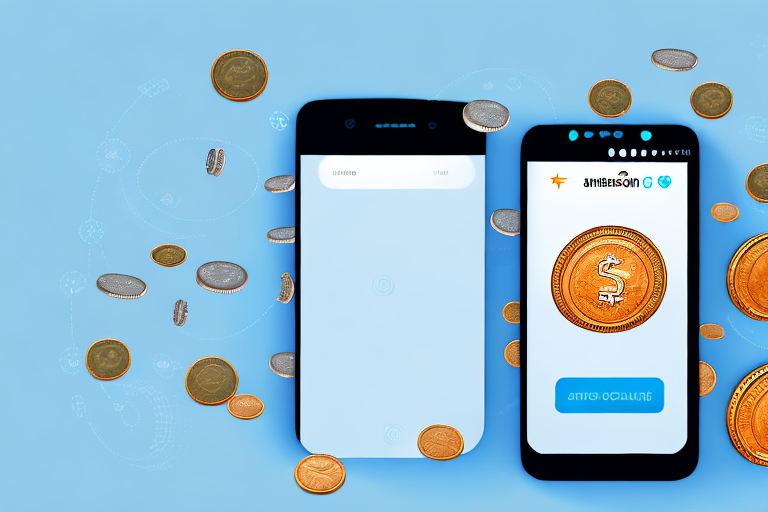In today’s digital age, selling products online has become a lucrative business opportunity for many. One platform that has gained immense popularity among online sellers is Amazon. With millions of daily visitors and a global reach, it’s no wonder that entrepreneurs are flocking to this e-commerce giant to make money.
Understanding the Basics of Amazon Seller App
When it comes to successfully navigating the world of Amazon, having the right tools at your disposal is crucial. One such tool that every seller should have is the Amazon Seller App. This powerful app provides a wealth of features and functionalities that can help you manage your business effectively.
Before we begin: Every Amazon Seller needs a suite of tools for Keyword Research, Product Development, and Listing Optimization. Our top pick is Helium 10 and readers of this post can get 20% off their first 6 months by clicking the image below.

With the Amazon Seller App, you have the ability to access a wide range of tools and resources that are specifically designed to assist sellers in maximizing their success on the platform. Whether you’re a seasoned seller or just starting out, this app is a must-have for anyone looking to thrive in the competitive world of e-commerce.
What is Amazon Seller App?
The Amazon Seller App is a mobile application designed specifically for sellers who want to sell their products on Amazon. It provides you with real-time insights, allows you to manage your inventory, monitor sales, handle orders, and much more, all from the convenience of your smartphone.
With the Amazon Seller App, you can take your business with you wherever you go. Whether you’re on the go or at home, you can easily access and manage your Amazon seller account with just a few taps on your phone.
Key Features of Amazon Seller App
Let’s take a closer look at some of the key features that make the Amazon Seller App an indispensable tool for sellers:
- Real-time Sales Analytics: With the app, you can monitor your sales in real-time, allowing you to make informed decisions to boost your profitability. The app provides detailed insights into your sales performance, including information on revenue, units sold, and customer feedback. This data can help you identify trends, spot opportunities for growth, and make adjustments to your selling strategy as needed.
- Inventory Management: Easily track your inventory levels, ensuring that you never run out of stock and miss out on potential sales. The app allows you to view and manage your inventory, including adding new products, updating quantities, and setting up automated replenishment alerts. With this feature, you can stay on top of your inventory and avoid costly stockouts.
- Order Management: Keep track of customer orders, process them efficiently, and provide top-notch customer service. The app provides a centralized dashboard where you can view and manage all your orders, including order details, shipping information, and customer communication. You can easily fulfill orders, print shipping labels, and track shipments, ensuring that your customers receive their purchases in a timely manner.
- Product Research: Use the app to research and analyze market trends, identify profitable product opportunities, and stay ahead of the competition. The app provides access to comprehensive product data, including sales rank, pricing history, and customer reviews. With this information, you can make informed decisions about which products to sell, optimize your pricing strategy, and differentiate yourself from competitors.
These are just a few of the many features that the Amazon Seller App offers. Whether you’re a small business owner or a large-scale seller, this app can provide you with the tools and insights you need to succeed on Amazon.
Setting Up Your Amazon Seller Account
Before you can start using the Amazon Seller App, you’ll first need to set up your seller account. Here’s a step-by-step guide to get you started:
Downloading and Installing the App
The first step is to download and install the Amazon Seller App on your smartphone. Simply go to your app store (available for both iOS and Android) and search for “Amazon Seller App.” Once downloaded, open the app and log in using your Amazon seller account credentials.
Once you have successfully logged in, you will be greeted with a user-friendly interface that allows you to navigate through various features and tools to manage your Amazon seller account effectively.
The Amazon Seller App provides you with real-time data and insights into your sales, inventory, customer feedback, and more. It is a powerful tool that empowers you to make informed decisions and optimize your selling strategies.
Creating Your Seller Profile
After logging in, you’ll need to create your seller profile. This includes providing important information such as your business name, contact information, and bank account details for payments. Take your time to ensure that all the information provided is accurate and up to date.
Your seller profile is crucial as it represents your brand on Amazon. It is the first impression potential customers will have of your business, so it’s essential to make it compelling and trustworthy. Consider adding a detailed description of your business, highlighting your unique selling points and any certifications or awards you have received.
Additionally, you can upload high-quality images of your products, showcasing their features and benefits. Visual content plays a significant role in attracting customers and increasing sales, so make sure your product images are visually appealing and accurately represent your offerings.
Furthermore, you can customize your seller profile by adding a logo and choosing a color scheme that aligns with your brand identity. Consistency in branding helps create a cohesive and memorable experience for customers, enhancing brand recognition and loyalty.
Once you have completed your seller profile, take some time to review and double-check all the information provided. Ensuring accuracy and professionalism in your profile will instill confidence in potential buyers and increase the likelihood of successful transactions.
Remember, your seller profile is not a one-time setup. It’s an ongoing process that requires regular updates and optimization. As your business grows and evolves, make sure to keep your profile up to date with the latest information, promotions, and product offerings.
By investing time and effort into creating a compelling seller profile, you can differentiate yourself from competitors and attract more customers to your Amazon store. A well-crafted profile can significantly impact your sales and overall success as an Amazon seller.
Listing Your Products on Amazon Seller App
With your seller account set up, it’s time to start listing your products on the Amazon Seller App. This is where the real money-making process begins. Here are some crucial steps to follow:
Product Research and Selection
Before listing any product, thorough research is essential. Use the app’s product research feature to identify products with high demand and low competition. This will increase your chances of success and help you make informed decisions.
When conducting product research, it’s important to consider various factors such as market trends, customer preferences, and potential profitability. Look for products that align with your niche or expertise, as this will give you a competitive edge and allow you to provide valuable insights to potential buyers.
Additionally, take the time to analyze customer reviews and ratings for similar products. This will give you an idea of the market’s expectations and help you identify any potential gaps or areas for improvement.
Pricing Your Products
The right pricing strategy can make or break your business. Use the app’s pricing tool to analyze market trends, competitor prices, and optimize your product pricing for maximum profit. Strike the perfect balance between affordability and profitability to attract customers while still making money.
Consider factors such as production costs, shipping fees, and any additional expenses when determining the price of your products. It’s also important to keep an eye on your competitors’ pricing strategies and adjust accordingly to remain competitive in the market.
Furthermore, take advantage of promotional offers and discounts to attract customers and encourage repeat purchases. Offering bundle deals or free shipping for certain order quantities can be an effective way to increase sales and customer satisfaction.
Remember, pricing is not a one-time decision. Continuously monitor and evaluate your pricing strategy to ensure it remains competitive and profitable in the ever-changing market.
Managing Orders and Inventory
As an Amazon seller, managing your orders and inventory efficiently is key to a successful business. Let’s explore some tips and tricks to help you thrive in this area:
Tracking Your Inventory
With the Amazon Seller App, you can easily keep track of your inventory levels. Set up alerts to notify you when stock is running low, allowing you to replenish your inventory in a timely manner. This ensures that you never miss out on potential sales due to out-of-stock items.
Handling Customer Orders
Once an order is placed, it’s crucial to handle it promptly and efficiently. The app provides you with all the tools necessary to fulfill customer orders, track shipments, and provide exceptional customer service. Prompt order fulfillment and stellar customer support are essential for maintaining positive feedback and building a loyal customer base.
Utilizing Amazon Seller App Tools for Success
While the Amazon Seller App offers a host of features, there are a few specific tools that can contribute to your overall success on the platform:
Understanding Amazon’s Algorithm
Amazon’s algorithm plays a significant role in determining product rankings and visibility. Use the app’s algorithm insights to gain a better understanding of how it works and optimize your product listings accordingly. By aligning your listings with Amazon’s algorithm, you can increase your chances of being found by potential customers.
Using Analytics for Business Growth
The app’s analytics feature provides you with valuable data and insights about your business performance. Pay close attention to metrics such as sales trends, customer behavior, and conversion rates. Use this data to identify areas for improvement, make informed business decisions, and drive growth.
In conclusion, the Amazon Seller App is an invaluable tool for anyone looking to make money by selling products on Amazon. With its robust features and user-friendly interface, it simplifies the process of managing your seller account, listing your products, and handling orders. By utilizing the app’s tools effectively, understanding Amazon’s algorithm, and leveraging analytics, you can maximize your chances of success and turn your online selling venture into a profitable endeavor.
Take Your Amazon Selling to the Next Level
Ready to elevate your Amazon selling game? Your eCom Agent harnesses the power of AI to streamline your online business, offering you an edge in product development, review analysis, and page enhancement. Say goodbye to the tedious hours of manual work and embrace the efficiency of automation. Don’t miss out on the opportunity to transform your Amazon store with cutting-edge AI tools. Subscribe to Your eCom Agent’s AI Tools today and watch your business grow!