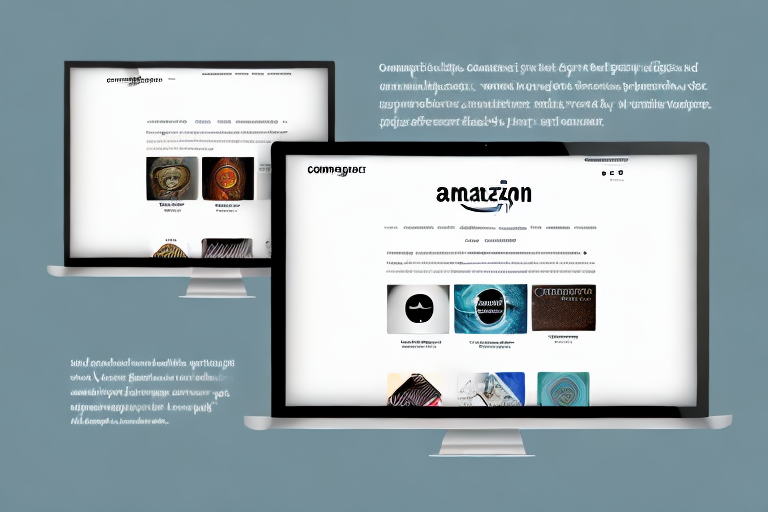Pinterest and Amazon Affiliates offer a powerful combination for earning money online. By leveraging the popularity of Pinterest and the vast product offerings of Amazon, you can tap into a lucrative stream of revenue. In this article, we will explore the fundamentals of Pinterest, how to set up your accounts, create effective pins, and promote Amazon affiliate products on Pinterest.
Understanding Pinterest and Amazon Affiliates
The Basics of Pinterest
Pinterest is a visual discovery platform where users can find inspiration, ideas, and products. It allows users to save and share images, known as pins, on virtual pinboards organized by topics or interests. With over 300 million active users, Pinterest presents a tremendous opportunity to reach a large audience.
Before we begin: Every Amazon Seller needs a suite of tools for Keyword Research, Product Development, and Listing Optimization. Our top pick is Helium 10 and readers of this post can get 20% off their first 6 months by clicking the image below.

When it comes to making money on Pinterest, the key is to create engaging and visually appealing pins that attract users’ attention. By understanding how Pinterest works and utilizing its features effectively, you can drive traffic to your Amazon affiliate links and increase your chances of earning commissions.
One of the unique aspects of Pinterest is its algorithm, which prioritizes fresh and high-quality content. This means that regularly updating your pins and boards with new and relevant content is crucial for maintaining visibility and engagement. By consistently providing valuable and visually appealing pins, you can build a loyal following and increase the likelihood of users clicking on your affiliate links.
Another important feature of Pinterest is the ability to create boards based on specific topics or interests. This allows users to organize their pins and make it easier for others to discover related content. When creating boards for your affiliate marketing efforts, it’s essential to choose topics that align with your target audience’s interests and preferences. By curating boards that provide value and inspiration to your audience, you can establish yourself as a trusted source of information and increase the likelihood of users clicking on your affiliate links.
Additionally, Pinterest offers various tools and features to enhance your pins and increase their visibility. For example, Rich Pins allow you to provide additional information, such as product details and pricing, directly on your pins. By utilizing Rich Pins for your affiliate products, you can provide users with valuable information upfront, increasing the chances of them clicking through to make a purchase.
The Basics of Amazon Affiliates
Amazon Affiliates is a program that allows individuals to earn commissions by promoting Amazon products. As an Amazon affiliate, you can generate unique affiliate links for products on Amazon and earn a percentage of any sales made through those links. By leveraging the vast product selection and trusted reputation of Amazon, you can monetize your Pinterest presence.
To become an Amazon affiliate, you need to meet certain requirements and follow their terms and conditions. The application process involves providing information about your website or social media presence, as well as your marketing strategies. Amazon reviews each application individually to ensure that affiliates comply with their guidelines and policies.
Once approved as an Amazon affiliate, you gain access to a wide range of tools and resources to help you promote products effectively. One such tool is the Amazon Associates SiteStripe, which allows you to create affiliate links directly from Amazon’s product pages. This makes it easy to generate links for specific products and share them on Pinterest.
When promoting Amazon products on Pinterest, it’s important to disclose your affiliate relationship and comply with the Federal Trade Commission’s guidelines. This ensures transparency and builds trust with your audience. You can include a disclosure statement in your pin descriptions or create a dedicated disclosure page on your website.
Furthermore, it’s crucial to choose products that align with your niche and target audience’s interests. By promoting products that are relevant and valuable to your audience, you increase the chances of them making a purchase through your affiliate links. Additionally, regularly reviewing and updating your product recommendations can help you stay current and provide the best options to your audience.
In conclusion, understanding the basics of Pinterest and Amazon Affiliates is essential for successfully monetizing your Pinterest presence. By creating engaging pins, leveraging Pinterest’s features, and promoting relevant Amazon products, you can drive traffic to your affiliate links and increase your chances of earning commissions. Remember to always comply with the guidelines and policies of both Pinterest and Amazon to maintain a trustworthy and successful affiliate marketing strategy.
Setting Up Your Pinterest Account for Success
When it comes to leveraging Pinterest for making money with Amazon Affiliates, there are a few key steps you can take to set yourself up for success. One of the first things you should do is create a business account on Pinterest. This will give you access to valuable analytics and additional features that are specifically tailored for businesses.
Creating a business account is a simple process. All you need to do is visit Pinterest’s website and follow the steps to sign up as a business. During the sign-up process, you will be asked to provide some information about your business and verify your website. This step is important as it helps Pinterest ensure that you are a legitimate business and not a spam account.
Once you have successfully created a business account, the next step is to optimize your profile. Your profile is essentially your online storefront, so it’s crucial to make it as appealing and engaging as possible. One of the first things you should do is choose a clear and professional profile photo. This photo should ideally be a representation of your brand or business, and it should be easily recognizable.
In addition to a great profile photo, you should also craft a compelling bio. Your bio is an opportunity to introduce yourself and your business to potential followers and customers. It should be concise, yet informative, and should give people a clear idea of what you offer and why they should follow you.
Another important aspect of optimizing your profile is to include relevant keywords. These keywords will help users discover your profile when they are searching for specific topics or products. Think about the keywords that are relevant to your business and incorporate them naturally into your bio and profile description.
Furthermore, consider enabling Rich Pins for your account. Rich Pins provide additional details and information about the content you pin, including product information. This can be incredibly useful when you are promoting Amazon Affiliate products, as it allows users to get more information about the product directly from the pin. Enabling Rich Pins is a simple process that involves adding some additional meta tags to your website. Pinterest provides detailed instructions on how to do this, and it’s definitely worth the effort as it can enhance the effectiveness of your pins and increase the likelihood of conversions.
By following these steps and setting up your Pinterest account for success, you will be well on your way to leveraging the platform to make money with Amazon Affiliates. Remember to consistently create high-quality and engaging content, interact with your audience, and stay up to date with the latest trends and strategies in order to maximize your results.
Setting Up Your Amazon Affiliates Account
How to Apply for Amazon Affiliates
Before you can start promoting Amazon affiliate products on Pinterest, you need to apply and get approved for the Amazon Affiliates program.
Navigate to the Amazon Affiliates website and sign up for an account. Fill out the necessary information and provide details about your website or app where you plan to promote Amazon products. Remember to comply with the guidelines and policies set by Amazon to increase your chances of approval.
Understanding Amazon Affiliates Terms and Conditions
It’s essential to familiarize yourself with Amazon Affiliates’ terms and conditions to avoid any violations. Adhere to the rules regarding using affiliate links, promoting restricted products, and properly disclosing your affiliate relationship with Amazon.
Take the time to read and understand these guidelines thoroughly to ensure you are in compliance and protect your account from potential issues.
Creating Effective Pinterest Pins
Designing Pins That Attract
The visual aspect of your pins plays a crucial role in capturing users’ attention and encouraging them to click through to your affiliate links. Create eye-catching and engaging pins using high-quality images, attractive colors, and clear fonts. Consider using professional graphic design tools or platforms specifically designed for creating Pinterest graphics.
Test different designs and layouts to see which ones resonate with your audience. Don’t be afraid to get creative and experiment to find what works best for driving engagement and conversions.
Writing Descriptions That Sell
In addition to the visual appeal, the descriptions you write for your pins are equally essential. Craft enticing and persuasive descriptions that highlight the benefits of the product you are promoting. Focus on addressing the pain points of your target audience and position the product as a solution.
Include relevant keywords to improve the visibility of your pins in Pinterest’s search results. Be concise and compelling, making users curious and eager to learn more.
Promoting Amazon Affiliate Products on Pinterest
Choosing the Right Products to Promote
When selecting products to promote as an Amazon affiliate, consider your target audience’s interests and needs. Choose products that align with your niche or the topics you frequently post about on Pinterest. By promoting products that resonate with your audience, you increase the likelihood of generating meaningful sales and earning higher commissions.
It’s also worth reviewing the product reviews and ratings on Amazon to ensure you are promoting quality products with positive customer feedback.
How to Use Affiliate Links on Pinterest
When it comes to placing your affiliate links on Pinterest, it’s essential to use them strategically and ethically. Pinterest has specific guidelines regarding the use of affiliate links, which you must adhere to.
One effective way to incorporate affiliate links is by creating pins that showcase the product and include a call to action for users to click through to learn more. Ensure that your affiliate links are properly disclosed and comply with all applicable rules and regulations.
In conclusion, making money on Pinterest with Amazon Affiliates requires a strategic approach and a thorough understanding of both platforms. By optimizing your profiles, creating compelling pins, and promoting relevant products, you can tap into the potential of this powerful combination. Start implementing these strategies and watch your earnings grow.
Take Your Amazon Affiliate Strategy to the Next Level
Ready to revolutionize your Amazon selling experience? With Your eCom Agent, you can harness the power of AI to optimize your product development, analyze customer reviews, and enhance your Amazon detail pages with ease. Say goodbye to the tedious hours of manual work and embrace the efficiency of automation. Subscribe to Your eCom Agent’s AI Tools today and transform the way you do business on Amazon!