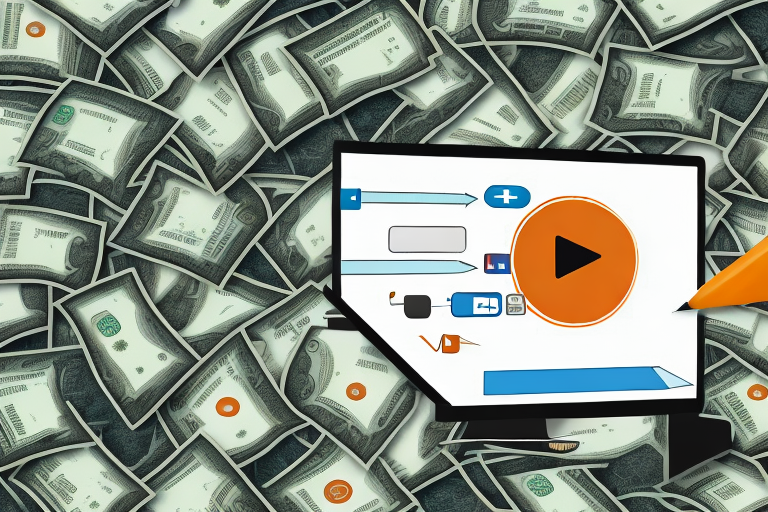Amazon Video Direct is an online platform that allows content creators to monetize their videos by making them available to a wide audience. In this comprehensive guide, we will explore how Amazon Video Direct works and provide step-by-step instructions on how to set up your account, upload your videos, and maximize your earning potential.
Understanding Amazon Video Direct
Amazon Video Direct is a self-publishing platform that enables content creators to distribute their videos to millions of Amazon Prime members. It provides a way for independent filmmakers, video bloggers, and other video creators to reach a global audience and monetize their content.
Before we begin: Every Amazon Seller needs a suite of tools for Keyword Research, Product Development, and Listing Optimization. Our top pick is Helium 10 and readers of this post can get 20% off their first 6 months by clicking the image below.

With Amazon Video Direct, content creators have the opportunity to showcase their work to a vast audience. Whether it’s a short film, a documentary, or a web series, this platform allows creators to share their stories and engage with viewers from all around the world.
One of the key features of Amazon Video Direct is its direct upload functionality. This means that content creators can easily upload their videos to the platform without the need for a middleman or a complicated distribution process. By eliminating these barriers, Amazon Video Direct empowers creators to take control of their content and connect directly with their audience.
How Does Amazon Video Direct Work?
Amazon Video Direct works by allowing content creators to upload their videos directly to the platform. Once uploaded, the videos become available for streaming or downloading by Amazon Prime members. Content creators can choose how they want to monetize their videos, whether through rentals, purchases, advertising, or as part of the Amazon Prime Video subscription service.
When it comes to monetization options, Amazon Video Direct offers flexibility. Content creators can opt for rental pricing, allowing viewers to rent their videos for a specific period of time. This can be a great option for filmmakers who want to generate revenue from their work while still providing accessibility to their audience.
In addition to rentals, content creators can also choose to sell their videos as purchases. This allows viewers to buy the video and have permanent access to it. This option is ideal for creators who want to offer their content as a digital product that viewers can own and watch repeatedly.
Another way to monetize videos on Amazon Video Direct is through advertising. Creators can choose to include ads in their videos, generating revenue based on the number of views and engagement. This can be a lucrative option for content creators with a large and engaged audience.
Lastly, content creators can also choose to make their videos available as part of the Amazon Prime Video subscription service. This means that Amazon Prime members can access their videos at no additional cost, providing creators with exposure to a wide audience and the potential for increased viewership.
Overall, Amazon Video Direct offers content creators a comprehensive platform to showcase their videos and monetize their content. With its direct upload functionality and various monetization options, it has become a popular choice for independent filmmakers and video creators looking to expand their reach and connect with a global audience.
Setting Up Your Amazon Video Direct Account
Creating Your Account
The first step in monetizing your videos on Amazon Video Direct is to create an account. To do this, visit the Amazon Video Direct website and click on the “Sign up” button. You will be prompted to provide some basic information, including your name, email address, and a password.
Creating an account is a simple and straightforward process that only takes a few minutes. Once you have filled in the required information, click on the “Submit” button and your account will be created. You will receive a confirmation email with further instructions on how to proceed.
Having an Amazon Video Direct account opens up a world of opportunities for content creators. It allows you to reach a wide audience and potentially earn money from your videos. Whether you are a filmmaker, a vlogger, or a content creator of any kind, this platform provides a platform for you to showcase your work and connect with viewers.
Once you have created your account, you can begin the process of setting up your video content for upload. This involves preparing your videos, organizing them into appropriate categories, and optimizing them for maximum visibility.
Navigating the Dashboard
After creating your account, you will be taken to the Amazon Video Direct dashboard. This is where you can manage your videos, track your earnings, and access various tools and resources to optimize your content. The dashboard is designed to be user-friendly and intuitive, making it easy for you to navigate and find the information you need.
On the dashboard, you will find a variety of tabs and sections that allow you to perform different tasks. The “Videos” tab is where you can upload and manage your video content. Here, you can add new videos, edit existing ones, and track their performance.
The “Earnings” tab provides you with detailed information about your earnings. You can see how much money you have made from your videos, view your payment history, and track your revenue over time. This section is essential for understanding the financial aspect of your Amazon Video Direct account.
In addition to these core features, the dashboard also offers various tools and resources to help you optimize your content. The “Analytics” section provides valuable insights into your viewership, allowing you to understand your audience better and make informed decisions about your video strategy.
Furthermore, the dashboard provides access to the “Help & Support” section, where you can find answers to frequently asked questions, access tutorials and guides, and contact customer support if you need further assistance.
Take some time to familiarize yourself with the dashboard and explore the different features available. Understanding how to navigate and utilize the dashboard effectively will enable you to make the most of your Amazon Video Direct account and increase your chances of success.
Preparing Your Video Content for Upload
When it comes to uploading your videos to Amazon Video Direct, there are a few important steps to consider. One of the first things you need to do is ensure that your videos meet the platform’s quality guidelines. These guidelines outline the minimum resolution, aspect ratio, and audio requirements for your videos. By adhering to these guidelines, you can ensure that your videos will look and sound their best on the platform.
But quality guidelines are not the only thing you need to keep in mind. Amazon Video Direct also has content restrictions and guidelines that you must comply with. These restrictions are in place to prohibit content that is illegal, infringes on copyrights, or violates Amazon’s community guidelines. It is crucial to review these guidelines thoroughly and make sure that your videos comply with them before uploading.
Video Quality Guidelines
When it comes to video quality, Amazon Video Direct has specific requirements that you need to meet. The platform expects a certain level of quality to ensure that viewers have the best experience possible. This means that your videos should have a minimum resolution and aspect ratio. By meeting these requirements, your videos will be displayed in the best possible way, without any distortion or loss of detail.
But it’s not just about the visual quality of your videos. The audio quality is equally important. Amazon Video Direct requires that your videos have a certain audio format and bitrate to ensure clear and crisp sound. By following these guidelines, you can be confident that your viewers will be able to hear every word and sound effect without any issues.
Content Restrictions and Guidelines
While meeting the quality guidelines is essential, it is equally important to comply with Amazon Video Direct’s content restrictions and guidelines. These guidelines are in place to maintain a safe and respectful environment for all users. By adhering to these rules, you can help create a positive and inclusive community on the platform.
Amazon Video Direct prohibits the upload of any content that is illegal or infringes on copyrights. This means that you should ensure that you have the necessary rights and permissions for any copyrighted material used in your videos. Additionally, Amazon has community guidelines that outline what is considered acceptable content. It is crucial to review these guidelines and make sure that your videos align with them.
By taking the time to understand and comply with the content restrictions and guidelines, you can avoid any potential issues or violations. This will not only protect your own content but also contribute to a better overall experience for all users on Amazon Video Direct.
Uploading Your Videos to Amazon Video Direct
Step-by-Step Video Upload Process
Uploading your videos to Amazon Video Direct is a straightforward process. Simply select the “Upload Your Videos” option on the dashboard and follow the step-by-step instructions. You will be prompted to select the video file from your computer, provide details such as the video title and description, and choose the appropriate category and language for your video.
After completing the upload process, Amazon Video Direct will process your video and make it available to Amazon Prime members for streaming or downloading.
Setting Up Your Video Details and Metadata
Once your video is uploaded, it is important to optimize its details and metadata to maximize its discoverability on the platform. This includes providing a compelling title, relevant keywords, and an engaging description that accurately reflects the content of your video. Taking the time to optimize your video’s details will increase its chances of being found by potential viewers and maximizing your earning potential.
Monetizing Your Videos on Amazon Video Direct
Understanding the Different Monetization Options
Amazon Video Direct offers various monetization options for content creators. These include renting or selling your videos, earning royalties from ad views on your videos, or making your videos available as part of the Amazon Prime Video subscription service. It is important to understand these different options and choose the one that best suits your content and monetization goals.
Setting Your Video Pricing
When monetizing your videos on Amazon Video Direct, you have the flexibility to set your own pricing. This includes determining the rental and purchase prices for your videos or setting the royalty rates for ad views. It is important to carefully consider the value of your content and the expectations of your target audience when setting your video pricing. Finding the right balance will help you maximize your earnings while still attracting viewers.
By following these steps and leveraging the tools and resources provided by Amazon Video Direct, you can effectively make money by monetizing your videos on the platform. Whether you are a professional filmmaker or a passionate video creator, Amazon Video Direct offers a valuable opportunity to reach a global audience and generate revenue from your videos. Start by setting up your account and uploading your content, and unlock the earning potential of Amazon Video Direct today!
Take Your Amazon Video Direct Success to the Next Level
Now that you’re equipped with the knowledge to monetize your videos on Amazon Video Direct, why not amplify your success with Your eCom Agent? Our AI tools are designed to assist Amazon Sellers like you in creating better products and optimizing your listings for maximum impact. With the power of AI, you can analyze product reviews and enhance your detail pages in seconds, saving you valuable time and effort. Ready to transform your Amazon business? Subscribe to Your eCom Agent’s AI Tools today and experience the future of e-commerce optimization!