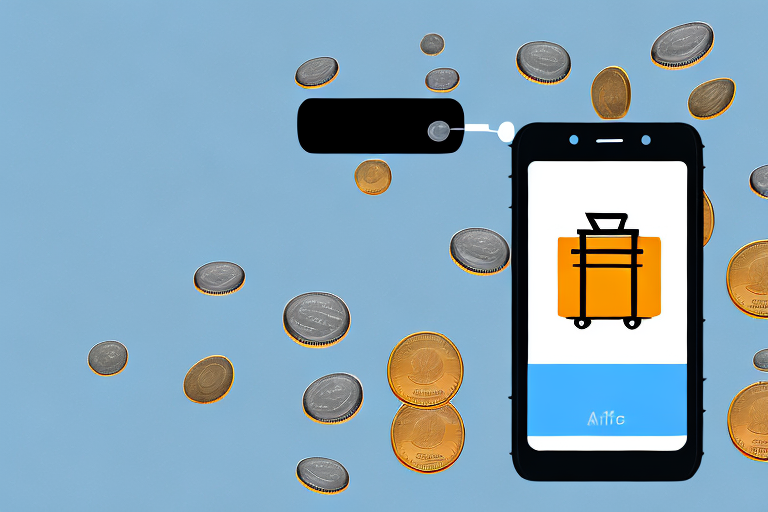In today’s digital age, selling products online has become an incredibly popular way to make money. One of the most well-known platforms for online selling is Amazon, and their Amazon Seller App is a powerful tool for anyone looking to start their own online business. This comprehensive guide will walk you through everything you need to know to make money on the Amazon Seller App.
Understanding the Amazon Seller App
The first step to successfully selling on Amazon is understanding the Amazon Seller App. This app is specifically designed for sellers, allowing you to manage your inventory, track your sales, and communicate with customers, all in one convenient location. With its user-friendly interface and powerful features, the Amazon Seller App is an essential tool for anyone looking to generate income on this platform.
Before we begin: Every Amazon Seller needs a suite of tools for Keyword Research, Product Development, and Listing Optimization. Our top pick is Helium 10 and readers of this post can get 20% off their first 6 months by clicking the image below.

Key Features of the Amazon Seller App
Before diving into the specifics, let’s take a look at some of the key features that make the Amazon Seller App so valuable:
- Inventory Management: The app allows you to easily monitor and track your inventory levels, ensuring that you never run out of stock.
- Sales Analytics: With detailed sales reports, you can gain valuable insights into your business’s performance and identify areas for improvement.
- Customer Communication: The app provides a direct line of communication with your customers, allowing you to address their inquiries and concerns promptly.
Setting up your Amazon Seller Account is the next crucial step in the process.
When it comes to inventory management, the Amazon Seller App offers a range of features that simplify the process. You can easily add new products to your inventory, set pricing and shipping options, and keep track of stock levels. The app also provides real-time updates on inventory status, so you can quickly identify when it’s time to restock. Additionally, the app allows you to create custom labels for your products, making it easier to organize and locate items in your inventory.
One of the most powerful features of the Amazon Seller App is its sales analytics capabilities. The app provides detailed reports on your sales performance, including information on revenue, units sold, and customer feedback. With this data, you can gain valuable insights into your business’s strengths and weaknesses, allowing you to make informed decisions to drive growth. The app also offers tools for tracking sales trends over time, so you can identify patterns and adjust your strategies accordingly.
Customer communication is a vital aspect of running a successful Amazon business, and the Amazon Seller App makes it easy to stay connected with your customers. The app provides a direct messaging system, allowing you to respond to customer inquiries and address any concerns promptly. This level of responsiveness can help build trust and loyalty with your customers, leading to positive reviews and repeat business. The app also offers automated messaging features, allowing you to send personalized messages to customers at key points in the buying process, such as order confirmation and shipping updates.
While understanding the key features of the Amazon Seller App is essential, it’s also important to note that the app is continuously evolving. Amazon regularly updates the app with new features and improvements based on seller feedback and market trends. This commitment to innovation ensures that sellers have access to the latest tools and resources to succeed on the platform.
Setting up your Amazon Seller Account is a straightforward process that involves creating an account, providing relevant business information, and verifying your identity. Once your account is set up, you can start listing your products and taking advantage of the powerful features offered by the Amazon Seller App. It’s important to familiarize yourself with Amazon’s seller policies and guidelines to ensure compliance and maximize your chances of success.
Setting Up Your Amazon Seller Account
Creating an Amazon Seller Account is relatively straightforward, but there are a few key steps you need to follow:
- Choose Your Selling Plan: Amazon offers two selling plans – Individual and Professional. Consider your goals and requirements to determine which plan is right for you.
- Register Your Account: Provide the necessary information and follow the registration process to create your Amazon Seller Account.
- Set Up Your Payment Method: Link a valid bank account to your Amazon Seller Account to ensure smooth transactions.
Now that you have your account set up, it’s time to focus on strategies for successful selling on Amazon.
When it comes to choosing your selling plan on Amazon, it’s important to carefully consider your goals and requirements. The Individual plan is suitable for those who plan to sell fewer than 40 items per month. This plan does not require a monthly subscription fee, but you will be charged a per-item fee for each sale. On the other hand, the Professional plan is ideal for sellers who anticipate selling more than 40 items per month. This plan requires a monthly subscription fee, but it offers additional benefits such as access to advanced selling tools and the ability to create listings in bulk.
Once you have decided on the appropriate selling plan, it’s time to register your Amazon Seller Account. The registration process is fairly straightforward and requires you to provide basic information such as your name, email address, and phone number. You will also need to create a unique password to secure your account. It’s important to ensure that the information you provide is accurate and up-to-date to avoid any issues with your account in the future.
After successfully registering your account, the next step is to set up your payment method. Linking a valid bank account to your Amazon Seller Account is crucial for smooth and hassle-free transactions. Amazon will deposit your earnings directly into your bank account, so it’s important to provide accurate banking information. Rest assured, Amazon takes the security of your financial information seriously and employs industry-standard encryption to protect your data.
Now that you have completed the initial setup of your Amazon Seller Account, it’s time to dive into the world of successful selling on Amazon. There are numerous strategies and techniques that can help you maximize your sales and reach a wider audience. From optimizing your product listings with relevant keywords to utilizing Amazon’s advertising services, there are plenty of opportunities to grow your business on this popular e-commerce platform.
Remember, building a successful business on Amazon takes time and effort. It’s important to continually analyze and refine your selling strategies to stay ahead of the competition. By staying informed about the latest trends and best practices in e-commerce, you can position yourself for long-term success as an Amazon seller.
Strategies for Successful Selling on Amazon
With so many sellers on Amazon, it’s crucial to implement effective strategies to stand out from the competition. Here are some key strategies to consider:
Pricing Your Products Competitively
One of the most critical factors in attracting customers on Amazon is pricing your products competitively. Research the market to ensure your prices are in line with similar products, while still allowing for a reasonable profit margin.
Optimizing Your Product Listings
To increase visibility and attract customers, you must optimize your product listings. Focus on creating compelling product titles, accurately describing your products, and utilizing relevant keywords to improve search rankings.
Managing Inventory Effectively
Effective inventory management is essential for maintaining a successful Amazon business. Regularly monitor your stock levels, reorder products in a timely manner, and consider utilizing Amazon’s FBA (Fulfillment by Amazon) service to streamline the process.
Leveraging Amazon’s Fulfillment Services
One of the most significant advantages of selling on Amazon is the option to utilize their fulfillment services. Here’s what you need to know:
Understanding Fulfillment by Amazon (FBA)
Fulfillment by Amazon (FBA) allows you to store your products in Amazon’s warehouses. When an order is placed, Amazon takes care of packing, shipping, and customer service. This service can help streamline your business operations and provide a positive customer experience.
Pros and Cons of Using FBA
While FBA offers many benefits, it’s important to weigh the pros and cons before making a decision. Some advantages include access to Amazon’s vast customer base, streamlined logistics, and Prime eligibility. However, it’s essential to consider the costs and fees associated with FBA.
Building Your Brand on Amazon
Creating a strong brand presence on Amazon is key to long-term success. Here are a couple of essential strategies:
Importance of Customer Reviews
Customer reviews play a vital role in the success of your business on Amazon. Encourage satisfied customers to leave reviews, promptly address any negative feedback, and prioritize excellent customer service to build a positive reputation.
Utilizing Amazon’s Marketing Tools
Amazon offers various marketing tools, such as Sponsored Products and Amazon Coupons, to help you increase visibility and drive sales. Explore these options to effectively promote your products to a wider audience.
Dealing with Challenges on Amazon Seller App
Selling on Amazon is not without its challenges. However, with the right approach, you can overcome these obstacles and thrive. Here are a couple of common challenges:
Handling Returns and Refunds
Dealing with returns and refunds can be time-consuming and frustrating. Create a clear return policy, remain responsive to customer inquiries, and aim to resolve issues quickly and efficiently.
Navigating Amazon’s Seller Policies
Amazon has strict seller policies in place to ensure a positive customer experience. Familiarize yourself with these policies to avoid violations that could lead to account suspension or other consequences.
With these strategies and insights, you are now equipped to make money on the Amazon Seller App. Remember, building a successful online business takes time and effort, but with determination and the right approach, you can find success in the world of online selling.
Take Your Amazon Selling to the Next Level
Ready to revolutionize your Amazon selling experience? Subscribe to Your eCom Agent’s AI Tools today and harness the power of artificial intelligence to optimize your product development, analyze customer feedback, and enhance your detail pages with unprecedented speed and efficiency. Transform the way you sell on Amazon and spend less time on the mundane tasks and more on growing your business. Join the future of e-commerce now!