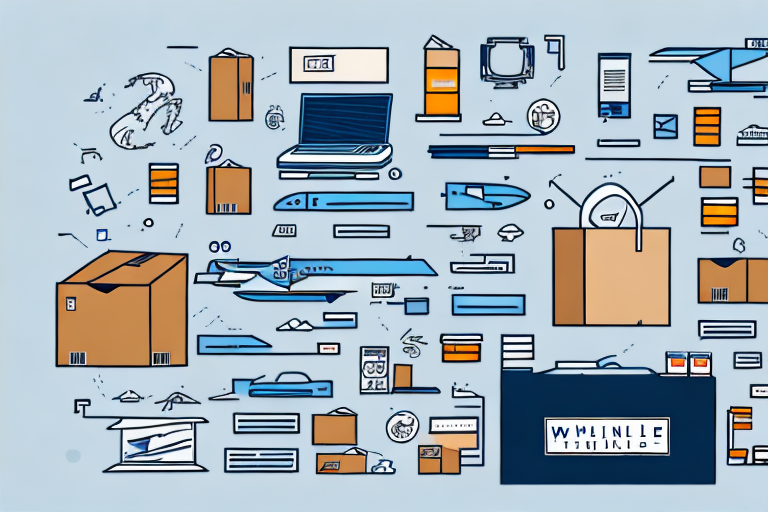Are you looking to start your own business on Amazon? Building an FBA (Fulfillment by Amazon) business can be a great opportunity for entrepreneurs looking to enter the e-commerce world. In this comprehensive guide, we will cover everything you need to know to get started and succeed with your FBA business on Amazon.
Understanding the Basics of FBA Business
Before diving into the details, let’s first understand what exactly an FBA business is. FBA stands for Fulfillment by Amazon. It is a program offered by Amazon that allows sellers to store their products in Amazon’s fulfillment centers. Amazon takes care of the storage, packaging, and shipping of the products, as well as providing customer service.
Before we begin: Every Amazon Seller needs a suite of tools for Keyword Research, Product Development, and Listing Optimization. Our top pick is Helium 10 and readers of this post can get 20% off their first 6 months by clicking the image below.

When you start an FBA business, you become part of a vast ecosystem that Amazon has built over the years. Amazon’s fulfillment centers are strategically located across the globe, ensuring fast and efficient delivery to customers. This global infrastructure gives your business a competitive edge, as you can reach customers in different countries without the hassle of setting up your own logistics network.
So what are the benefits of starting an FBA business? First and foremost, it allows you to leverage Amazon’s vast customer base and infrastructure. With FBA, your products become eligible for Amazon Prime and free two-day shipping, making them more attractive to potential buyers. This not only increases the visibility of your products but also enhances the overall customer experience, leading to higher customer satisfaction and potentially more positive reviews.
Additionally, Amazon handles customer returns and provides 24/7 customer support, saving you time and resources. Dealing with returns can be a time-consuming and frustrating process, but with FBA, Amazon takes care of it for you. This allows you to focus on other aspects of your business, such as product sourcing, marketing, and expanding your product line.
However, it’s essential to be aware of the potential challenges that come with an FBA business. The competition can be fierce, and you need to stand out to succeed. With millions of products available on Amazon, it’s crucial to differentiate your offerings through unique features, competitive pricing, and compelling product descriptions. Building a strong brand presence and reputation is also vital to gain customer trust and loyalty.
You’ll also have to manage your inventory effectively to avoid stockouts or excess inventory. Amazon provides tools and reports to help you track your inventory levels, but it’s important to stay vigilant and plan your inventory replenishment wisely. Running out of stock can lead to missed sales opportunities, while having excess inventory ties up your capital and incurs additional storage fees.
Finally, there are fees associated with using FBA, including storage fees and fulfillment fees, which you’ll need to factor into your pricing strategy. It’s crucial to understand these fees and calculate them accurately to ensure that your pricing remains competitive while still allowing you to make a profit. Monitoring your costs and optimizing your operations can help you maximize your profitability in the FBA model.
Setting Up Your Amazon Seller Account
Now that you understand the basics of an FBA business, let’s get started with setting up your Amazon seller account. Follow these steps to create your account:
- Visit Amazon Seller Central and click on the “Register Now” button
- Provide your business information, including your name, address, and contact details
- Choose the type of seller account you want (Individual or Professional)
- Agree to the terms and conditions and click “Next”
- Enter your billing information and click “Next”
- Set up your preferred payment method and click “Next”
- Complete the tax interview (if applicable) and click “Next”
- Verify your identity by providing the necessary documents
- Finally, review your information and click “Submit”
When you visit Amazon Seller Central, you’ll be greeted with a user-friendly interface designed specifically for sellers. The “Register Now” button is prominently displayed, making it easy for you to kickstart your selling journey.
Amazon requires sellers to provide accurate and up-to-date business information. This includes your legal name, business address, and contact details. It’s important to double-check this information to ensure that Amazon can reach you if needed.
Amazon offers two types of seller accounts: Individual and Professional. The Individual account is suitable for those who plan to sell a limited number of items, while the Professional account is ideal for sellers who want to sell in large volumes. Carefully consider your selling goals and choose the account type that best suits your needs.
Before proceeding, it’s important to read and understand Amazon’s terms and conditions. These terms outline the rights and responsibilities of both sellers and Amazon. By agreeing to these terms, you demonstrate your commitment to conducting business in a fair and ethical manner.
As an Amazon seller, you’ll need to provide billing information for fees associated with selling on the platform. This includes details such as your credit card information or bank account details. Rest assured, Amazon takes the security of your financial information seriously, employing robust encryption and security measures to protect your data.
Amazon provides various payment methods for sellers to receive their earnings. You can choose between direct deposit, Amazon gift cards, or even have the funds transferred to your bank account. Select the payment method that is most convenient for you.
Depending on your location and the nature of your business, you may need to complete a tax interview. This interview helps Amazon determine the appropriate tax withholding and reporting requirements. Make sure to provide accurate information during this step to avoid any potential tax-related issues in the future.
As part of Amazon’s commitment to maintaining a trusted marketplace, they require sellers to verify their identity. This helps prevent fraud and ensures that only legitimate sellers are able to operate on the platform. You may be asked to provide documents such as a government-issued ID or a utility bill to confirm your identity.
Before finalizing your account setup, take a moment to review all the information you’ve provided. Ensure that everything is accurate and up-to-date. Once you’re satisfied, click the “Submit” button to complete the process.
Once you’ve created your seller account, it’s crucial to familiarize yourself with Amazon’s seller policies. Understanding these policies will help you avoid potential issues and ensure compliance with Amazon’s guidelines.
Product Selection for Your FBA Business
Now that your seller account is set up, it’s time to choose the right products for your FBA business. Researching profitable products is a crucial step in this process. Here’s how you can do it:
- Start by identifying a niche or product category that interests you
- Use Amazon’s Best Sellers Rank (BSR) to find popular product categories
- Analyze the competition within those categories and identify products with high demand and low competition
- Consider the profitability of the products by calculating fees, costs, and potential profit margins
Evaluating competition and demand is another essential factor in product selection. Look for products with a healthy balance between customer demand and competition. High-demand products with low competition have the potential to generate higher sales and profits for your FBA business.
Sourcing Products for Your FBA Business
Once you’ve identified the products for your FBA business, the next step is sourcing them. There are two primary options to consider: domestic and overseas suppliers.
Domestic suppliers offer several advantages, such as faster shipping times, lower language barriers, and easier communication. However, their products may be more expensive compared to overseas suppliers. Overseas suppliers, on the other hand, often offer lower prices, allowing for higher profit margins. However, you’ll need to consider factors like shipping times, customs, and potential language barriers.
When dealing with suppliers, negotiating is key. Don’t be afraid to negotiate the price, terms, and minimum order quantities. Building a good relationship with your suppliers is crucial for the success of your FBA business.
Listing Your Products on Amazon
Now that you have your products sourced, it’s time to list them on Amazon. Creating an effective product listing is essential to attract potential buyers and convert them into customers.
Start by writing a compelling product title that includes relevant keywords. Next, provide a detailed and accurate product description, highlighting the key features and benefits. Use high-quality product images that showcase your product from different angles.
Optimizing your listings for search engine optimization (SEO) is also crucial to increase visibility and organic rankings on Amazon. Use relevant keywords in your product title, description, and bullet points. Consider using tools like Amazon’s A9 algorithm to identify popular keywords and optimize your listings accordingly.
Remember to regularly monitor and update your product listings based on customer feedback and market trends. Continuously improving your listings can help boost sales and enhance the success of your FBA business on Amazon.
Building an FBA business on Amazon requires thorough planning, diligent research, and effective execution. By understanding the basics, setting up your seller account, selecting the right products, sourcing them wisely, and optimizing your listings, you’ll be well on your way to building a successful FBA business on Amazon.
Take Your FBA Business to the Next Level with AI
Ready to revolutionize your Amazon FBA business? Subscribe to Your eCom Agent’s AI Tools today and harness the power of artificial intelligence to optimize your product development, analyze customer reviews, and enhance your detail pages with ease. Let Your eCom Agent be your partner in success, transforming what used to take hours into seconds. Elevate your Amazon selling experience now!