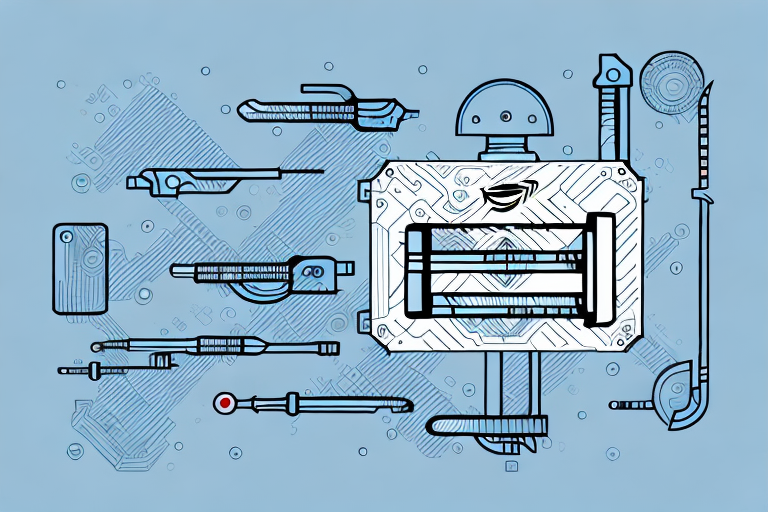If you are an Amazon seller, you may have encountered issues related to GTIN. GTIN, which stands for Global Trade Item Number, plays a crucial role in ensuring the accuracy and authenticity of products on Amazon. However, there are times when GTIN does not work as intended, causing frustration for sellers.
Understanding the Role of GTIN in Amazon
Before we delve into the troubleshooting process, it is essential to understand what GTIN is and its significance on Amazon.
Before we begin: Every Amazon Seller needs a suite of tools for Keyword Research, Product Development, and Listing Optimization. Our top pick is Helium 10 and readers of this post can get 20% off their first 6 months by clicking the image below.

When it comes to selling products on Amazon, having accurate and detailed product information is crucial. This is where GTIN, or Global Trade Item Number, comes into play.
What is GTIN?
GTIN is a unique identifier assigned to each product to distinguish it from others. It includes various types of numbers, such as UPC (Universal Product Code), EAN (European Article Number), and ISBN (International Standard Book Number).
For example, a UPC is a 12-digit number that is commonly used in North America, while an EAN is a 13-digit number used globally. ISBNs, on the other hand, are used specifically for books.
These numbers are assigned to products during the manufacturing process and are printed on the product packaging or included in the product metadata.
Importance of GTIN for Amazon Sellers
GTIN serves as a critical element to ensure product information accuracy and aid in the identification of products. It helps Amazon categorize and list products correctly, improving search results and enhancing the shopping experience for customers.
When sellers provide GTINs for their products, it allows Amazon’s system to match the product information with existing catalog data. This ensures that the product is listed in the correct category and appears in relevant search results.
Furthermore, GTINs help eliminate confusion between similar products. For example, if there are multiple listings for the same product but with different GTINs, Amazon can identify and consolidate these listings, reducing duplicate entries and simplifying the buying process for customers.
Additionally, GTINs play a crucial role in Amazon’s Brand Registry program. This program allows brand owners to protect their intellectual property and control the product listings associated with their brand. By providing GTINs, brand owners can establish a clear link between their brand and the products listed on Amazon, ensuring that only authorized sellers can list their products.
In summary, GTINs are essential for Amazon sellers as they help ensure accurate product information, improve search results, enhance the shopping experience for customers, and provide brand protection. By understanding the role of GTINs and how they are used on Amazon, sellers can optimize their product listings and increase their chances of success on the platform.
Common GTIN Issues on Amazon
Although GTIN (Global Trade Item Number) is designed to streamline product identification and categorization, it is not uncommon for sellers to encounter issues related to it. Let’s explore some commonly encountered GTIN issues on Amazon.
Incorrect GTIN Information
One of the primary issues sellers face is inaccurate GTIN information. This can occur due to manual errors or outdated product data, leading to mismatches and confusion. For example, a seller may mistakenly input the wrong GTIN when listing a product, resulting in incorrect information being displayed to customers. This can lead to customer dissatisfaction and potential returns or negative reviews. It is crucial for sellers to double-check and verify the GTIN information before listing a product to avoid such issues.
Furthermore, outdated product data can also contribute to incorrect GTIN information. As product information changes over time, sellers must ensure that they have the most up-to-date GTIN information for their products. Failure to update the GTIN information can result in discrepancies between the registered GTIN and the actual product, leading to confusion among customers and potential loss of sales.
GTIN Mismatch
Another common issue is GTIN mismatch. This arises when the GTIN registered for a product does not match the barcode or product information, causing discrepancies in the system. This can happen due to various reasons, such as incorrect labeling during the manufacturing process or errors in the product data provided by suppliers.
When a GTIN mismatch occurs, it can lead to significant problems for sellers. For instance, customers may receive a product with a different GTIN than what was displayed on the listing, causing confusion and potential distrust in the seller. Additionally, a GTIN mismatch can also affect the product’s visibility on Amazon’s search results, as the system may not accurately categorize the product based on the incorrect GTIN. This can result in decreased visibility and lower sales for the seller.
GTIN Exemption Issues
GTIN exemption is a process that allows sellers to list products without a valid GTIN. However, issues can arise when applying for or managing GTIN exemptions, leading to complications and potential listing problems. For example, sellers may encounter difficulties in obtaining a GTIN exemption for their products due to strict eligibility criteria or complex application processes.
Furthermore, managing GTIN exemptions can also be challenging for sellers. They need to ensure that the exempted products are properly identified and categorized within Amazon’s system to avoid any potential issues. Failure to manage GTIN exemptions effectively can result in listing problems, such as the product being incorrectly categorized or flagged for non-compliance.
In conclusion, while GTIN is intended to simplify product identification and categorization on Amazon, sellers often face various issues related to it. These include incorrect GTIN information, GTIN mismatches, and challenges with GTIN exemptions. It is crucial for sellers to be aware of these issues and take proactive measures to ensure accurate GTIN information, minimize mismatches, and effectively manage GTIN exemptions to maintain a smooth selling experience on Amazon.
Steps to Troubleshoot GTIN Issues
To address and resolve GTIN issues effectively, it is crucial to follow a structured troubleshooting process. Here are the steps you can take:
Verifying Your GTIN Information
The first step is to verify the accuracy of your GTIN information. Check if the GTIN codes you have registered for each product match their respective barcodes and product details.
When verifying your GTIN information, it is important to ensure that the GTIN codes are correctly assigned to the right products. This involves cross-checking the GTIN codes with the product descriptions and specifications. Take the time to carefully compare the information on your product packaging with the registered GTIN codes. Any discrepancies should be addressed and corrected promptly to avoid any confusion or issues with product identification.
Additionally, it is essential to verify that the barcodes associated with your GTIN codes are accurate and scannable. This can be done by scanning the barcodes using a barcode scanner or a mobile app designed for barcode scanning. By doing so, you can ensure that the barcodes are readable and linked to the correct GTIN codes.
Addressing GTIN Mismatch
If you encounter a GTIN mismatch, it is important to rectify the issue promptly. Verify that the product information, including GTIN, matches the barcode and update any incorrect data.
When addressing a GTIN mismatch, it is crucial to investigate the root cause of the issue. This may involve reviewing your internal processes for assigning GTIN codes, checking for any data entry errors, or identifying any discrepancies between your product database and the physical products. By identifying the cause of the GTIN mismatch, you can implement appropriate corrective actions to ensure accurate GTIN information moving forward.
Once the cause of the GTIN mismatch has been identified, it is important to update the incorrect data promptly. This may involve updating the GTIN codes in your product database, reprinting product packaging with the correct barcodes, or updating the GTIN information on your online listings. By addressing the GTIN mismatch promptly, you can avoid any potential confusion or delays in product identification and fulfillment.
Applying for GTIN Exemption
If you need to apply for a GTIN exemption, make sure to follow Amazon’s guidelines and requirements. Provide all necessary documentation and ensure that your product qualifies for exemption.
When applying for a GTIN exemption, it is crucial to thoroughly review Amazon’s guidelines and requirements. Familiarize yourself with the specific criteria for GTIN exemption eligibility and ensure that your product meets the necessary qualifications. This may involve providing documentation such as manufacturer letters of exemption, proof of brand ownership, or evidence of unique product identification methods.
Additionally, it is important to ensure that you provide all the necessary documentation and information required for the GTIN exemption application. This may include detailed product descriptions, images, and any other supporting evidence to demonstrate the uniqueness or special circumstances of your product. By providing comprehensive and accurate information, you can increase the chances of a successful GTIN exemption application.
Furthermore, it is advisable to keep track of the status of your GTIN exemption application and follow up with Amazon if necessary. This will help ensure that your application is being processed and reviewed in a timely manner. By actively monitoring the progress of your GTIN exemption application, you can address any potential issues or provide additional information as needed.
Preventing Future GTIN Issues
While troubleshooting GTIN issues is essential, taking proactive measures to prevent them from occurring in the future is equally important. Here are some best practices for effective GTIN management:
Best Practices for GTIN Management
Regularly review and update your GTIN information to ensure its accuracy. Keep track of any changes in product data or barcode information to avoid discrepancies.
Tools for GTIN Verification
Utilize tools and software available to verify your GTIN information. These tools can help identify any issues or discrepancies and provide suggestions for resolving them.
Regularly Updating Your GTIN Information
Stay proactive by regularly updating your GTIN information on Amazon. This ensures that your product data remains accurate and up-to-date, preventing any potential complications or listing issues.
By understanding the role of GTIN, troubleshooting common issues, and implementing preventive measures, you can overcome GTIN-related challenges on Amazon. Maintaining accurate product information and adhering to Amazon’s guidelines will help enhance your selling experience and improve customer satisfaction.
Optimize Your Amazon Listings with AI
Streamline your GTIN management and enhance your Amazon selling experience with Your eCom Agent. Our AI-powered tools are designed to help you develop superior products, analyze customer feedback, and perfect your detail pages efficiently. Say goodbye to the manual grind and embrace the power of AI to keep your product data accurate and your listings optimized. Subscribe to Your eCom Agent’s AI Tools today and transform the way you sell on Amazon.