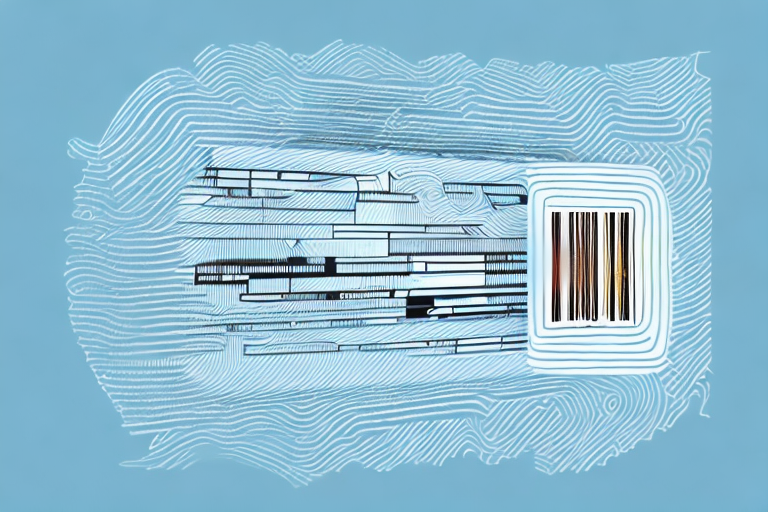If you are an Amazon seller, understanding the importance of GTIN (Global Trade Item Number) is crucial. In this step-by-step guide, we will walk you through the process of obtaining a GTIN for your Amazon products and integrating it into your listings. Whether you are new to selling on Amazon or have been selling for a while, having a GTIN can help improve the visibility and credibility of your products.
Understanding the Importance of GTIN for Amazon
Before diving into the process of getting a GTIN for Amazon, let’s first understand what GTIN is and why it is necessary for Amazon sellers.
Before we begin: Every Amazon Seller needs a suite of tools for Keyword Research, Product Development, and Listing Optimization. Our top pick is Helium 10 and readers of this post can get 20% off their first 6 months by clicking the image below.

When it comes to selling products on Amazon, having a clear and standardized way to identify and track products is crucial. This is where GTIN, or Global Trade Item Number, comes into play. GTIN is a unique identifier that is used to distinguish individual products in the global marketplace. It is commonly associated with barcodes and is used by retailers, manufacturers, and suppliers worldwide to track and manage products.
Now you might be wondering, why is GTIN necessary for Amazon sellers specifically?
What is GTIN?
GTIN, or Global Trade Item Number, is a unique identifier used to distinguish individual products in the global marketplace. It is commonly associated with barcodes and is used by retailers, manufacturers, and suppliers worldwide to track and manage products.
GTINs come in different formats, such as GTIN-12 (UPC), GTIN-13 (EAN), and GTIN-14 (ITF-14). These numbers are assigned to products to ensure their accurate identification and to facilitate efficient inventory management.
When you sell products on Amazon, providing GTINs becomes essential for certain product categories. Amazon requires sellers to provide GTINs for these categories to ensure accurate and standardized product identification. By using GTINs, Amazon can match your products with existing catalog entries, making it easier for customers to find and buy your products.
Imagine a customer searching for a specific product on Amazon. Without GTINs, it would be challenging for Amazon’s search algorithm to accurately match the customer’s search query with the right product. This could lead to frustration for both the customer and the seller. However, by providing GTINs, you increase the chances of your products being displayed to the right audience, resulting in more sales and satisfied customers.
Additionally, providing GTINs helps prevent listing errors. When you enter the GTIN for your product, Amazon’s system can cross-reference it with the existing catalog entries. This helps minimize the risk of listing duplicate products or incorrect information, ensuring that the correct product details are displayed to customers.
In summary, GTINs play a crucial role in the Amazon marketplace. They provide a standardized way to identify and track products, making it easier for customers to find and purchase what they need. By providing GTINs, you not only comply with Amazon’s requirements but also enhance the overall shopping experience for your customers.
Preparing to Obtain Your GTIN
Before applying for a GTIN, there are a few things you need to do to ensure your product is eligible and to gather the necessary information for the application process.
Obtaining a Global Trade Item Number (GTIN) is an important step for selling your products on Amazon. A GTIN is a unique identifier that helps identify and track products globally. It provides valuable information to both sellers and buyers, ensuring accurate product listings and facilitating smooth transactions.
Now, let’s delve deeper into the process of preparing to obtain your GTIN.
Determining Your Product’s Eligibility for GTIN
Not all products require a GTIN on Amazon. To check if your product is eligible, visit Amazon’s Seller Central and navigate to the “Add a Product” tool. Enter your product details and check if the GTIN field is required. If it is, your product falls into a category that requires a GTIN.
It’s important to note that certain categories, such as books, music, and DVDs, may have specific exemptions or alternative product identifiers. Familiarize yourself with the guidelines provided by Amazon to ensure compliance with their requirements.
By determining your product’s eligibility for a GTIN, you can ensure that you are on the right track to successfully list and sell your product on Amazon.
Gathering Necessary Information for GTIN Application
Before applying for a GTIN, you will need to gather some information, including product details such as brand, manufacturer, model number, and any other relevant identifiers. This information is crucial for accurately identifying and categorizing your product.
Additionally, you may need to provide proof of your product’s authenticity if it falls into a restricted category. This can include certificates, licenses, or any other documentation that verifies the legitimacy of your product. It’s essential to have these documents ready to expedite the application process and ensure compliance with Amazon’s policies.
Furthermore, it’s worth mentioning that having detailed and accurate product information not only helps with obtaining a GTIN but also enhances your product listing. Providing comprehensive details about your product can attract potential buyers, build trust, and increase sales.
Take the time to gather all the necessary information and documentation required for your GTIN application. This will save you time and effort in the long run and ensure a smoother process.
As you embark on the journey of obtaining a GTIN for your product, remember that it is an essential step towards establishing a successful presence on Amazon. By following the guidelines and providing accurate information, you are setting yourself up for a seamless selling experience and positioning your product for maximum visibility and sales potential.
The Process of Getting a GTIN for Amazon
Now that you have determined your product’s eligibility and gathered the necessary information, it’s time to proceed with the process of getting a GTIN for Amazon.
But what exactly is a GTIN? GTIN stands for Global Trade Item Number, and it is a unique identifier assigned to products to facilitate their identification and tracking in the global supply chain. It is often represented as a barcode that can be scanned at various points along the distribution process.
So, how do you go about obtaining a GTIN for your products? Let’s dive into the steps involved:
Registering with GS1
GS1 is the global organization responsible for managing GTINs and barcodes. To get a GTIN, you will need to register with GS1 and obtain a unique GS1 Company Prefix. This prefix will be used to create your GTINs for all your products.
When registering with GS1, you will need to provide information about your company, such as its name, address, and contact details. You will also need to specify the number of GTINs you anticipate needing. It’s important to note that GS1 operates on a subscription model, so you will need to pay an annual fee to maintain your membership.
Once you have successfully registered with GS1 and obtained your GS1 Company Prefix, you will have the foundation to start generating GTINs for your products.
Applying for a GTIN
Now that you have registered with GS1 and obtained your GS1 Company Prefix, you can begin applying for GTINs for your products. The application process may vary depending on your region and the specific GS1 affiliate you are working with. Follow the instructions provided by GS1 to complete the application and receive your GTINs.
During the application process, you will need to provide detailed information about each product you wish to assign a GTIN to. This information typically includes the product’s name, description, dimensions, weight, and any other relevant attributes. It’s crucial to ensure accuracy and consistency in this information to avoid any issues down the line.
Once your application is reviewed and approved by GS1, you will receive your GTINs, which you can then associate with your products. These GTINs will serve as unique identifiers for your products, making it easier for retailers and customers to identify and track them.
Understanding GTIN Fees and Renewal Process
Obtaining GTINs comes with fees, as you are essentially purchasing a unique product identification system. The fees will vary depending on the number of GTINs you need and the region you are in. It’s essential to familiarize yourself with the fee structure provided by GS1 or its affiliates to budget accordingly.
Additionally, keep in mind that GTINs typically need to be renewed annually to ensure their continued validity. This renewal process involves paying the required fees to maintain your GTINs and associated membership with GS1. Failing to renew your GTINs may result in their deactivation, rendering them unusable for product identification purposes.
Renewing your GTINs on time is crucial to avoid any disruptions in your product’s availability on Amazon or other platforms that require GTINs for listing and tracking purposes.
So, now that you have a better understanding of the process of getting a GTIN for Amazon, you can confidently navigate the steps involved and ensure your products are properly identified and tracked in the global supply chain.
Integrating GTIN into Your Amazon Product Listings
Once you have obtained your GTINs, it’s time to integrate them into your Amazon product listings. This will ensure that your products are properly identified and displayed on Amazon’s marketplace.
How to Add GTIN to Your Amazon Listings
To add GTINs to your Amazon product listings, go to your Seller Central dashboard and navigate to the “Manage Inventory” section. Locate the product you want to update and click on the “Edit” button. Look for the GTIN field and enter the corresponding GTIN for that product. Save your changes, and Amazon will associate the GTIN with your listing.
Troubleshooting Common GTIN Issues
Sometimes, you may encounter issues when adding GTINs to your listings. Common issues include mismatched GTINs, blocked listings, or GTIN errors. If you run into any issues, refer to Amazon’s seller support resources or contact Amazon Seller Support for assistance in resolving the problem.
Maintaining Your GTIN Compliance
Once you have integrated GTINs into your Amazon product listings, it is essential to maintain your GTIN compliance to ensure continued accuracy and prevent any listing errors or penalties.
Regularly Updating Your GTIN Information
If any changes occur to your product’s GTINs or associated information, such as brand or manufacturer, it is important to update your Amazon listings accordingly. This will help ensure that your product information remains accurate and matched with the correct catalog entry.
Monitoring Amazon’s GTIN Policies
Amazon’s GTIN requirements and policies may change over time, so it is crucial to stay informed and monitor any updates or announcements regarding GTIN usage. Keep an eye on Amazon’s seller forums and official communication channels to stay up to date with any policy changes.
By following this step-by-step guide, you can successfully obtain a GTIN for your Amazon products and integrate it into your listings. Remember, a GTIN not only helps improve the visibility and credibility of your products but also ensures compliance with Amazon’s requirements. Start the process today and see the positive impact it can have on your Amazon selling journey.
Enhance Your Amazon Selling Experience with Your eCom Agent
Now that you understand the importance of GTINs for your Amazon listings, take your selling strategy to the next level with Your eCom Agent. Our AI-powered tools are designed to streamline your Amazon business by automating product development, review analysis, and detail page enhancement. Don’t spend hours on tasks that can be accomplished in seconds. Subscribe to Your eCom Agent’s AI Tools today and transform your Amazon selling journey with the power of AI.