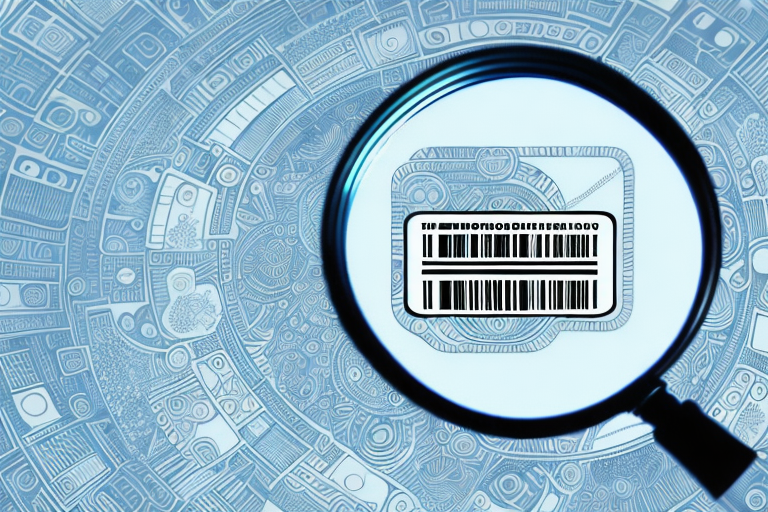Understanding Amazon ASIN
In order to navigate the vast world of Amazon and effectively search for products, it is important to have a clear understanding of what ASIN is and how it works. ASIN, which stands for Amazon Standard Identification Number, is a unique alphanumeric identifier given to every product listed on the Amazon platform. It is used to differentiate between similar products and ensure accurate search results.
Before we begin: Every Amazon Seller needs a suite of tools for Keyword Research, Product Development, and Listing Optimization. Our top pick is Helium 10 and readers of this post can get 20% off their first 6 months by clicking the image below.

ASINs play a crucial role in the Amazon ecosystem as they help categorize products and connect shoppers with the right listings. Without ASINs, it would be nearly impossible to organize the vast inventory on Amazon and provide users with relevant search results.
What is an ASIN?
An ASIN is a 10-character code that serves as a universal identifier for products on Amazon. It is assigned by Amazon to every new product added to its catalog. ASINs are unique to each product and cannot be used interchangeably between different items.
ASINs are made up of a combination of letters and numbers, often resembling a random sequence of characters. However, these seemingly random ASINs are carefully assigned by Amazon’s system and are essential for the functioning of the online marketplace.
Importance of ASIN in Amazon Search
The ASIN is a fundamental element of the Amazon search algorithm. When a user searches for a specific product on Amazon, the search engine relies heavily on ASINs to deliver accurate results. By using ASINs, Amazon can effectively filter out irrelevant products and present the most relevant options to the user.
ASINs also play a crucial role in product categorization on Amazon. Each ASIN is associated with specific product attributes, such as brand, color, size, and more. These attributes allow Amazon to organize products into relevant categories and subcategories, making it easier for users to find what they are looking for.
How to Find an ASIN on Amazon
Now that we have a clear understanding of what ASINs are and their importance in the Amazon ecosystem, let’s explore how you can find ASINs for products on the platform.
Locating ASIN on Product Details
The simplest way to find the ASIN of a product on Amazon is by navigating to the product’s details page. Once you have opened the product page, scroll down until you reach the product information section. In this section, you will find a label called “ASIN” followed by the unique 10-character code assigned to that specific product.
The ASIN is usually found near other product details such as the product title, brand, and manufacturer information. It is important to note that ASINs are specific to each product variation. If a product has multiple variations (e.g., different sizes or colors), each variation will have its own unique ASIN.
For example, let’s say you are searching for a pair of running shoes on Amazon. You find a product that catches your eye and click on it to view the details. As you scroll down, you come across the product information section. There, you see the ASIN label followed by a 10-character code. This code represents the unique identifier for that specific pair of running shoes.
Using the URL to Find ASIN
Another way to find the ASIN of a product is by examining the product’s URL. Amazon includes the ASIN in the URL structure of a product’s details page. Simply copy the URL of the product you are interested in and look for the 10-character code present within the URL. This code represents the ASIN of the product.
For instance, let’s say you are browsing a website that recommends products from Amazon. You come across a product that catches your attention and want to find its ASIN. You copy the URL of the product and paste it into a text editor. As you examine the URL, you notice a 10-character code embedded within it. This code is the ASIN, allowing you to easily identify the product on Amazon.
While this method may be less straightforward than finding the ASIN through the product details page, it can be useful when you have limited access to the Amazon website or need to quickly identify ASINs from external sources.
Overall, finding ASINs on Amazon is a relatively simple process. Whether you choose to locate the ASIN through the product details page or by examining the URL, having the ASIN at your disposal can be valuable for various purposes, such as conducting market research, tracking product performance, or optimizing your own product listings.
Utilizing ASIN for Product Search
Now that you know how to find ASINs, let’s take a closer look at how you can use them to your advantage when searching for products on Amazon.
Benefits of ASIN Search
Using ASINs to search for products on Amazon can be highly beneficial in multiple ways. First and foremost, ASINs allow for a more precise and accurate search experience. Instead of relying solely on generic keywords, you can use ASINs to directly target the specific product you are interested in. This translates into faster and more efficient search results.
ASINs also come in handy when you want to compare different offers for the same product. By searching for a specific ASIN, you can easily view all available listings for that product and compare prices, shipping options, and seller ratings. This enables you to make informed purchasing decisions and find the best deal.
Limitations of ASIN Search
While ASIN search can be a powerful tool, it is important to be aware of its limitations. ASINs are specific to the Amazon platform, meaning you cannot use them to search for products outside of Amazon. If you are looking for a product on a different website or marketplace, you will need to use their respective identifiers or search methods.
In addition, ASINs are not always available or easily accessible for every product. Some sellers may not provide ASINs in their listings, making it more challenging to find specific products through ASIN search alone. However, for the majority of products on Amazon, ASINs are the go-to method for accurate and efficient search results.
Tools for ASIN Lookup
Now that you understand how ASINs work and their significance in Amazon search, let’s explore some popular tools that can assist you in looking up ASINs.
Popular ASIN Lookup Tools
There are several online tools and extensions available that specialize in ASIN lookup. These tools provide a convenient way to find the ASIN of a product without manually searching through Amazon’s product pages.
One popular ASIN lookup tool is “ASIN Inspector.” This tool allows you to simply enter product keywords or URLs and it will retrieve the corresponding ASINs. It provides additional product information and metrics that can be useful for sellers and researchers alike.
Another widely used ASIN lookup tool is “Jungle Scout.” Jungle Scout offers a range of features, including ASIN lookup, product research, and sales data analysis. With its user-friendly interface and comprehensive data, Jungle Scout is a go-to tool for many Amazon sellers.
Choosing the Right ASIN Lookup Tool
When deciding on an ASIN lookup tool, it is important to consider your specific needs and budget. Some tools offer advanced features and insights but come with a higher price tag. On the other hand, there are free tools available that may offer basic ASIN lookup functionality.
Before choosing a tool, take the time to research and read reviews to ensure it meets your requirements. Consider factors such as ease of use, accuracy of data, customer support, and any additional features that may be beneficial to your specific use case.
ASIN and SEO: Enhancing Product Visibility
Now that you have a solid understanding of ASINs and their role in product search on Amazon, let’s explore how ASINs can be optimized to enhance product visibility through search engine optimization (SEO).
Role of ASIN in Amazon SEO
ASINs are a crucial element when it comes to optimizing product listings for search engines on Amazon. By strategically incorporating relevant keywords into your product’s title, description, and other attributes, you can improve your ASIN’s visibility in search results.
One important aspect of ASIN optimization is conducting keyword research. By identifying the keywords and phrases that shoppers commonly search for, you can strategically include them in your product’s content, increasing the likelihood of your ASIN being shown to potential buyers.
Optimizing ASIN for Better Search Results
In order to optimize your ASIN for better search results, it is important to follow best practices in Amazon SEO. Start by crafting a compelling and descriptive product title that includes relevant keywords. Avoid keyword stuffing and prioritize readability and clarity.
In addition to the product title, optimize your ASIN’s description, bullet points, and backend keywords. Incorporate relevant keywords naturally throughout these sections, highlighting the unique selling points and features of your product.
It is also worth considering the importance of high-quality images, customer reviews, and overall product rating in optimizing your ASIN’s visibility. These factors play a role in search rankings and can significantly impact a customer’s decision to purchase your product.
By combining effective ASIN optimization strategies with quality products and exceptional customer service, you can maximize your chances of success on Amazon.
In conclusion, ASINs are a fundamental part of Amazon’s search ecosystem. Understanding how to find and utilize ASINs effectively can greatly enhance your experience as a shopper or seller on Amazon. Whether you are conducting product research, comparing prices, or optimizing your own listings for improved visibility, ASINs are a powerful tool to navigate the vast world of Amazon.com.
Maximize Your Amazon Success with Your eCom Agent
Ready to take your Amazon listings to the next level? With Your eCom Agent’s suite of AI tools, you can effortlessly enhance your ASINs, delve deep into product review analysis, and optimize your detail pages to stand out in the competitive Amazon marketplace. Say goodbye to the manual grind and hello to efficiency. Subscribe to Your eCom Agent’s AI Tools today and transform your Amazon selling experience!