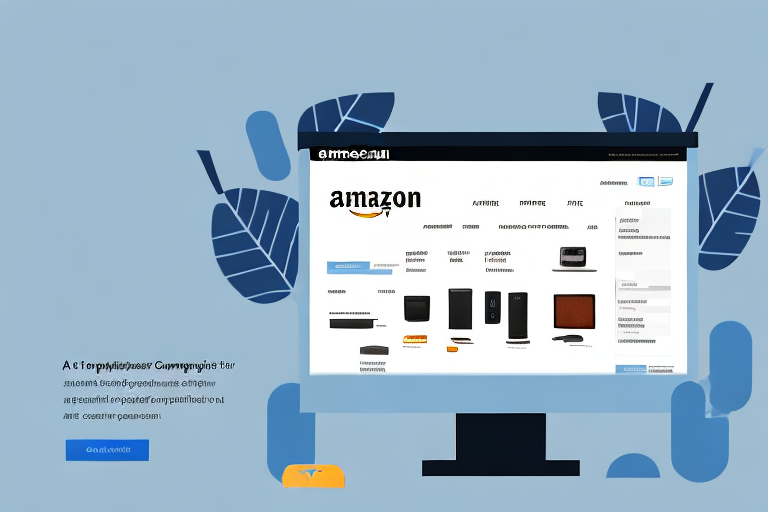Amazon provides a convenient platform for sellers to manage their product listings. One crucial aspect of selling on Amazon is maintaining accurate ASIN data. In this article, we will guide you through the process of updating ASIN data on Amazon.
Understanding ASIN Data on Amazon
Before diving into the details of updating ASIN data, let’s first understand what ASIN data is. ASIN stands for Amazon Standard Identification Number. It is a unique identifier assigned to each product listed on Amazon. ASIN data includes essential product information such as title, description, images, and category.
Before we begin: Every Amazon Seller needs a suite of tools for Keyword Research, Product Development, and Listing Optimization. Our top pick is Helium 10 and readers of this post can get 20% off their first 6 months by clicking the image below.

Accurate ASIN data is crucial for a successful selling experience on Amazon. It ensures that your products are discoverable and properly categorized. Additionally, accurate ASIN data helps Amazon’s algorithm to rank your products higher in search results, ultimately driving more organic traffic to your listings.
When it comes to ASIN data, it is important to provide detailed and accurate information about your products. The title of your product should be concise yet descriptive, capturing the essence of what your product offers. A well-written description will not only inform potential customers about the features and benefits of your product but also entice them to make a purchase.
Images play a vital role in showcasing your product to potential buyers. High-quality images that accurately represent your product from different angles can significantly impact a customer’s decision to purchase. It is important to ensure that your images are clear, well-lit, and visually appealing.
Choosing the correct category for your product is also crucial. Amazon has a vast range of categories to choose from, and selecting the most relevant one will help customers find your product easily. Take the time to research and understand which category best fits your product to maximize its visibility.
Updating ASIN data regularly is important to keep up with any changes in your product. If you introduce new features, modify the product description, or change the images, it is essential to update the ASIN data accordingly. By doing so, you ensure that your product remains accurate and up-to-date, providing a positive experience for potential customers.
Furthermore, accurate ASIN data not only benefits customers but also helps Amazon’s algorithm understand your product better. The algorithm takes into account various factors, including the relevance and accuracy of your ASIN data, to determine how your product ranks in search results. Higher rankings mean increased visibility, which can lead to more sales and business growth.
In conclusion, understanding ASIN data and its importance is crucial for successful selling on Amazon. By providing accurate and detailed information about your products, you can enhance their discoverability, improve their ranking in search results, and ultimately drive more organic traffic to your listings. Regularly updating your ASIN data ensures that your product remains accurate and up-to-date, providing a positive experience for potential customers.
Preparing for ASIN Data Update
Before you begin updating ASIN data on Amazon, there are a few steps you need to take to ensure a smooth process.
Updating ASIN data on Amazon is an important task that requires careful attention to detail. By following the right steps and gathering all the necessary information, you can ensure that your product listings are accurate and up-to-date.
Gathering Necessary Information
Firstly, gather all the necessary information that you will need to update the ASIN data. This includes product titles, descriptions, bullet points, keywords, and any other relevant details. Having all the information readily available will save you time during the update process.
When gathering the necessary information, it’s important to double-check the accuracy of each detail. Ensure that the product titles are descriptive and compelling, the descriptions provide a clear overview of the product’s features and benefits, and the bullet points highlight the key selling points. Additionally, make sure that the keywords are relevant and optimized for search engine optimization (SEO).
By taking the time to gather all the necessary information and ensuring its accuracy, you can enhance the visibility and appeal of your products on Amazon.
Identifying ASIN Data for Update
Next, identify the specific ASIN data that needs updating. Whether it’s a typo in the product title or an outdated product description, having a clear understanding of what needs to be updated will help you streamline the process.
One way to identify ASIN data for update is by conducting a thorough review of your product listings. Carefully examine each listing and make note of any discrepancies or areas that require improvement. This could include outdated information, incorrect specifications, or missing details.
Another effective method is to gather feedback from customers. Pay attention to any comments or reviews that highlight areas where the ASIN data may need updating. Customer feedback can provide valuable insights into the specific aspects of your product listings that require attention.
By identifying the ASIN data that needs updating, you can prioritize your efforts and ensure that the most critical information is addressed first. This will help you maintain the accuracy and relevance of your product listings on Amazon.
Step-by-Step Guide to Updating ASIN Data
Now that you’ve prepared all the necessary information, let’s dive into the step-by-step process of updating ASIN data on Amazon.
Accessing Your Amazon Seller Account
To begin, log in to your Amazon Seller Account. Once logged in, navigate to the Seller Central dashboard, where you will find various options and tools to manage your listings.
Once you’re on the Seller Central dashboard, take a moment to familiarize yourself with the layout and navigation. You’ll notice that the dashboard provides a comprehensive overview of your sales performance, inventory management, and other important metrics.
Within the dashboard, you’ll find helpful links and tabs that allow you to access different sections of your seller account. These sections include Inventory, Orders, Advertising, Reports, and more. For now, let’s focus on the Inventory section.
Navigating to the Inventory Management Section
Within your Seller Central dashboard, locate the “Inventory” tab. Click on it to access the Inventory Management section. Here, you’ll find a comprehensive list of all your active product listings.
Take a moment to explore the Inventory Management section. You’ll see that it provides a wealth of information about your products, including their ASINs, titles, prices, and stock levels. This section is crucial for managing and updating your product listings efficiently.
Editing ASIN Data
Find the specific ASIN you want to update and click on it. This will take you to the product listing page. Look for the “Edit” button or link, which will allow you to modify the ASIN data fields.
Once you’re on the product listing page, you’ll notice that it displays all the essential details of your product, such as the title, description, bullet points, and keywords. This page serves as the central hub for managing and optimizing your product listing.
Make the necessary updates to the ASIN data fields such as title, description, bullet points, and keywords. Ensure that the information is accurate, informative, and optimized for search rankings.
When updating the title, consider using relevant keywords that potential customers are likely to search for. A compelling and descriptive title can greatly improve the visibility of your product in search results.
When modifying the description, focus on highlighting the key features and benefits of your product. Use persuasive language to engage potential customers and convince them to make a purchase.
Don’t forget to optimize the bullet points as well. These concise snippets of information should provide additional details about your product’s unique selling points and differentiate it from competitors.
Lastly, review and update the keywords associated with your product. These keywords play a crucial role in determining the visibility of your product in Amazon’s search algorithm. Be sure to include relevant terms that accurately represent your product and attract the right audience.
Once you’ve made all the necessary updates, click on the “Save” or “Submit” button to save your changes. Congratulations! You’ve successfully updated the ASIN data for your product on Amazon.
Troubleshooting Common Issues in ASIN Data Update
While updating ASIN data on Amazon, you may encounter some common issues. Let’s address a couple of them:
Dealing with Error Messages
If you encounter error messages during the update process, carefully read the error description. Identify the specific issue causing the error and take the necessary steps to rectify it. This may involve revising the information provided or contacting Amazon Seller Support for assistance.
Resolving Duplicate ASIN Data Issues
In some cases, you may find duplicate ASIN data for a single product. This can create confusion and negatively impact your sales. To resolve this issue, carefully review your product listings and identify any duplicates. Contact Amazon Seller Support to merge duplicate listings and consolidate your ASIN data.
Best Practices for ASIN Data Management
Now that you have updated the ASIN data on Amazon, it’s essential to implement best practices for ongoing ASIN data management.
Regularly Reviewing and Updating ASIN Data
ASIN data should not be a one-time update. Regularly review and update your ASIN data to ensure it remains accurate and optimized. This includes periodically revising product titles, descriptions, and keywords based on market trends and customer demand.
Utilizing Amazon’s ASIN Data Tools
Take advantage of the ASIN data tools provided by Amazon. These tools can help you analyze customer search trends, optimize your listings for better visibility, and stay ahead of the competition. Stay informed about new features and updates offered by Amazon to maximize the effectiveness of your ASIN data management.
Updating ASIN data on Amazon is essential for successful product listings. By following these step-by-step instructions and implementing best practices, you can ensure that your products have accurate and optimized ASIN data, ultimately driving more sales and enhancing your overall selling experience on Amazon.
Enhance Your ASIN Management with Your eCom Agent
Ready to take your Amazon listings to the next level? Subscribe to Your eCom Agent’s AI Tools and harness the power of artificial intelligence to optimize your ASIN data effortlessly. With our advanced AI suite, you can develop superior products, analyze customer feedback, and refine your detail pages with precision. Transform the way you manage your Amazon listings and save valuable time. Join the future of e-commerce now and watch your sales soar!