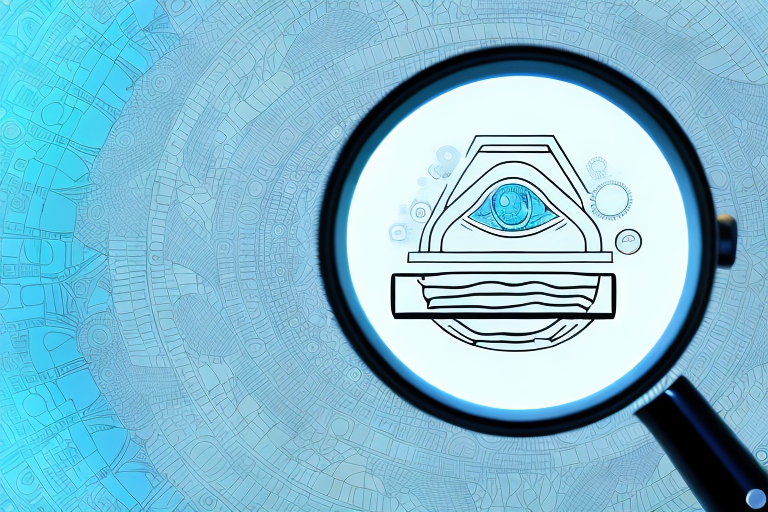Amazon has become a go-to platform for sellers and buyers alike. With its vast array of products and millions of users, it’s crucial for sellers to understand how to navigate the platform effectively. One vital aspect of selling on Amazon is understanding ASIN and how to find it. In this comprehensive guide, we will delve into the importance of ASIN, provide a step-by-step guide on finding ASIN on Amazon, address common issues and solutions, and highlight how to utilize ASIN for product listing optimization. Additionally, we will answer frequently asked questions about ASIN on Amazon, ensuring that you have all the essential knowledge to succeed on the platform.
Understanding the Importance of ASIN on Amazon
In order to grasp the significance of ASIN, it is essential to first understand what it stands for. ASIN, or Amazon Standard Identification Number, is a unique identifier assigned to each product on Amazon. This alphanumeric code enables Amazon to track and classify products accurately, making it easier for sellers to manage their inventory and for buyers to find specific products efficiently.
Before we begin: Every Amazon Seller needs a suite of tools for Keyword Research, Product Development, and Listing Optimization. Our top pick is Helium 10 and readers of this post can get 20% off their first 6 months by clicking the image below.

ASIN plays a vital role in the vast ecosystem of Amazon. It serves as a digital fingerprint for each product, allowing Amazon’s complex algorithms to organize and categorize millions of items. This systematic approach ensures that products are easily searchable and that customers can quickly find what they are looking for.
What is ASIN?
ASIN is a 10-character identifier that consists of both letters and numbers. Each product listed on Amazon has its own ASIN, which is assigned by Amazon’s product catalog system. With this system, every variation of a product, such as different colors or sizes, will have its own unique ASIN. This helps Amazon differentiate between products and ensures that each listing is distinct.
Imagine a world without ASIN. Chaos would ensue as similar products would be lumped together, making it nearly impossible for sellers to manage their inventory effectively. ASIN brings order to the vast marketplace, allowing sellers to easily track their products and make informed decisions about restocking and pricing.
Why is ASIN Crucial for Amazon Sellers?
For Amazon sellers, ASIN is an indispensable element of their product listings. It provides a standardized way to identify products and is crucial for inventory management. Additionally, ASIN is essential for optimizing product visibility on the platform. By utilizing ASIN effectively, sellers can enhance their product’s search rankings, making it more likely for potential buyers to discover their listings.
ASIN acts as a gateway to success for sellers on Amazon. It opens doors to a vast customer base, allowing sellers to reach millions of potential buyers worldwide. Sellers who understand the power of ASIN can strategically leverage it to increase their sales and grow their business.
Furthermore, ASIN enables sellers to tap into Amazon’s powerful advertising platform. By associating their products with specific ASINs, sellers can target their advertisements to customers who are most likely to be interested in their offerings. This targeted approach maximizes the effectiveness of advertising campaigns and increases the chances of converting clicks into sales.
In conclusion, ASIN is not just a random string of characters. It is a cornerstone of the Amazon marketplace, providing structure, organization, and visibility to both sellers and buyers. Understanding the importance of ASIN is essential for anyone looking to succeed in the dynamic world of e-commerce.
Step-by-Step Guide to Finding ASIN on Amazon
Now that we understand the importance of ASIN, let’s dive into the step-by-step process of finding ASIN on Amazon.
Navigating Through Amazon’s Product Details
When browsing products on Amazon, the first step to find ASIN is to locate the product details section. This section can usually be found on the product page, below the product title and images. Clicking on the product details will reveal various information about the item, including its ASIN.
Once you have found the product details section, you will notice that it provides a wealth of information about the product. This includes the product’s dimensions, weight, manufacturer, and even customer reviews. However, the most important piece of information you are looking for is the ASIN.
The ASIN, or Amazon Standard Identification Number, is a unique identifier assigned to each product listed on Amazon. It helps Amazon keep track of products, manage inventory, and facilitate smooth transactions. By locating the ASIN, you can easily identify and refer to a specific product on Amazon.
Using Amazon’s Search Function to Find ASIN
If you already have a specific product in mind, you can simply use Amazon’s search function to find the ASIN. By typing in the product name or description, Amazon will display a list of relevant search results.
Amazon’s search algorithm is designed to provide you with the most accurate and relevant results based on your search query. It takes into account factors such as popularity, customer ratings, and relevance to ensure that you find exactly what you are looking for.
Once you have entered your search query and clicked on the search button, Amazon will present you with a list of products that match your search criteria. This list will include the product name, image, price, and other relevant details.
To find the ASIN of a specific product from the search results, simply click on the product’s title or image. This will take you to the product page, where you can find the ASIN in the product details section as mentioned earlier.
It’s important to note that the ASIN is unique to each product and does not change, regardless of the seller or listing. This means that even if there are multiple sellers offering the same product, they will all have the same ASIN.
By following these step-by-step instructions, you can easily locate the ASIN of any product listed on Amazon. Whether you are a buyer looking to make a purchase or a seller managing your inventory, knowing the ASIN is essential for a seamless and efficient experience on the platform.
Common Issues and Solutions When Finding ASIN
Despite the straightforward process of finding ASIN on Amazon, there are instances where sellers may encounter issues. Let’s explore some common problems and their solutions.
Dealing with Missing ASIN
Occasionally, you may come across a product listing that does not display its ASIN. In such cases, it is crucial to double-check that you are indeed looking at a product page and not a third-party seller page. If the ASIN is still not visible, reaching out to Amazon’s seller support is the recommended course of action. They will be able to assist in identifying the ASIN for the product you are interested in.
When contacting Amazon’s seller support, it is helpful to provide them with as much information as possible about the product. This includes the product name, brand, category, and any other relevant details. The more information you can provide, the easier it will be for them to locate the correct ASIN.
In some cases, the missing ASIN may be a result of a technical glitch on Amazon’s end. If this is the case, the seller support team will work to resolve the issue promptly. They may ask for screenshots or additional information to help them investigate and fix the problem.
Troubleshooting Duplicate ASIN
Another issue that sellers may face is having a duplicate ASIN. This occurs when multiple sellers attempt to list the same product under the same ASIN. To resolve this, you should contact Amazon’s seller support and provide them with the necessary information to prove that you have the rights to sell the product. They will guide you through the process of getting a unique ASIN for your listing.
When dealing with a duplicate ASIN, it is essential to gather evidence that supports your claim of ownership or authorization to sell the product. This evidence may include invoices, purchase orders, or any other documentation that proves you have the right to list the product on Amazon.
Once you have gathered the necessary evidence, you can submit it to Amazon’s seller support team. They will review your case and work with you to resolve the duplicate ASIN issue. This may involve delisting the other sellers who are using the same ASIN or assigning a new ASIN to your listing.
It is important to note that resolving a duplicate ASIN issue can take time, as it requires coordination between Amazon’s seller support team and the other sellers involved. Patience and clear communication with the support team will help expedite the resolution process.
Utilizing ASIN for Product Listing Optimization
Now that we have covered the process of finding ASIN and how to troubleshoot common issues, let’s explore how to leverage ASIN for product listing optimization.
Enhancing Product Visibility with ASIN
ASIN plays a crucial role in improving product visibility on Amazon. By including relevant keywords in your product listing, you can optimize your ASIN and increase its search rankings. Conduct thorough keyword research to identify the most relevant and popular terms related to your product, and strategically incorporate them in your listing to attract more potential buyers.
Leveraging ASIN for Better Inventory Management
ASIN provides a standardized and accurate way to track and manage your inventory on Amazon. By associating each product with its unique ASIN, you can easily monitor stock levels, make inventory adjustments, and avoid overselling. Implementing robust inventory management practices will help streamline your operations and ensure a positive customer experience.
Frequently Asked Questions About ASIN on Amazon
As we conclude this comprehensive guide, let’s address some common questions about ASIN on Amazon.
Can I Create My Own ASIN on Amazon?
No, ASINs are generated automatically by Amazon’s product catalog system. Each product listed on Amazon will receive a unique ASIN assigned by Amazon. It is not possible for sellers to create their own ASINs.
What to Do if My Product Doesn’t Have an ASIN?
If your product does not have an ASIN, it is crucial to ensure that you are listing it correctly. Make sure that all the required information is provided and that you are using the appropriate product category. If you still cannot find an ASIN for your product, reaching out to Amazon’s seller support is recommended. They will be able to guide you on how to proceed and help you obtain an ASIN for your listing.
By following this comprehensive guide, you now have a solid understanding of ASIN, how to find it on Amazon, and how to leverage it for product listing optimization. Remember to utilize the step-by-step guide to find ASIN on Amazon, troubleshoot common issues, and optimize your product visibility and inventory management. Armed with this knowledge, you are well-equipped to navigate the world of Amazon selling with confidence.
Optimize Your Amazon Selling Experience with AI
Ready to take your Amazon selling to the next level? Subscribe to Your eCom Agent’s AI Tools today and revolutionize the way you develop products, analyze reviews, and enhance your listings. With the power of AI, you can streamline your processes and focus on growing your business. Don’t let manual tasks slow you down—embrace the future of e-commerce with Your eCom Agent.