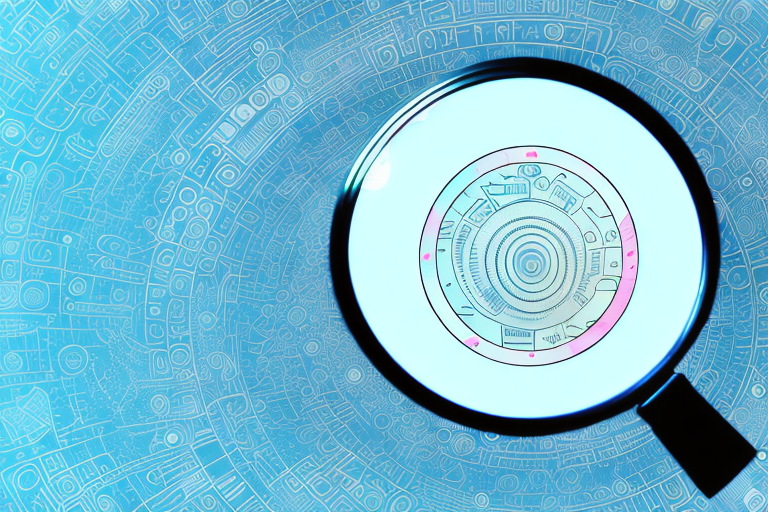In today’s digital age, Amazon has become a go-to destination for online shopping. As a savvy Amazon shopper, you may have come across the term ASIN while perusing product listings. So what exactly is an ASIN and how can you extract it from an Amazon URL? In this comprehensive guide, we will walk you through the process step by step.
Understanding the Basics of an Amazon URL
Before we dive into the nitty-gritty of ASIN extraction, let’s establish a solid foundation by understanding the basics of an Amazon URL. In its simplest form, an Amazon URL is a web address that points directly to a specific product or page on the Amazon website. It serves as a unique identifier for that particular item and allows customers to easily access and purchase it.
Before we begin: Every Amazon Seller needs a suite of tools for Keyword Research, Product Development, and Listing Optimization. Our top pick is Helium 10 and readers of this post can get 20% off their first 6 months by clicking the image below.

What is an Amazon URL?
An Amazon URL, also known as a Uniform Resource Locator, is a string of characters that specifies the location of a specific resource on the internet. In the context of Amazon, the URL represents a specific product or page within the massive Amazon marketplace.
When you browse through the Amazon website, you may notice that each product has its own dedicated URL. This URL contains various components that provide information about the product, such as its category, brand, and other identifying details. By analyzing the structure of an Amazon URL, you can gain insights into how the website organizes and categorizes its vast inventory.
For example, let’s take a look at the following Amazon URL: https://www.amazon.com/dp/B07VGRJDFY. In this URL, the dp segment indicates that it is a “detail page” URL, which refers to the specific page that provides detailed information about the product. The B07VGRJDFY segment is the ASIN (Amazon Standard Identification Number) of the product, which uniquely identifies it within the Amazon ecosystem.
Understanding the components of an Amazon URL can be helpful when navigating the website, conducting research, or even building applications that interact with Amazon’s product data.
The Importance of ASIN in an Amazon URL
ASIN, which stands for Amazon Standard Identification Number, plays a vital role in identifying and categorizing products within the Amazon ecosystem. Each product listed on Amazon is assigned a unique ASIN, which helps maintain order and simplifies the process of locating and purchasing items.
ASINs are crucial for sellers, buyers, and Amazon itself. For sellers, ASINs allow them to list and manage their products effectively. When creating a product listing, sellers need to provide the ASIN to ensure their item is correctly identified and associated with the right product details.
For buyers, ASINs make it easier to search for and find specific products on Amazon. By entering the ASIN in the search bar or including it in the URL, customers can quickly access the desired product page without having to navigate through multiple categories or search results.
Amazon also relies on ASINs to organize its vast catalog of products. By assigning a unique ASIN to each item, Amazon can efficiently track inventory, manage product variations, and ensure accurate product information is displayed to customers.
ASINs can be found in various places on the Amazon website, such as the product details page, search results, and even in the URL itself. They are typically alphanumeric codes consisting of ten characters, including both letters and numbers.
Overall, understanding the importance of ASINs in an Amazon URL is essential for anyone looking to navigate the Amazon marketplace effectively, whether as a seller or a buyer.
Step-by-Step Guide to Extracting ASIN
Now that we have a clear understanding of Amazon URLs and the importance of ASIN, let’s dive into the step-by-step process of extracting ASIN from an Amazon URL.
Identifying the ASIN in the URL
The first step in extracting ASIN is to identify its location within the Amazon URL. The ASIN is typically found after the “/dp/” or “/product/” section of the URL. It is a 10-character alphanumeric code that uniquely identifies the product.
For example, let’s take a look at the following Amazon URL: https://www.amazon.com/dp/B07V5JTMV9. In this case, the ASIN is “B07V5JTMV9”.
It’s important to note that not all Amazon URLs will have the ASIN in the same location. Some URLs may have additional parameters or variations in the URL structure. In such cases, it may require a closer examination of the URL to locate the ASIN.
Using Manual Methods for ASIN Extraction
If you prefer a hands-on approach, you can extract the ASIN manually by carefully examining the URL and locating the ASIN code. This method requires attention to detail and a firm understanding of Amazon URL structure.
Start by identifying the “/dp/” or “/product/” section in the URL. Once you have located this section, look for the 10-character alphanumeric code that follows it. This code is the ASIN.
For example, let’s consider the following Amazon URL: https://www.amazon.com/product/B07V5JTMV9/ref=as_li_ss_tl?ie=UTF8&psc=1&linkCode=sl1&tag=exampletag-20&linkId=1234567890abcdef. In this case, the ASIN is “B07V5JTMV9”.
Remember to double-check your findings to ensure accuracy, as ASINs are case-sensitive.
Utilizing Browser Extensions for ASIN Extraction
An easier and more efficient method of extracting ASIN is by utilizing browser extensions specifically designed for this purpose. These extensions automatically scan the Amazon URL and extract the ASIN, saving you time and effort.
There are several browser extensions available for different web browsers, such as Google Chrome, Mozilla Firefox, and Microsoft Edge. These extensions can be easily installed and integrated into your browser.
Once installed, simply navigate to the desired Amazon product page and click on the browser extension icon. The extension will automatically extract the ASIN and display it for you.
This method is particularly useful if you frequently extract ASINs or work with large volumes of Amazon URLs. It streamlines the process and eliminates the need for manual extraction.
Some popular browser extensions for ASIN extraction include “ASIN Grabber” for Google Chrome and “ASIN Extractor” for Mozilla Firefox.
Remember to keep your browser extensions updated to ensure compatibility with the latest Amazon URL structures and changes.
Common Mistakes to Avoid When Extracting ASIN
While extracting ASIN may seem straightforward, there are common mistakes that can hinder the process. To ensure accurate extraction, it’s essential to be aware of these potential pitfalls.
Misidentifying the ASIN
One common mistake is misidentifying the ASIN within the Amazon URL. This can happen when overlooking the specific section of the URL where the ASIN resides, resulting in an incorrect extraction.
When extracting ASIN, it’s important to understand the structure of an Amazon URL. The ASIN is typically located after the “/dp/” or “/product/” segment of the URL. However, there are cases where the ASIN may be found in different sections of the URL, such as when dealing with variations or different product categories.
To avoid misidentifying the ASIN, it’s recommended to carefully analyze the URL and locate the specific section where the ASIN is present. Double-checking the extracted ASIN against the product’s actual ASIN on Amazon can also help ensure accuracy.
Overlooking ASIN in Complex URLs
In some cases, Amazon URLs can be complex, containing additional parameters and variables. It’s crucial to pay close attention and not overlook the ASIN amidst these complexities to ensure accurate extraction.
When dealing with complex URLs, it’s important to understand the purpose of each parameter and variable. While they may serve various functions, the ASIN remains a constant identifier for a specific product. Therefore, it’s necessary to filter out any unnecessary parameters and focus solely on extracting the ASIN.
Additionally, it’s worth noting that Amazon may employ URL shorteners or redirect links, which can further complicate the extraction process. In such cases, it may be necessary to follow the redirections and analyze the final URL to locate the ASIN accurately.
By paying attention to the structure of complex URLs and understanding the purpose of each component, you can avoid overlooking the ASIN and ensure successful extraction.
Verifying Your Extracted ASIN
Once you have successfully extracted the ASIN from an Amazon URL, it’s important to verify its accuracy to ensure you have the correct identification number for the desired product.
How to Confirm Your ASIN is Correct
A simple way to validate the extracted ASIN is by cross-referencing it with the ASIN displayed on the product listing page. Comparing the two numbers will help you determine if the extraction was successful and accurate.
Troubleshooting Incorrect ASIN Extraction
If your extracted ASIN does not match the ASIN on the product listing page, it may indicate an error in the extraction process. In such cases, double-check the URL, utilize alternative extraction methods, or consider reaching out to customer support for assistance.
The Role of ASIN in Amazon’s Product Identification
Now that you understand how to extract ASIN from an Amazon URL, let’s explore the broader role ASIN plays in Amazon’s intricate product identification system.
Understanding Amazon’s Product Catalogue System
ASIN serves as a key component in Amazon’s vast product catalog system. It enables Amazon’s search algorithms to accurately categorize and display products to users based on their search queries.
The Impact of ASIN on Product Search and Discovery
ASIN significantly impacts product search and discovery on Amazon. By attaching a unique ASIN to each product, Amazon ensures a seamless shopping experience for customers and helps sellers gain maximum visibility for their offerings.
By following this step-by-step guide, you can now confidently extract ASIN from an Amazon URL. Remember to double-check and verify the accuracy of your extracted ASIN, avoiding common mistakes along the way. With this knowledge, you’ll be well-equipped to navigate the vast Amazon marketplace with ease.
Enhance Your Amazon Selling Experience with Your eCom Agent
Ready to take your Amazon selling to the next level? Your eCom Agent’s suite of AI tools is designed to streamline your workflow and enhance your product’s performance. From developing better products to analyzing customer feedback and optimizing your detail pages, our AI does the heavy lifting for you. Don’t spend hours on tasks that can be automated. Subscribe to Your eCom Agent’s AI Tools today and transform your Amazon selling strategy in seconds!